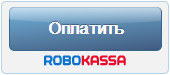Donate With Robokassa
详情介绍:
- Author: Malgin
- Project URL: https://github.com/Malgin/dwr-wp-plugin
- In order to use this plugin, you should be familiar with Robokassa system. You can read about it on Robokassa official website (ru).
- This plugin currently works only if Permalink Settings changed from Default.
安装:
You need to follow these FIVE (one of two at the end is optional) simple steps:
- Download a plugin and copy it to 'site-root-dir/wp-content/plugins/donate-with-robokassa' folder (or install it from "Plugins -> Add new" menu in the admin panel. You can find it using plugin search.).
- In admin panel of the site, activate the plugin (You can do it under "Plugins -> Installed Plugins" menu).
- Go to Settings -> Donate With Robokassa (DWR) page and fill in all the required fields (more details on this here).
- Add [dwr_payment_widget] shortcode anywhere on the website where you would like to see robokassa donation widget.
- (Optional) Create two pages, one of which will inform your users about the success of the operation, and probably, thank them for the donation, and other will inform them that operation has failed. Make their URLs nice and informative (you will pass these URLs in Robokassa admin panel as Success URL and Fail URL, both with GET method).
- (Optional) Instead of creating separate pages, you could just set Success URL anf Fail URL to point to your websire homepage. But this is bit rude.
屏幕截图:
更新日志:
1.0.3
- Fix issue with screenshots don't display on the Screenshots section of the plugin page in WP plugin repository.
- Fix issue with wrong version displaying on the WP plugin repository page.
- Fix few misspellings in readme files
- Update README.md file
- Add readme.txt file for WP Plugin Repository
- First public release of the plugin