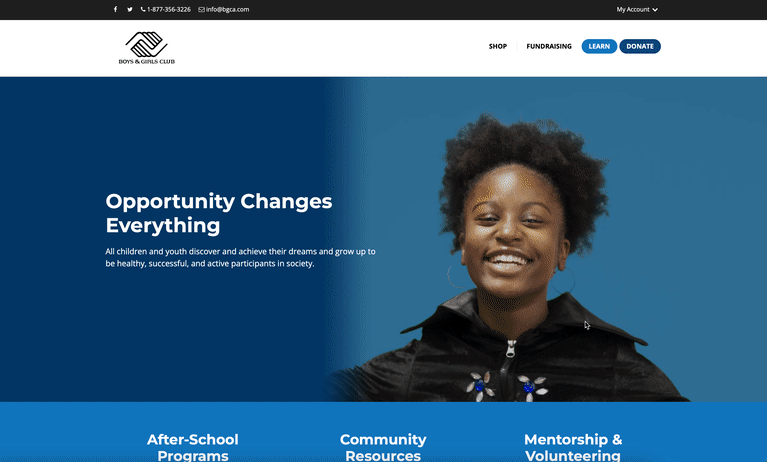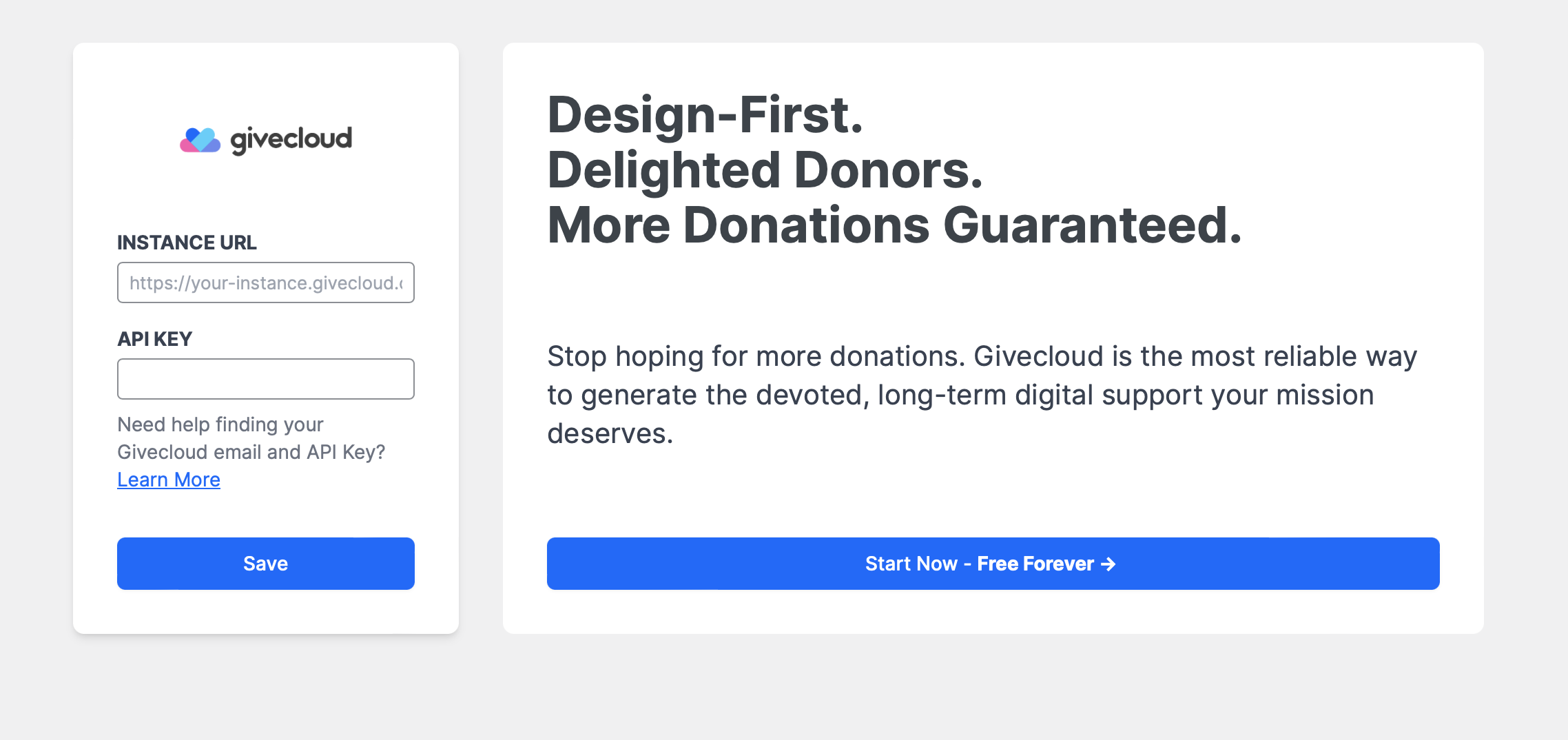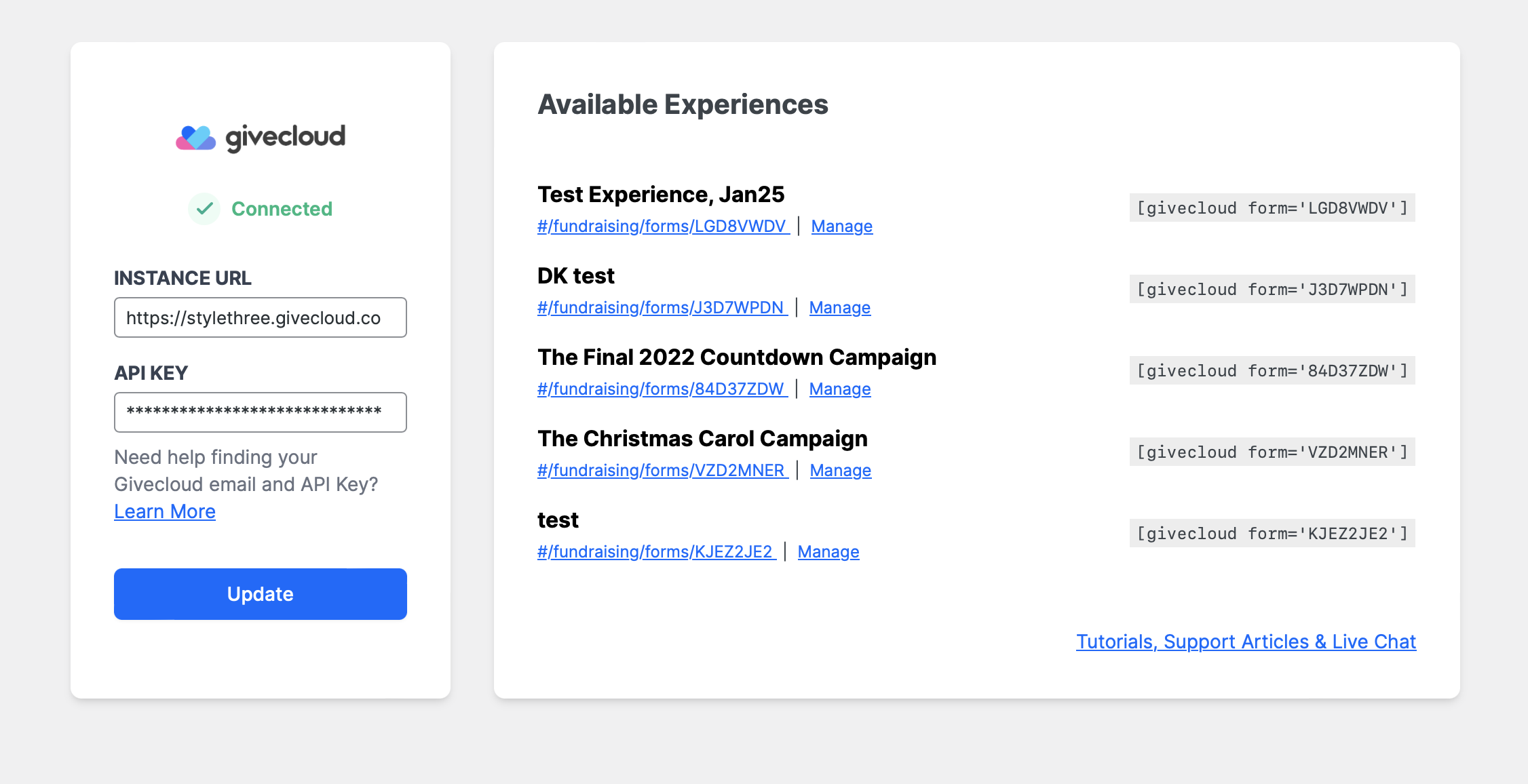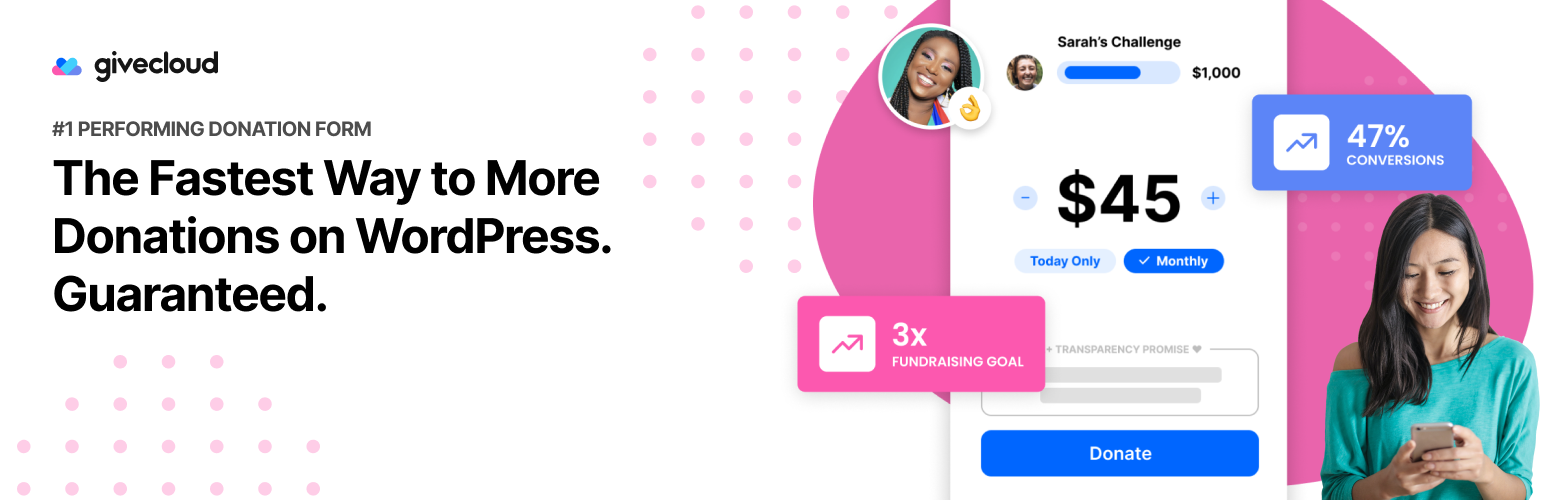
Donation Forms WP by Givecloud
| 开发者 |
philippeperusse
givecloud |
|---|---|
| 更新时间 | 2025年10月6日 23:46 |
| PHP版本: | 7.0 及以上 |
| WordPress版本: | 6.6.2 |
| 版权: | GPLv2 or later |
| 版权网址: | 版权信息 |
详情介绍:
Bring Givecloud’s donor-first fundraising tools directly to your WordPress site with this lightweight plugin. While the plugin is free to install, it requires a Givecloud subscription to activate donation features.
Designed for Devoted Donors
Givecloud’s patented donation form technology combines smart automation, social proof, and impact-centered design—driving up to 45% conversion rates and outperforming traditional plugins by as much as 8x.
Two Easy Ways to Add Forms
1. Buttons & Links (Best Performance)
Use your Givecloud experience URLs to display pop-up forms on any donate button or link. These distraction-free, mobile-friendly experiences convert at rates up to 3x higher than static forms.
2. Embedded Forms
Use the
[givecloud] shortcode to embed full donation forms inline with your WordPress content. Compatible with Gutenberg and Elementor blocks for maximum flexibility.
💳 Modern Payment Methods
Accept Apple Pay, Google Pay, PayPal, ACH, and credit/debit cards. Optimized for speed and simplicity—just three clicks to complete a donation.
🌍 Multilingual & Multicurrency Support
Forms are served in English, French, or Spanish based on donor location, and support over 100+ currencies with your preferred payment gateway.
🔐 Secure, Branded Giving
Givecloud forms are PCI and SOC2 compliant, and are hosted in a way that protects your donors while reflecting your brand.
📚 Help Docs & Live Chat
Get help at every step with live chat and helpful setup resources: help.givecloud.com
🎯 Want to get started with Givecloud?
Book a personalized demo to see how we can help your fundraising thrive.
安装:
Note: Make sure you have a Stripe account and a free-forever Givecloud account.
Step 1: Generate API Key from Givecloud
Learn more here.
Step 2: Install the WordPress Plugin
- Login to your WordPress dashboard
- Select Plugins and search for Donation Forms WP by Givecloud
- Click Install then Activate
- Copy your Givecloud site URL and API Key to complete the integration set up For more information visit Givecloud’s Help Desk.
屏幕截图:
常见问题:
How can I send feedback or get help with a bug?
Login to your Givecloud account and use the "Feedback" link in the bottom left of the main menu, or use the Live Chat.
更新日志:
1.0
Initial release.
Automatically adds Givecloud's tracking pixel.
Introduces support for a
[givecloud form=ABCDEF] shortcode and screen to connect to your Givecloud instance to retrieve your fundraising experiences.