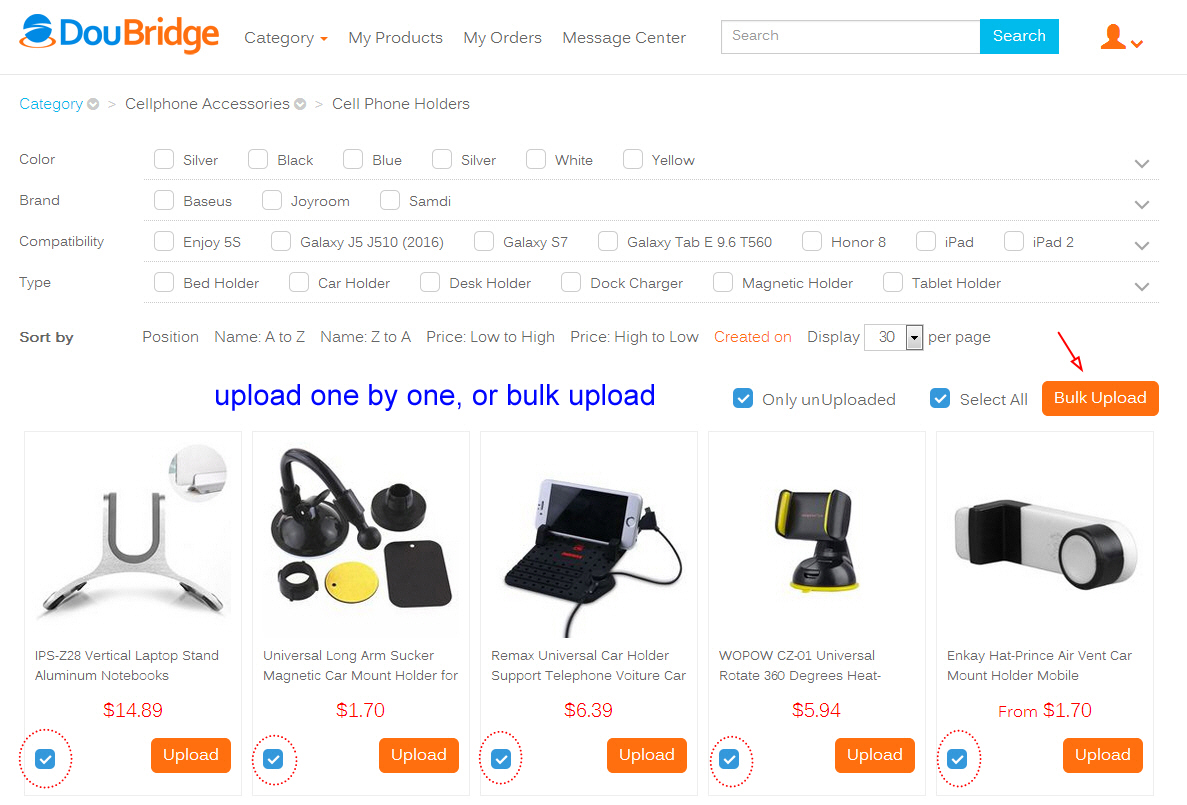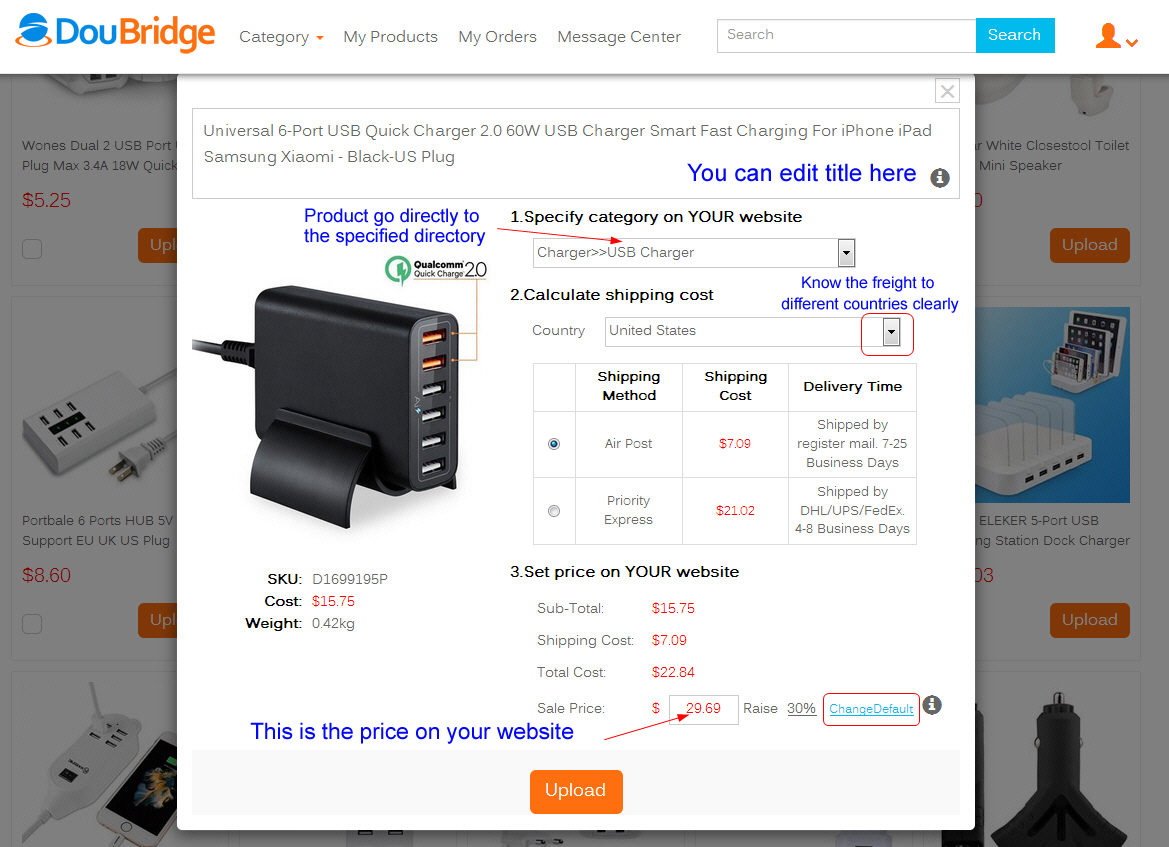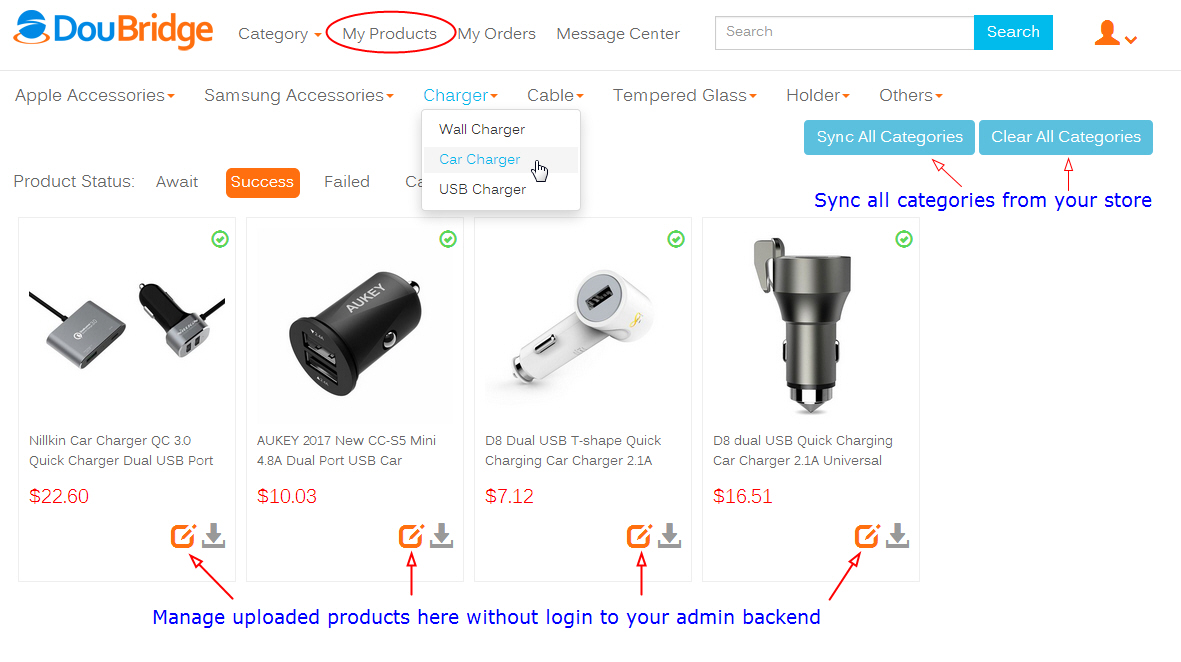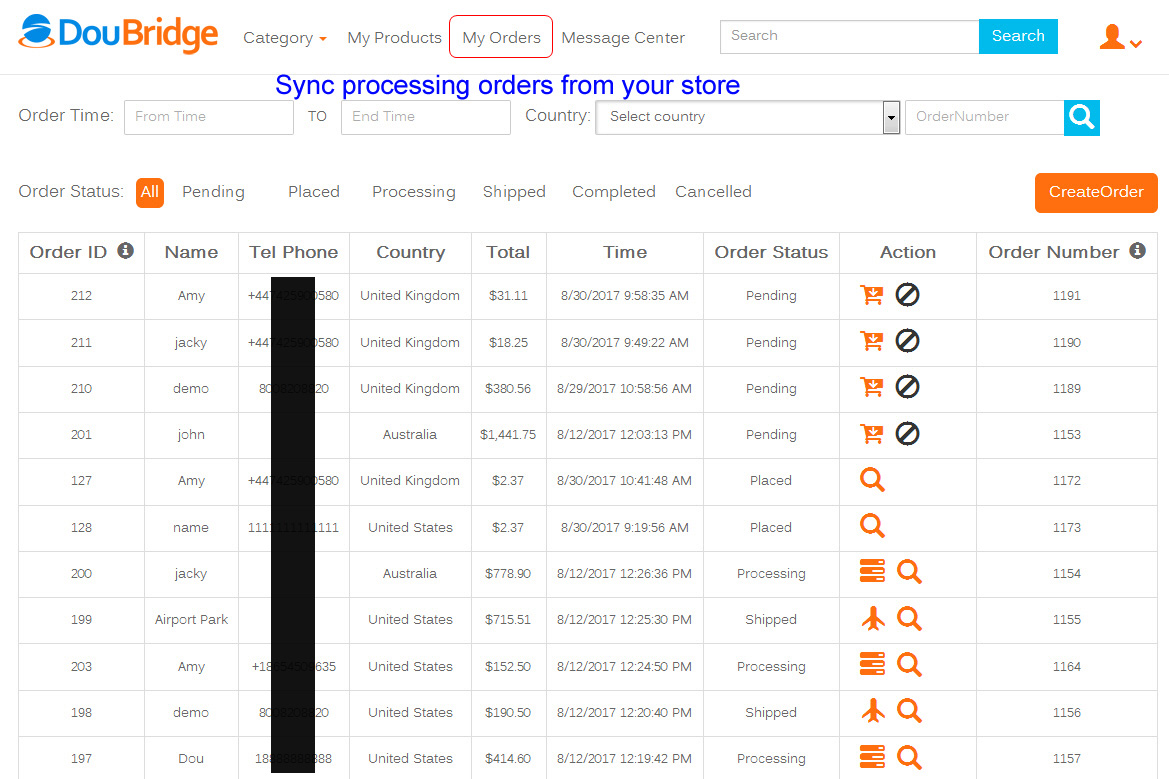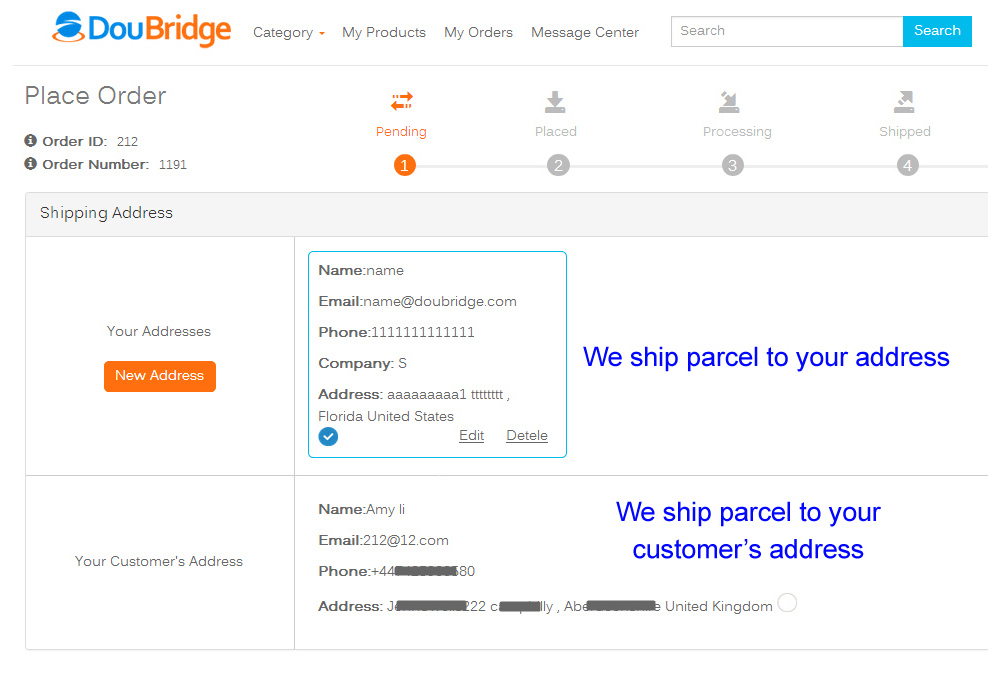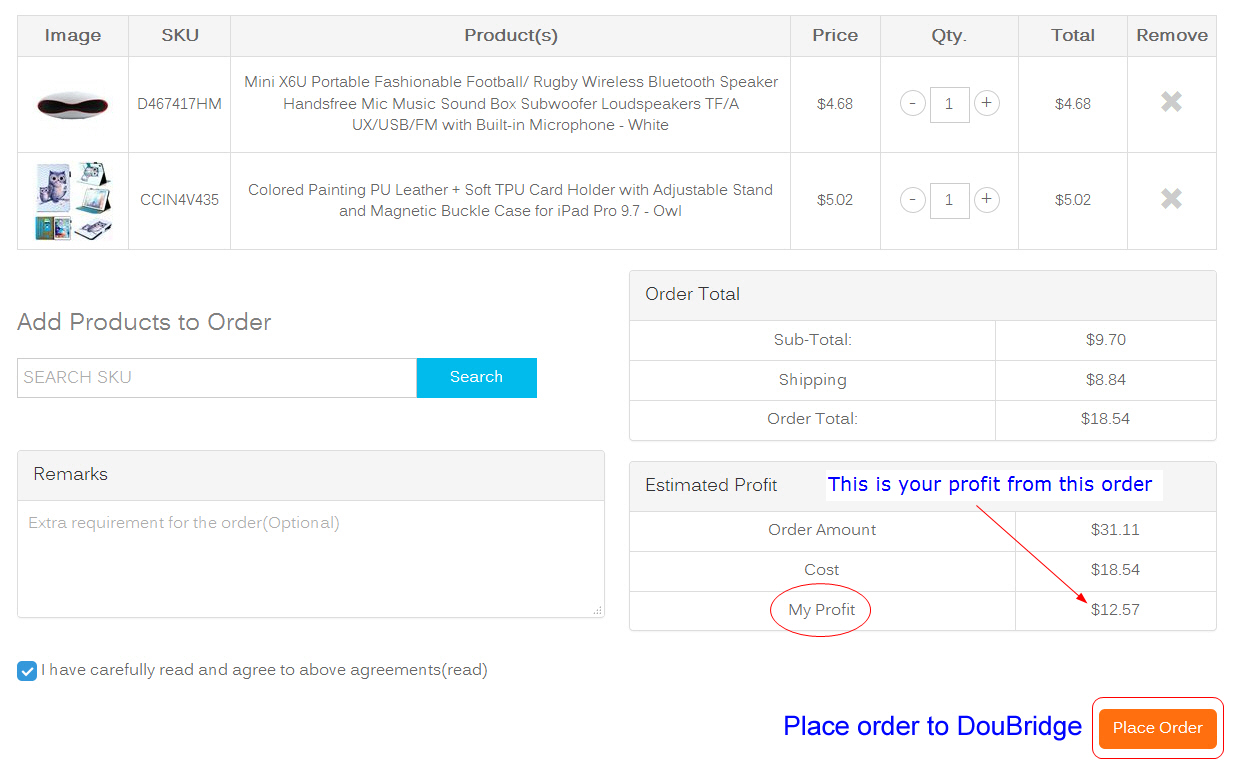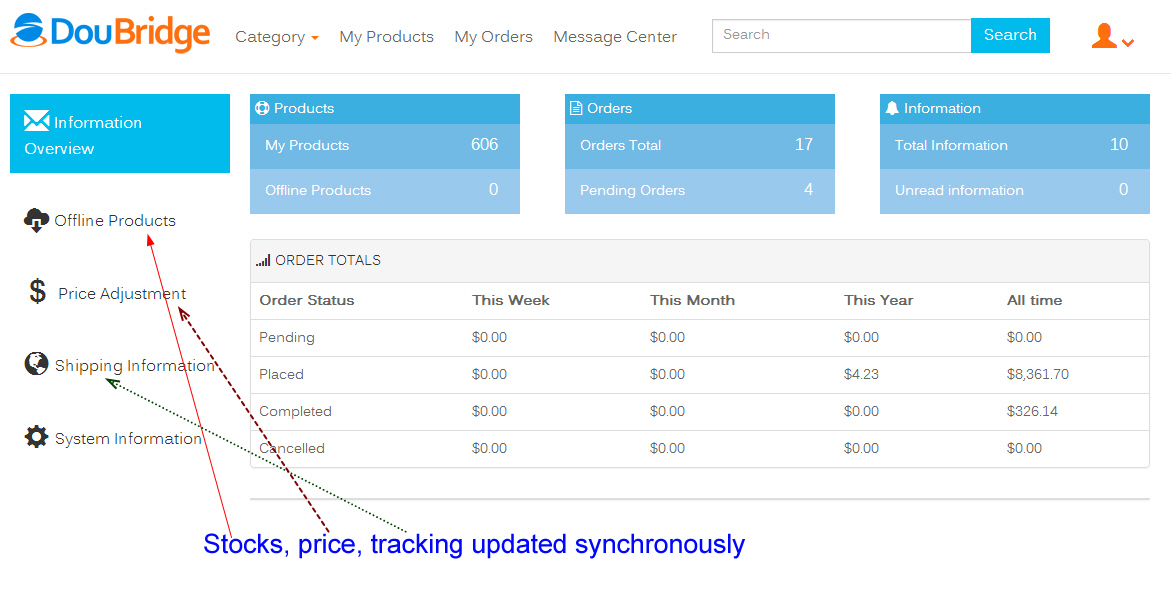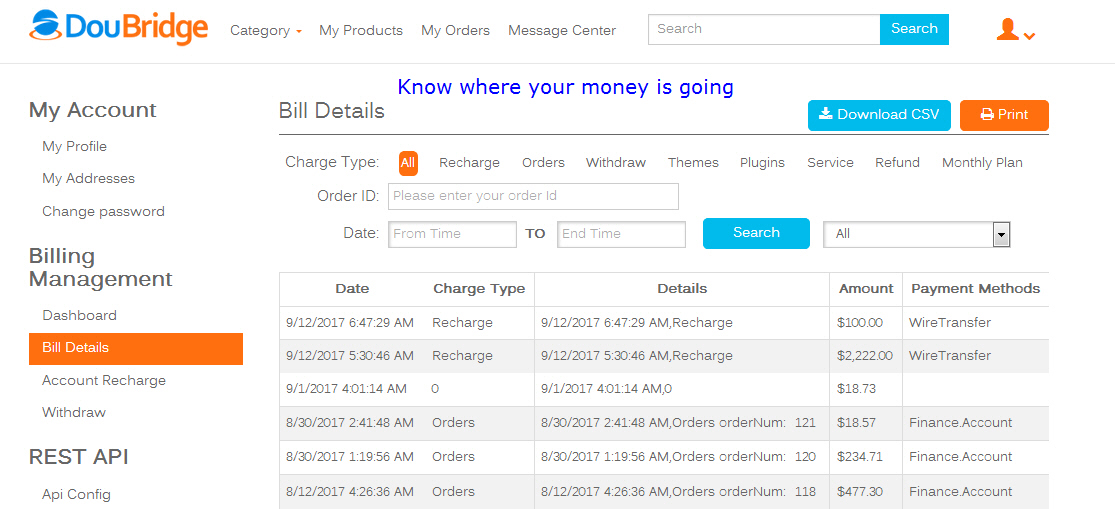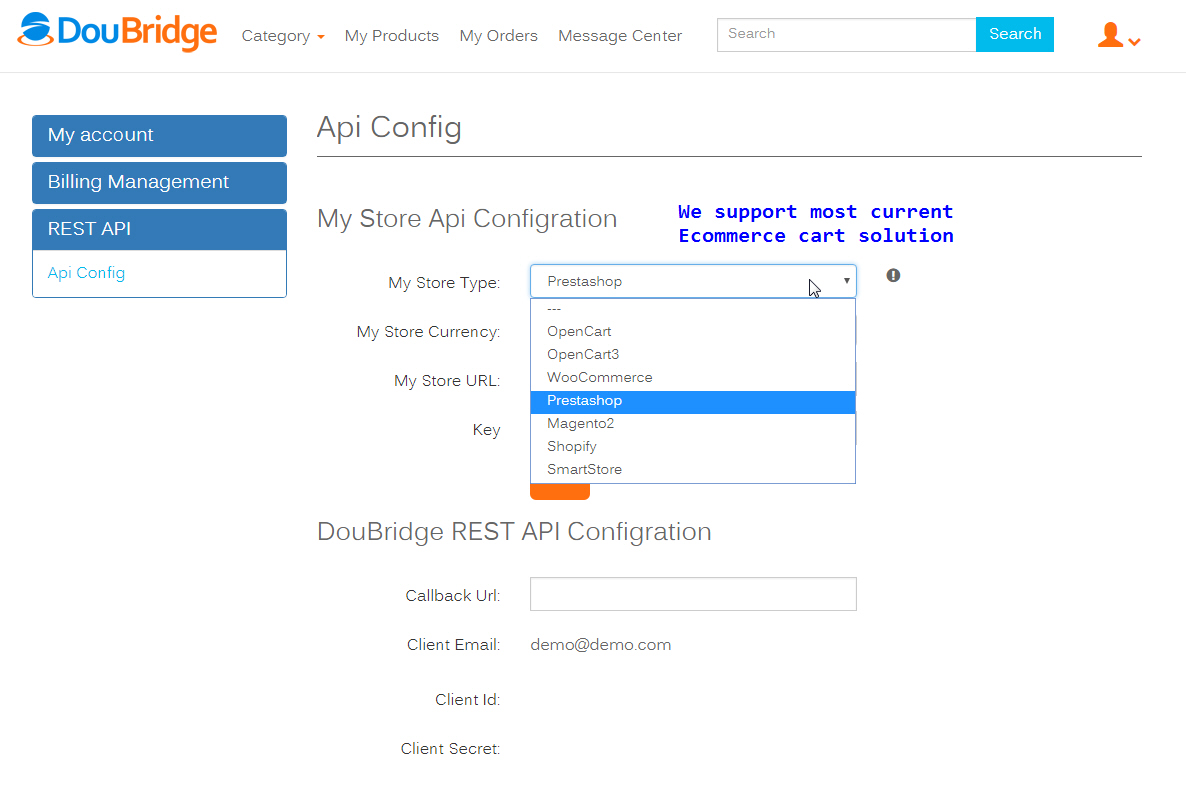Import Products and Handle Orders
| 开发者 | doubridge |
|---|---|
| 更新时间 | 2018年9月28日 17:57 |
| PHP版本: | 4.4 or higher 及以上 |
| WordPress版本: | 4.9.6 |
| 版权: | GPLv2 or later |
| 版权网址: | 版权信息 |
详情介绍:
Upload products, automate orders, sync price and inventory status, ship orders to you or your customers.We do all this for you.
- Find the products you want to import.
- Upload by ONE-Click.
- Start selling now.
- Sync orders automatically to 'My Orders'.
- Place the orders and confirm payment.
- We ship the packages to your customers directly.
- You spend more time on growing your business.
- Expand product line. No inventory, No fund.
- 1-Click upload to your store, Save your massive time
- Generate price automatically by setting profit rate
- Price and inventory status are always auto-updated.
- Plug-in to transfer orders with 1-Click,
- We are supplier too, handle purchasing, packing, shipping, tracking etc
- Considerate Service. OEM package, barcode sticker, Drop shipping
- Import thousands of products to specified category of your store by one-click. Price your products by setting profit rate.
- Inventory and prices are always up to date.Place order to DouBridge in minutes.Tracking information sync to your store and email customers.
- Don' worry about purchasing,QC,warehouse,packing,shipping,tracking,after service etc.Save energy to boost your sales.
安装:
Minimum Requirements
WooCommerce 2.0 or later
WordPress 4.4 or later
Requires PHP 5.4 or later
Video Showing
Here is a video to show WooCommerce plug-in installation and configuration
Automatic installation
Automatic installation is the easiest option as WordPress handles the file transfers itself and you don't even need to leave your web browser. To do an automatic install of Import Products and Handle Orders by DouBridge, log in to your WordPress admin panel, navigate to the Plugins menu and click Add New.
In the search field type 'doubridge' and click Search Plugins. You can install it by simply clicking Install Now. After clicking that link you will be asked if you are sure you want to install the plugin. Click yes and WordPress will automatically complete the installation. After installation has finished, click the'activate plugin' link.
Manual installation
- Download the plugin zip file to your computer
- Go to the WordPress admin panel menu Plugins > Add New
- Choose upload
- Upload the plugin zip file, the plugin will now be installed
- After installation has finished, click the 'activate plugin' link
- Go to WooCommerce - Settings - API, Check the box of 'Enable the REST API'
- Click 'Key/Apps' tab - 'Add key', input 'Description'
- Set the 'Permissions' to 'Read/Write' then click 'Generate API Key'. You will get Consumer key and Consumer secret
- Go to www.doubridge.com and register an account, be sure must activate it, otherwise you can't login
- Go to 'My Account', click the 'Rest API' and go to API configuration, choose your store type 'WooCommerce'
- Copy consumer key from Woo Commerce and paste it on doubridge
- Copy consumer secret from Woo Commerce and paste it on doubridge
- Click the Test button, if everything ok, the button will turn to green Success.
屏幕截图:
常见问题:
Is DouBridge free?
All accounts have access to the forever FREE Plan. Completely risk-free. No credit card required
What if products quota is beyond the limit?
If the limited product quota is used up, you will still be able to place orders and sync data such as inventory, price, tracking information as normal. But you won't be able to import any additional products until you get more extra quotas.
How to increase the product quota?
A. Upgrade plan. B. Permanent quotas reward based on last month's orders C. Pay for quota D. Remove invalid products to save quota E. Go questing to earn quotas
Can I cancel my account at any time?
Yes. If you ever decide that DouBridge isn't the right solution for your business, simply uninstall the extensions.
更新日志:
1.0 on 27/10/2017
- Initial release
- Add shipping costs to different countries = 1.1 on 05/06/2018
- Add shipping costs to different countries = 1.2 on 07/30/2018
- Change the server address to https://app.doubridge.com