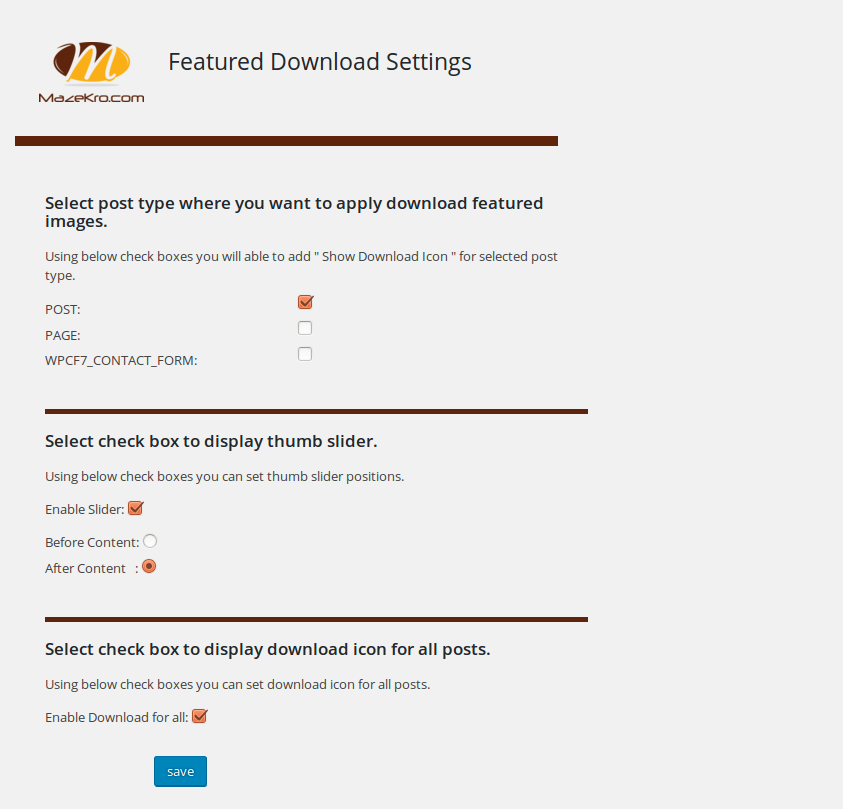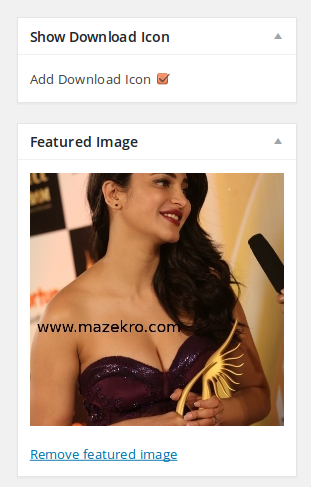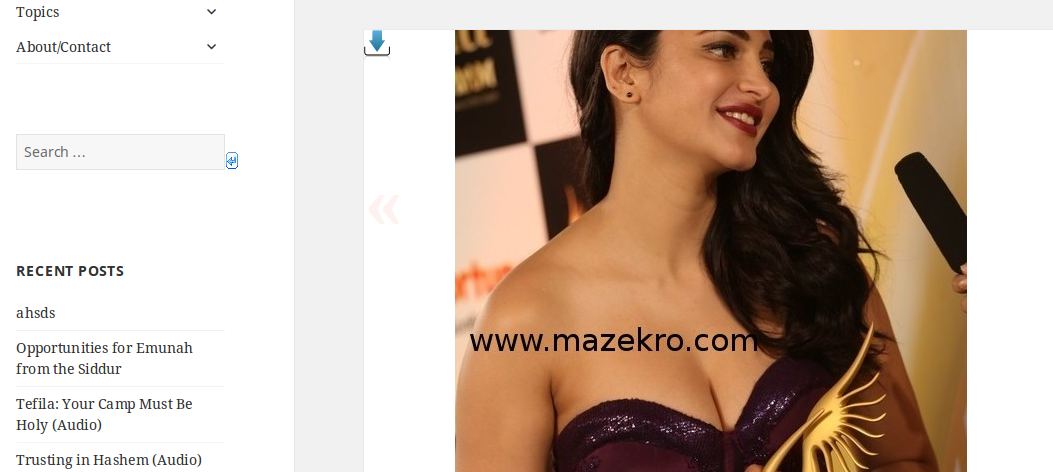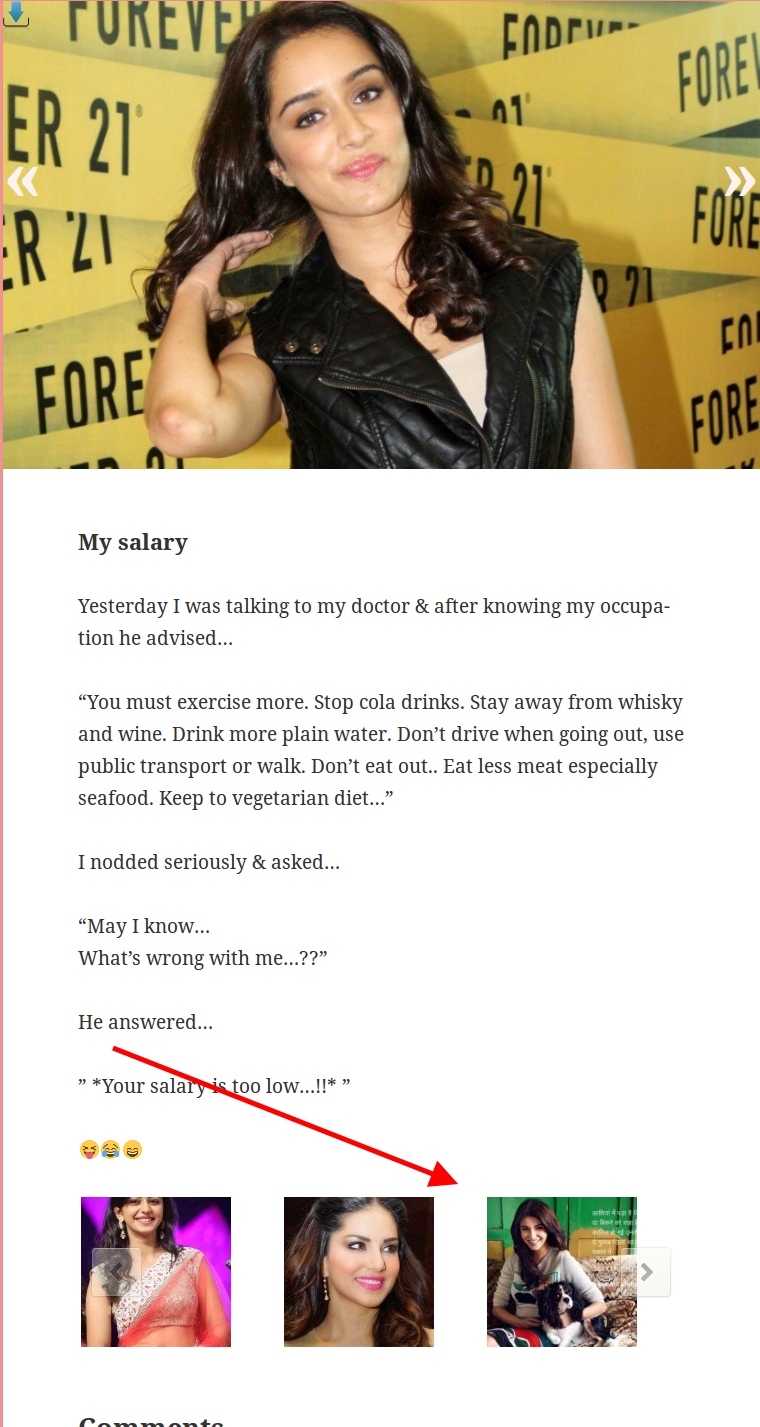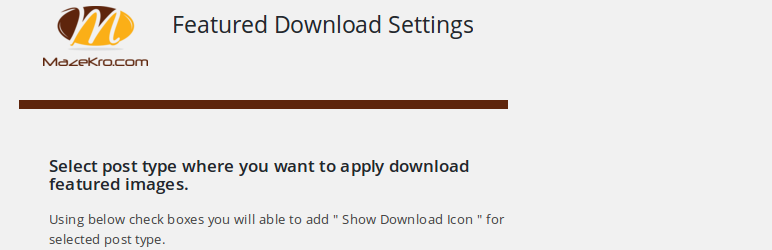
Download Featured Images
| 开发者 | shaile |
|---|---|
| 更新时间 | 2016年8月21日 20:26 |
| 捐献地址: | 去捐款 |
| PHP版本: | 4.0 及以上 |
| WordPress版本: | 4.6 |
| 版权: | GPLv2 or later |
详情介绍:
Download Featured Images will allow users to download featured images.
Major features in Download Featured Images include:
- Provide download button on featured images.
- A visitor can download featured images by a single click.
- Visitor will not be able to see download image without having featured images with posts/pages.
安装:
- Upload downloadfeaturedImages to the "/wp-content/plugins/" directory.
- Activate the plugin through the "Plugins" menu in WordPress.
- Go to Featured Settings and change the settings .
- Go to Add New Post/Page/Custom Post type .
- Set featured image .
- Check Show Download Icon.
屏幕截图:
常见问题:
How does it work ?
- Go to Featured Settings and change the settings .
- Go to Add New Post/Page/Custom Post type .
- Set featured image .
- Check Show Download Icon.
Will it appear without a featured images ?
No , Download button will not be appear without featured images.
How to exclude a post ?
Just go to the Featured Settings and un check the post type.
更新日志:
2.2
Release Date - 21 August 2016
Add style for settings.
2.1
Release Date - 21 August 2016
Implementation of global download Icon Display.
2.0
Release Date - 23 June 2016
Implementation of thumb slider admin settings.
1.4
Release Date - 22 June 2016
Implementation of thumb slider.
1.3
Release Date - 17 June 2016
- Add a style sheet for admin style
- Fixed Bug in individual post featured download button show/hide