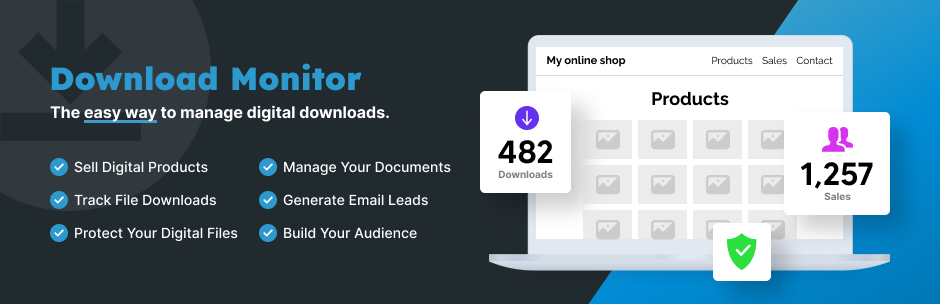
Download Monitor & Restrict Content integration
| 开发者 | wpchill |
|---|---|
| 更新时间 | 2025年12月2日 18:22 |
| PHP版本: | 5.6 及以上 |
| WordPress版本: | 6.9 |
| 版权: | GNU General Public License v3.0 or later |
详情介绍:
With Download Monitor & Restrict Content integration you can allow only certain Restrict Content groups users to download from your website and set a maximum number of downloads based on their subscription duration.
安装:
For automatic installation:
The simplest way to install is to click on \'Plugins\' then \'Add\' and type \'Download Monitor Advanced Access Restrict Content\' in the search field.
For manual installation 1:
- Login to your website and go to the Plugins section of your admin panel.
- Click the Add New button.
- Under Install Plugins, click the Upload link.
- Select the plugin zip file (dlm-aam-restrict-content.x.x.x.zip) from your computer then click the Install Now button.
- You should see a message stating that the plugin was installed successfully.
- Click the Activate Plugin link.
- You should have access to the server where WordPress is installed. If you don\'t, see your system administrator.
- Copy the plugin zip file (dlm-aam-restrict-content.x.x.x.zip) up to your server and unzip it somewhere on the file system.
- Copy the \"dlm-aam-restrict-content\" folder into the /wp-content/plugins directory of your WordPress installation.
- Login to your website and go to the Plugins section of your admin panel.
- Look for \"Download Monitor & Restrict Content integration\" and click Activate.
常见问题:
Where do I report security bugs found in this plugin?
Please report security bugs found in the source code of the Download Monitor & Restrict Content integration plugin through the Patchstack Vulnerability Disclosure Program. The Patchstack team will assist you with verification, CVE assignment, and notify the developers of this plugin."
更新日志:
1.0.0
- Initial Release