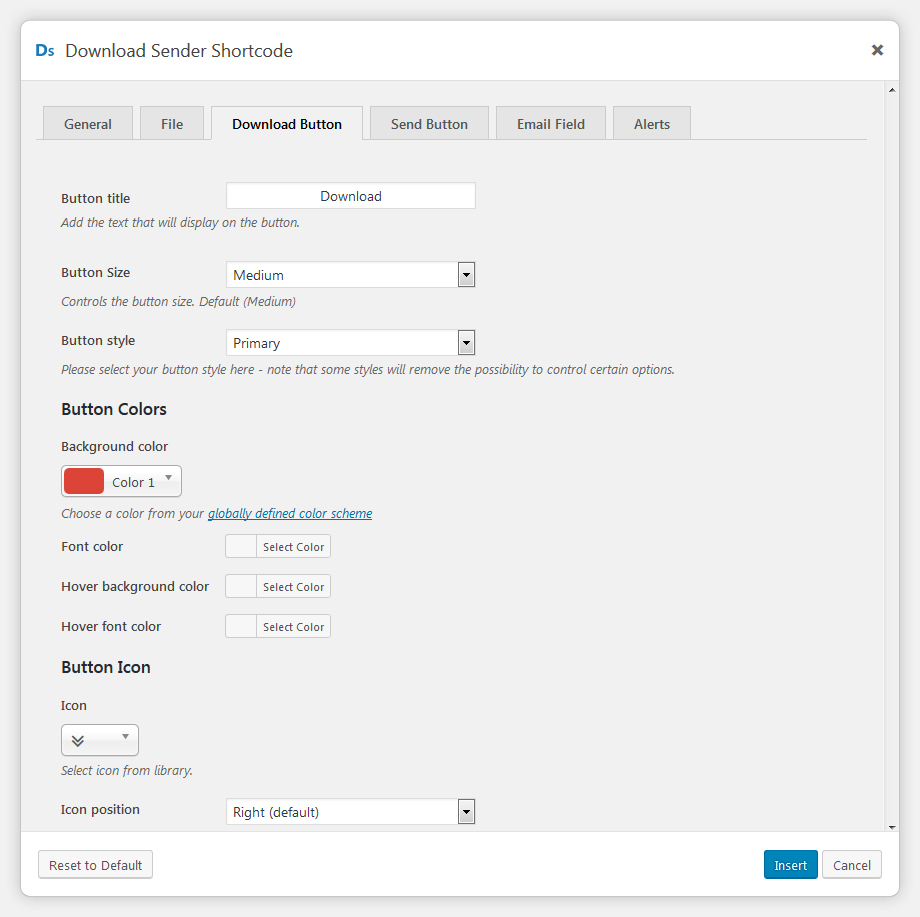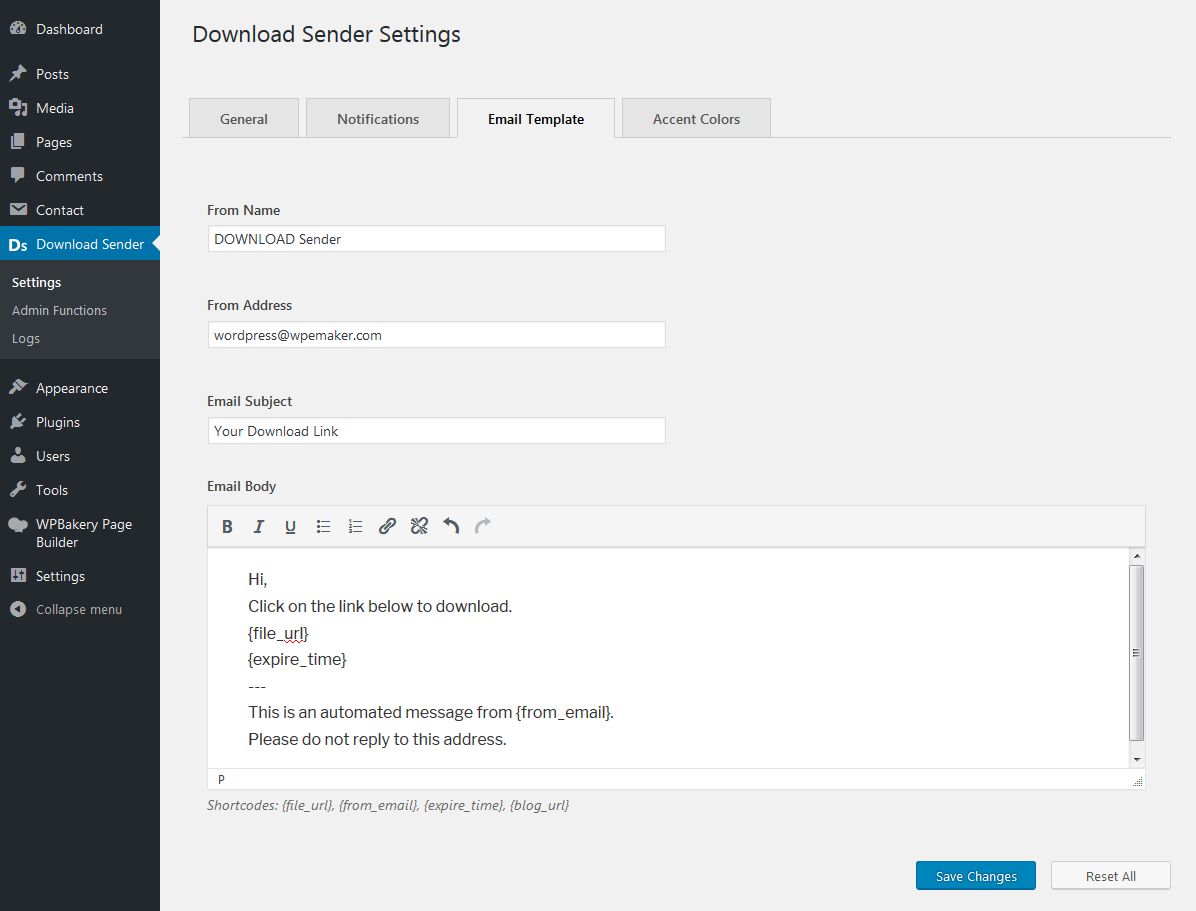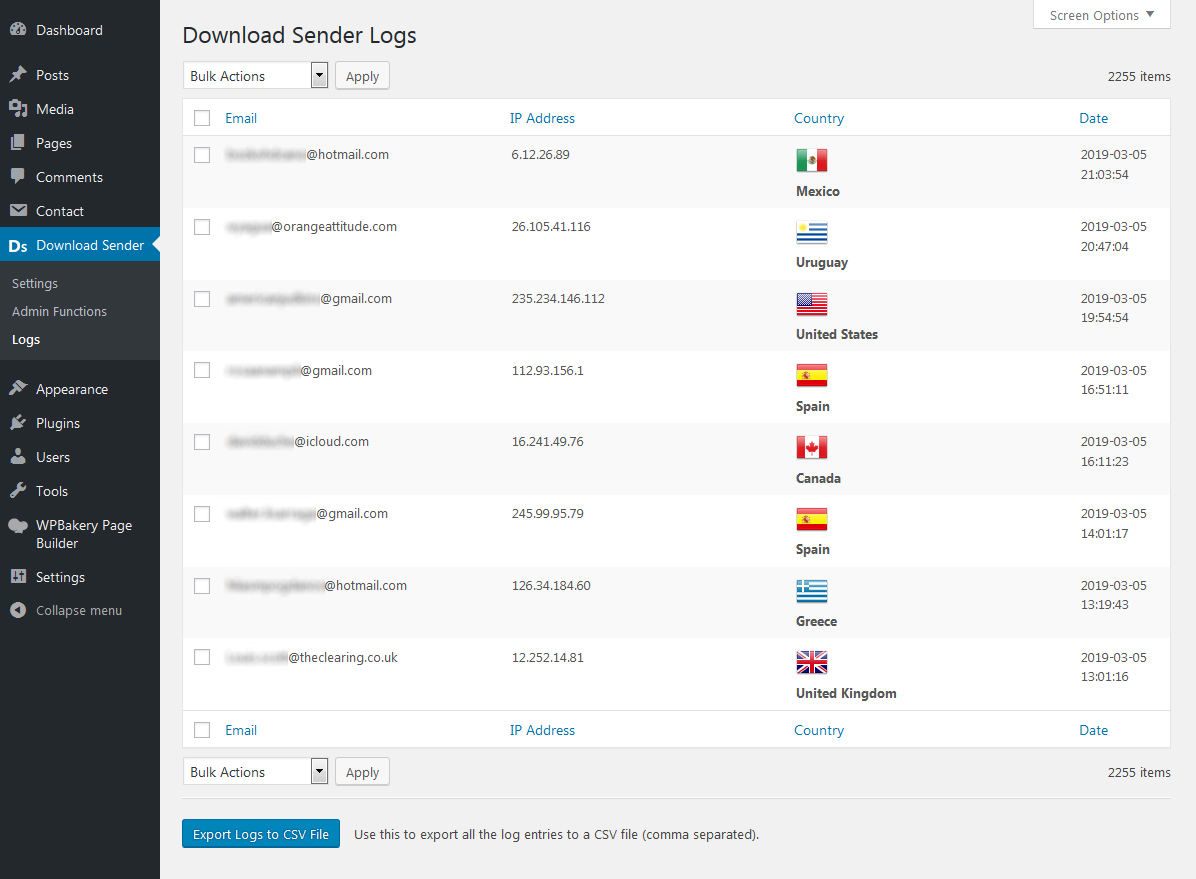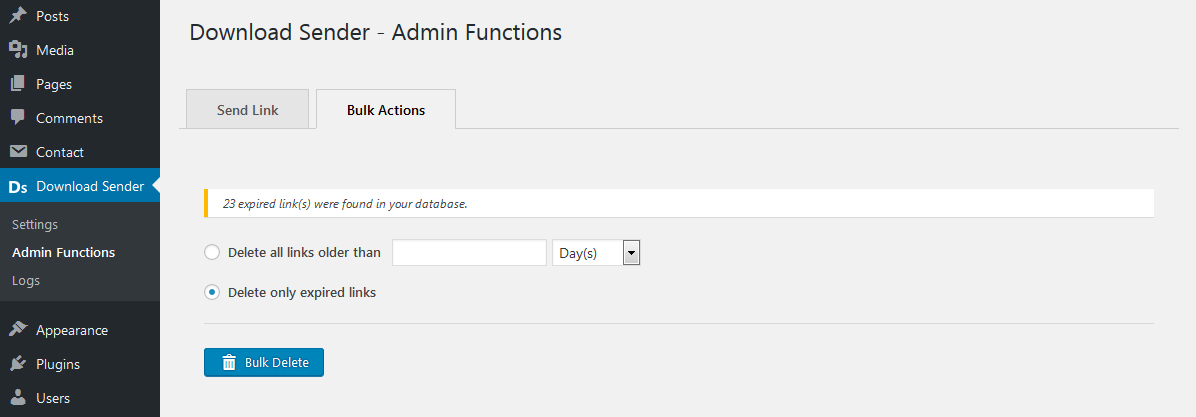Download Sender
| 开发者 | Mustapha FERSAOUI |
|---|---|
| 更新时间 | 2019年12月10日 14:17 |
| 捐献地址: | 去捐款 |
| PHP版本: | 5 及以上 |
| WordPress版本: | 5.3 |
| 版权: | GPLv2 or later |
| 版权网址: | 版权信息 |
详情介绍:
Download Sender allows you to add a download button, which when clicked displays a file sending form requiring users to enter their email address to receive a download link. It is flexible and highly customizable with tons of customizing options to make sure to match your preference.
Here is a live demo
FEATURES:
- Upload file via WordPress Media Uploader.
- Private, Encrypted file Sending: Send files through a safe, private, and encrypted link that automatically expires to ensure your stuff does not remain online forever.
- Prevent users from spamming your file sending forms.
- Prevent inaccurate email addresses from pranksters, spam-bots, or people who are just in a hurry. This feature allows to logs only the verified email address.* Set expiration times for your download links.
- Disable file sending form for logged in users.
- Ability to enable/disable downloading logs.
- Abbilty to resending download link from in the admin logs page with a simple click.
- Export logs to CSV file.
- Configure URL of "Expired Link" page.
- Customizable email template with different parameters: subject line, email body, from name, or from email address.
- Customize the default form validation messages: description, email placeholder, wrong email, empty email, success, failed, already sent and already sent "Help Text".
- Delete expired links.
- Accent Colors: 4 globally defined color schemes and 3 color gradients.
- Unlimited colors for icons, texts and buttons.
- 2 Button Hover Animation Effects.
- Display alert boxes as a tool-tip.
- FontAwesome integration.
- Translation ready.
- Integrates well with WPBakery Page Builder.
- Add Google Captcha (reCAPTCHA) to the file sending form.
- Feature to verifies the email address at sending file time to minimize the sending of emails to non-working email addresses and receiving too many bounced and returned emails.
- Ability to verify emails manually from the logs page.
- Manually enter a valid URL with ability to use URLs of files hosted on external web sites.
- Set custom expiration times for your download links (Manually enter the number of hours or days).
- Set maximum number of times a user can download files.
- Download counter for each file.
- Offsetting the download count for each file.
- Showing the download counter.
- Send encrypted download link through admin panel.
- Delete sent links older than a certain date.
- 9 more button hover animation effects.
- Choose custom icons from FontAwesome for your notifications.
- Ability to display multiple download buttons in the same page.
- Create a direct single click download button.
安装:
- Upload plugin files to your plugins folder, or install using WordPress built-in Add New Plugin installer;
- Activate the plugin;
- Navigate to Plugin Settings and fill settings.
屏幕截图:
常见问题:
How To Use
[youtube https://www.youtube.com/watch?v=JWxtLviZgqs] From your post's or page's main editor, select the Download Sender Shortcode icon from the tool bar. Screenshot Once the popup window is open, change the necessary settings then click Insert button. This closes the popup and adds your newly-created shortcode into the content of your page or post where you'd like to add your shortcode. Youtube Video
How to Fix a 404 Page Not Found Error
Try to deactivating and reactivating the Download Sender plugin.
- Go to the Plugins tab inside of WordPress and locate Download Sender.
- Click Deactivate to temporarily deactivate your plugin.
- After your plugin deactivates, click Activate.
更新日志:
1.3.2
- Fixed issue with wp_mail() function.
- Added two shortcodes to the email template: {blog_name} : Display Site Title {blog_domain} : Display Site URL
- Fixing compatibility issues with WordPress 5.3
- Fixing remove logs alert
- New premium feature to verifies the email address at sending file time to minimize the sending of emails to non-working email addresses and receiving too many bounced and returned emails.
- Ability to verify emails manually from the admin logs page.
- Added feature to re-sending download link from in the logs page with a simple click.
- Added Notifications option : Max wrong send attempts reached - To prevent the maximum number of wrong sending attempts exceeded.
- Added logs search box.
- Added export logs filter.
- Fixed flag display on the logs page.
- Fix: reCAPTCHA is now working on pages with multiple captchas
- Fix issue with file submit button.
- Prevent inaccurate email addresses from pranksters, spambots, or people who are just in a hurry. This feature allows to logs only the verified email address.
- Fixed the option that prevent users from spamming your file sending forms.
- Added: [premium] Option to custom the anti-spamming timer value.
- Added: [premium] Google Captcha (reCAPTCHA) to the file sending form.
- New: Compatibility with Max Grid Builder.
- New plugin URI.
- Fixed several bugs
- Fixed email field placeholder issue.
- Changed text domain for the file expiration notifications.
- Fixed link sending issue.
- Fixed issue with file link style in downloads page.
- Fixed JavaScript issue with the Send button.
- Added new file download method.
- Added Downloads Page .
- Fixed file sending issue.
- Removed "Expired Link Redirection Page" option.
- Added option to use your own custom Downloads Page.
- Fixed several bugs.
- Fix: Shortcode generator dialog tabs display issue.
- Fix: Shortcode insert issue.
- Fix: Display issue on the shortcode generator dialog tabs.
- New: Compatibility with Gutenberg editor introduced
- First release.