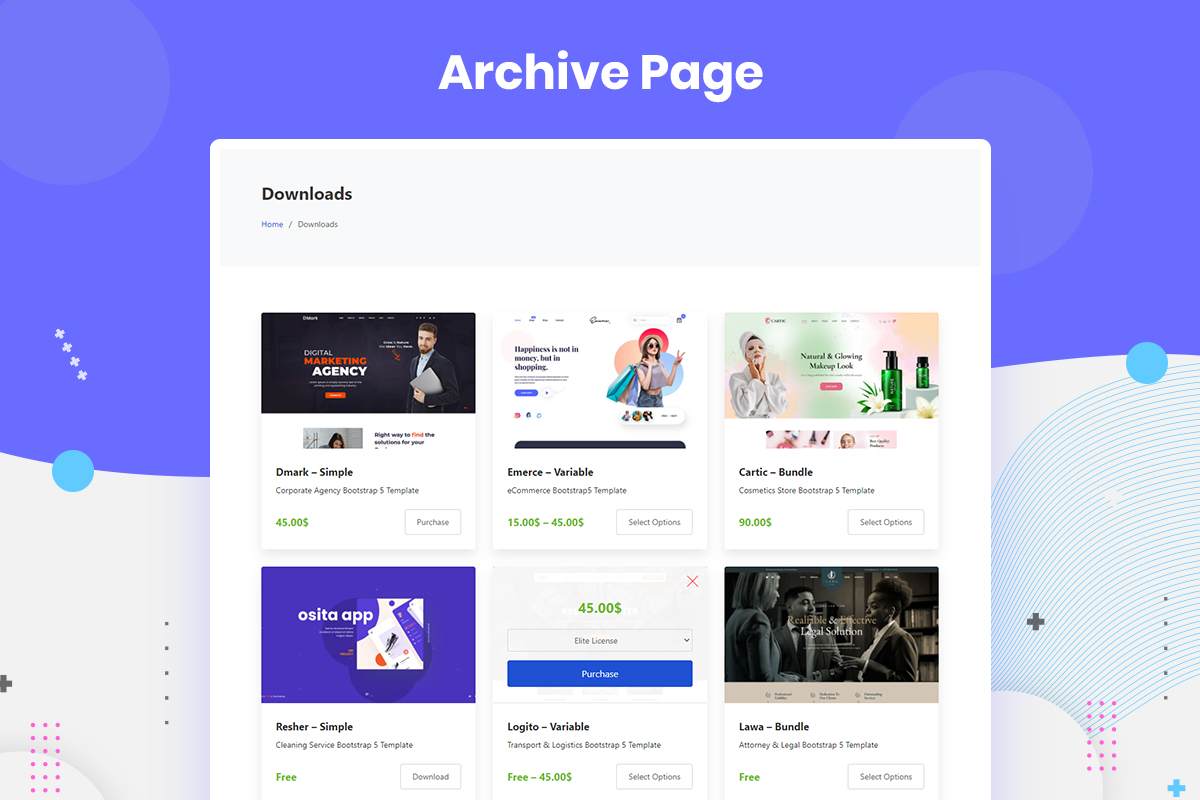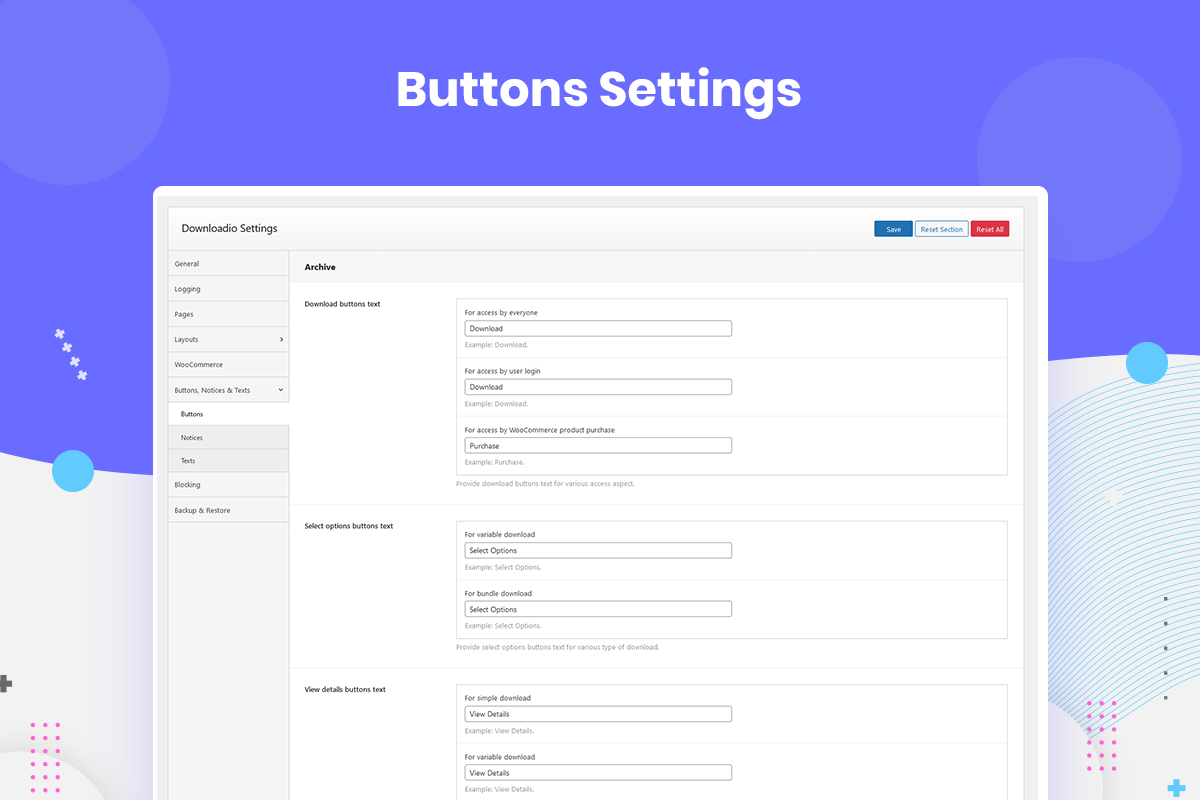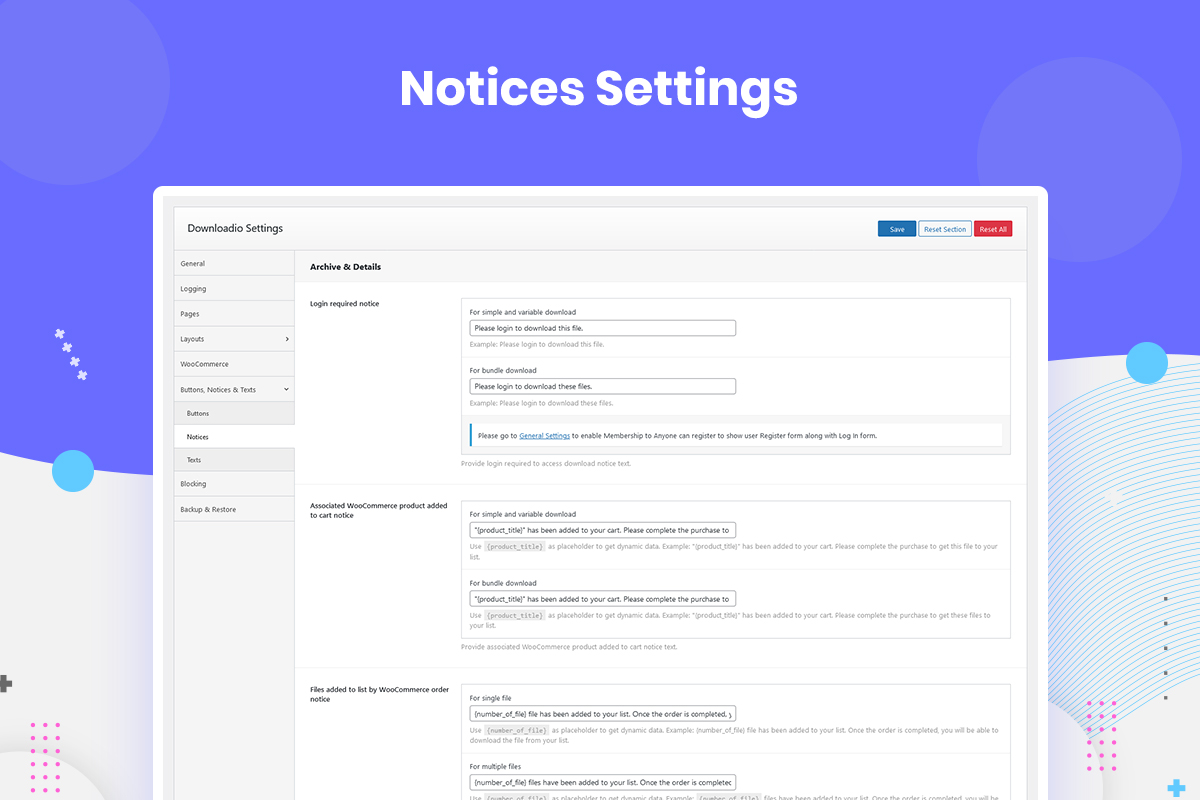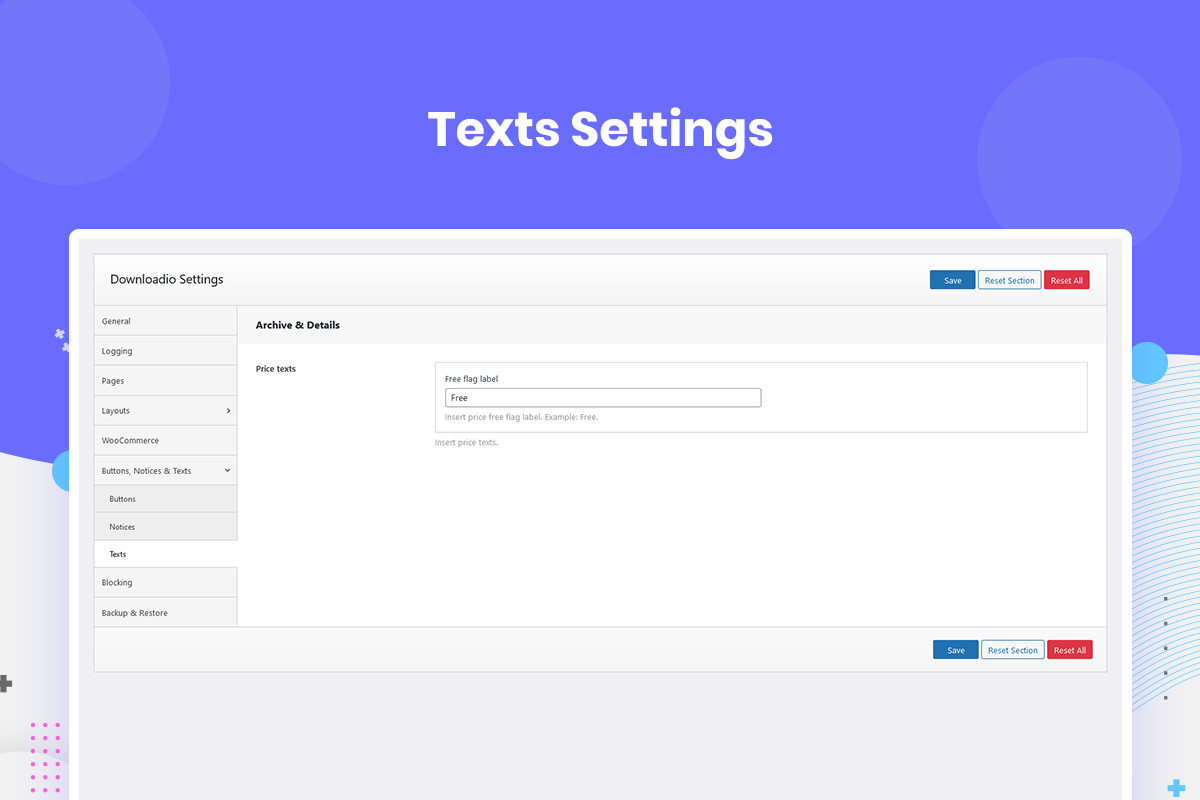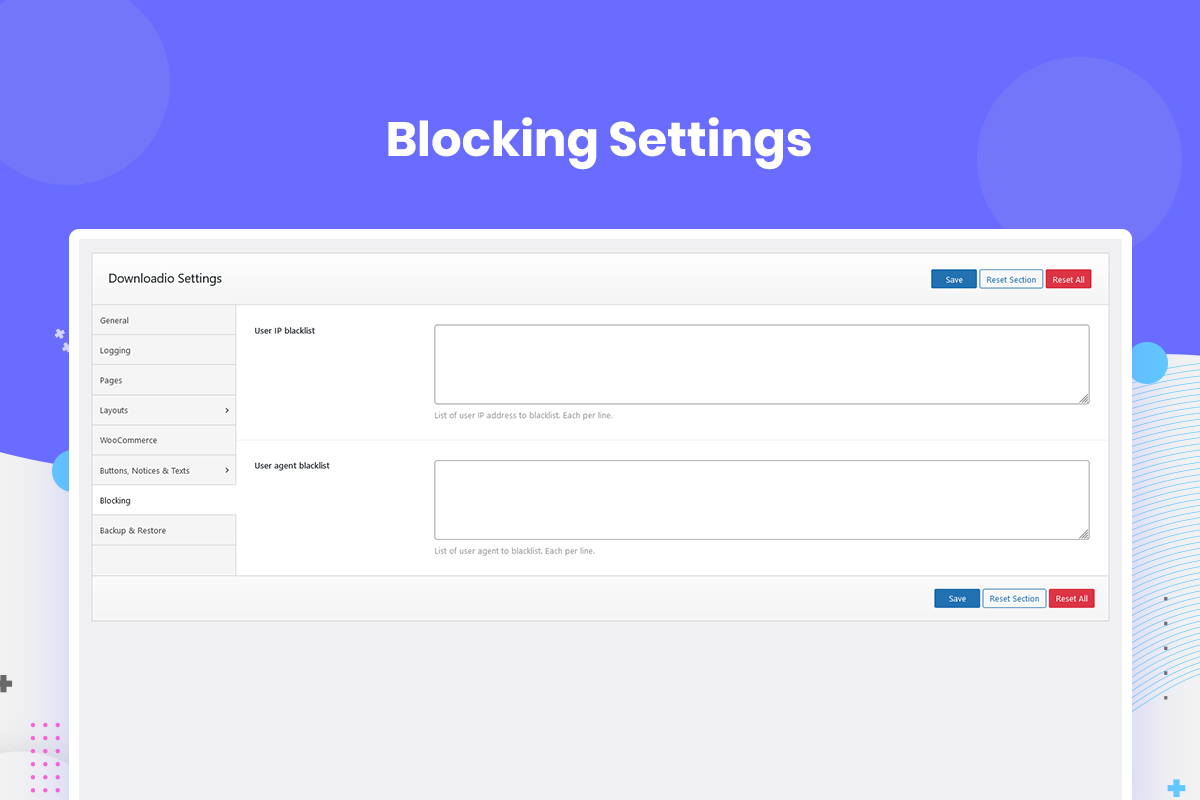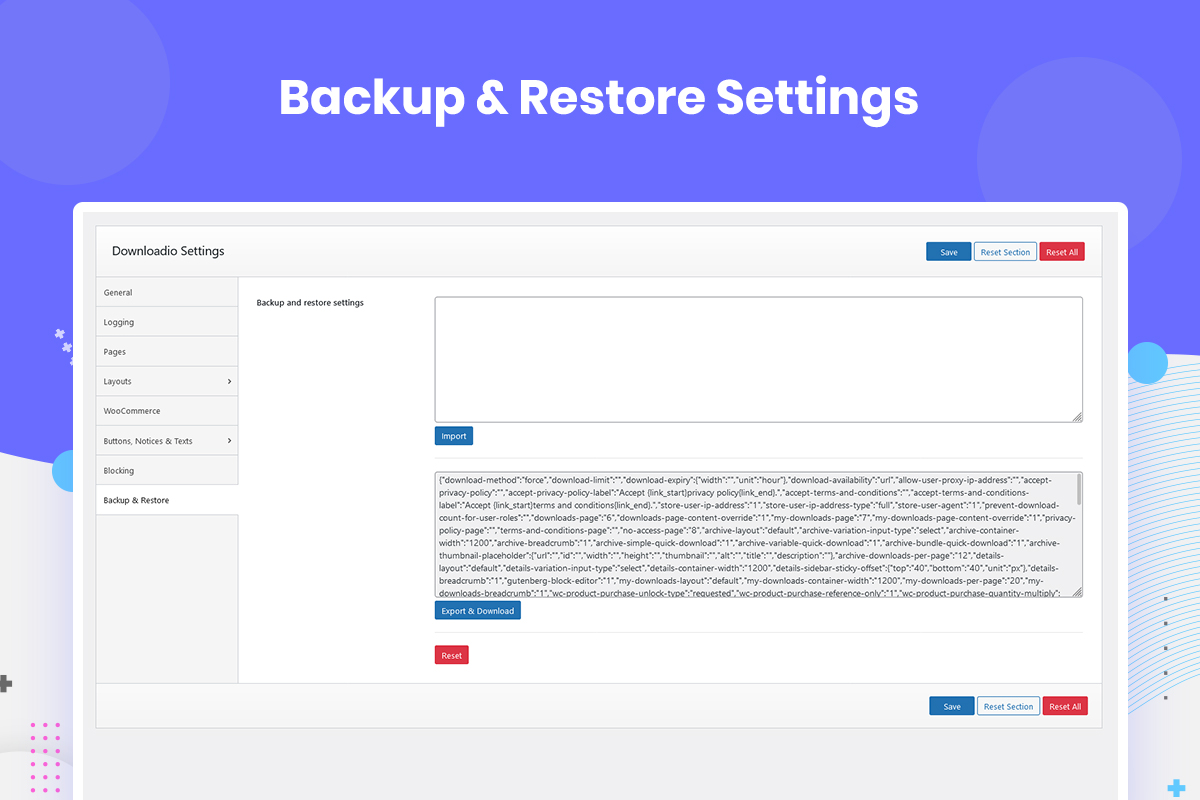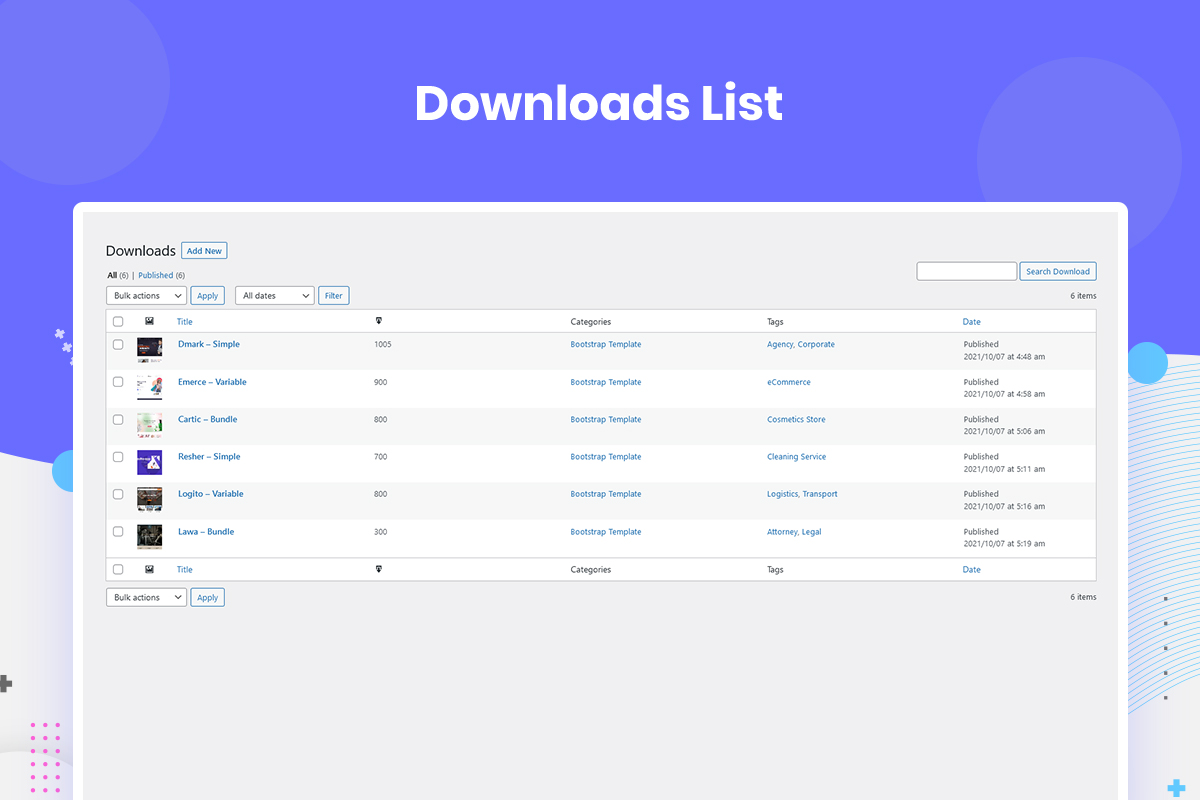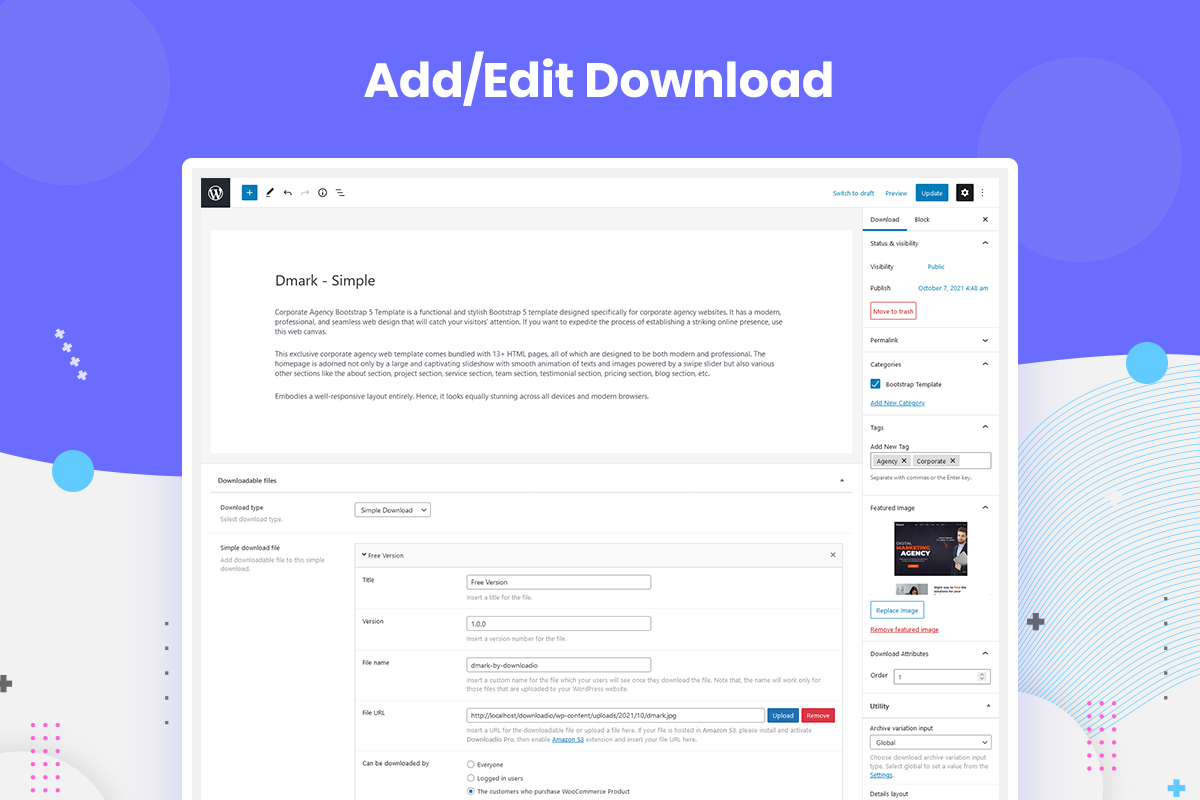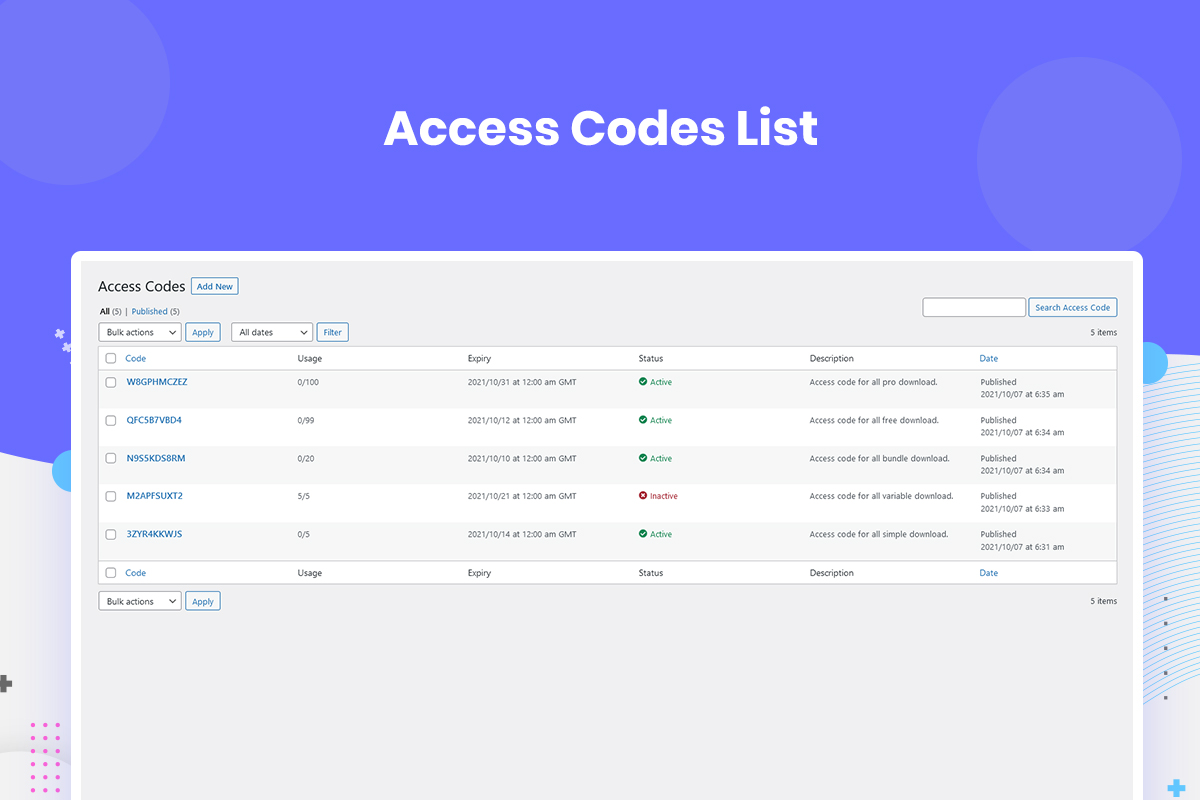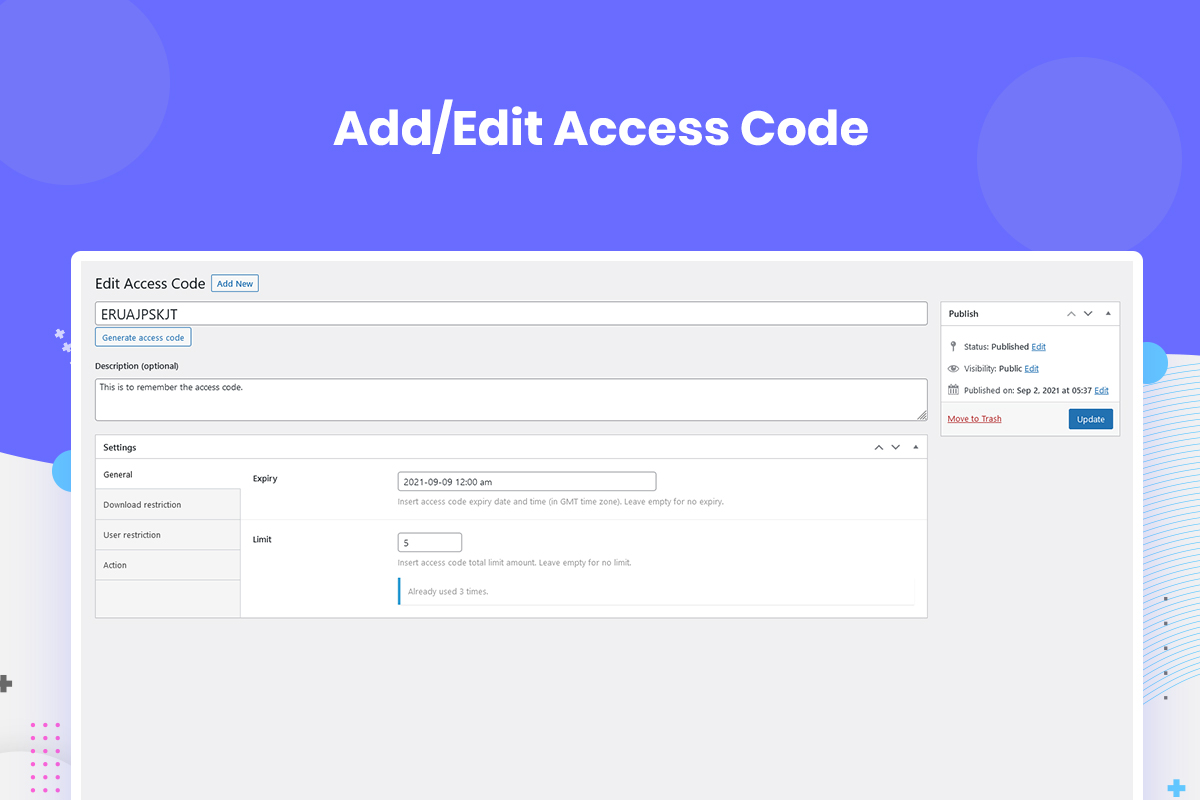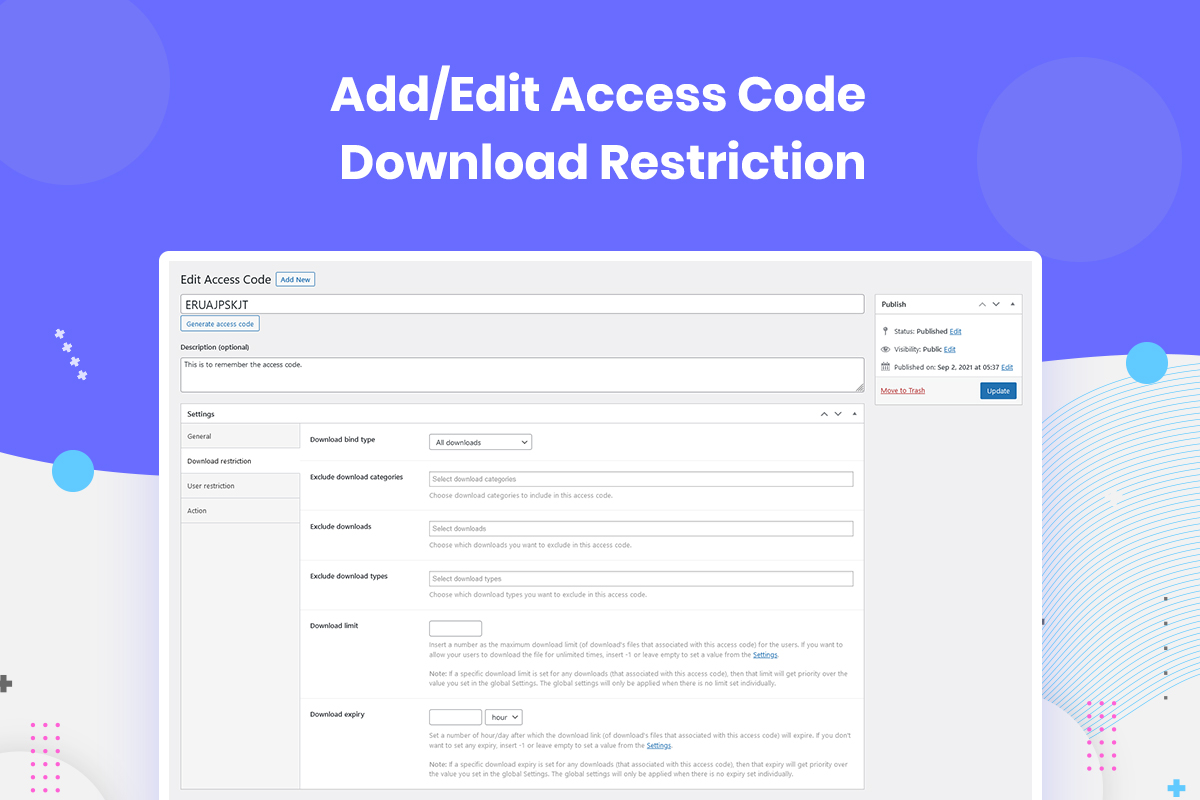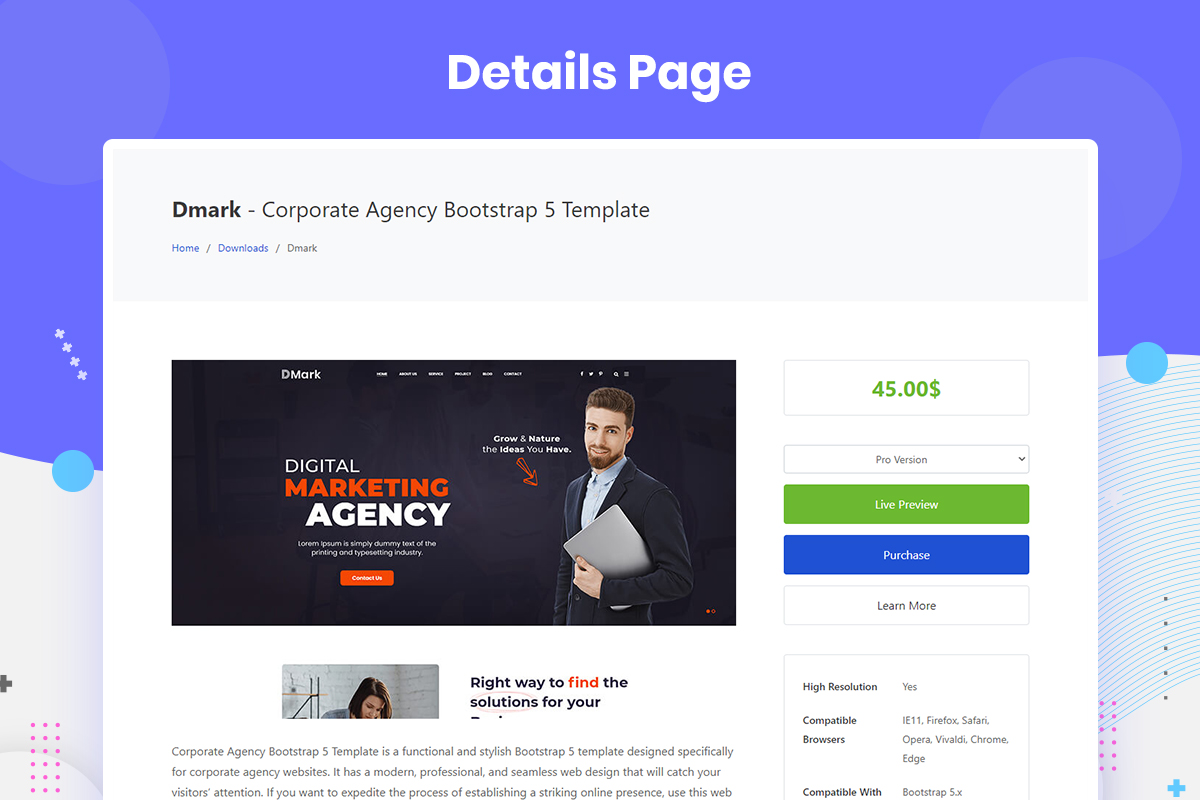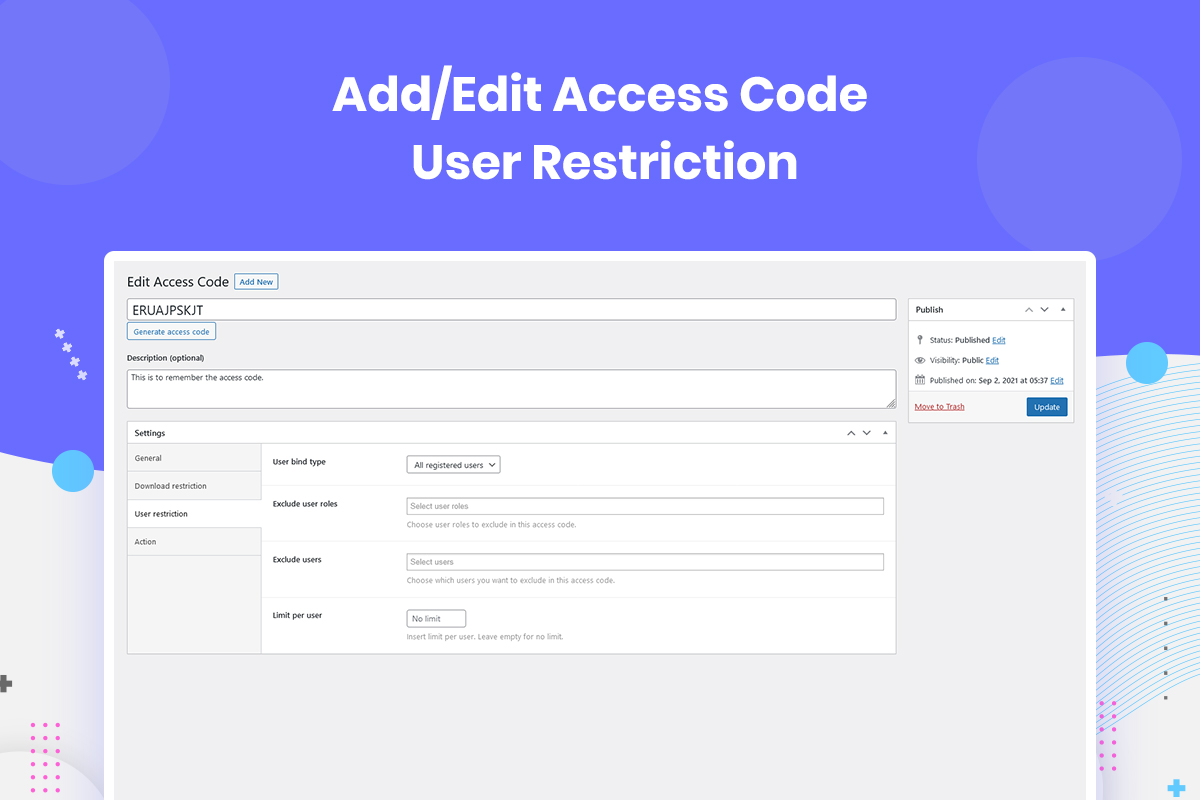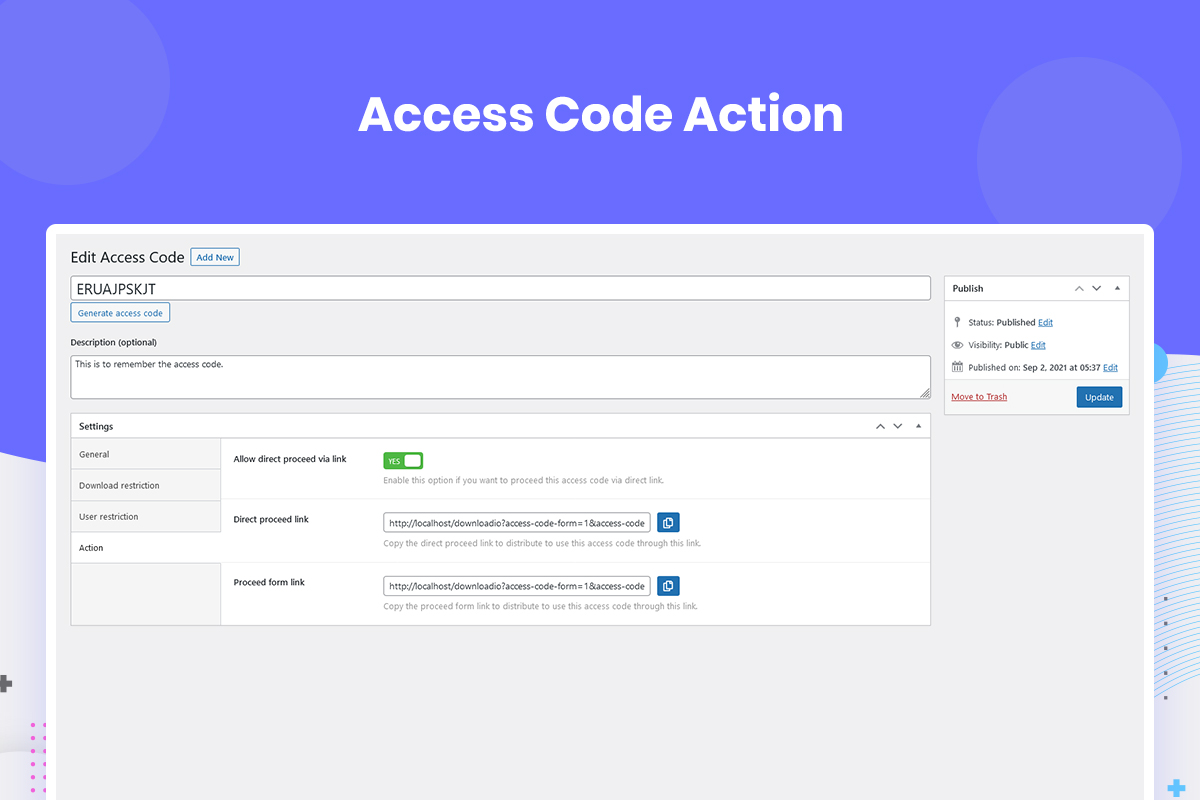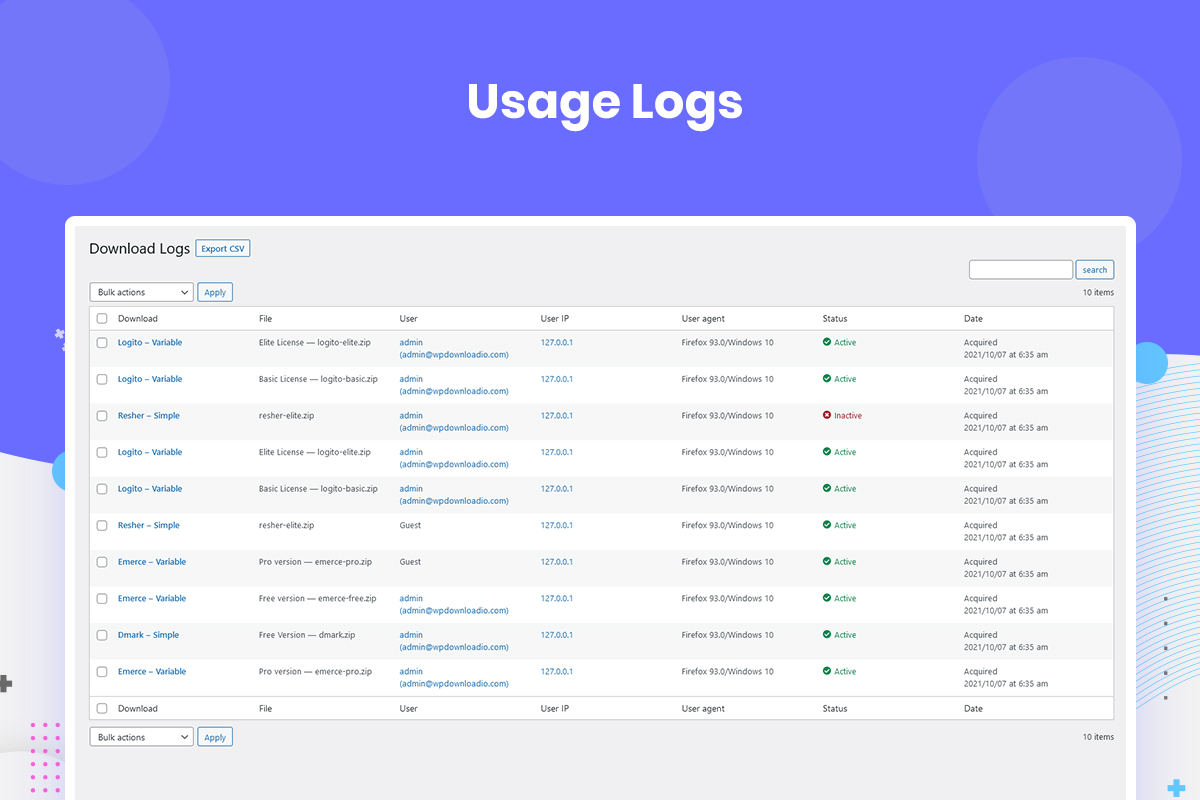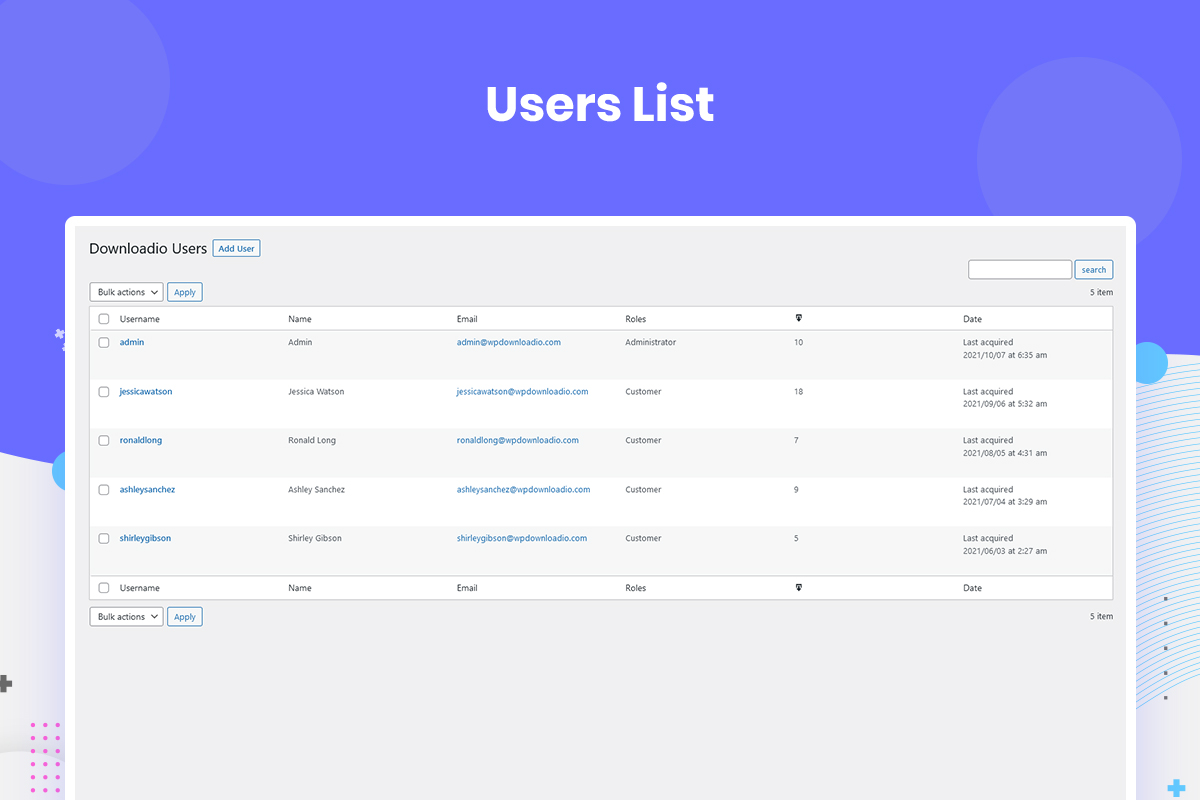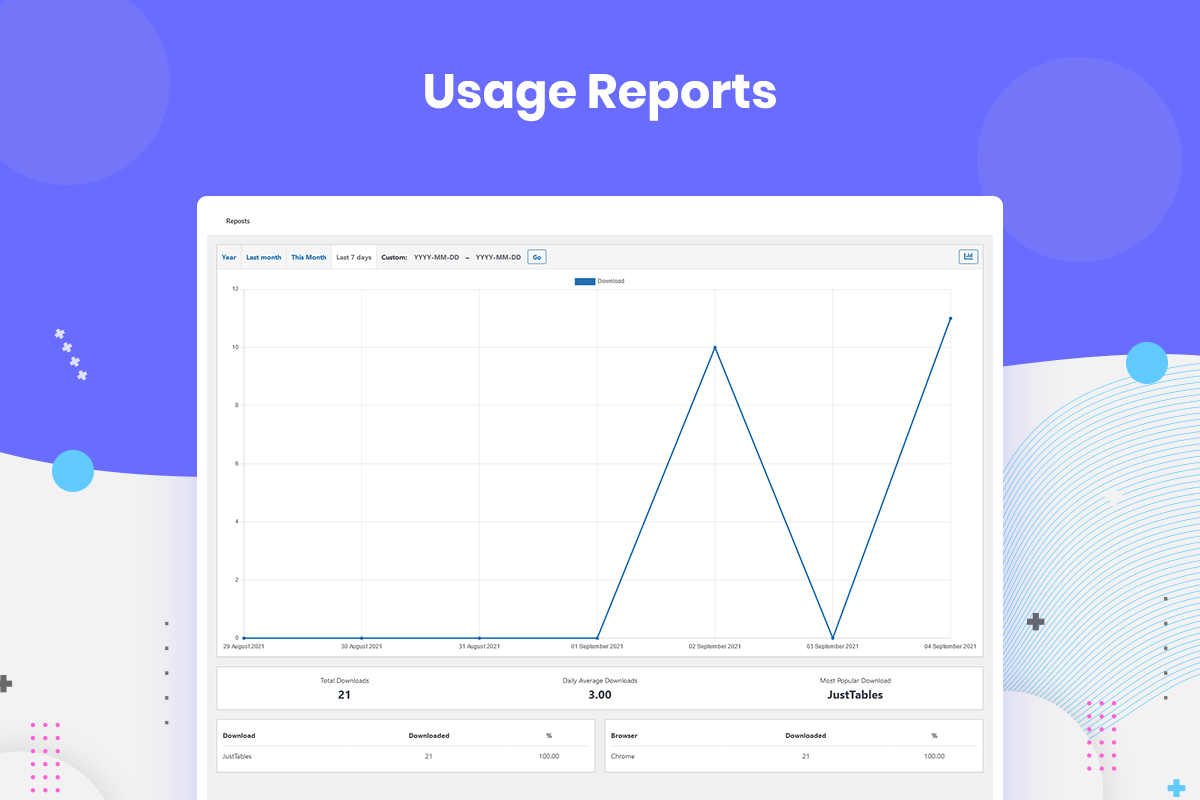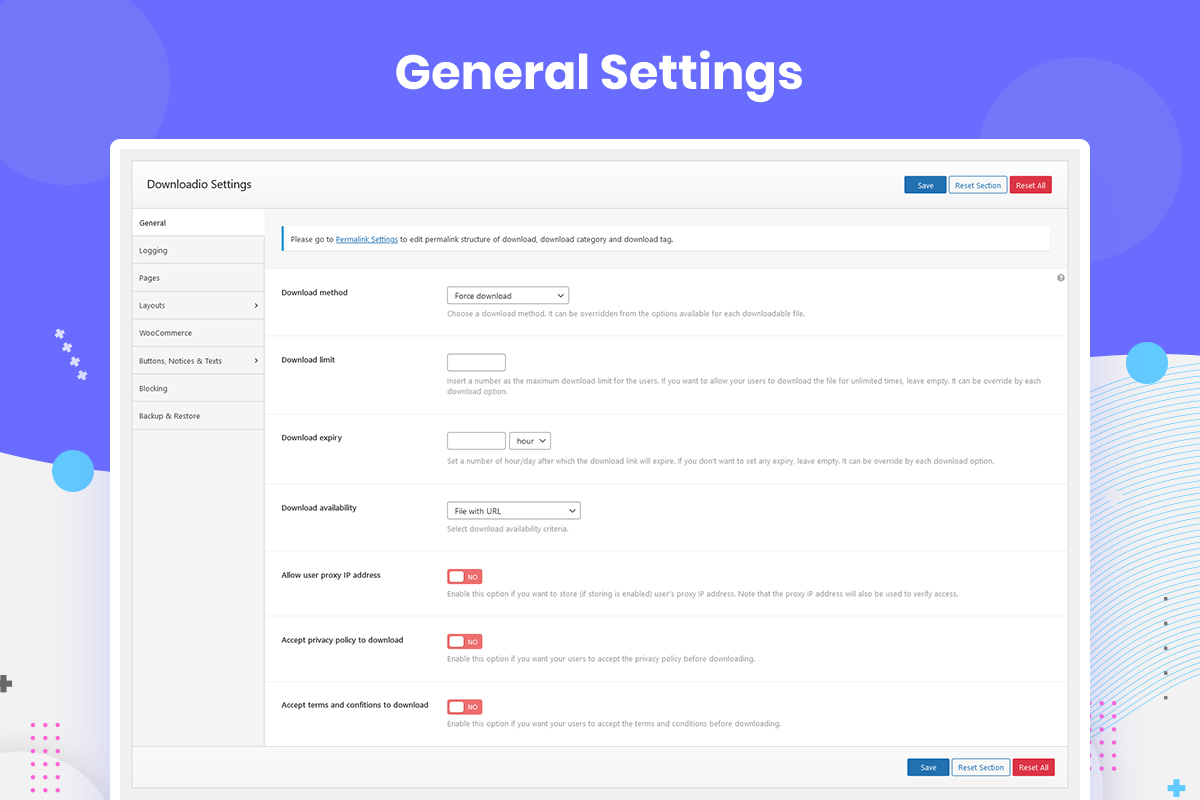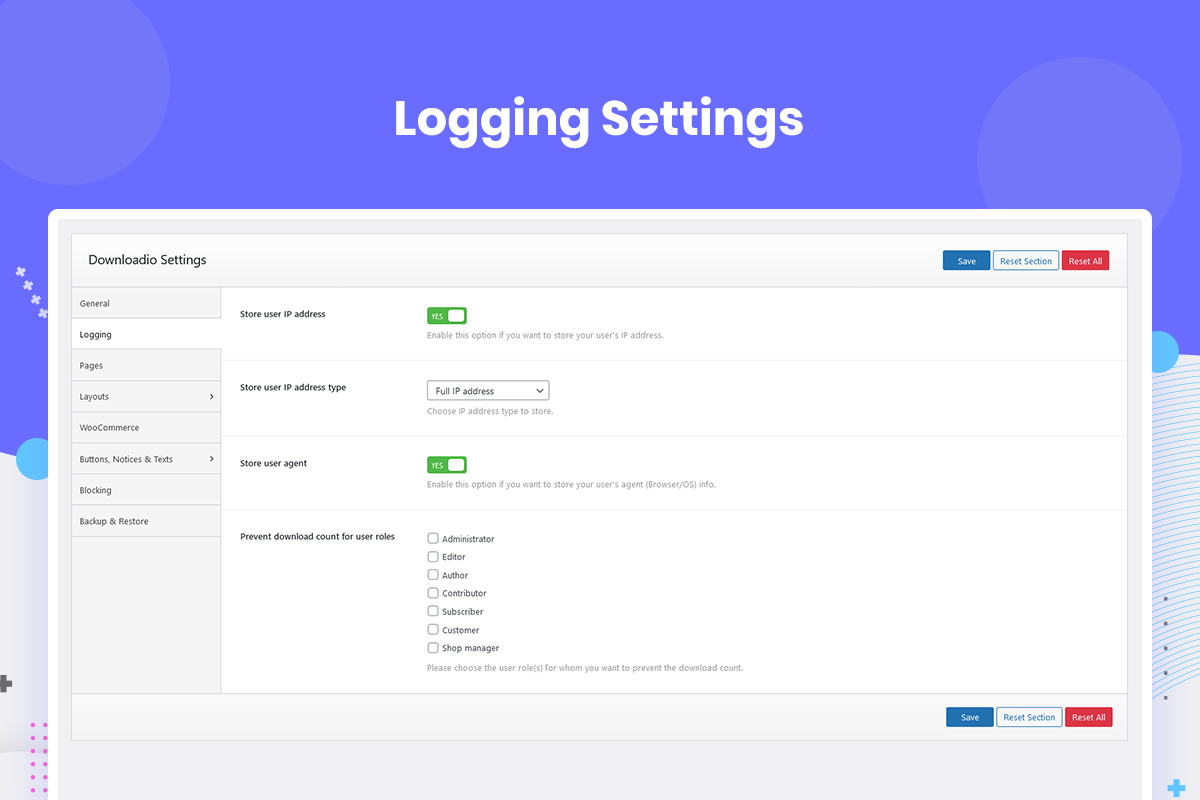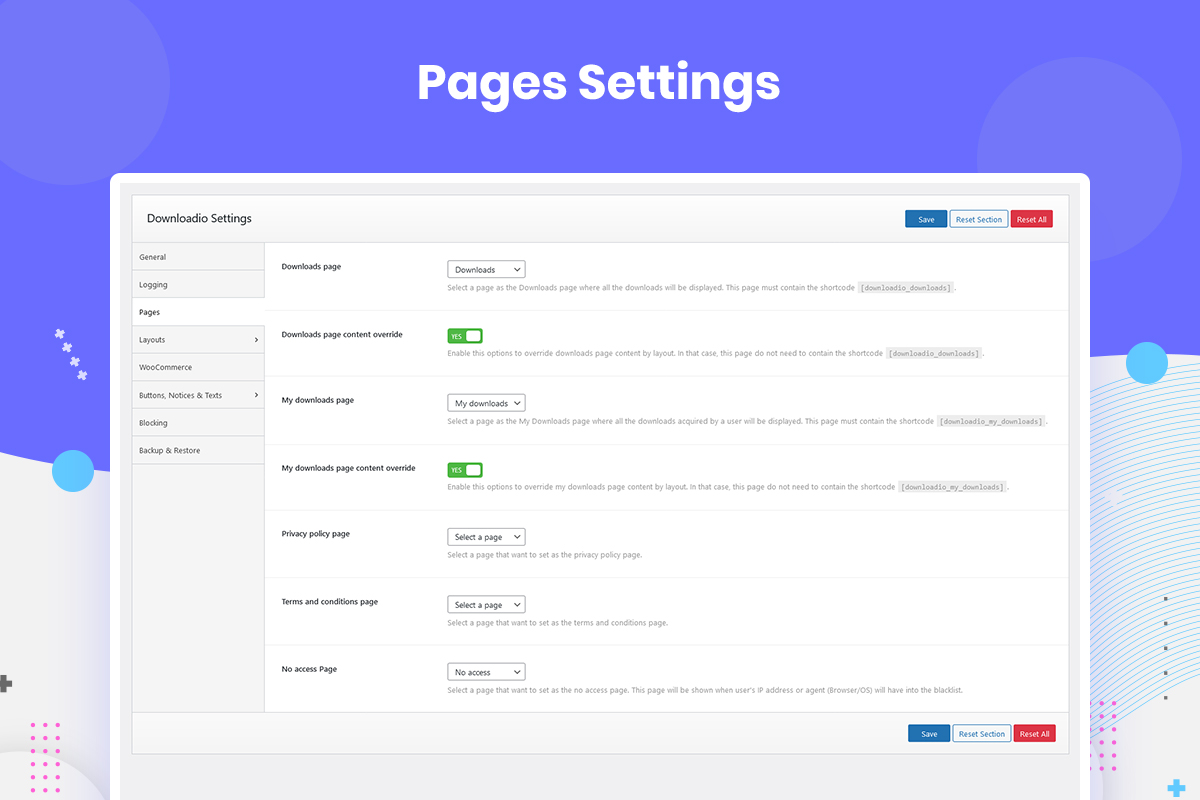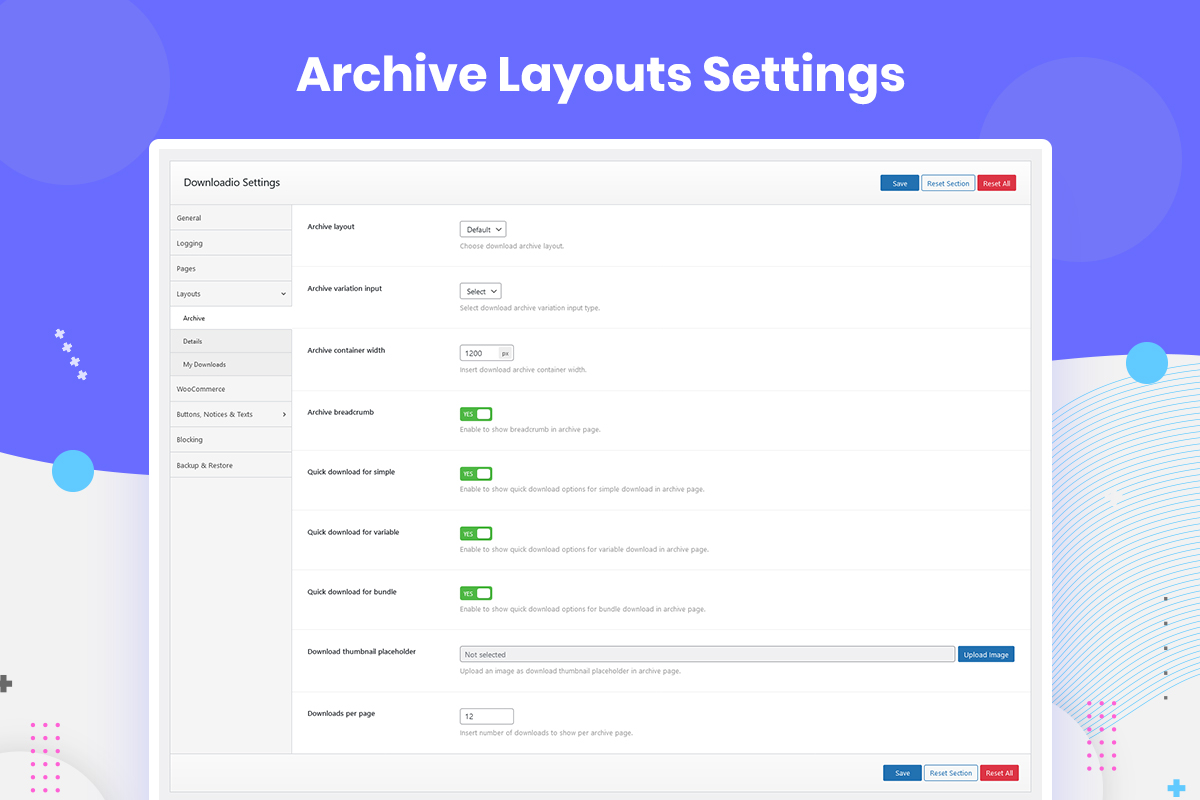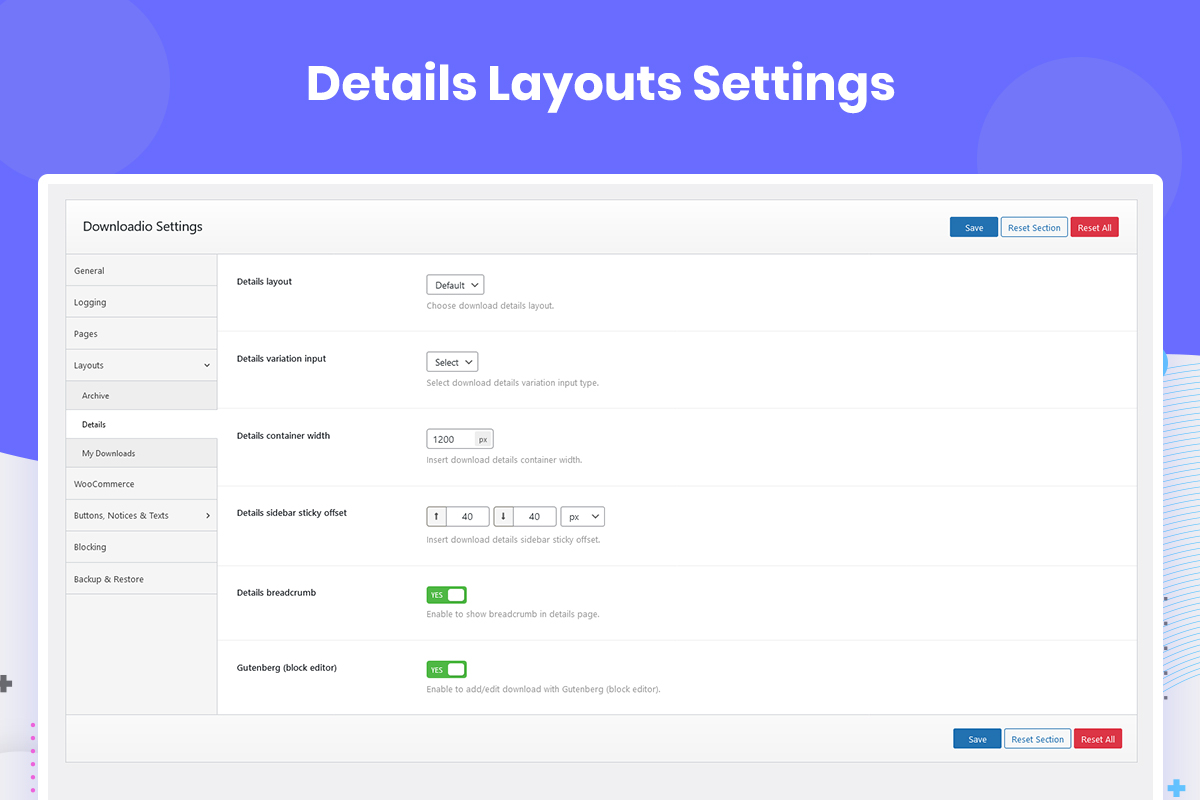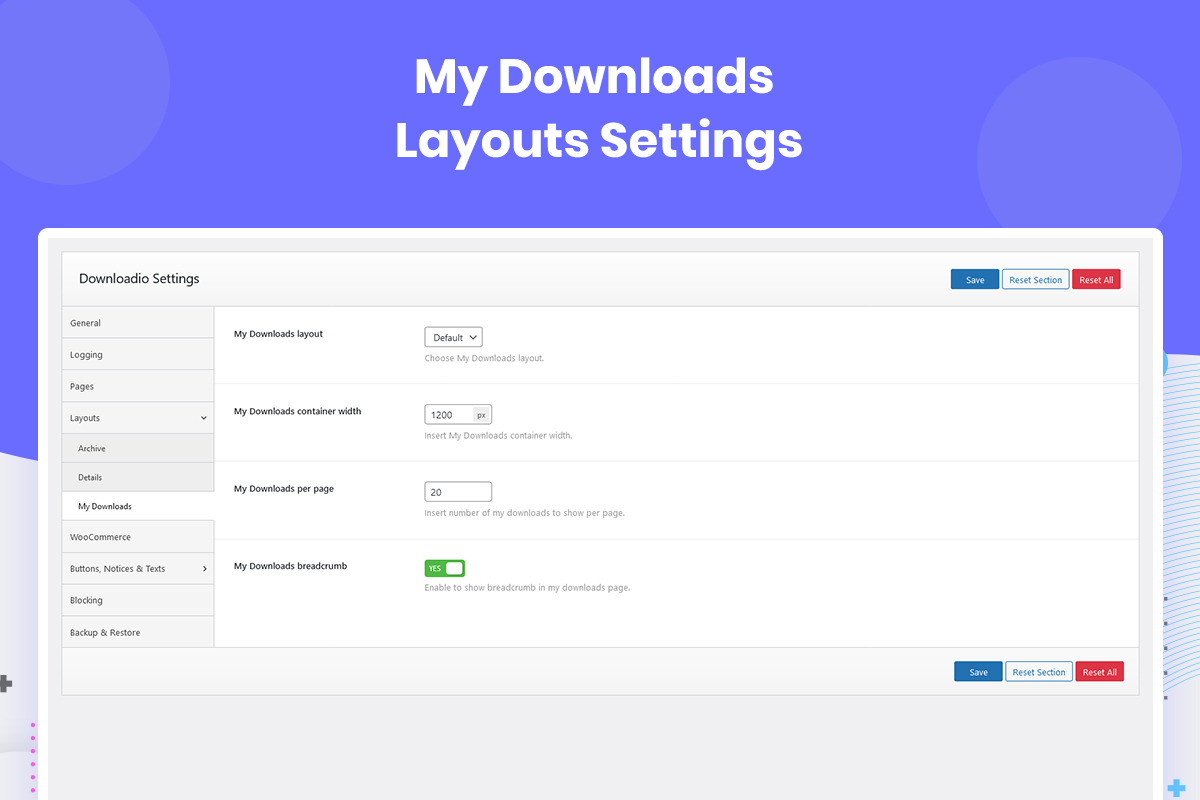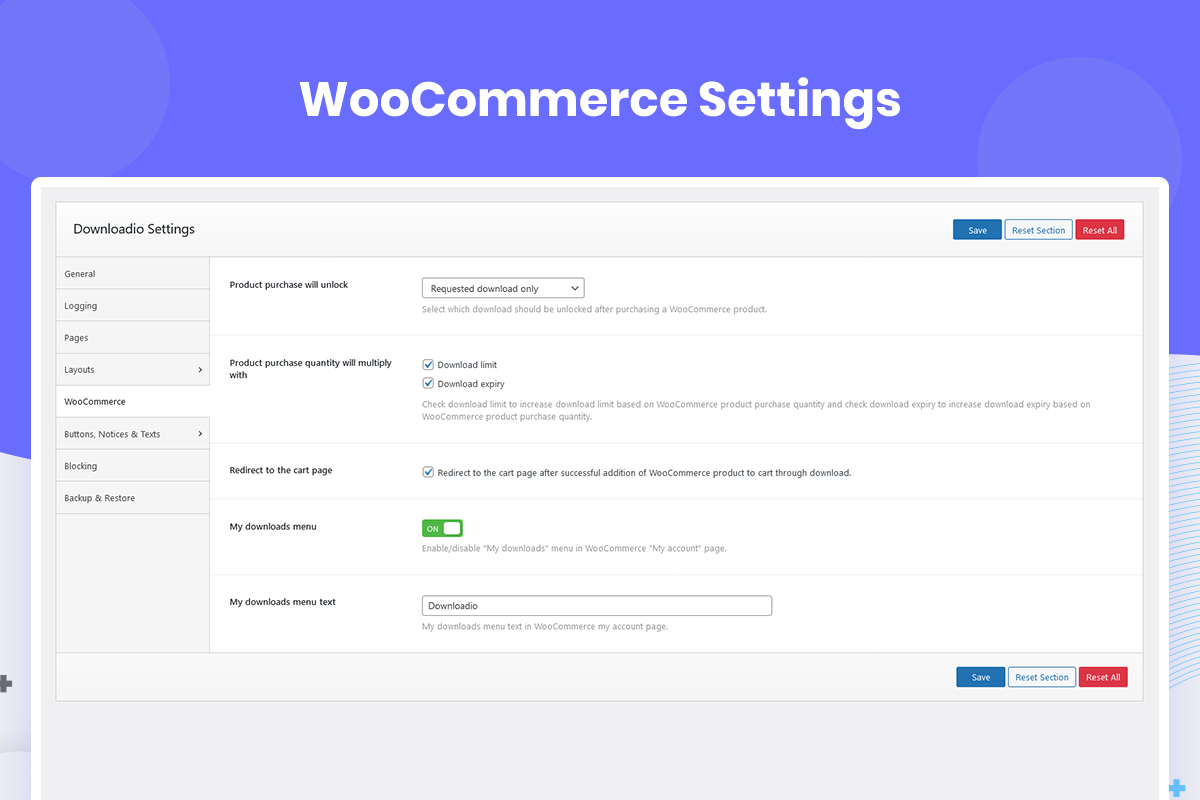Downloadio - Manage and Sell Digital Downloads
| 开发者 | downloadio |
|---|---|
| 更新时间 | 2021年10月18日 18:50 |
| PHP版本: | 5.0 及以上 |
| WordPress版本: | 5.8 |
| 版权: | GPLv2 or later |
| 版权网址: | 版权信息 |
详情介绍:
If you are planning to build a store for digital products, Downloadio is an outstanding WordPress plugin that allows you to turn your basic WordPress website into a full-fledged store to sell or distribute digital products.
One thing that makes this plugin great is that it comes with a rich settings panel from where you can gain complete control over all aspects of your store from your WordPress dashboard. Furthermore, the plugin provides you with an intuitive reports panel using which you can track data to get a good understanding of the progress.
More Details | Documentation | Purchase Pro
安装:
This section describes how to install the Downloadio plugin and get it working.
1) Install
- Go to the WordPress Dashboard "Add New Plugin" section.
- Search For "Downloadio".
- Install, then Activate it.
- Unzip (if it is zipped) and Upload
downloadiofolder to the/wp-content/plugins/directory - Activate the plugin through the 'Plugins' menu in WordPress
- After install and activate the plugin you will see the menu named Downloadio.
- Configure the Downloadio settings.
- Create download to sale and distribute.
屏幕截图:
更新日志:
Version: 1.1.2 - Date: 18 October, 2021
- Added: Enable/disable download count display on items of archive page options.
- Added: Enable/disable download count display on details page header and sidebar options.
- Added: Enable/disable elements of download count options.
- Added: Change download count suffix texts options.
- Added: Enable/disable and reorder archive page header elements options.
- Added: Enable/disable and reorder details page header elements options.
- Added: Enable/disable and reorder my downloads page header elements options.
- Minor bug fixes.
- Introducing extensions.
- Improvements on several area.
- Minor bug fixes.
- Initial release.