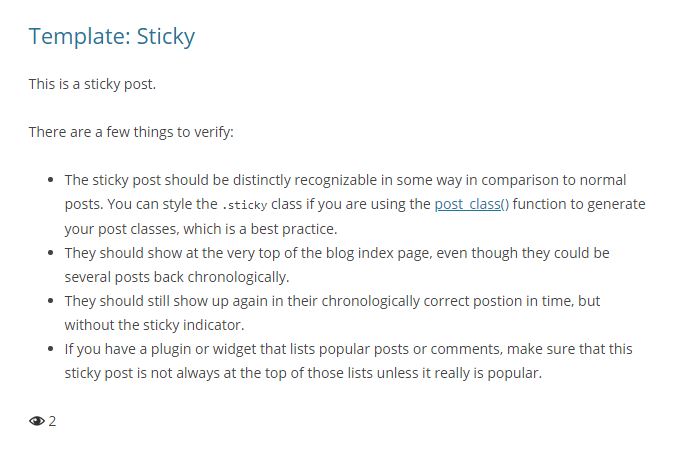DP Post Views Counter
| 开发者 | denisatu |
|---|---|
| 更新时间 | 2019年8月13日 01:56 |
| 捐献地址: | 去捐款 |
| PHP版本: | 5.6 及以上 |
| WordPress版本: | 5.2.2 |
| 版权: | GPLv3 or later |
| 版权网址: | 版权信息 |
详情介绍:
- Author: Denys Popov This plugin shows the number of views on the site.
安装:
1.Upload DP Post Views to the
/wp-content/plugins/ directory or find it in the plugin repository and install it on your site
2.After installation, activate the plugin
3.The number of article views is now displayed for each post屏幕截图:
常见问题:
How to install plugin
1.Upload DP Post Views to the /wp-content/plugins/ directory or find it in the plugin repository and install it on your site
2.After installation, activate the plugin
3.The number of article views is now displayed for each post
Can i use shortcode for show post views counter
1.Yes, To do this, add a line of code in function.php remove_filter( 'the_content', 'dppv_post_views' );
2.In your template, add shortcode <?php echo do_shotrcode('[postviews]') ?> to the place where you want to show post views counter
更新日志:
1.2
- Add new function: *-Can show how many people views article using shortcode
- Fixed a bug: -Not show count of viewing posts after the_excerpt on the home page -When removing plugin, data from database not delete
- First version.