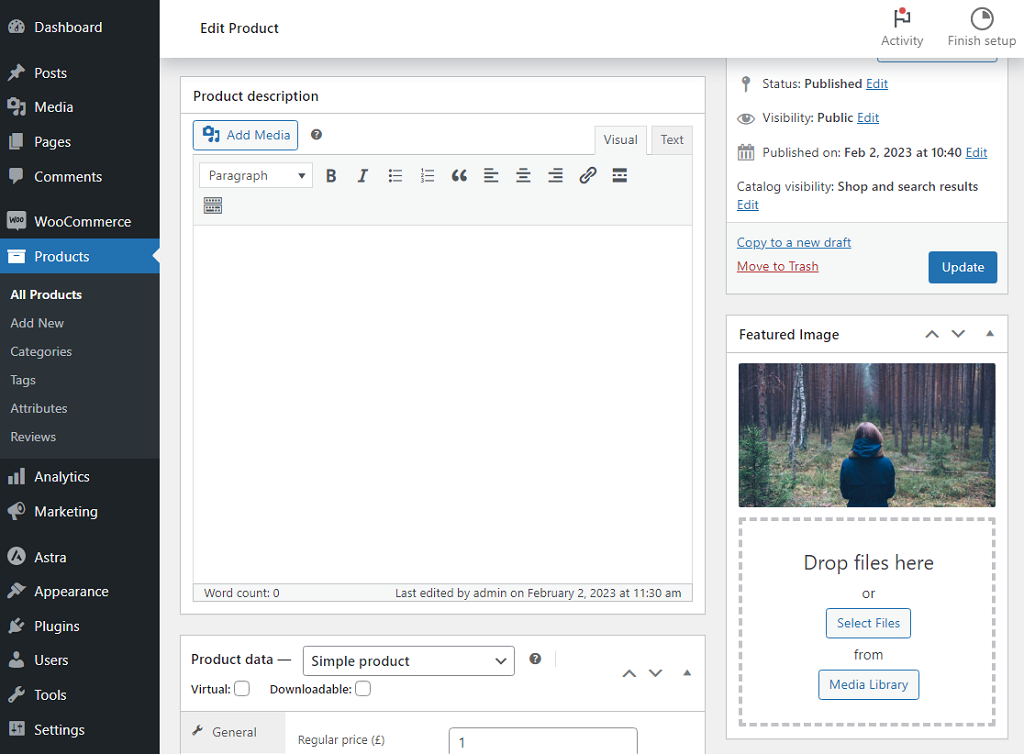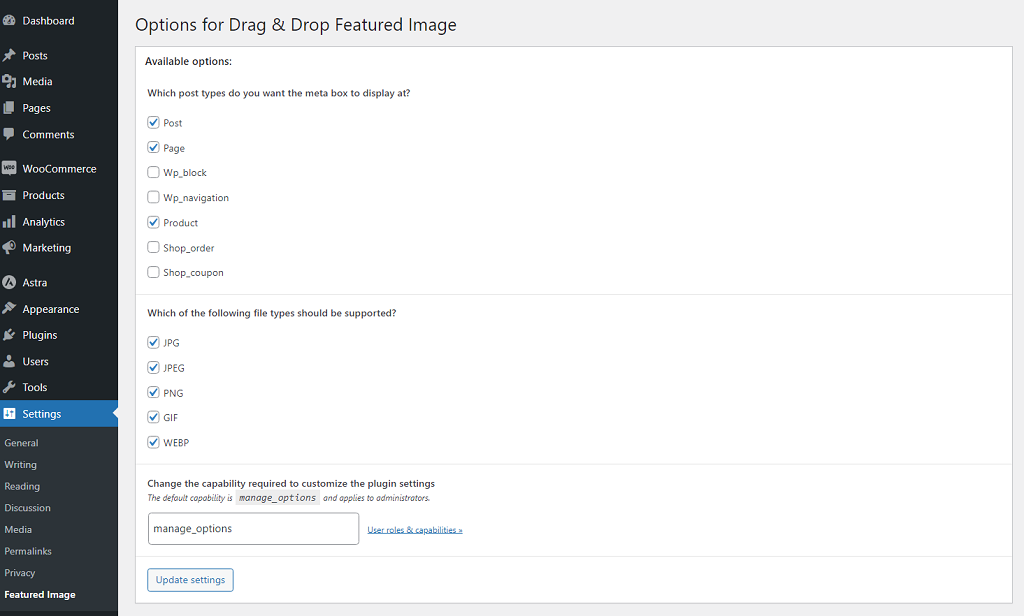Drag & Drop Featured Image Improved
| 开发者 |
wpgenie2
Jonathan Lundström |
|---|---|
| 更新时间 | 2025年12月12日 20:31 |
| 捐献地址: | 去捐款 |
| PHP版本: | 5.0 及以上 |
| WordPress版本: | 6.9 |
| 版权: | GPLv2 or later |
| 版权网址: | 版权信息 |
详情介绍:
Drag & Drop Featured Image Improved is a plugin made to save you time when setting a featured image. What it does is simple, it replaces the default "Set featured image" metabox with a new one containing a Plupload drop area just like the one found in the media uploader. Based on Jonathan Lundström work and improved a little bit.
Since it uses the default Wordpress functions it will compress all sizes just as the regular upload method would and it also respects any custom image sizes.
安装:
To perform a manual install, do the following:
- Upload the 'drag-and-featured' folder to the '/wp-content/plugins/' directory
- Activate the plugin through the 'Plugins' menu in WordPress
- Configure the plugin through the Options => Featured Image options panel
屏幕截图:
常见问题:
How do I select an image from the Media Library?
To select an image from the Media Library, simple use the regular button above the content editor, or the one provided in the uploader. All methods have been rewritten to use the native implementations.
Which image file formats extensions are currently supported?
The current formats that are supported are WEBP, JPG (JPEG), PNG and GIF
If I have some feature requests, where can I turn to?
You can get in touch via https://wpgenie.org
更新日志:
1.0.3
- Fix - plugin settings page
- Fix - option saving issue
- Fix - sanitize_meta
- Fix - Deprecated: Creation of dynamic property
- Versions
- HPOS compatibility
- Initial release