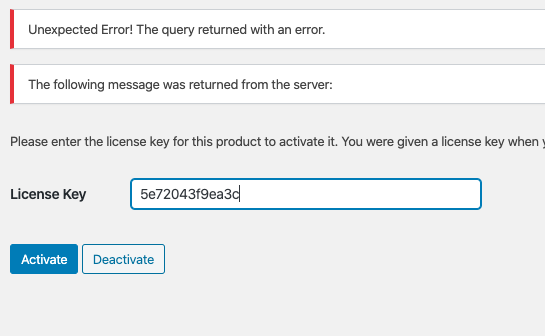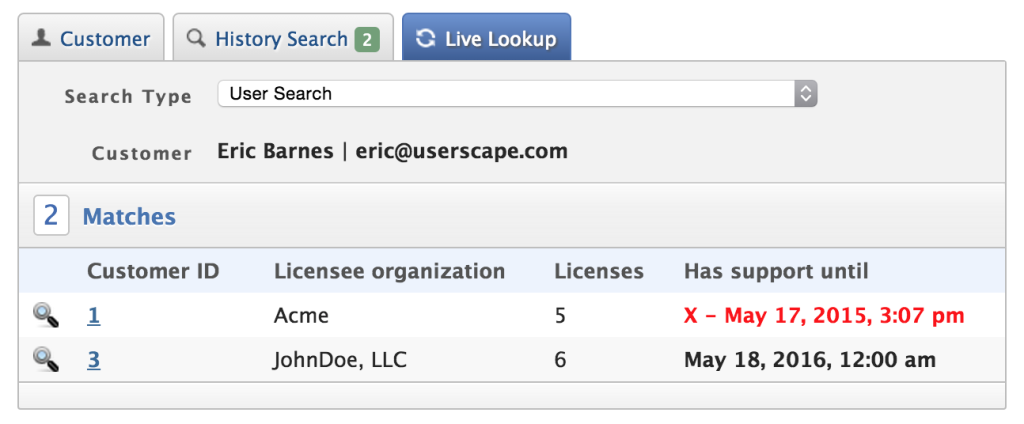Dreamfoxmedia Helpspot live lookup
| 开发者 | dreamfox |
|---|---|
| 更新时间 | 2020年4月4日 06:38 |
| 捐献地址: | 去捐款 |
| PHP版本: | 4.5 及以上 |
| WordPress版本: | 5.4 |
| 版权: | GPLv2 or later |
| 版权网址: | 版权信息 |
详情介绍:
This plugin makes it possible to load user details in helpspot helpdesk software with the live lookup function.
In the helpspot free helpdesk software there is an option to live lookup user details from other software.
This plugin makes it possible to load user details from any wordpress website into helpspot.
Video
Feedback
Feedback is welcome!
If you need help, have problems, want to leave feedback or want to provide constructive criticism, please
Found a bug? Please open an issue use our contactform at Dreamfox Media.
Twitter
Follow @dreamfoxmedia on Twitter for updates on this and other plugins.
Facebook
Follow Dreamfox Media on Facebook for updates on this and other plugins.
安装:
For automatic installation:
The simplest way to install is to click on 'Plugins' then 'Add' and type 'helpspot live lookup' in the search field.
For manual installation 1:
- Login to your website and go to the Plugins section of your admin panel.
- Click the Add New button.
- Under Install Plugins, click the Upload link.
- Select the plugin zip file (helpspot-livelookup.zip) from your computer then click the Install Now button.
- You should see a message stating that the plugin was installed successfully.
- Click the Activate Plugin link.
- You should have access to the server where WordPress is installed. If you don't, see your system administrator.
- Copy the plugin zip file (helpspot-livelookup.zip) up to your server and unzip it somewhere on the file system.
- Copy the "helpspot-livelookup" folder into the /wp-content/plugins directory of your WordPress installation.
- Login to your website and go to the Plugins section of your admin panel.
- Look for "helpspot-livelookup" and click Activate.
屏幕截图:
常见问题:
Can i use it with any theme?
Yes this will work with any wordpress theme
更新日志:
1.1
- Code not saved bugfix solved
- added on wordpress extensions