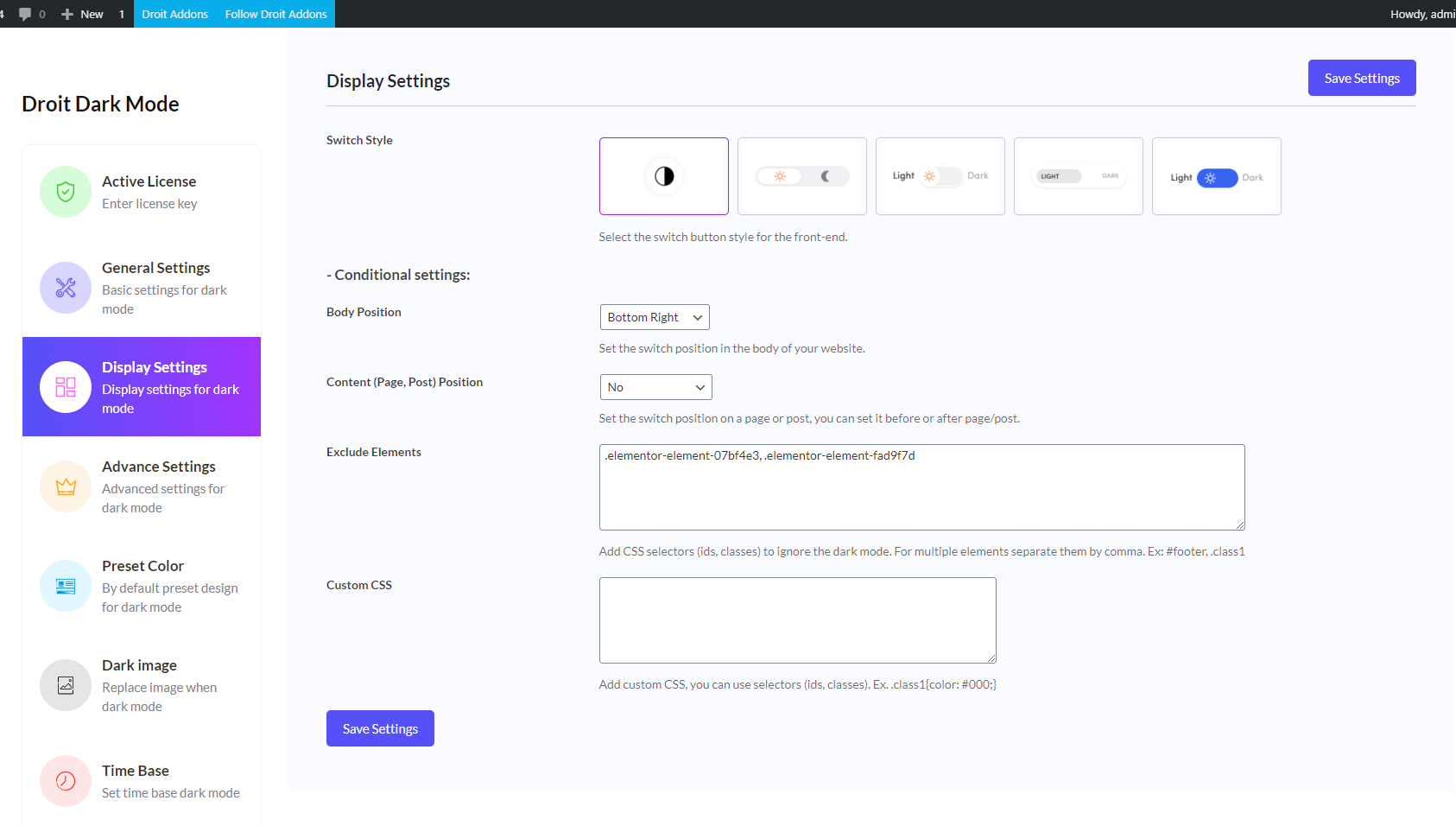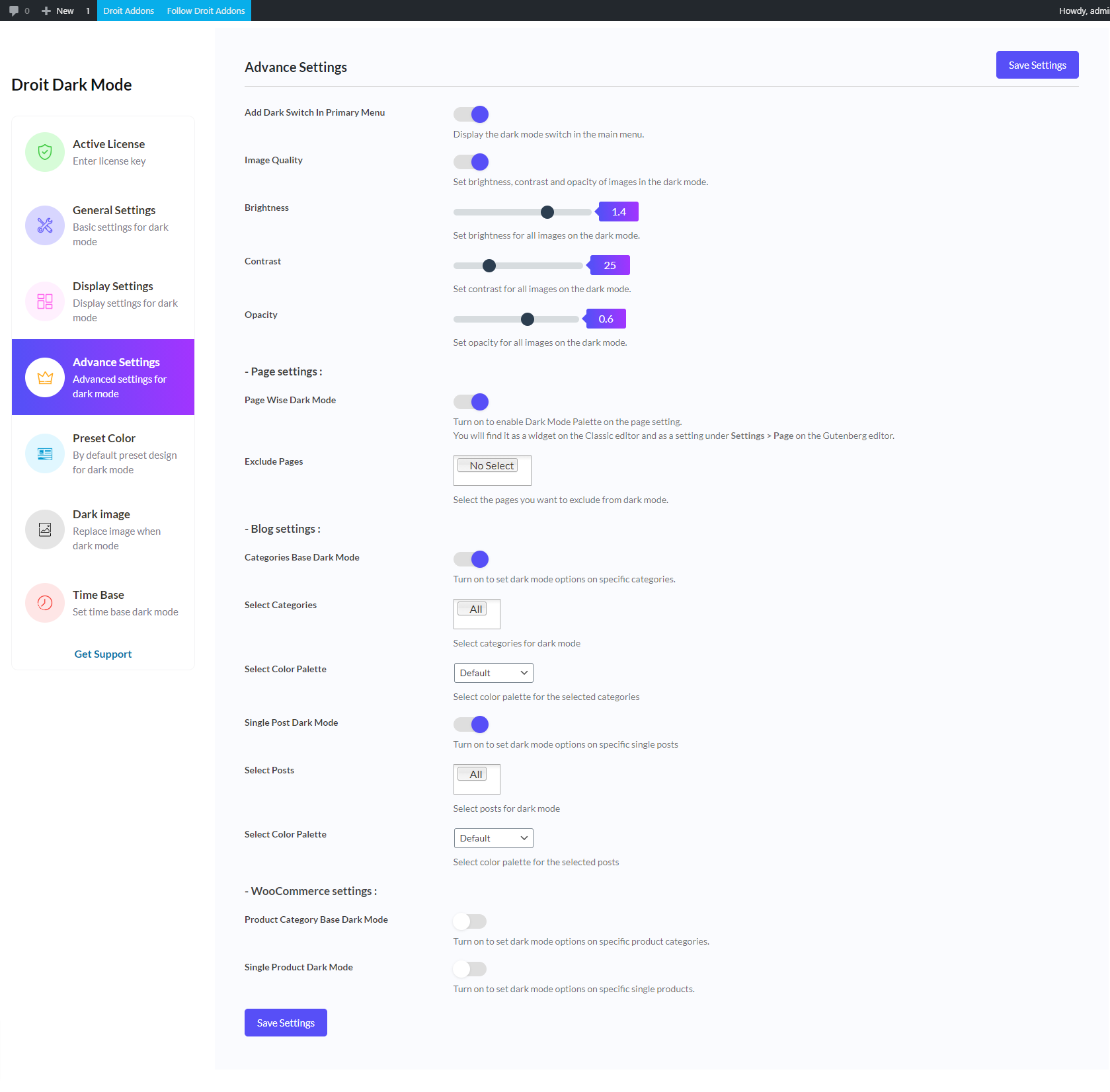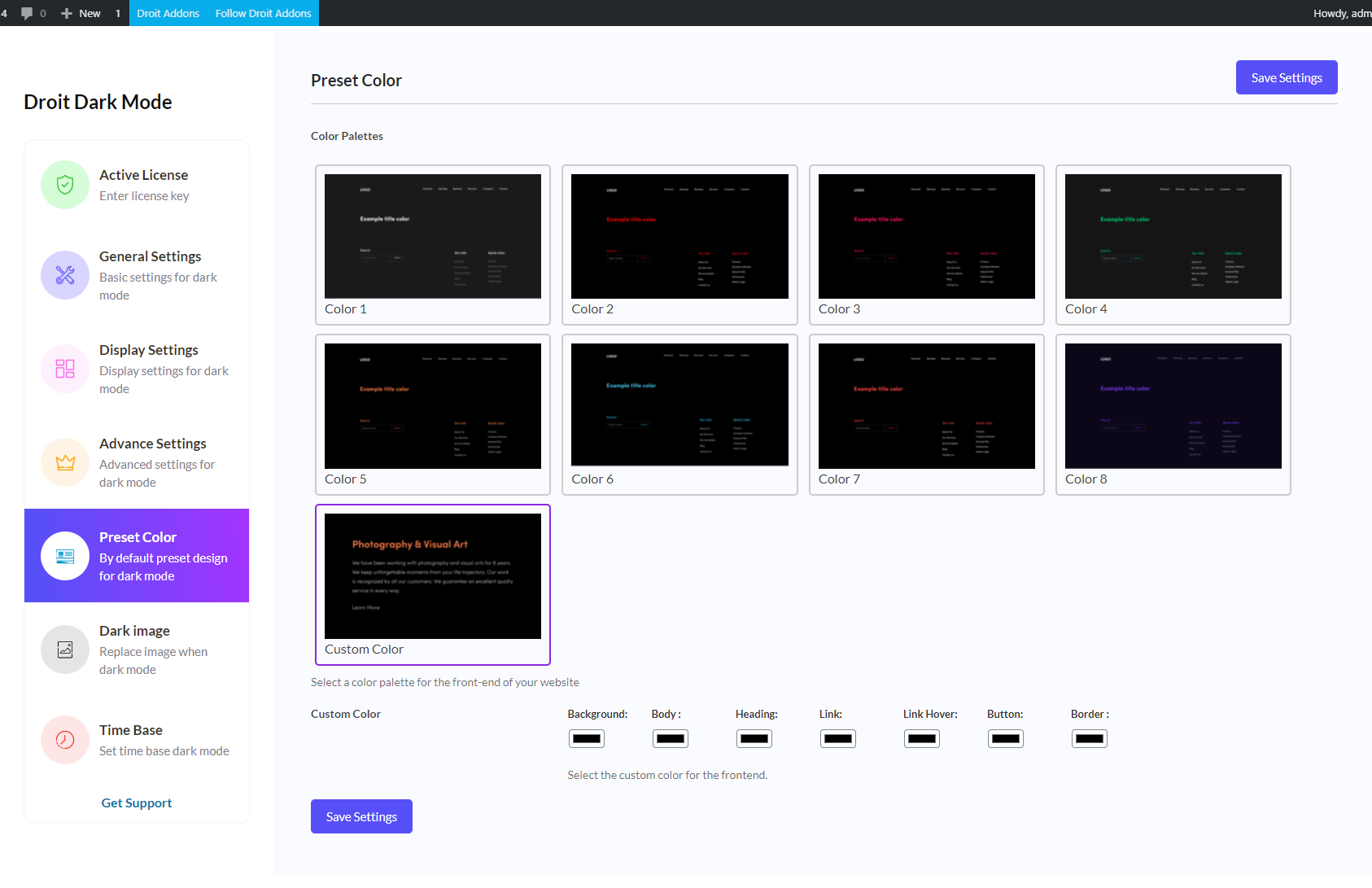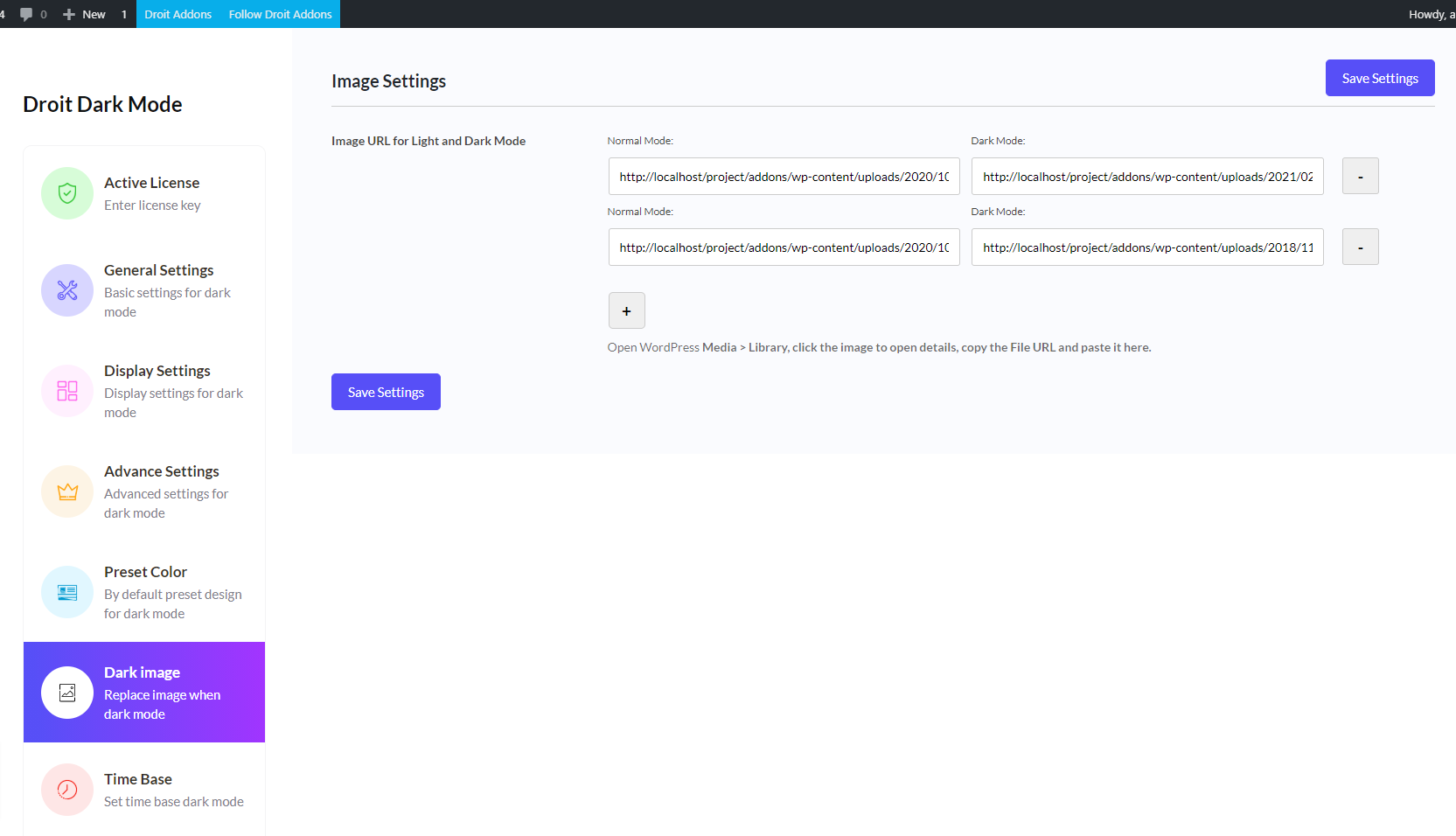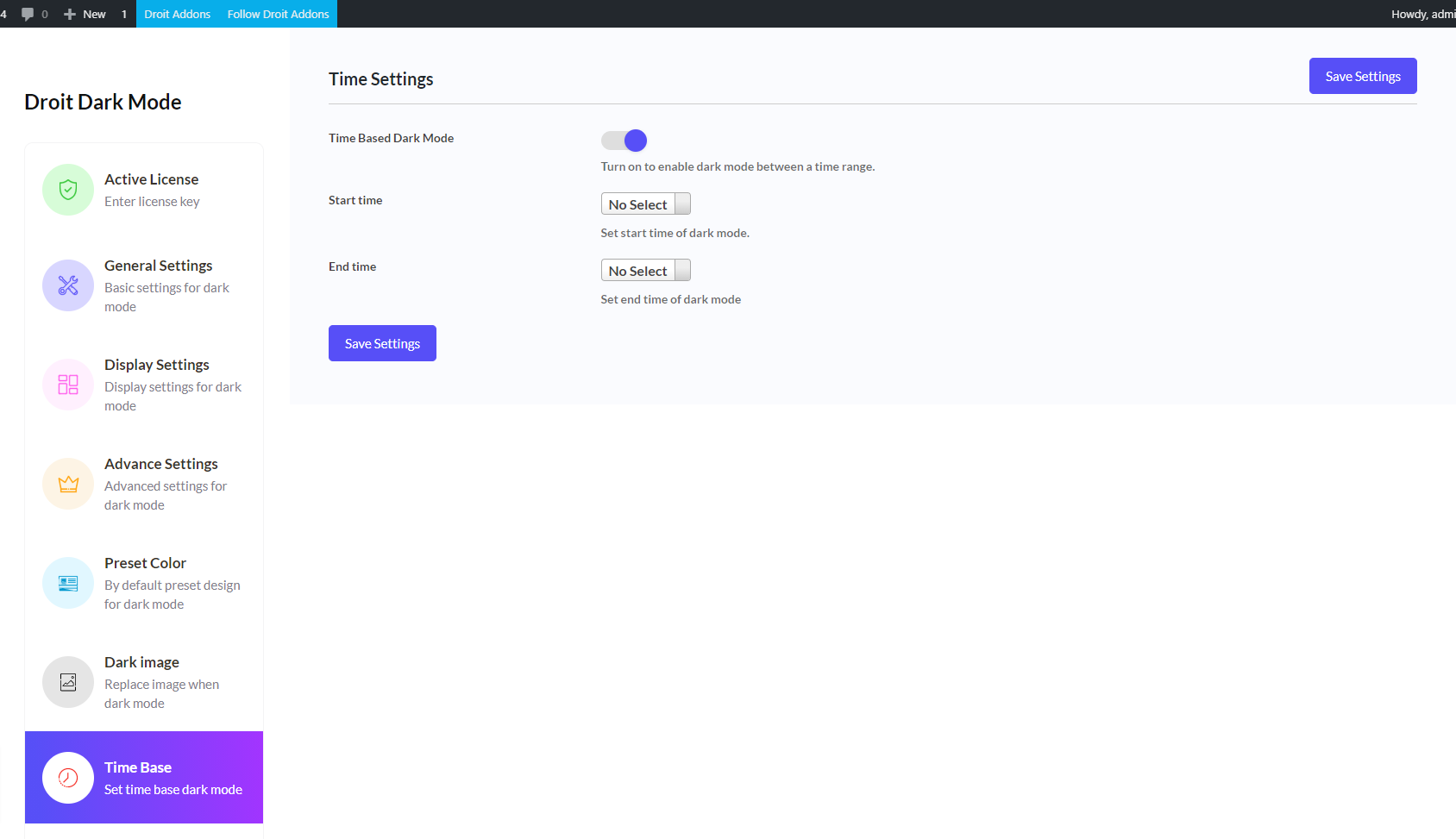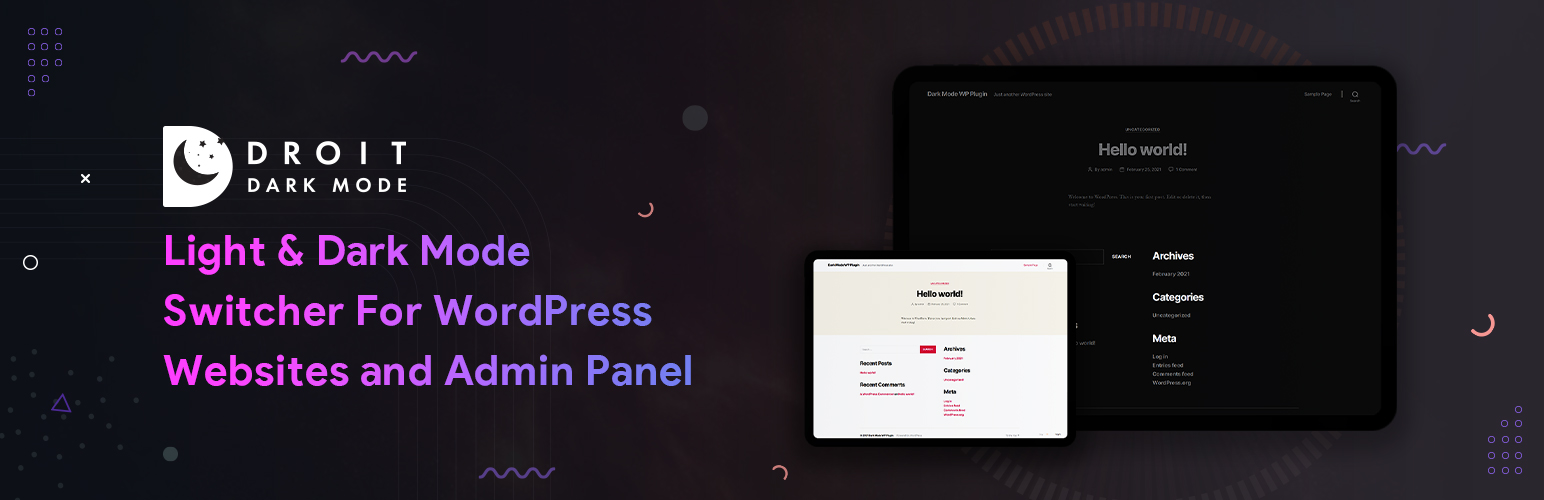
Droit Dark Mode
| 开发者 |
droitthemes
golaphazi kazisayed palashchandra webrahaman rafs45 rony015 mhimon |
|---|---|
| 更新时间 | 2023年8月22日 18:48 |
| PHP版本: | 5.7.2 及以上 |
| WordPress版本: | 6.0.3 |
| 版权: | GPLv3 or later |
| 版权网址: | 版权信息 |
详情介绍:
安装:
屏幕截图:
常见问题:
Is it easy to switch between light and dark modes?
Sure, you can switch between light and dark modes very easily.
How do I know if the Droit Dark Mode plugin is compatible with my theme?
Our plugin is compatible with almost all standard themes in the market. However when you first activate the plugin you may (or may not) experience some small deviations in your website’s dark mode. It is mainly because you might need some work with the settings like dark mode based image support, include/exclude feature, custom CSS and some other features. For the perfect use of Droit Dark Mode you can check the documentation.
If some images do not look good in dark mode, what should I do?
For your website you can set different images for the dark mode and the light mode separately. Inside the admin panel of the plugin just upload a different version of each image that is not looking good on the dark mode.
Can the background image be changed for dark mode?
Yes, different background images for the dark mode can be set from the plugin’s admin panel.
Can a different logo be used in dark mode?
Yes, a different logo for the dark mode can be set from the plugin’s admin panel.
Can I exclude specific sections, pages, elements from dark mode?
Yes, you can exclude specific sections, pages, elements from dark mode using the ‘exclude’ feature.
What if my theme or website is not compatible with this plugin?
Droit Dark Mode plugin is compatible with almost all the themes in the market that maintain the standards of WordPress. However if you find that the plugin is not compatible with your theme you can consider hiring us and we can make it compatible. Being our existing customer you will be charged a very reasonable fee.
Can the Droit Dark Mode plugin affect page loading speed?
This plugin does not affect page loading speed. It is built so that it does not affect performances of the website it is activated in.
Can the plugin conflict with any other plugin on my website?
It should not conflict with any plugin on your website by default. However, if in case it conflicts please contact our support.
Is there any documentation of this plugin?
We have laid out an extensive documentation. Here it is.
更新日志:
- Fix: Content Updated
- Fix: Compatibility check WordPress latest version
- New: OS Based Settings
- New: OS Based Dark Mode
- Fix: Added Media Modal Opener for Light & Dark Image
- Fix: Added CDN (Shortpixel) Image Support for dark image replacement
- New: Added Localization file
- New: Added Menu Location for Dark Switch
- Fix: Admin Dashboard Issues
- Fix: Button Issues front-end
- New: 12+ WordPress free themes compatible
- Update Dashboard Content
- Switch issues solved
- Css issues fixed
- Js issues fixed
- Css issues fixed
- Initial launch of the plugin