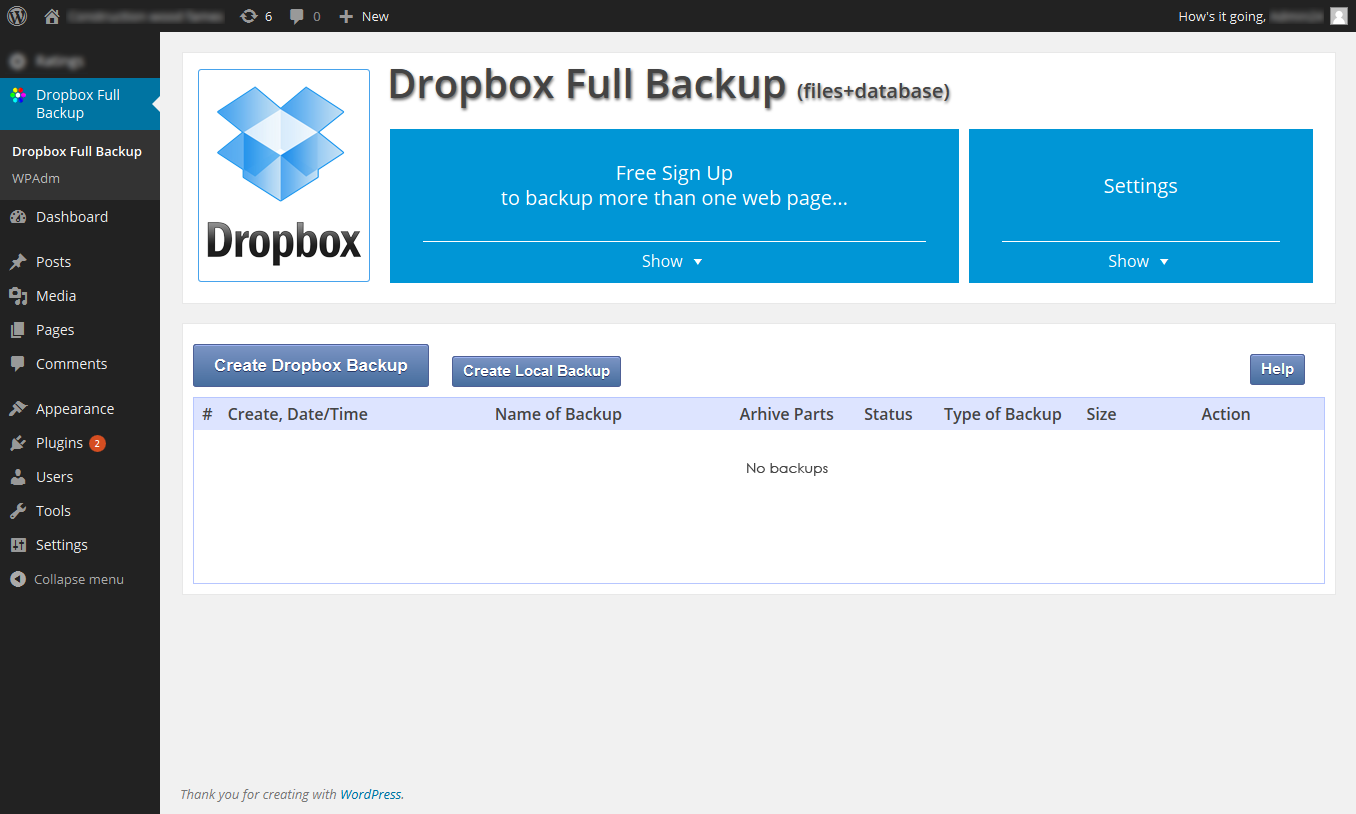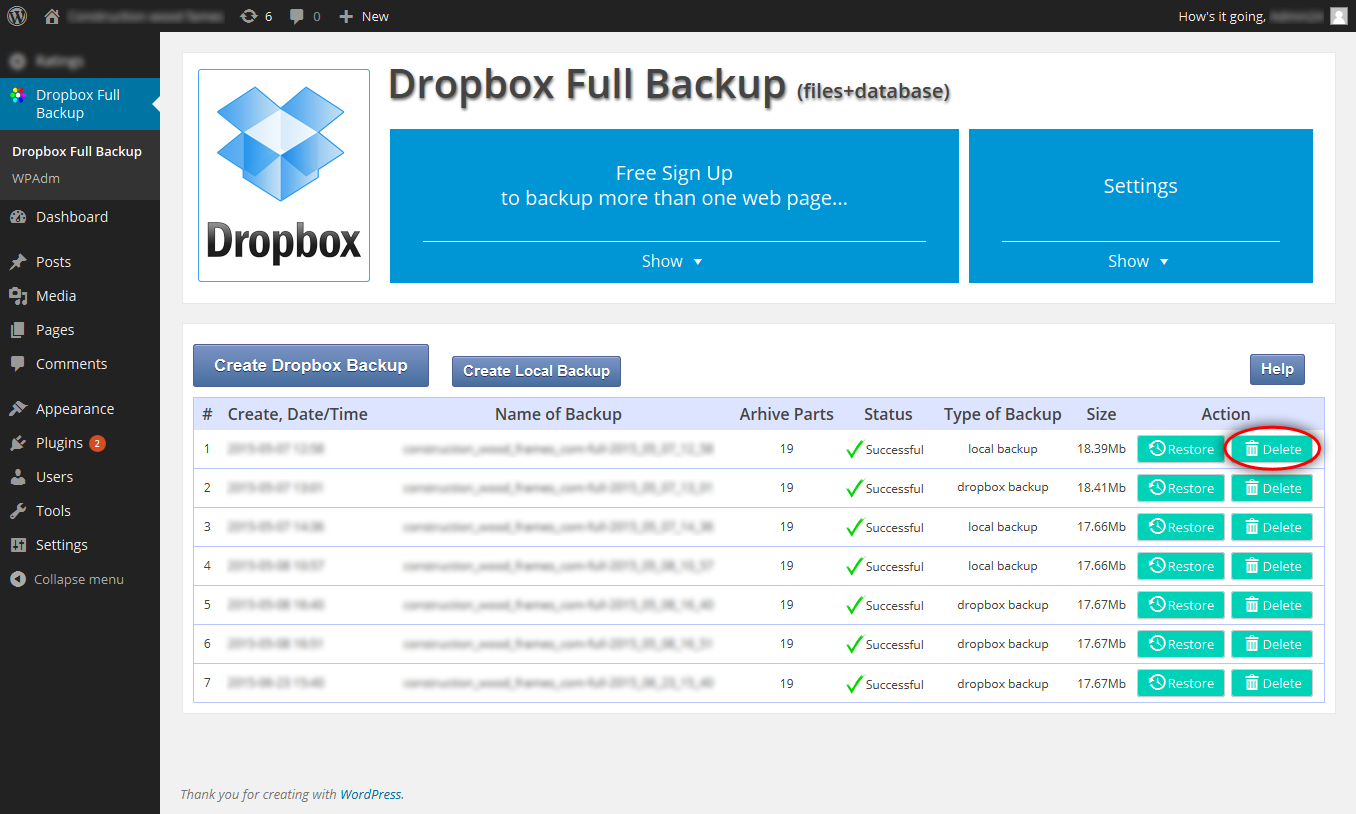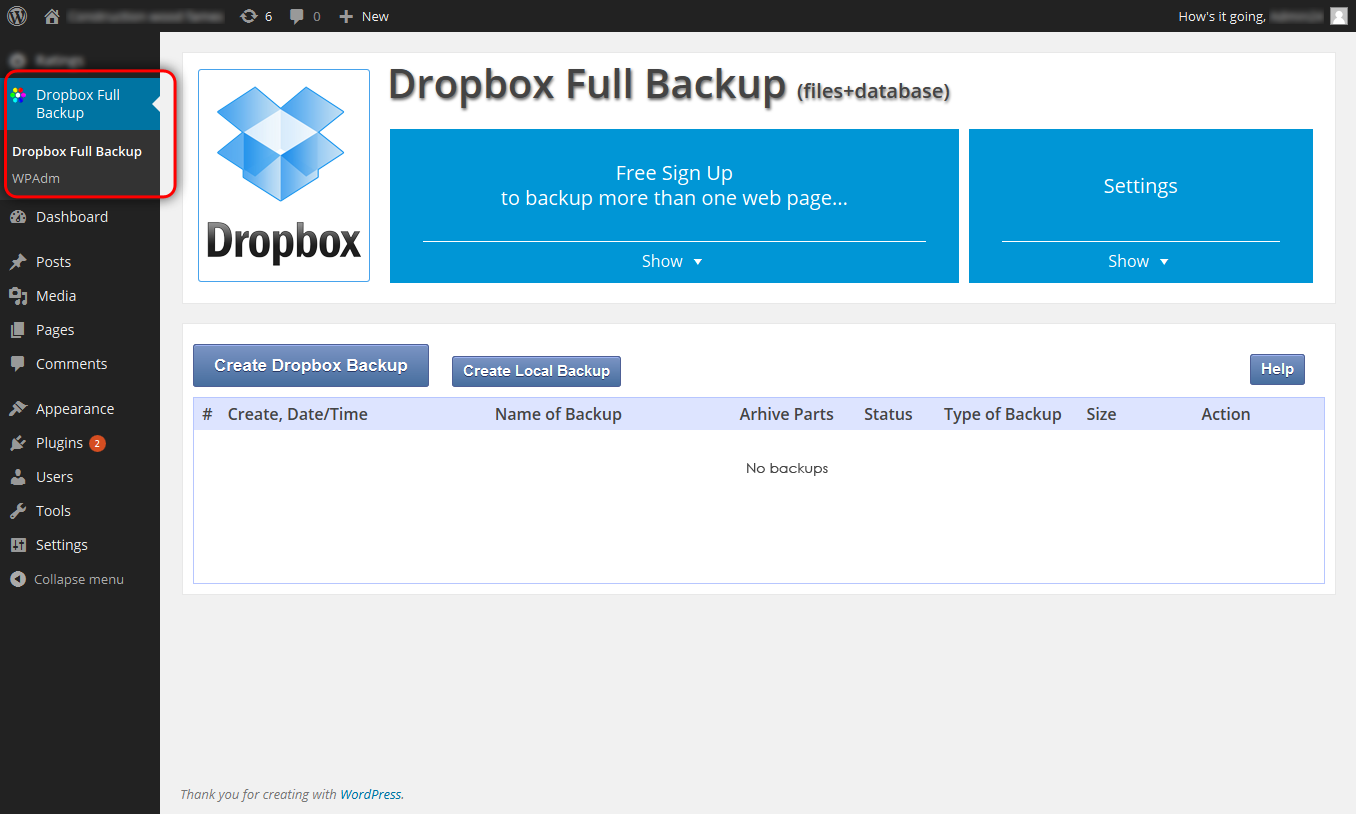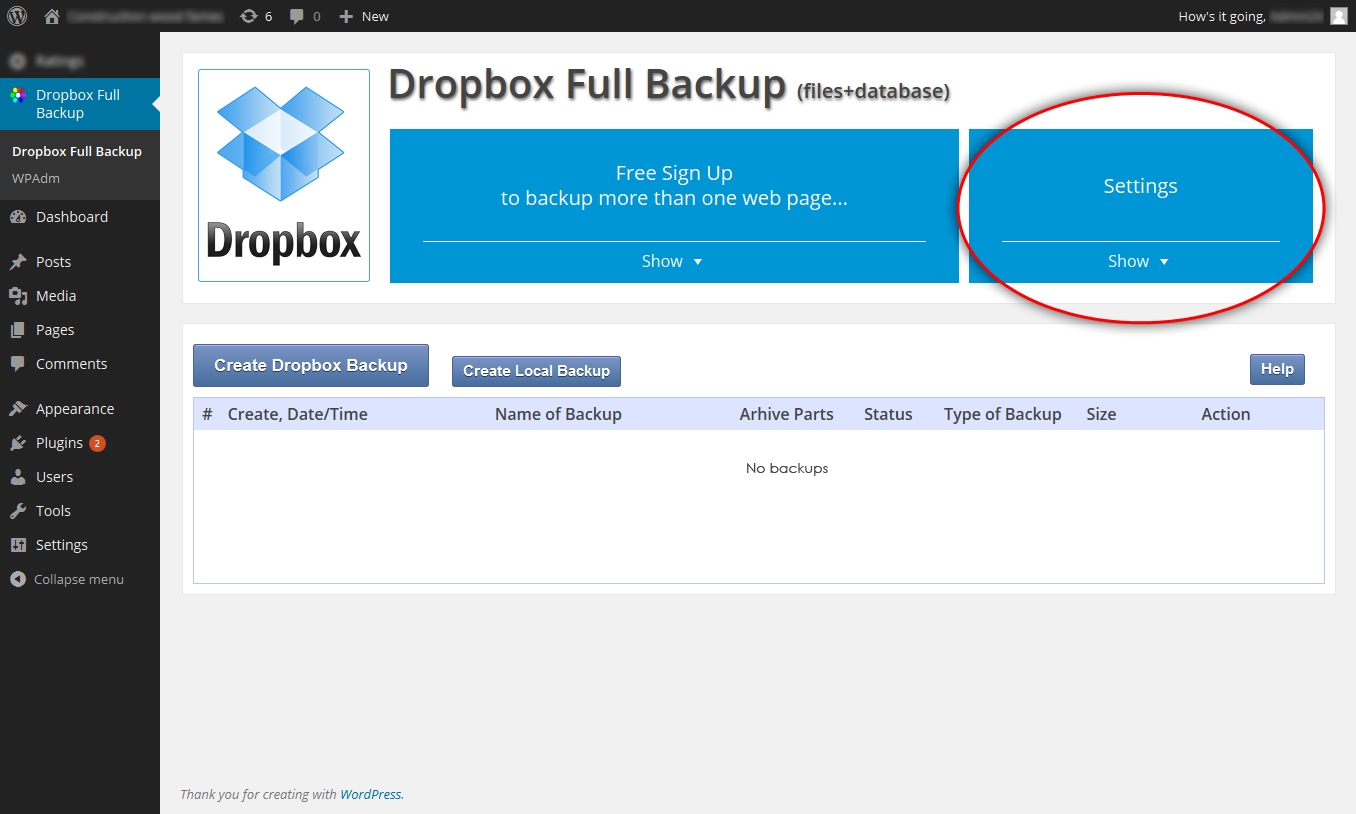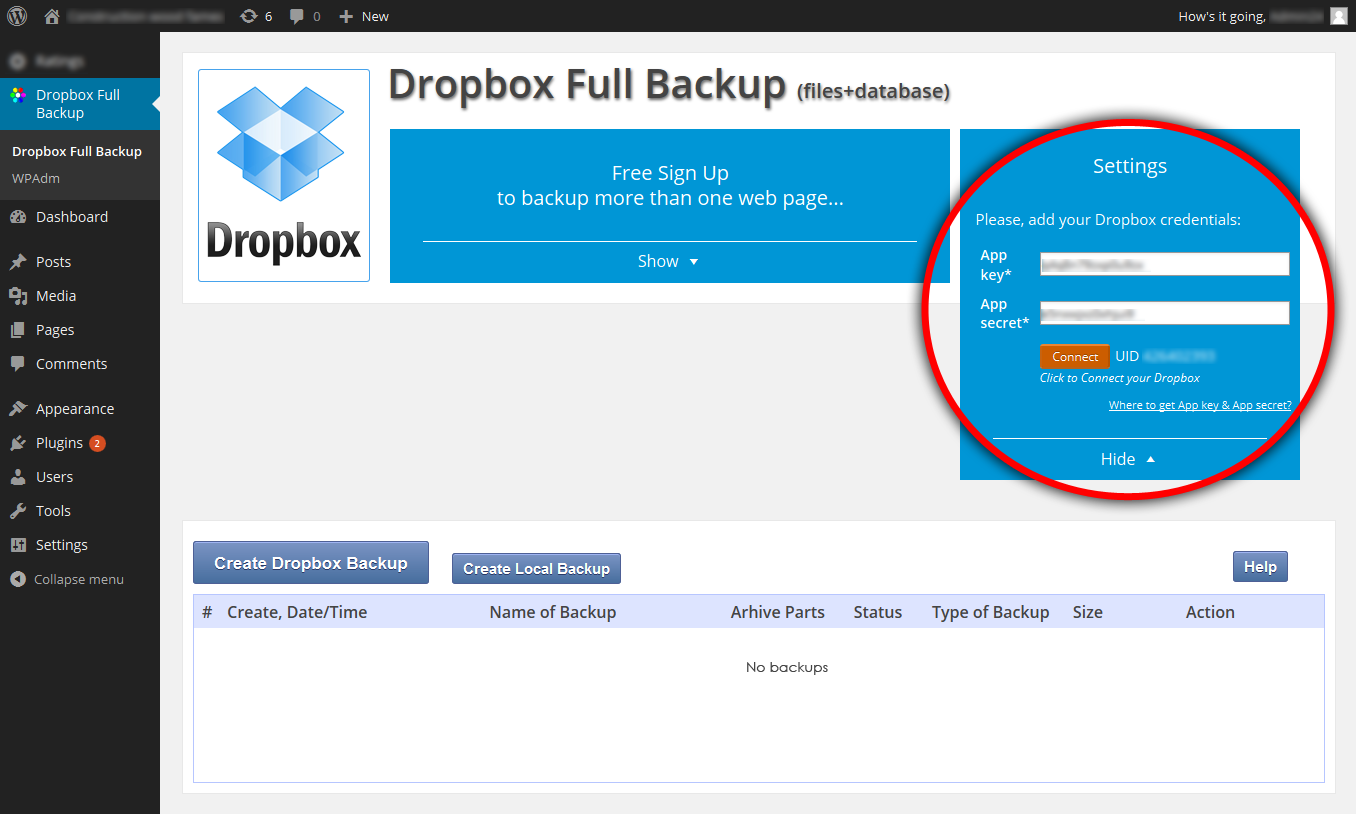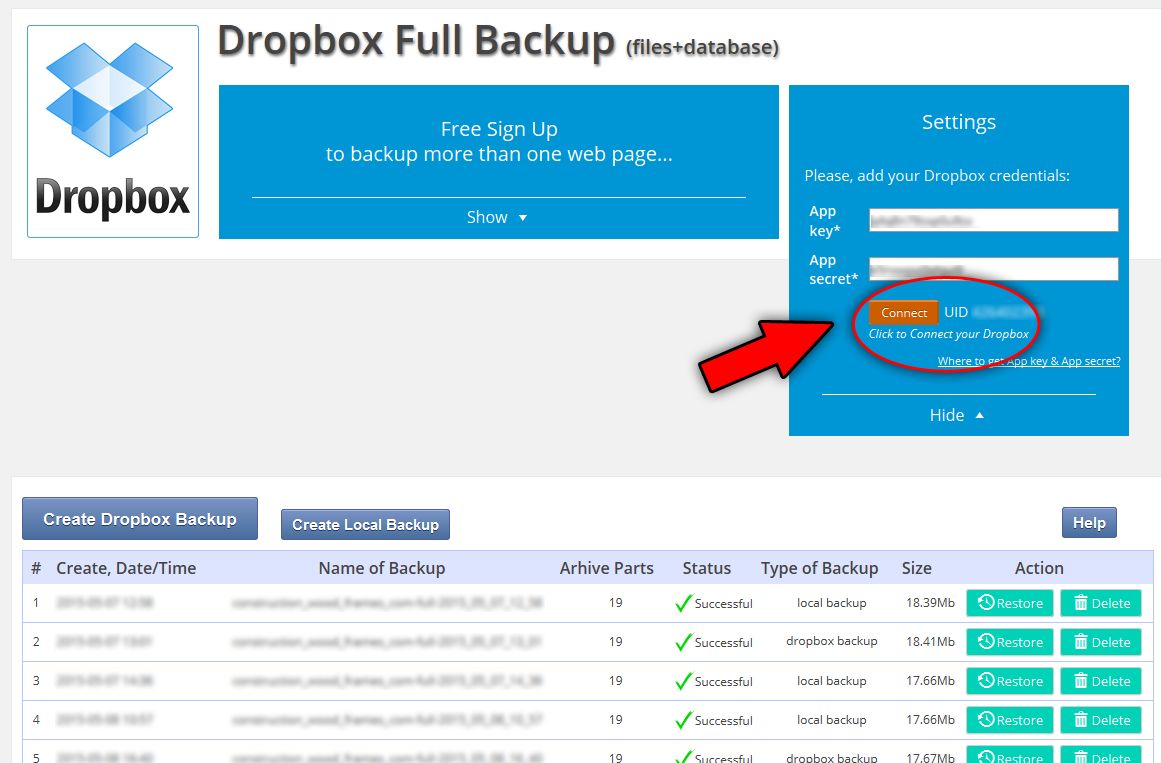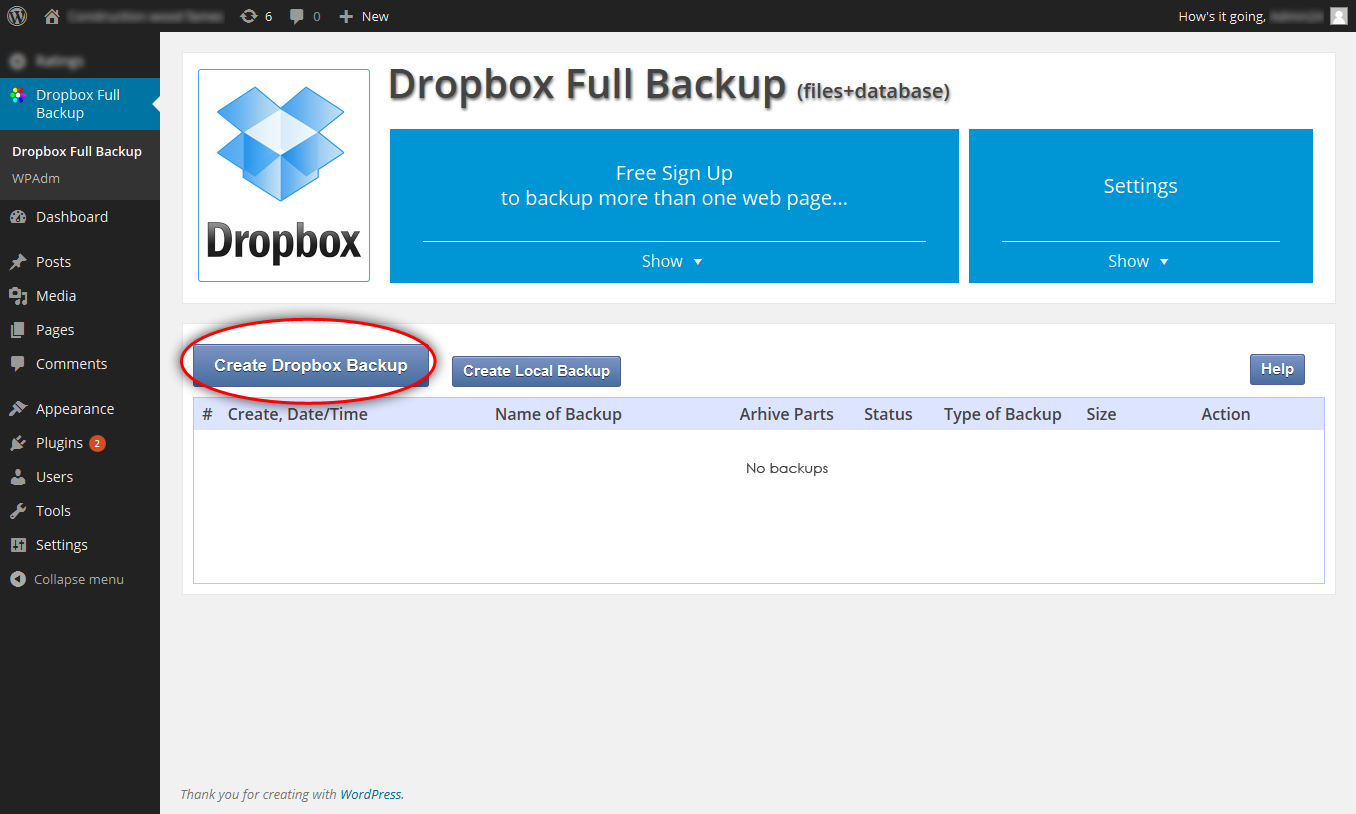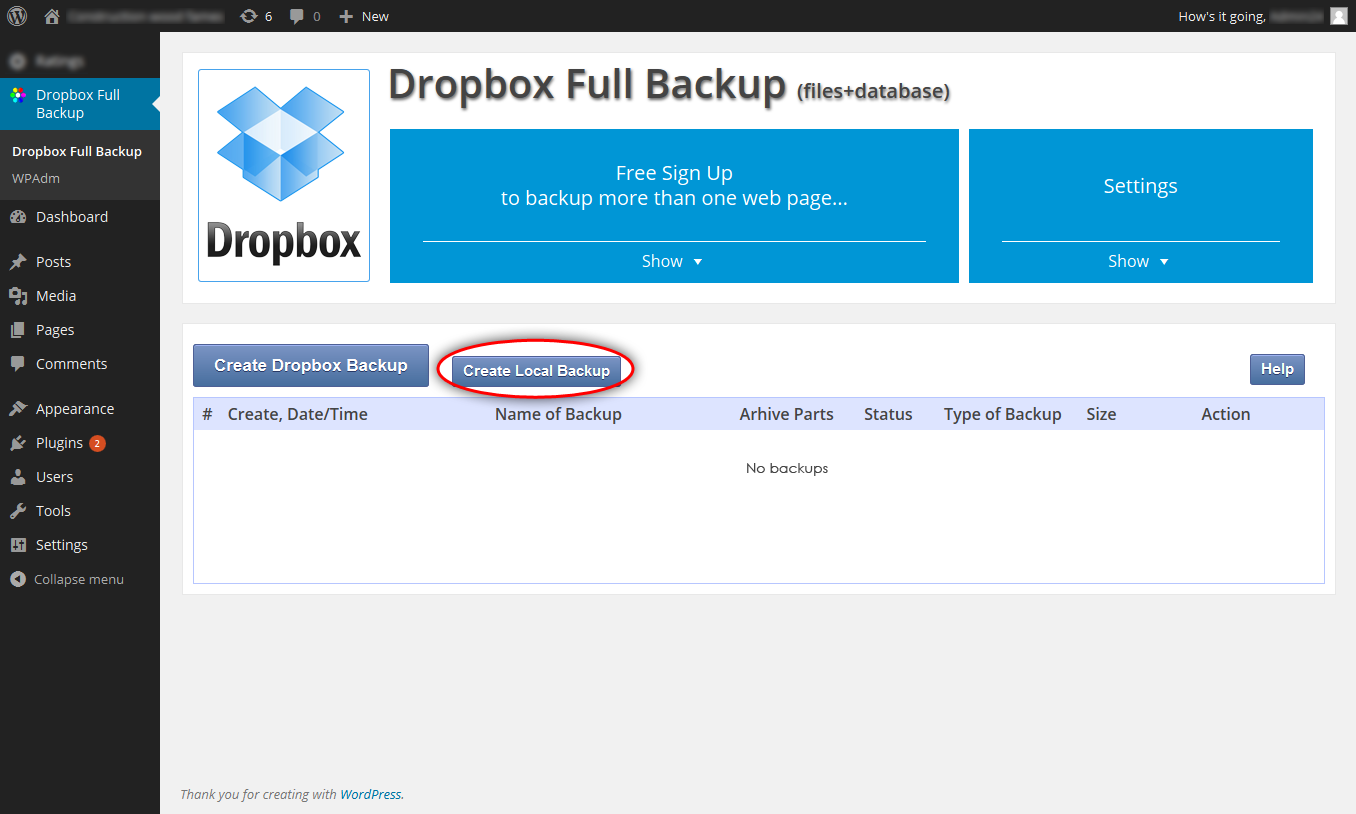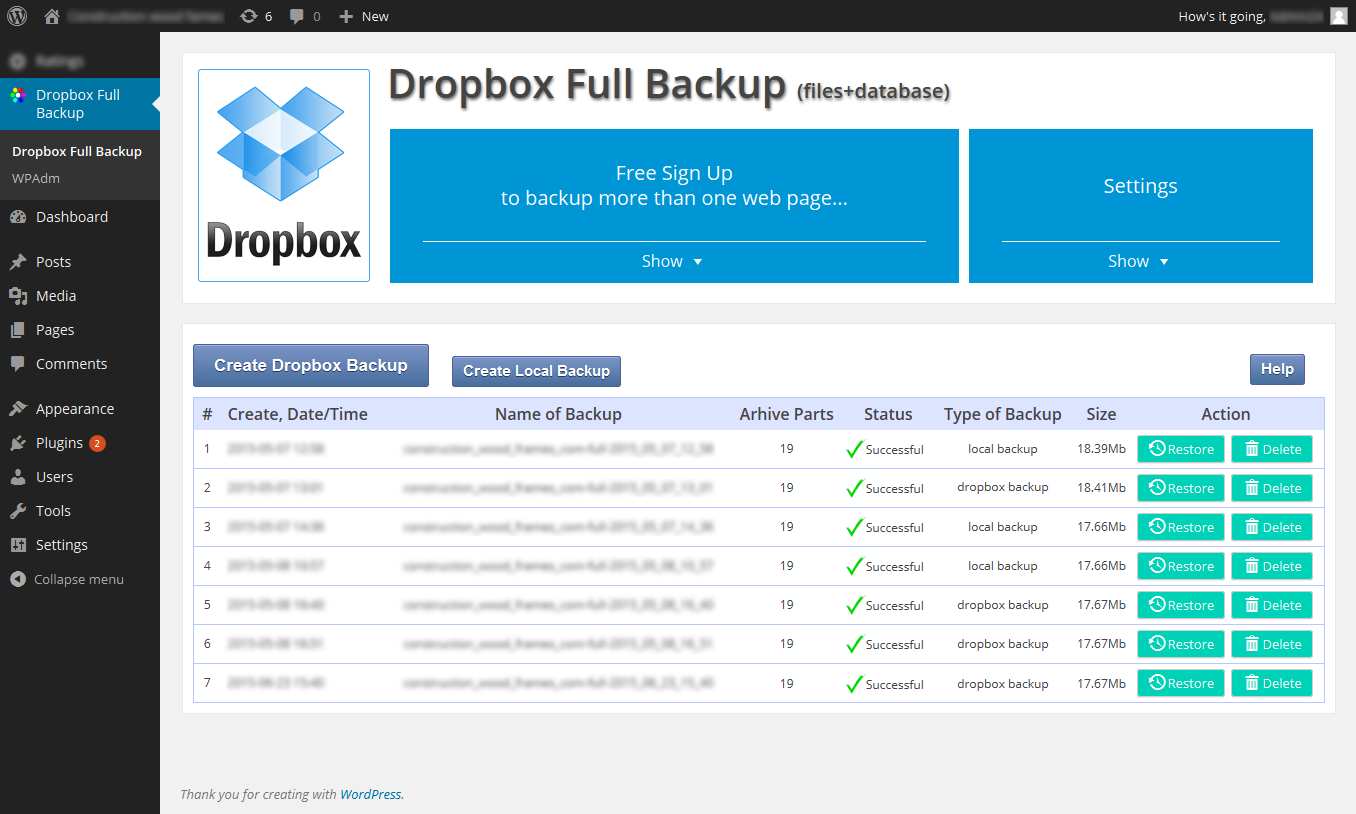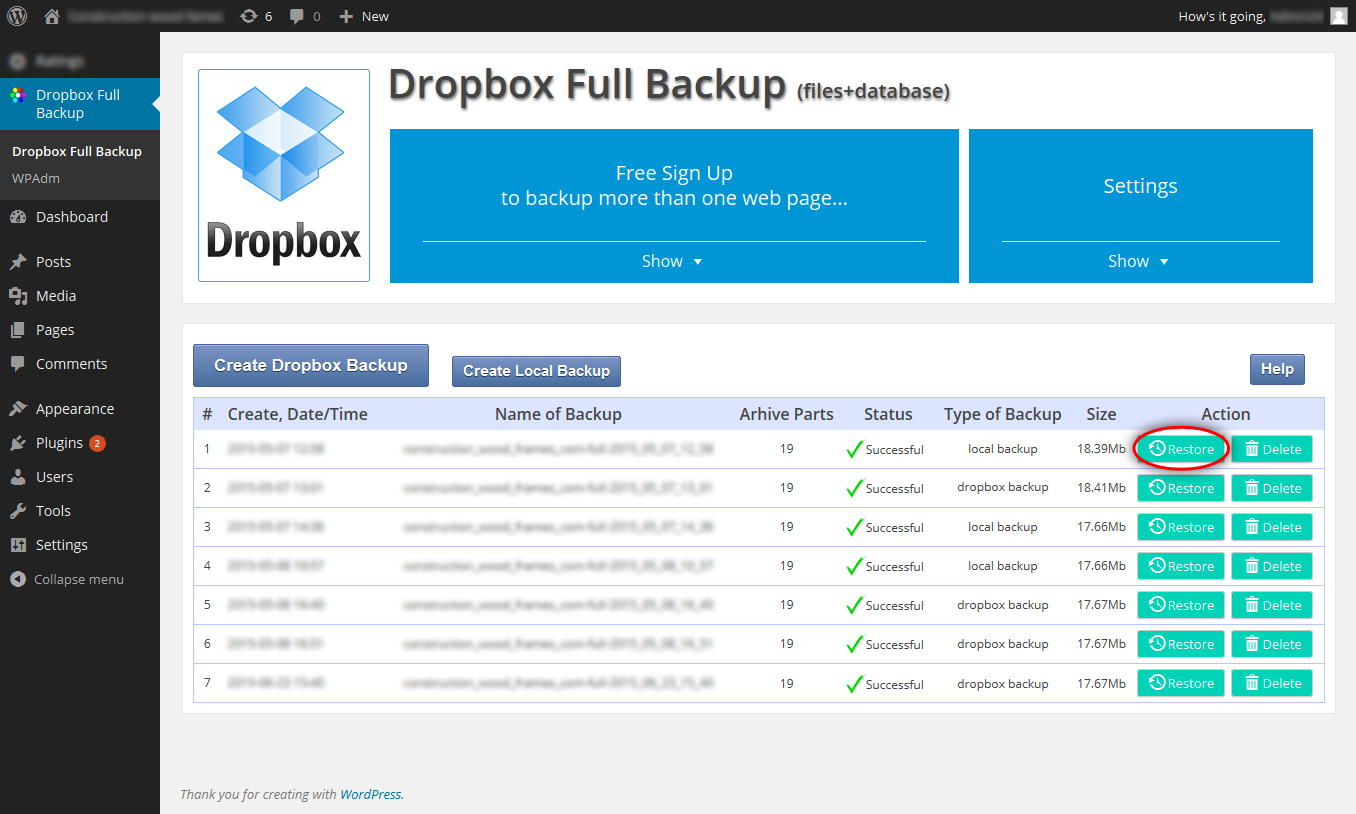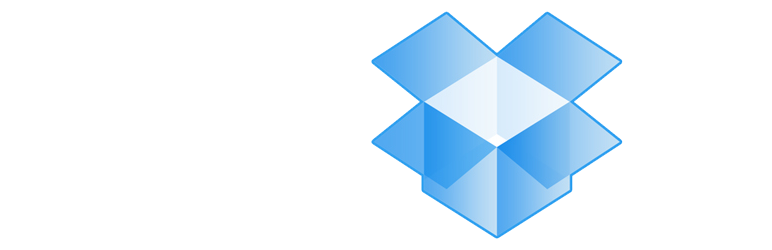
Backup & Restore Dropbox
| 开发者 | dropbox-backup |
|---|---|
| 更新时间 | 2018年7月12日 18:44 |
| 捐献地址: | 去捐款 |
| PHP版本: | 3.9 及以上 |
| WordPress版本: | 4.9.7 |
| 版权: | GPLv2 or later |
| 版权网址: | 版权信息 |
标签
下载
详情介绍:
- Unlimited dropbox backups. The plugin makes full copy of a Webpage (Files + Database), can save it at Local Storage (webserver) if you tick this feature, and uploads it directly to your Dropbox account;
- Unlimited local backups. The plugin creates full copy of a Website (Files + Database), stores it at your webserver.
- Local Restore: recovers files from web hosting;
- Dropbox Restore: recovers files from Dropbox account;
- Allows to decide what folder/files to include and exclude from site copy (can be found in "Settings");
- Backup and restore of WooCommerce shop including database with products;
- Notification logging on screen and in file;
- Use your own App key and App secret to connect to Dropbox;
- Supports backup on "Low Memory" Hosting or Server;
- Possibility to hide the plugin with all performed tasks from wordpress dashboard (only Admins can access the plugin mail page);
- Automatic database optimization before the task (can be set in plugin settings box);
- Database or Table repair functionality before the process;
- Schedule automated backups (daily, weekly, monthly);
- Migrate worpress site to another hosting automatically;
- Email notifiacations about selected task; *Allows to backup website files and database separately from each other;
- Automated delete of old reserved copies of the site from Dropbox.
- Administrate ALL Backups of ALL of your sites from one account – WPAdm-account (Account creation is FREE);
- Some plugin or some theme (template) has an error;
- Plugin or theme (template) was installed incorrectly (wrong installation of WordPress plugins and themes);
- Vulnerabilities of user files, WordPress files, WordPress plugin and theme files;
- Websites hacking, Websites trojans etc.;
- Server or hosting misconfiguration. For example: files and folder rights, like "owner" rights, "read", "write" and "execution" rights;
- Web Server or web hosting misconfiguration, like wrong Apache or nginx configuration, mod_rewrite rules configuration, etc.
安装:
- Upload the plugin folder
Dropbox Backupto the/wp-content/plugins/directory of your WordPress installation. - Activate the plugin through the
Pluginsmenu in WordPress admin dashboard.
- Log in at your wordpress administrator panel;
- Go to Plugins > Add New > Click the button "Upload";
- Click on "Choose file" or "Browse" and select the downloaded zip file that is called dropbox-backup.zip; For Mac Users Go to your Downloads folder and locate the folder with the name "dropbox-backup". Right-click on this folder and select Compress. Now you have a newly created .zip file which can be installed as described here.
- Click on "Install Now" button;
- Click on link "Activate Plugin" ; If the installation does not succeed, please contact http://www.wpadm.com support team or refer to your system administrator.
- Go to WordPress Admin dashboard of your website;
- Open "Settings" box;
- Click "Connect to Dropbox" button and you will use defaut connection;
- To connect to your own Dropbox App, you can use your own App Key and App Secret in corresponding fiels. More Information about this you can read on FAQ page or in the Settings block of your installed plugin, under the "Connect to Dropbox" button;
- How to install Dropbox Full Backup plugin at self-hosted WordPress site
- How to connect the plugin to Dropbox
- How to back up website
屏幕截图:
常见问题:
Where can I get my app key & secret?
You can get an API app key and secret by creating an app on the app creation page. Once you have an app created, the app key and secret will be available on the app's page on the App Console. Note that Drop-ins have app keys but no app secrets.
I clicked on the "Backup to Dropbox" button, but nothing happens. What's wrong?
Before making a copy of your website to dropbox, please make sure, that the plugin is connected to your dropbox account. To do this, please, open the "Settings" block in your installed plugin. There you should see your Dropbox UID (User ID). If you don't see your Dropbox connection App UID - your Dropbox plugin is NOT CONNECTED to your Dropbox account, as a result it is getting impossible to create and save the backed up data. So please, at first connect yourself to Dropbox and then, launch the process of the website reserve copy.
How to restore my site from dropbox backup?
- It is possible to restore website using this tool, only if the site was previously backed-up with this tool;
- First you shoul be connected to your dropbox account, either using simple connection or your own apps key and app secret, depending what methid you use, where your website files are saved.
- If you are connected, you will see the list of all backups in your plugin. Click Restore button to recover the one you need.
My web page completely crashed and not available. How can I restore my web page from dropbox backup?
-Create new wp installation; -Connect to your Dropbox account that you used to save your site files; -In the appeared list of reserved copies, find the one to recover, and hit Restore button.
Should I upgrade my plugin to the newer version?
Yes. We recommended to update or upgrade to a newest versions to be able to use new feqatures and better plugin functioning.
How to solve this issue? There is not enough script running time to perform backup operations, please increase the PHP variable max_execution_time.
There are two ways to do it increase the PHP variable max_execution_time:
- Open Settings in this plugin main page in your WordPress website dashboard.Find the setting “Waiting time (minutes)” with default value of “3”. Please increase it up to “8”, “10” or “15” and try to perform backup/restore again.
- try to choose another archiving method. Open Settings. Find the option "Create backup using the following methods". Untick TarGz archive and try to perform the task using Zip Shell or untick both to use default method of archiving.
- If you have access to your hosting / server dashboard, please, find PHP settings and add the following:
- If you have access to FTP settings, find FTP file, called php.ini and add there max_execution_time = 90 (script running 90 seconds).
- If you can’t find the php.ini file, then just try to create a new one in the root folder of your website. Add the setting described above to the created php.ini file.
- If the methods above doesn’t work for you - try to set append variable at the end of index.php file in root folder of your website.
- You can also add the following code in .htaccess file:
I just downloaded the dropbox full backup addon for my wordpress site. I've connected it to my dropbox account and pushed the button "create dropbox backup". How can I find my copied data now?
If you tick the checkbox "Leave local copy on my hosting"in the Setting of Dropbox plugin, than you may to have two backup copies:
- the one, that was saved locally on hosting of your website, in folder '/wp-content/Dropbox_Backup/';
- the second one, that was uploaded to your Dropbox account. You can find following this path -"WPAdm" folder/your site name/your backup name/ that contains all the files; Note, if you don't checked the checkbox "Leave local copy on my hosting" in the Settings of your Dropbox plugin, then locally created back-up on hosting of your website will be deleted after upload to your Dropbox.
How can I backup many websites?
Manage of multiple back ups is possible from your account on webpage-backup.com
Is it possible to migrate using this tool?
Yes. If you have a back up, created with our Dropbox Backup and Restore plugin, then you can use it for migration or doing some clone to another place (server / web hosting). Also you can migrate your website locally. If you have a local back up, then you can download it to your PC, upload to another place and make recovery there.
I cannot find my back up at my Dropbox. Why? How can I find them?
We would recommend to check your app key and app secret, that you used for dropbox connection before launching the backuping task.
How to do a recovery of my website?
Dropbox Backup and Restore plugin work autonomously.
I want to create reserve copies of my webpage automatically on particular days and time. How can I schedule this process?
It is possible to plan back ups either from www.webpage-backup.com or from the pro plugin version.
Should I register for webpage backuping?
Our plugin is completely autonomous, so you don't need to register, you can do it just from plugin main page at your wp panel.
Is it possible to duplicate my website like Duplicator Plugin does that?
Yes, you can do it and even simplier as Duplicator. If you want to duplicate your website, you should backup it first at some storage (for example Dropbox or Amazon, or just on your FTP). Once it is successful, you can precees with duplication process. If isn't , don't try to duplicate, because wrong or incorrect backup can crash your website during the process.
Duplicate and clone is the same thing?
These notions have one meaning and used to name the process of website coping.
What can make your "duplicate" plugin, which doesn't make another (e.g. Duplicator plugin)?
Duplicating is a very complex process. We will explain the website duplicate in the next our explanations about "duplicate website".
Is it possible to make an Incremental Backup with Dropbox Backup & Restore plugin?
This feature is expecting by many users, as it can help solve many problems for the implementation of the backup in complex systems. Create an incremental backup, that's what we're working at and this option will be available in one of the next plugin updates. (PS: Autor german language) Inkrementelle Sicherung (Incremental backup) erwarten viele unser Nutzer. Inkrementelle Sicherung (Incremental backup) kann helfen viele Probleme für die Durchführung der Sicherung in komplexen Systemen zu lösen. Erstellung eines inkrementelles Backup, das ist, was wir eben noch planen zu implementieren in der Dropbox Backup & Restore Plugin. In den Zukünftigen Versionen wird es auch möglich, inkrementelle Backups zu erstellen.
How to create MySQL backup?
Free version of this plugin does not support just separate MySQL backuping (database backup) same as a separate filesystem back-up. You can realize this task with a file system or just use premium version of our plugin or from control panel at http://www.webpage-backup.com
We want to make an SCP Backup from our rackspace. For this operation we would like to use your Dropbox plugin.
Please, wait for some newer versions of this plugin, and we will implement the option of an scp backup for you.
What do I need to do? Local Backup wasn't created: There is not enough memory to perform archiving of big files and continue this operation, please increase the PHP variable memory_limit.
There are two ways to solve your problem:
- If you have access to your hosting/server operating panel, please, find PHP settings and add the following:
- If you have access to FTP settings, find FTP file, called php.ini and add there memory_limit = 256M (use 256 MB)
FTP Backup?
Possible to make at http://www.webpage-backup.com online service.
Is Backup & Restore Dropbox plugin really free?
Yes, originally the plugin is free and provides inlimited tasks.
Does his dropbox plugin back up site templates?
As soon as the plugin creates FULL copy of the site, it includes all data - templates, plugins, content, articles, videos, images, etc.
I try to create a dropbox backup. I enter the app key and app secret. Then I was asked for permission to access dropbox, so I hit "allow" and then I'm given an "Internal server error". What is causing this and how can I fix it?
Please, just wait for some time and try again later. We know this issue about "Internal Server Error" comes from the Dropbox servers. There is only one way is to be patient and give it another try. We cannot recommended you more, than just had to wait it out and problem went away after a while.
I want to move my website to the new hosting/server. How can I do this?
Migration feature is available in Dropbox Full Backup PRO version.
My website has very BIG files, like photos, videos and so on. During the creation of reserve copy it's return this message "Maximum execution time of XXX seconds exceeded" and sometimes some other messages while uploading to dropbox. I've tried to do my backups with some of known WordPress plugins like "BackWPup", "UpdraftPlus Backup and Restoration", "WordPress Backup to Dropbox", "BackUpWordPress" but it's all without success. Can you please advise me after all these failures, why I have to trust in "Dropbox Backup & Restore" plugin?
There might be the problem not only in plugins"BackWPup", "UpdraftPlus Backup and Restoration", "WordPress Backup to Dropbox", "BackUpWordPress", "Dropbox backup & restore" plugin but with your hosting configurations, namely resources which the hosting gives you
Why I cannot create local backup?
There are many reasons for the failure. For example, it is necessary to check if you have enough free space at your hard drive (hosting contingent). Secondly, check if your access permissions for script running, file or folder creation are not limited. If you've corrected these problems and still can't make a local back up - please, contact www.webpage-backup.com support.
Hi, I made a Local Backup and it created 23 zip files, 1 MD5 file and 1 SQL file. How I can validate that the process ended successfully and the files will work in the future for restore?
At the end of successfully created backup you will receive a results message like "successful" .MD5 file will be created that is the main indicator that the process was finished successfully.
I have been using your free version of Dropbox Backup without problem. I just paid for the Pro version and downloaded the files to my computer. What do I do now to activate the Pro version on my WP site and automate dropbox back ups?
The PRO version of plugin was activated during the payment process, so if you already downloaded the PRO version – it's already activated. Just upload zip.file with the plugin to your wp admin panel. To automate backup to Dropbox, open Settings box withing the plugin main page and find the setting "Scheduler", turn it on, specify how frequently you want to create web copies and save your changes.
Getting this message: "Dropbox Backup wasn't created. Website "XXXXXXXX" returned an error during file creation: Failed to create file, please check the permissions on the folder "/web1/user/website/XXXXXXXX/wp-content/Dropbox_Backup". Please can you advise?
For an appropariate plugin work and successful perform of all tasks, there should be created plugin folder with this path on you website hosting or website server "/web1/user/website/XXXXXXXX/wp-content/Dropbox_Backup" AND this folder should have correct access permissions, that is in most cases 755 rights. You can check this permissions using some FTP client like "WinSCP" or "FileZilla". You can google and download this software. This program is free of charge. If you have any difficulties, our support team can do it for you, but in this way you'll need send FTP access credentials of your website to our support.
I have tried several times to perform a Dropbox backup of my wordpress site. It says that it has been performed, however it shows 0 even after being refreshed. The Dropbox folder is showing no items in it. What am I missing to do?
- One of the possible thing you can try to do is to refresh your web browser cache using the combinations of keys - Ctrl+F5.
I've been trying to back up a site and I just noticed that it stopped progressing about an hour ago at this line: yyyy-mm-dd xx:xx:xx Add a table "wp_tablexxx" in the database dump. Any idea what happened?
By default the plugin does an automatic database optimization before any task, however if you have any broken table in your database then you can tick the option to repair the database before lanching the process.
Hallo, ich habe eben versucht über Ihre Webseite ein Backup in meine Dropbox zum machen - es wurde aber nicht ausgeführt. Das Geld wurde aber von meinem Guthaben bereits abgebucht. Im Scheduler stand auch "WAITING" und dann "PERFORMED" aber die Dropbox ist noch leer. Bitte um Hilfe.
Die Abbuchung erfolgt nicht, falls Ihr Backup ohne Erfolg abgeschlossen wurde. In diesem Fall handelt es sich um gelieferte vom Server des Website diese Antwort: 504 Gateway Time-out The gateway did not receive a timely response from the upstream server or application. Dies ist eine interne Fehlermeldung auf Ihrem Server/Hosting, für den wir nicht verantworten können. Ist es möglich, dass Sie uns Ihr System Logs-Dateien zukommen lassen oder geben uns den FTP Zugriff von Ihrer Website, damit wir versuchen Ihnen zu helfen.
Seems to be missing something: PHP Extensions sockets, ftp Not Found Functionality are not guaranteed.
Yes, to create backup successfully you'll need such PHP extensions like Sockets or Curl, otherwise we can't guaranteed successful functionality of the tool.
I've moved my website to the new hosting provider. Where can I find my PHP Extensions like sockets, ftp or curl to do a back up? Because the Dropbox plugin says me, that functionality for Dropbox back up and restoration plugin can't guaranteed...
You can activate PHP Extensions on you cPanel or Plesk at your hosting administration panel. If you use cPanel, login at cPanel and scroll down to "Software and Services" or "Advanced" block and open "PHP configuration" or "PHP PEAR packages". Check on the corresponding checkboxes to your php extensions, that you want activate. Save the PHP configuration by clicking the button on bottom (in most cases on the bottom) of this page. If you use Plesk dashboard or Plesk (Version 12) administration panel, Login to Plesk and in main menu open "Tools & Settings" > "PHP Settings" > any PHP 5.6 handler Clear the checkbox, to have the PHP extension appear on the customers "phpinfo" pages, and click "OK". Wait for the changes in list with PHP extensions to be applied, then select the checkbox and apply the changes once again.
I want to optimize my MySQL database before launching the back up process. How can I do that?
The feature "Database optimization" is set by default in plugin settings. If you hasn't changed this configuration, then every time, as you doing backup, the database will be optimized automatically.
Once I tried to conduct a Dropbox backup I received this error - Dropbox Backup wasn't created. Dropbox returned an error during file sending: "Invalid OAuth1 token."
Please, reconnect to Dropbox, by clicking "Connect to Dropbox" button, in the "Settings" on plugin page of your website.
How much time does it take to create a backup of my website?
There are many hardware and server dependences. Approximately the average time for website takes up to 360 seconds for 50 Mb website.
What does it cost to backup my website?
Backups are free if you make them from standalone plugin version.
After installing and trying to run a backup... my website fails to load... Can you please help me?
The current plugin doesn't make any changes neither in your WordPress nor in its configuration. It does only archive of your files and copy this archive in local folder or dropbox folder without to make some changes. Please, open a support ticket and we will try to help you.
Can I close dropbox plugin page in my WordPress during back up procedre of my website?
Yes, you can close dropbox plugin page in your WordPress website, as the backup will be created during the cron task of WordPress and the whole process will be executed in background.
How can I clone my WordPress? I can't find this feature in your tool.
Cloning feature is available only in Dropbox Full Backup PRO version. Moreover, with some tricky steps you can clone your WordPress to the new place. Try to rename your domain backup folder on Dropbox and use the same Dropbox App key and App secret to get this backup folder on your new WordPress place. After restoring on new folder or hosting - it will give you new cloned WordPress.