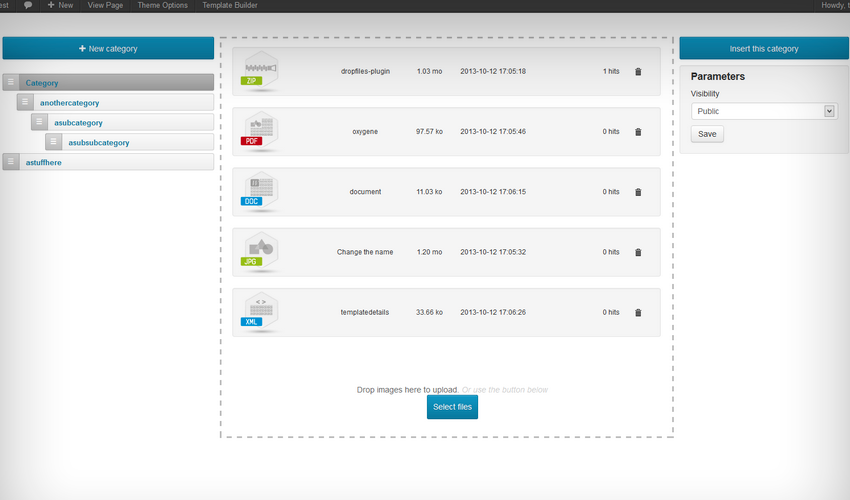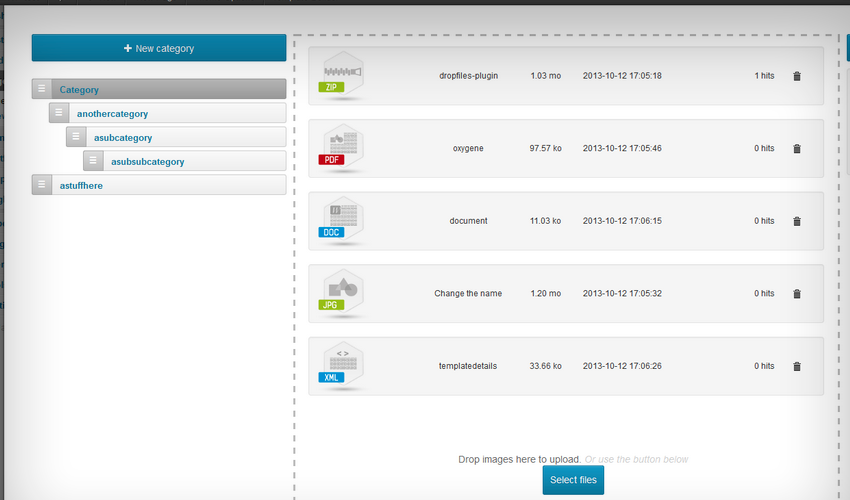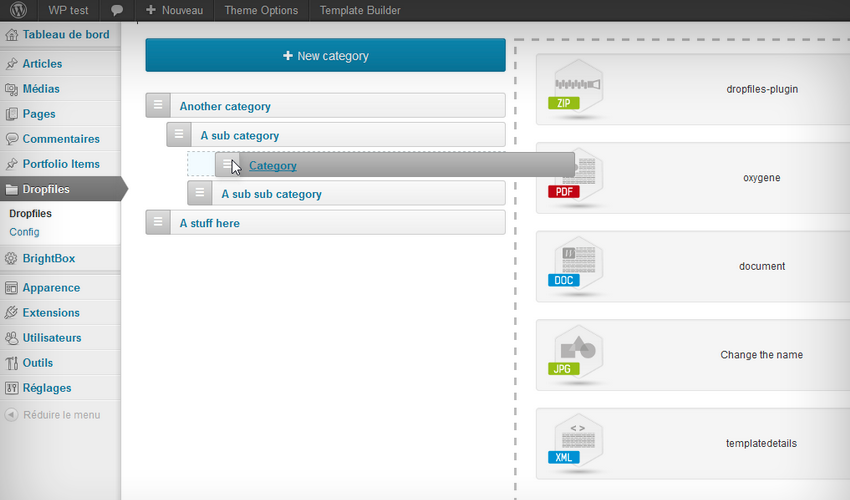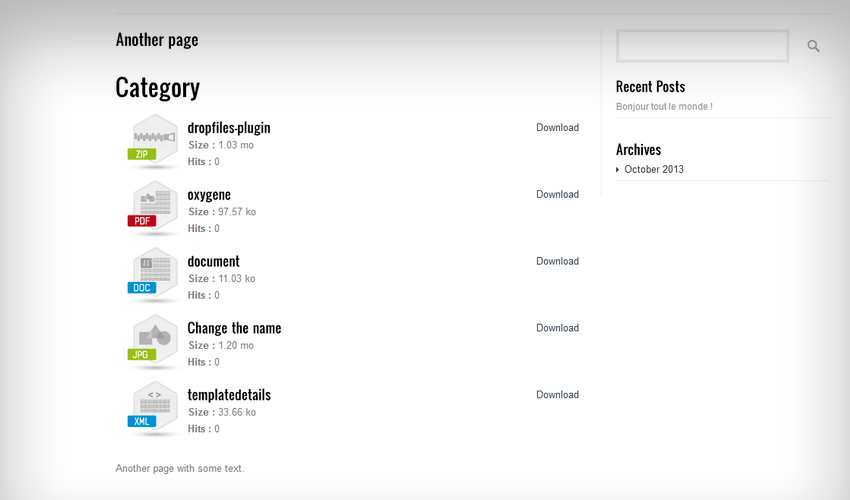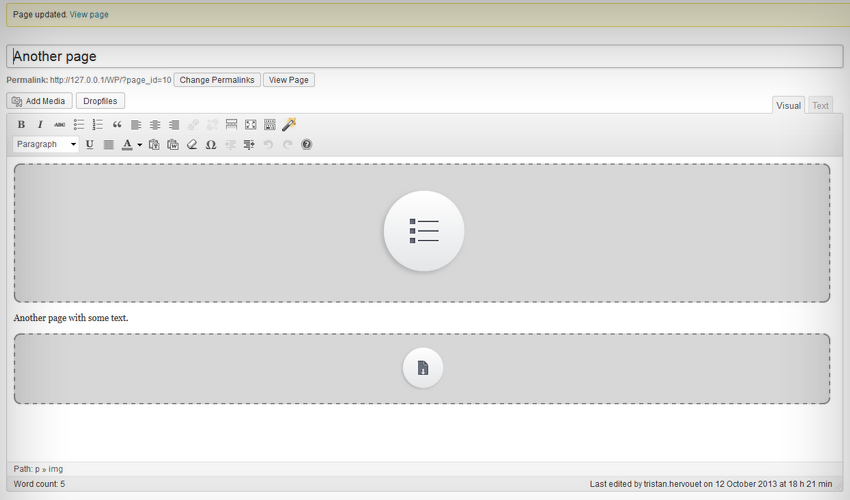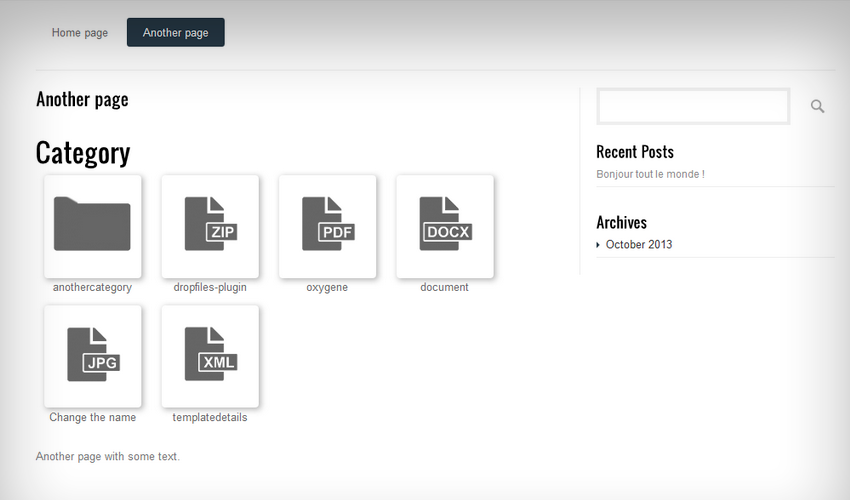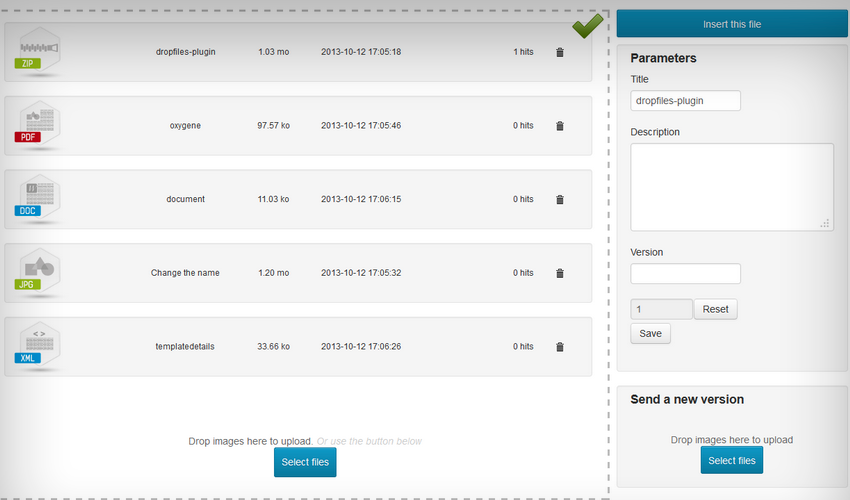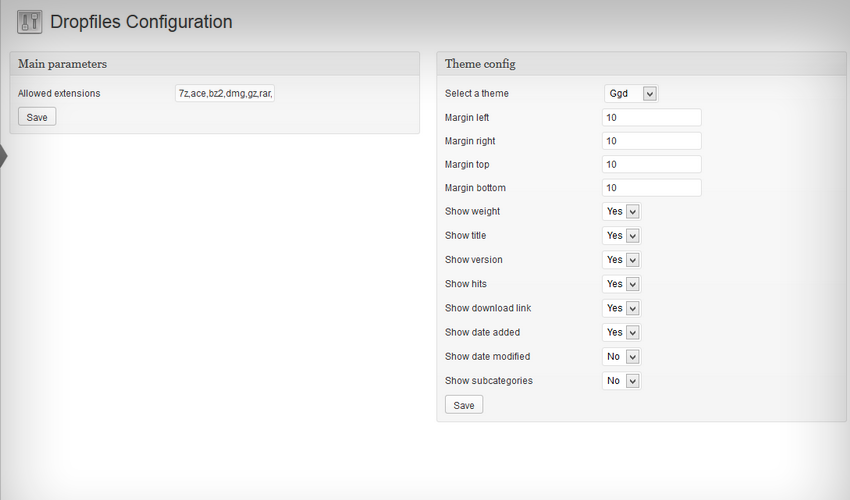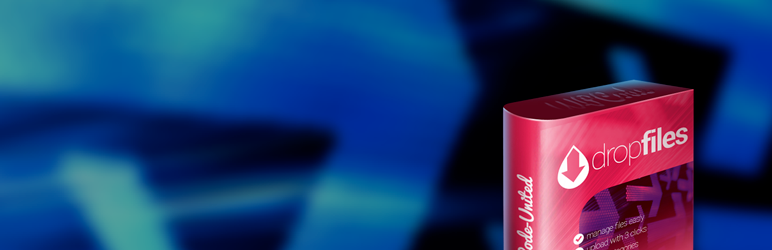
Dropfiles free
| 开发者 | WPCode United |
|---|---|
| 更新时间 | 2014年2月3日 01:02 |
| PHP版本: | 3.5 及以上 |
| WordPress版本: | 3.8.1 |
| 版权: | GPLv2 or later |
| 版权网址: | 版权信息 |
详情介绍:
Get the easiest files manager for WordPress. No more need to go in a plugin to manage files and go back in an article or pages to insert files. You just need to: create a category of files, drag and drop files, and insert single file or categories of files in your content. With Dropfiles for WordPress you’ll improve the dramatically the default media manager.
On admin part you have the possibility to create infinite number of nested categories and organise order and level with drag’n drop. On frontend part, user will be able to navigate through categories, files, download or preview files and documents.
What about displaying files in a different and nice way? responsive themes are available. Using it with file restriction access? Native WordPress native group restriction can be applied in one click. Working in all editors, backend and frontend. Perfect to work fast. Easy for final users.
More informations available here: http://www.wpcode-united.com/wordpress-plugin/dropfiles\
Live demo:\
http://www.wpcode-united.com/demo/dropfiles/dropfiles-tree-theme
[vimeo https://vimeo.com/76802705]
Features for free version
- Add a file in 3 click
- Manage files from the text editor
- AJAX file multi upload and reordering
- Nice icon set by default
- Display customization without css
- Replace file in one click
- Themes are expendable
- File download count
- Import existing files from your server Features for PRO version
- 6 month support
- Categories level unlimited
- Number of categories unlimited
- Nested & AJAX categories ordering
- Navigate in AJAX through categories
安装:
- Upload
Dropfiles-freeto the/wp-content/plugins/directory or browse and upload zip file from WordPress standard installer - Activate the plugin through the 'Plugins' menu in WordPress
- Just open a content (page, article or any WYSIWYG editor) and use the "Dropfiles" button to add and edit files.
- Files can be managed from the left menu in admin or using the buttons "Dropfiles in WYSIWYG editor
屏幕截图:
常见问题:
How do I add files in my WordPress content?
Just open you content and you'll a button named "Dropfiles" at the top left of your editor.
Can I put files into categories?
Yes you can classified files into categories. In pro version nested categories are available with drag'n drop feature to order them.
更新日志:
- 1.0: Initial release
- 1.0.1: Improve language usage
- 1.0.2: Fix firefox javascript problem, fix saving parameter problem
- 1.0.3: Enhanced uninstall process, ability to change the upload file max size, fix backend image substitut not showing
- 1.0.4: Fix multiple access saving and frontend display, support for php 5.2