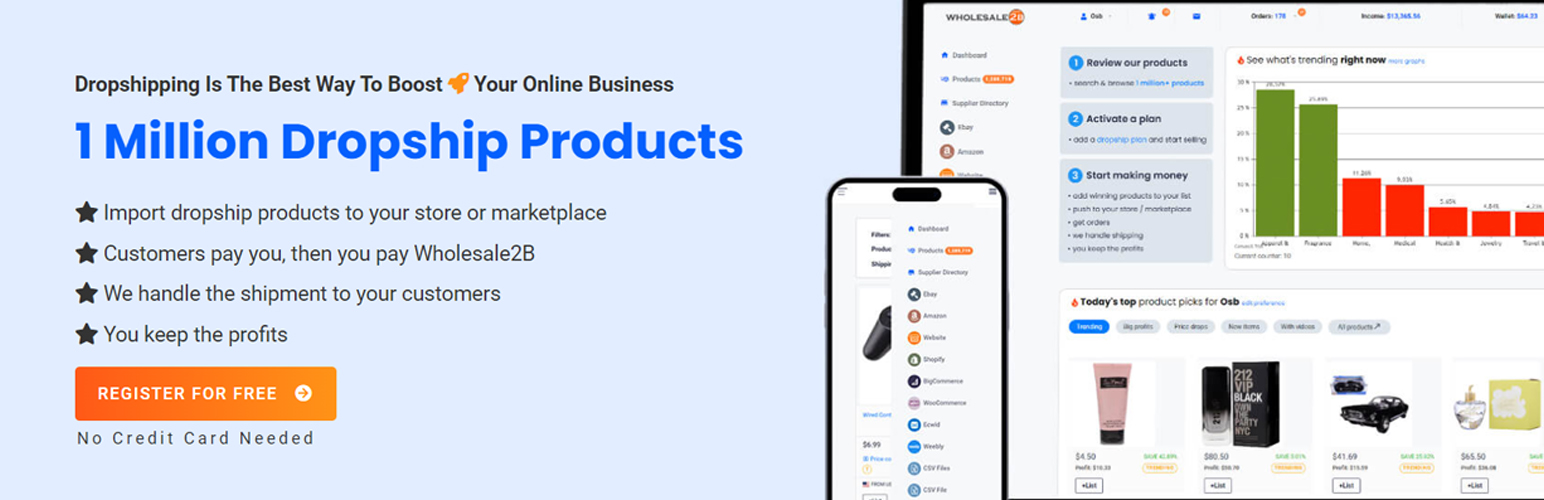
Dropship with Wholesale2B
| 开发者 |
aniruddhapathak
onlinestorebiznet |
|---|---|
| 更新时间 | 2023年11月29日 00:08 |
| PHP版本: | 5.6 及以上 |
| WordPress版本: | 6.4.1 |
| 版权: | GPL-2.0+ |
| 版权网址: | 版权信息 |
详情介绍:
Now you can import products from dropshippers to your WooCommerce store and forget about daily manual updates.
- Over ONE MILLION dropship products to choose from
- Pick up to 10,000 items and watch your store get loaded (upgrades are available)
- Change your list anytime you want
- Change item titles and descriptions with your own unique content (optional)
- Your WooCommerce store will be updated automatically in real-time
- Dropship orders are shipped to your customers with just 1 click
- Tracking codes are sent back to your store automatically
- Control the shipping costs as you wish
- Change prices with a global markup or edit prices by single items
- Change the product titles and descriptions to make them unique on your website
- View your estimated profit/losses
- Access your daily submission logs
- Process dropship orders with just 1 click (no other action required)
- Tracking codes are automatically sent to your WooCommerce store
- Updates are sent to your WooCommerce store automatically
- Out of stock items are automatically updated for you
- Change your list anytime you wish (add/remove products)
- manage your categories
安装:
- Install the Dropship with Wholesale2B plugin either via the WordPress plugin directory, or by uploading the files to your server at wp-content/plugins.
- After activating, go to Dropship with Wholesale2B in your WordPress dashboard and follow the steps mentioned to activate your free trial.
常见问题:
Do you also import the product images to my WooCommerce store?
Yes, we do. The product images will be loaded to your WooCommerce store when your list is imported to your store.
Can I make changes to the item names?
Yes, you can. You can edit the item names and descriptions directly from your list. This is a great way of making the items unique on your site which will help get better SEO. Please note that all changes need to be done directly on your list because your list is considered as your main source. If you change the prices, or item names or item descriptions directly from your store, then those changes will be overwritten by your list the next time it is synced.
Do I need to manually import my orders?
No, you don't have to manually import your orders.
Which version of WooCommerce should I be using?
WooCommerce 2.6+
更新日志:
2.0.1
- Tested for WordPress v6.4.1.
- Added quick links for quicker access.
- Tested for WordPress v6.1.1.
- Initial release.