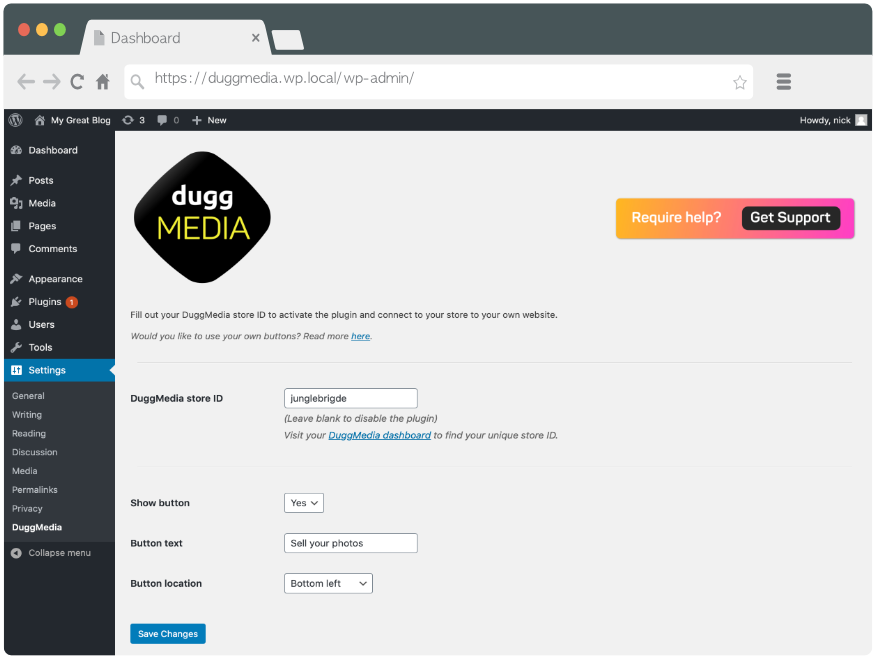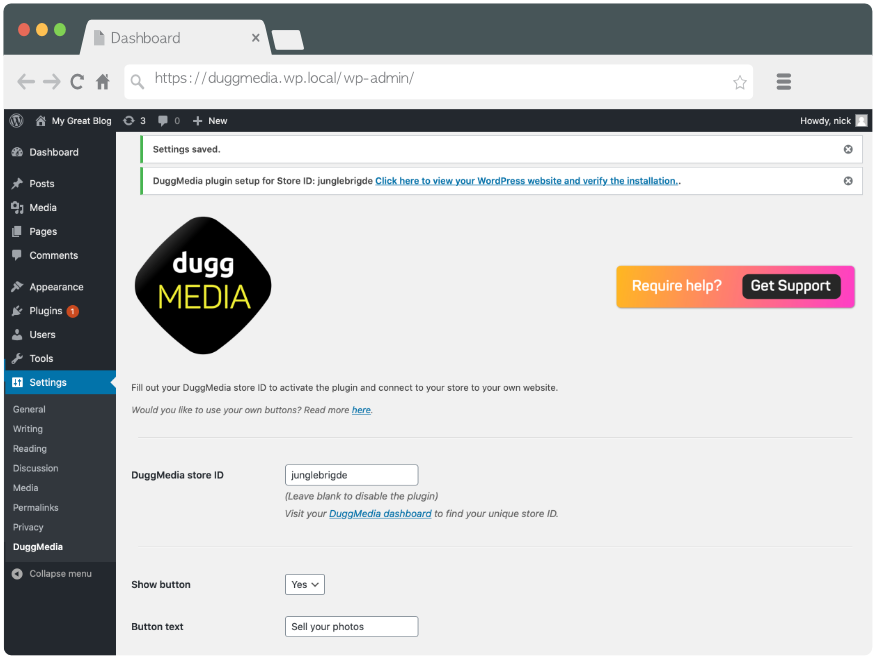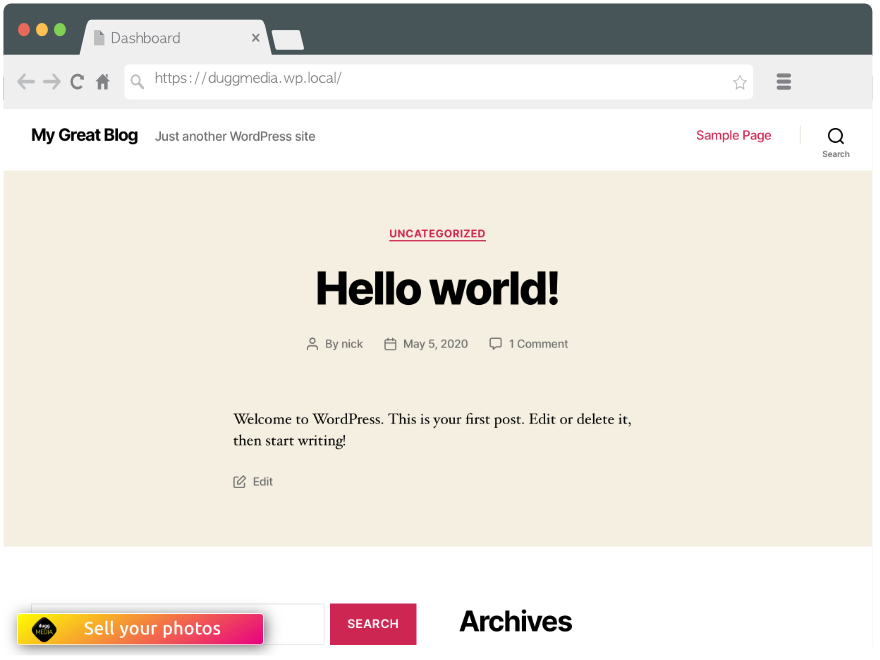DuggMedia
| 开发者 | DuggMedia |
|---|---|
| 更新时间 | 2020年6月14日 19:29 |
| PHP版本: | 7.2 及以上 |
| WordPress版本: | 5.4.2 |
| 版权: | GPLv3 |
| 版权网址: | 版权信息 |
详情介绍:
DuggMedia provides a new and better way to sell your photos and videos. Your smart photo and video platform to share and sell your media with ease and boost your sales.
- Store - Create your personalised eye catching online photo and video store within a few clicks.
- Smart platform - Smart platform, automated photo and video editing. Integrated automated editing features like converting RAW to JPEG, leveling horizons, clarity checks, customised watermarks, video clips, video encoding and many more.
- Receive online payments - Avoid the hassle of accepting online payments and start selling your photos and video today. Our platform accepts all major payments methods.
安装:
You can install the DuggMedia plugin either through the WordPress plugin library or manually.
WordPress plugin library
The DuggMedia plugin is available to install via the WordPress plugin library and you can install it directly from within your WordPress dashboard.
Manually
Alternatively, you can install the plugin manually:
- Download the DuggMedia plugin as a zip file.
- Upload the folder
duggmediato the/wp-content/plugins/directory. - Activate the DuggMedia plugin through the 'Plugins' menu in WordPress.
Settings -> DuggMedia and entering your DuggMedia Store ID. You can find your DuggMedia Store ID from your DuggMedia dashboard.屏幕截图:
常见问题:
How do I remove DuggMedia from my WordPress site?
You can deactivate (and remove) the plugin at any time to remove DuggMedia from your WordPress website. All photos and videos added to your DuggMedia account will not be deleted whenever you deactivate the plugin. You can delete your entire account using the DuggMedia dashboard.
How can I change the appearance of my DuggMedia store?
Log in to your DuggMedia dashboard and check the 'Store'-settings.
更新日志:
1.0.0
- Initial release.