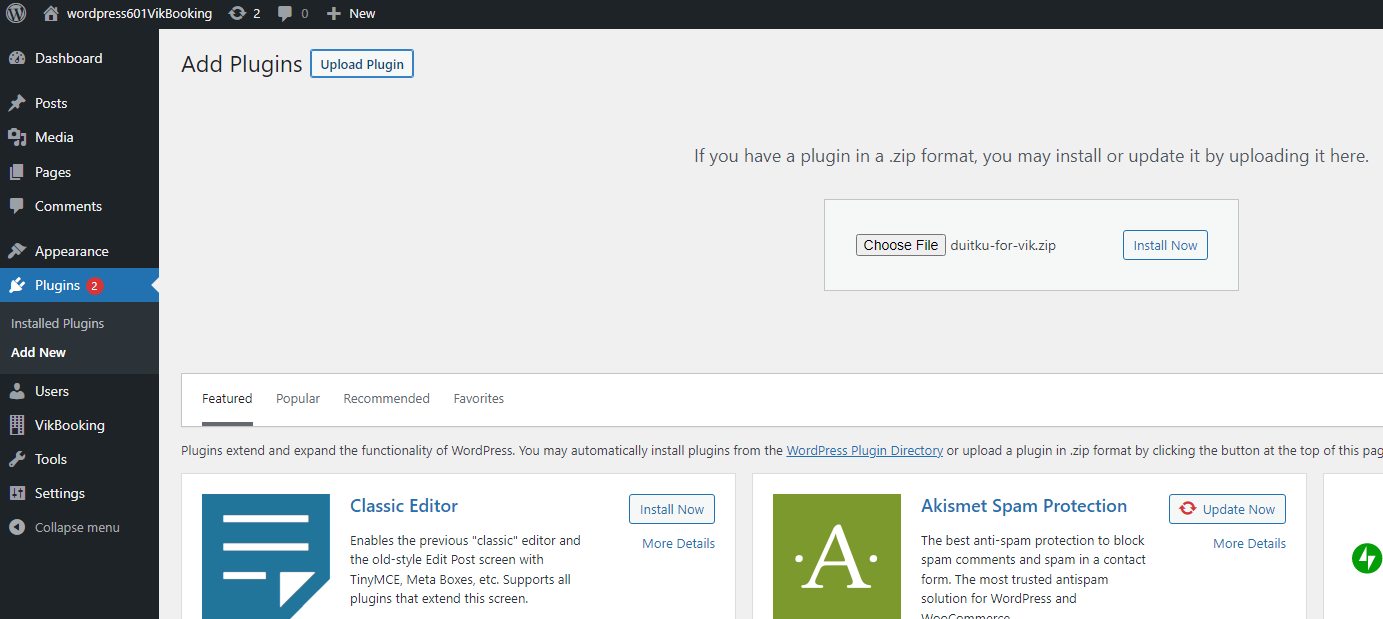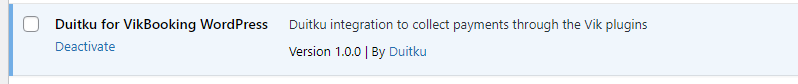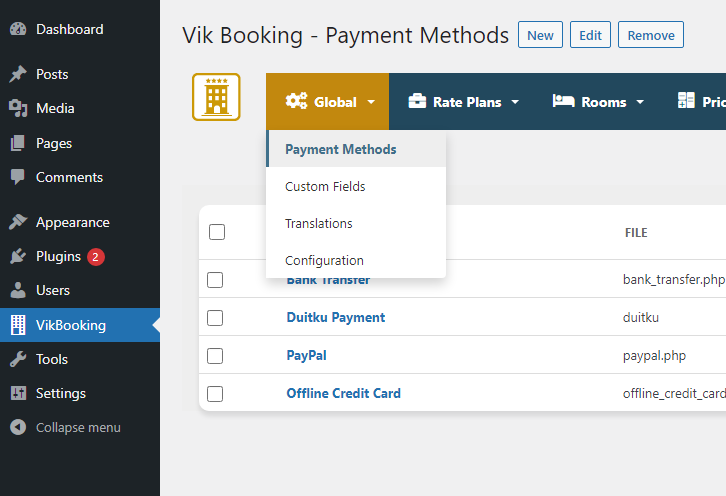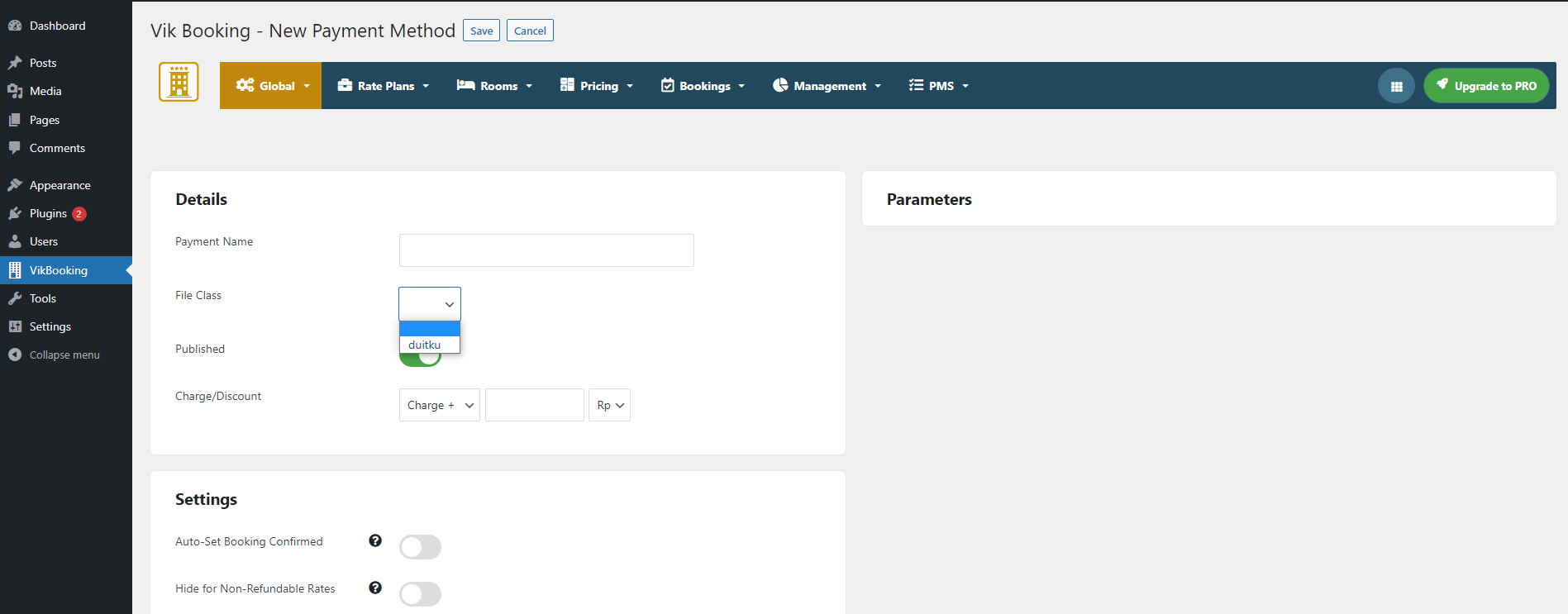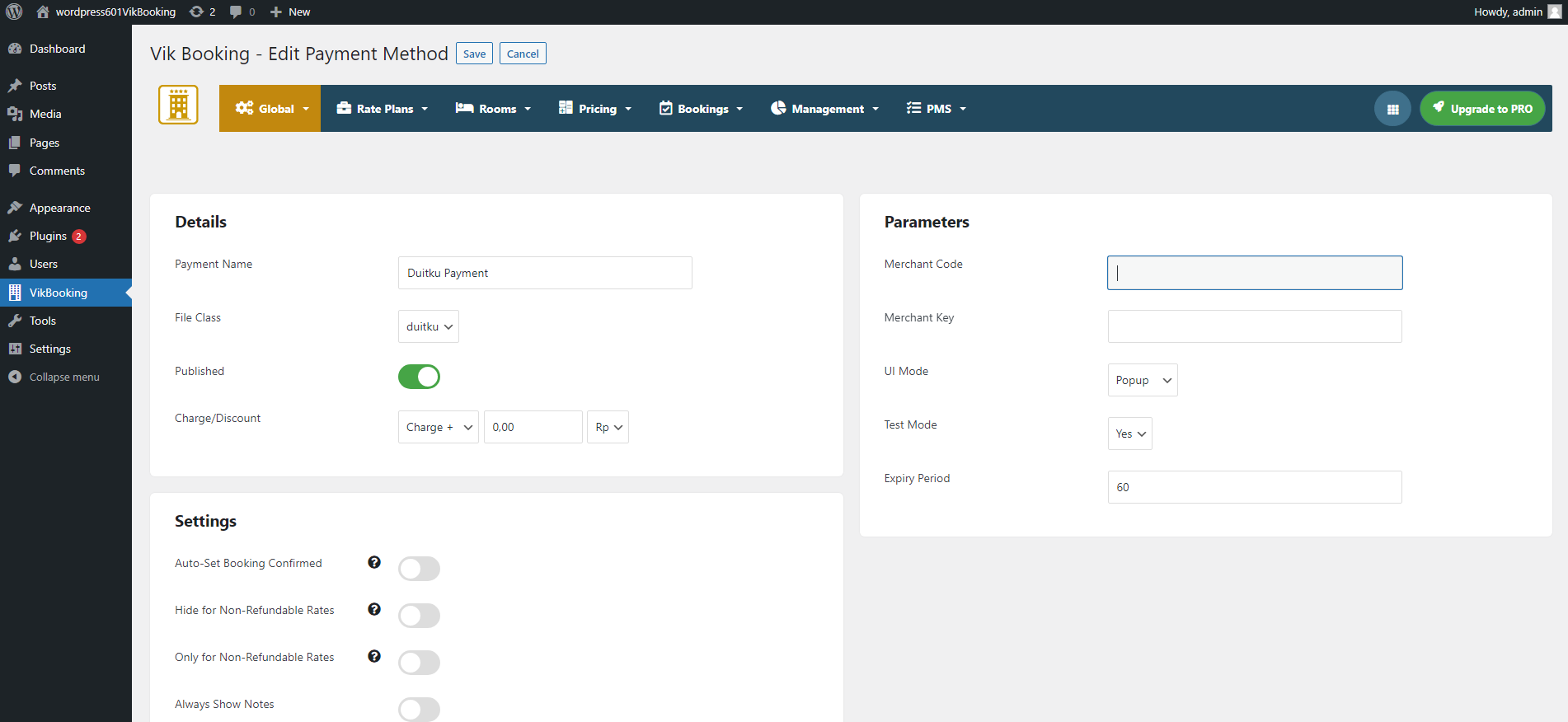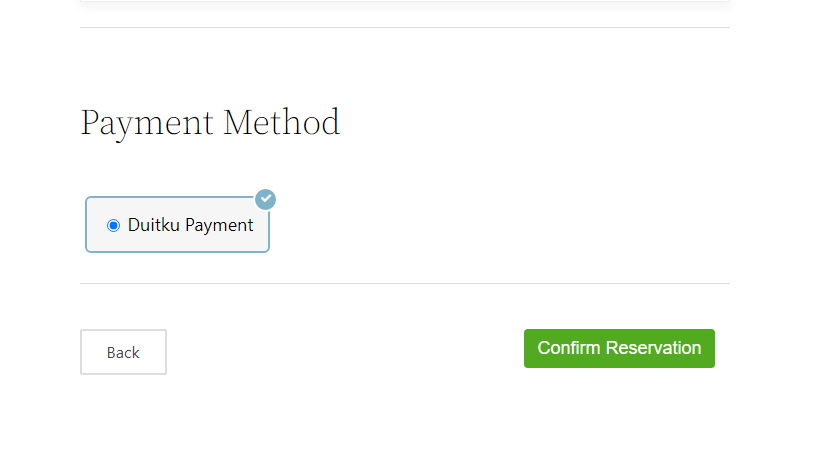Duitku for VikBooking WordPress
| 开发者 |
rayhanduitku
nathanjoe |
|---|---|
| 更新时间 | 2022年8月30日 12:39 |
| PHP版本: | 6.0.1 及以上 |
| WordPress版本: | 6.0.1 |
| 版权: | GPLv3 |
| 版权网址: | 版权信息 |
详情介绍:
Do you want the best solution to accept Credit Cards, e-wallet, and Various Bank Transfers on your website? Our Payment Gateway for VikBooking plugin integrates with your VikBooking store and lets you accept those payments through our payment gateway.
Securely accept major credit cards, View and manage transactions from one convenient place – your Duitku dashboard.
Supported Payment Channels :
- Credit Card Aggregator full-payment (Visa, Master, JCB)
- Credit Card Facilitator installment and full-payment (Visa, Master, JCB, AMEX)
- BCA KlikPay
- BCA Virtual Account
- Mandiri Virtual Account
- Permata Bank Virtual Account
- ATM Bersama
- CIMB Niaga Virtual Account
- BNI Virtual Account
- Maybank Virtual Account
- Retail (Alfamart, Pegadaian and Pos Indonesia)
- OVO
- Shopee Pay
- Shopee Pay Apps
- Bank Artha Graha
- Bank Sahabat Sampoerna
- LinkAja Apps (Percentage Fee)
- LinkAja Apps (Fixed Fee)
- DANA
- LinkAja QRIS
- Indomaret
- PosPay
- BNC
- BRIVA
- QRIS by Nobu
安装:
Guide to installing the Duitku plugin for GiveWP
- Download the Duitku plugin for GiveWP here.
- Open your Wordpress Admin menu (generally in / wp-admin).
- Open the Plugins menu -> Add New Page.
- Upload the Duitku plugin file (Make sure GiveWP is installed before adding the Duitku plugin).
- After the plugin is installed, Duitku will appear in the list of installed plugins. Open the Plugin -> Installled Plugins page, then activate the Duitku plugin.
- Open VikBooking on Admin -> Global -> Payment Methods click New button to create new payment methods.
- On new payment method you may set Payment Name for user UI. Then, select duitku on File Class. (The Parameters will show Duitku settings).
- Enter your Merchant Code and API Key. If you haven't had it you might register on Duitku first then create project to get it.
- After the Duitku Payment setting is complete, click save button.
- The settings is complete. You might see your Duitku payment method on confimation reservation page.
屏幕截图:
常见问题:
What is Duitku?
Duitku is a Payment Solution service with the best MDR (Merchant Discount Rate) fees from many Payment Channels in Indonesia. As your payment service provider, Duitku can serve payments via credit cards, bank transfers and internet banking directly to your online shop.
How do I integrate Duitku with my website?
Integrating online payments with Duitku is very easy, web integration using our API. (API doc: http://docs.duitku.com/docs-api.html) or using plugins for e-commerce.
更新日志:
1.0
- Initial release.