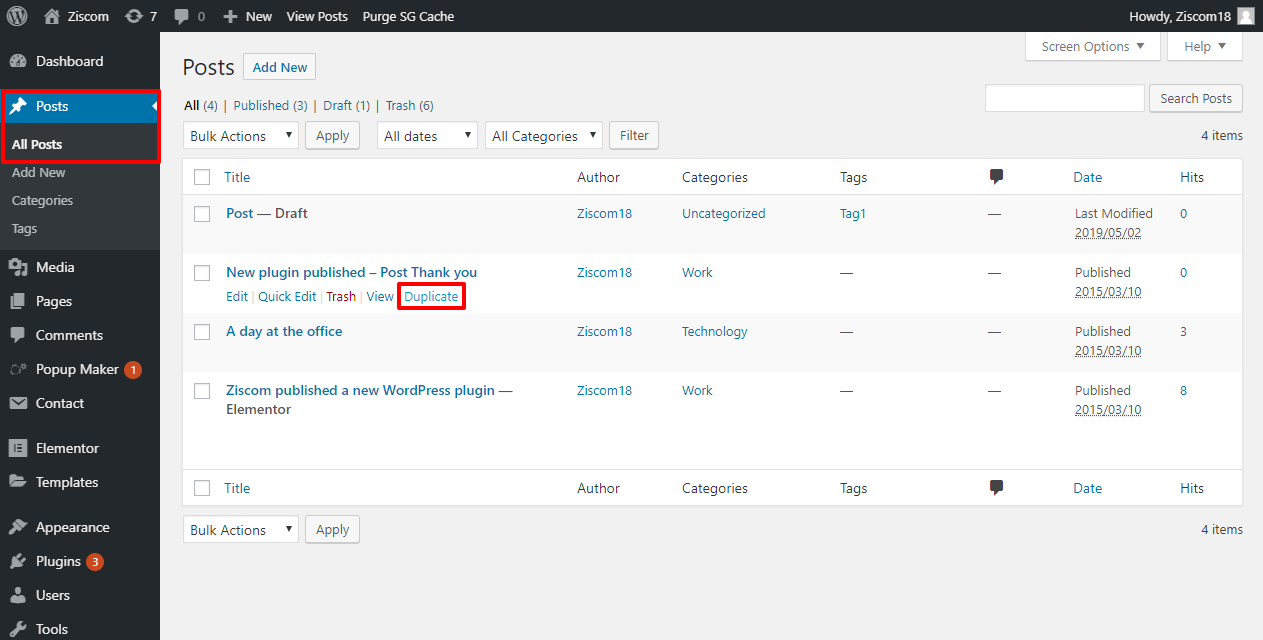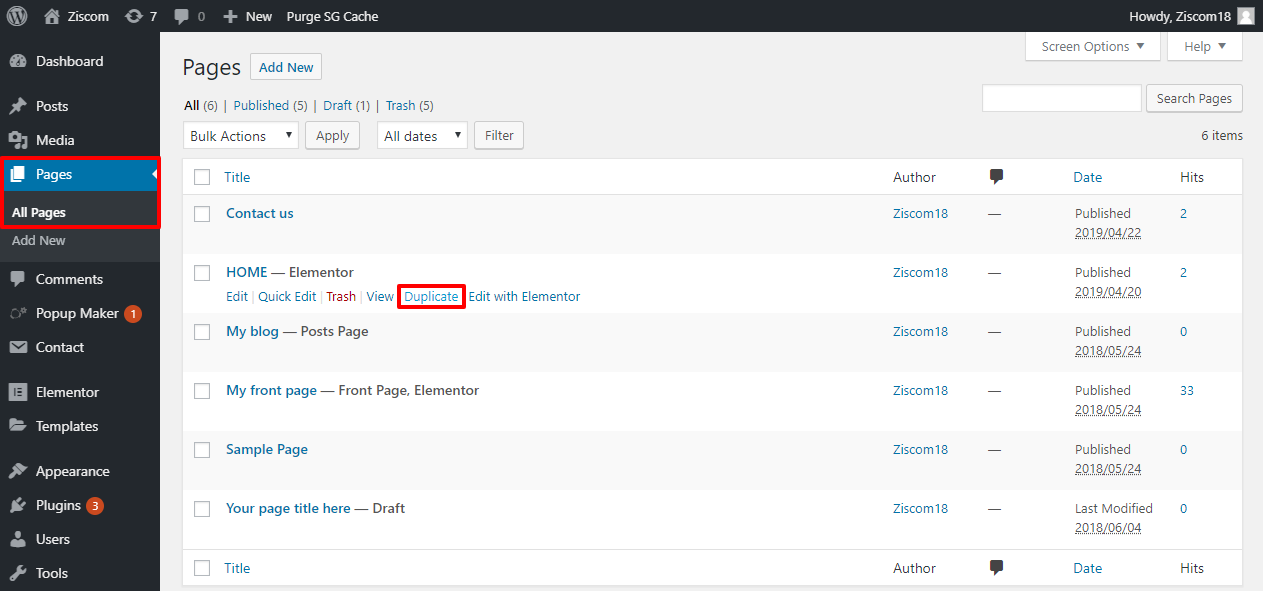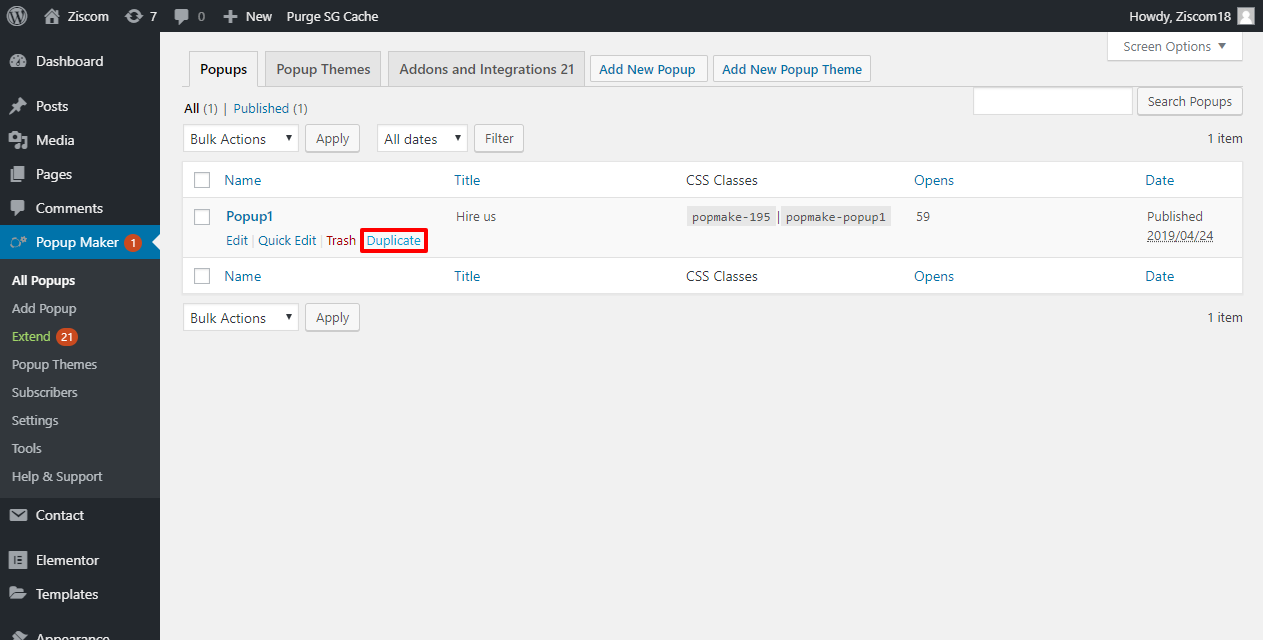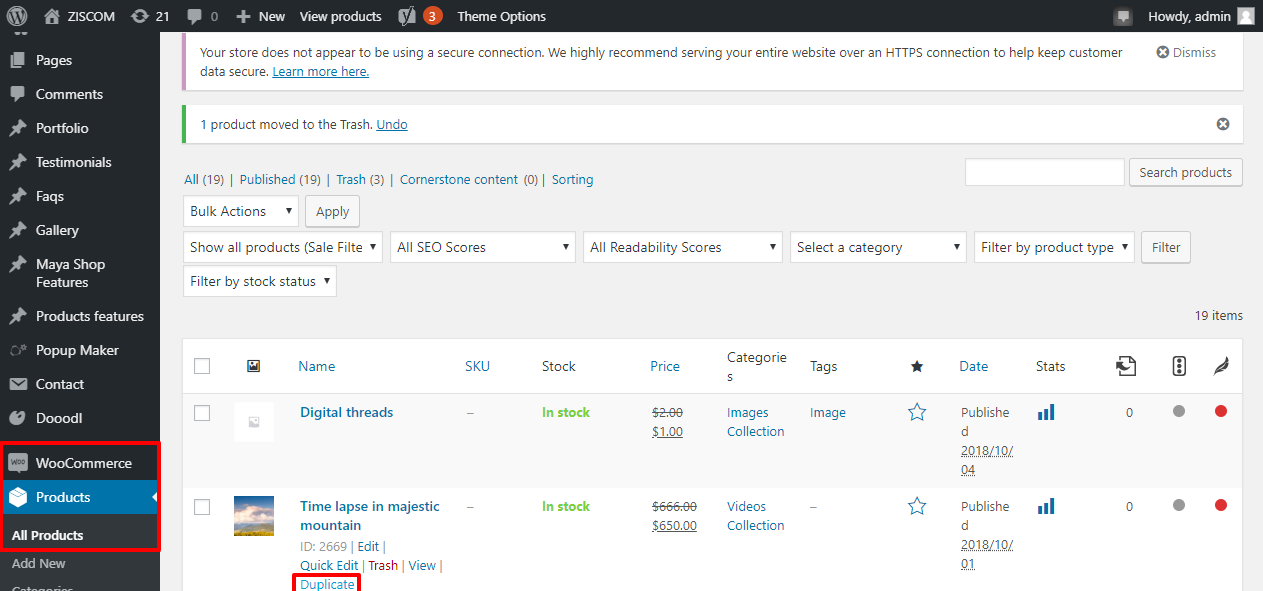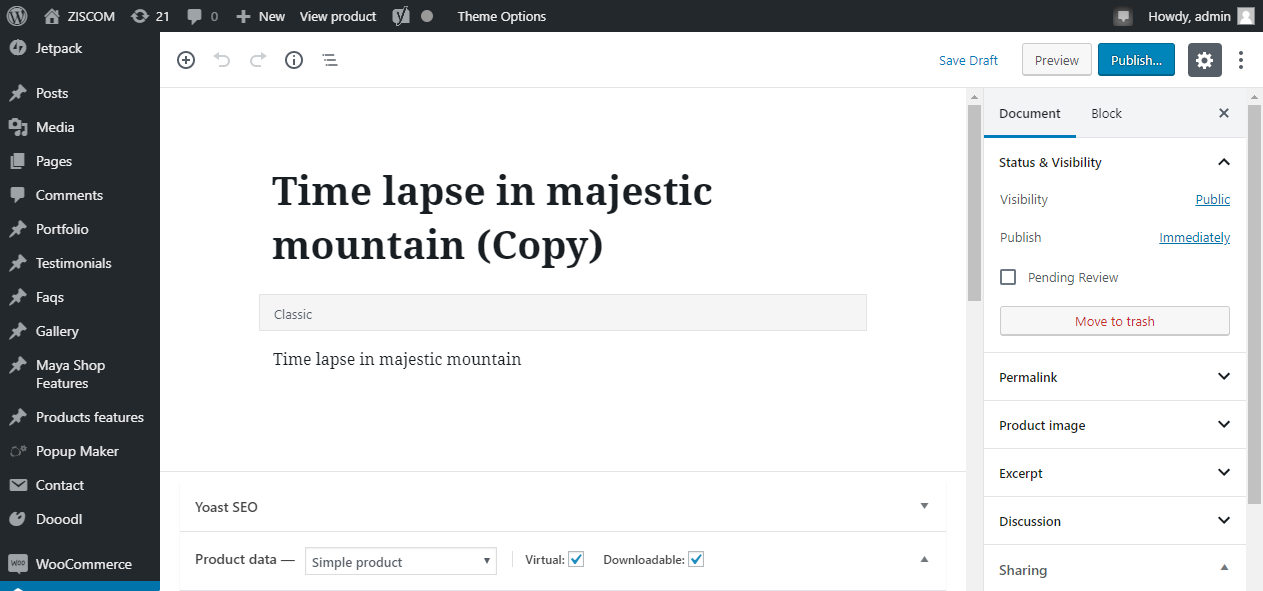Duplicate Wordpress Elements
| 开发者 | |
|---|---|
| 更新时间 | 2020年6月6日 06:52 |
| 捐献地址: | 去捐款 |
| WordPress版本: | 5.2 |
| 版权: | GPLv2 or later |
详情介绍:
With one click on 'Duplicate' button, this plugin can create a duplicate, replica or clone of an element, a post or a page. No need to do styling of a duplicated new element from the scratch.
Major features of this plugin include:
- Create an element replica preserving all the content
- Create a page replica preserving all the content and title
- Create a post replica preserving all the content and title
安装:
- Upload the Duplicate Wordpress Elements plugin to the
/wp-content/plugins/directory - Activate the Duplicate Wordpress Elements plugin through the 'Plugins' menu in WordPress
- You will find 'Duplicate' button on posts, pages, etc wherever this plugin allow you to duplicate.
屏幕截图:
常见问题:
How to duplicate an element, a page or a post ?
- Go to Pages or Posts on your dashboard or the Element or other plugins (Wocoomerce products, popup maker, etc.) where you made content
- To duplicate post, just go to All Posts on your dashboard and then hover cursor over a post and click on "Duplicate" option. After that, you will be redirected to the draft copy, make the changes you wish and hit publish.
- To duplicate page, just go to All Pages on your dashboard and then hover cursor over a page and click on "Duplicate" option. After that, you will be redirected to the draft copy, make the changes you wish and hit publish.
- To duplicate element, just click on menu on an element and then hover cursor over the "Duplicate" option. After that make the changes you wish and hit publish.
更新日志:
1.1
- Text corrections
- Added video links in description
- Added five screenshots
- Woocommerce compatibility updated
- First release