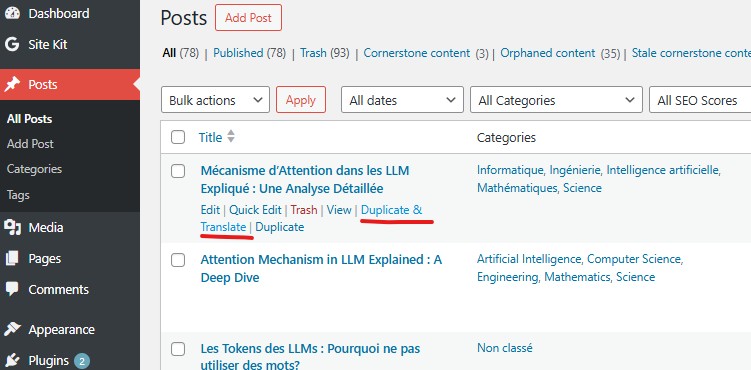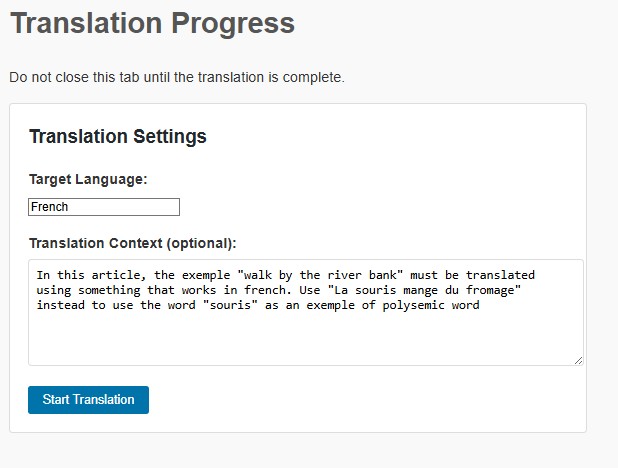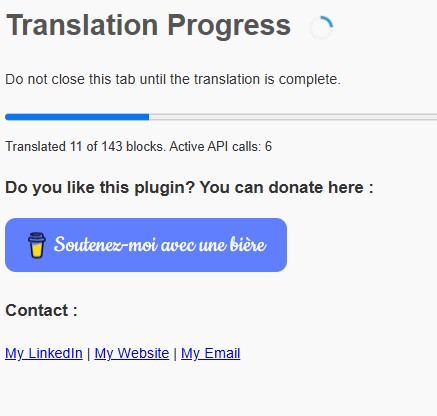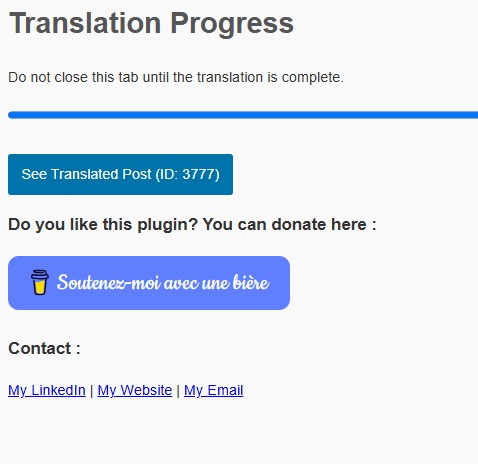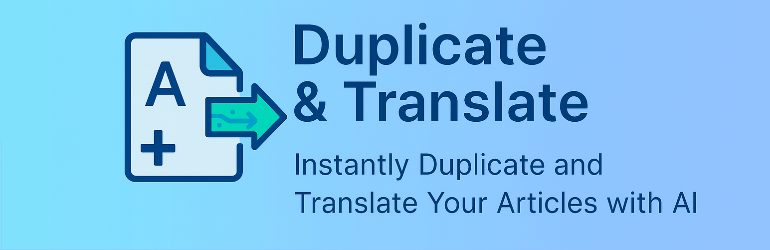
Duplicate & Translate
| 开发者 | judicaelpoumay |
|---|---|
| 更新时间 | 2025年7月2日 05:18 |
| 捐献地址: | 去捐款 |
| PHP版本: | 7.4 及以上 |
| WordPress版本: | 6.8 |
| 版权: | GPLv2 |
| 版权网址: | 版权信息 |
详情介绍:
Duplicate & Translate is a WordPress plugin that allows you to easily duplicate a post and translate it into another language while keeping layout and formatting intact using an AI provider like OpenAI.
Features
- One-click duplication and translation: Quickly create a translated version of any post.
- Compatible with most LLM providers: OpenAI, Google, Anthropic, DeepSeek
- Gutenberg Block Editor Support: Translates content from various core Gutenberg blocks while keeping layout intact, including headings, paragraphs, lists, quotes, buttons, and images (alt text).
- AI Integration: Utilizes the power of language models for accurate translations.
- Configurable Target Language: Choose from a list of predefined languages to translate your content into.
- Configurable Context prompt Add context via a text box to help create a better translation (useful for idioms and language specific elements that needs special translation)
- Secure API Key Storage: Your API key is stored securely in your WordPress database.
- User-friendly Progress Page: A real-time progress page keeps you informed about the translation process.
安装:
- Upload the plugin files to the
/wp-content/plugins/duplicate-and-translatedirectory, or install the plugin through the WordPress plugins screen directly. - Activate the plugin through the 'Plugins' screen in WordPress.
- Go to Settings > Duplicate & Translate.
- Enter your OpenAI API key (or other supported provider).
- Select your desired target language.
- Click Save Settings.
屏幕截图:
常见问题:
What do I need to use this plugin?
You need an API key from a supported AI provider like OpenAI, Google, Anthropic, or DeepSeek. You can configure this in the plugin's settings page.
What content gets translated?
The plugin is designed to work with the Gutenberg Block Editor and translates (while keeping the layout intact) the content from core blocks like headings, paragraphs, lists, quotes, buttons, and even the alt text of images.
Can I choose the translation language?
Yes, you can select a target language in the plugin's settings and the translation page.
更新日志:
1.0.3
- Bug fix : couldn't translate draft articles
- Updated Readme.txt
- Updated Readme.txt
- Initial public release.