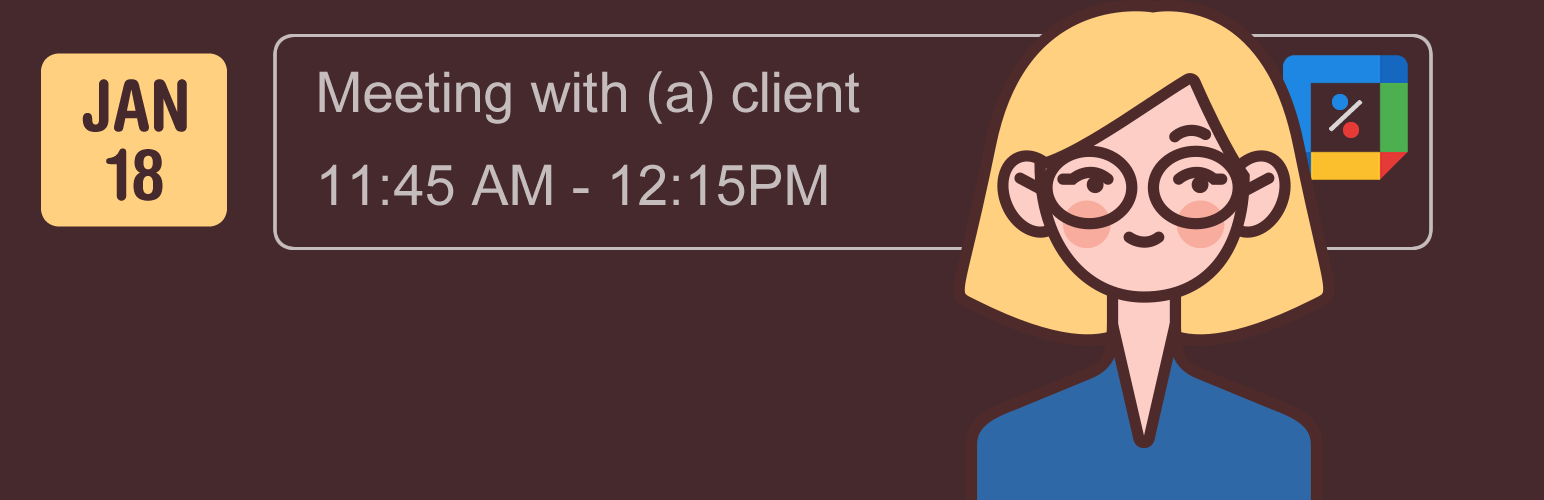
DWBooster Integration for Calculated Fields Form with Google Calendar
| 开发者 | codepeople2 |
|---|---|
| 更新时间 | 2025年11月28日 18:02 |
| 捐献地址: | 去捐款 |
| PHP版本: | 7.0 及以上 |
| WordPress版本: | 6.9 |
| 版权: | GPLv2 or later |
| 版权网址: | 版权信息 |
详情介绍:
The "DWBooster Integration for Calculated Fields Form with Google Calendar" plugin enables seamless synchronization between your "Calculated Fields Form" Date/Timeslots controls and Google Calendar, helping you avoid event conflicts. It automatically disables any timeslots in your form that overlap with busy periods on your connected calendar.
Additionally, the commercial version of the plugin allows you to create Google Calendar events directly using the information submitted through your form.
安装:
The installation process of the "DWBooster Integration for Calculated Fields Form with Google Calendar" plugin is similar to that of any other WordPress plugin. Note this plugin requires you must have installed the Calculated Fields Form plugin installed.
For the free plugin distribution:
- Go to the Plugins section in your WordPress dashboard.
- Click the "Add New" button at the top of the page.
- Enter "DWBooster Integration for Calculated Fields Form with Google Calendar" in the search box.
- Finally, install and activate the plugin.
- Download the ZIP file containing the plugin's code to your computer (using the download link provided after purchase), and then follow these steps:
- Go to the Plugins section in your WordPress dashboard.
- Click the "Add New" button at the top of the page.
- Click the "Upload Plugin" button, then select the previously downloaded ZIP file.
- Finally, install and activate the plugin.
更新日志:
1.0.0
- First version released.