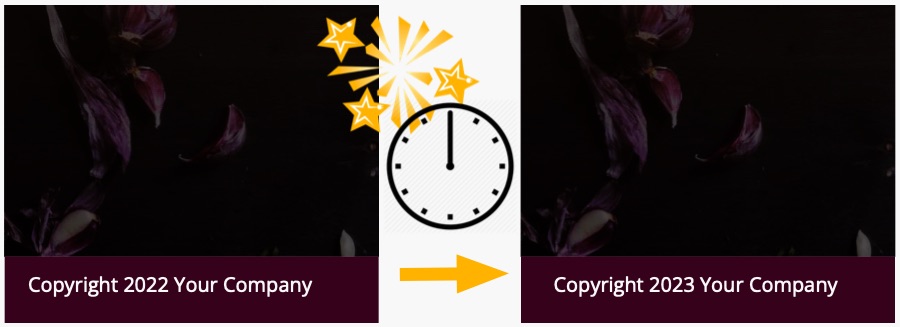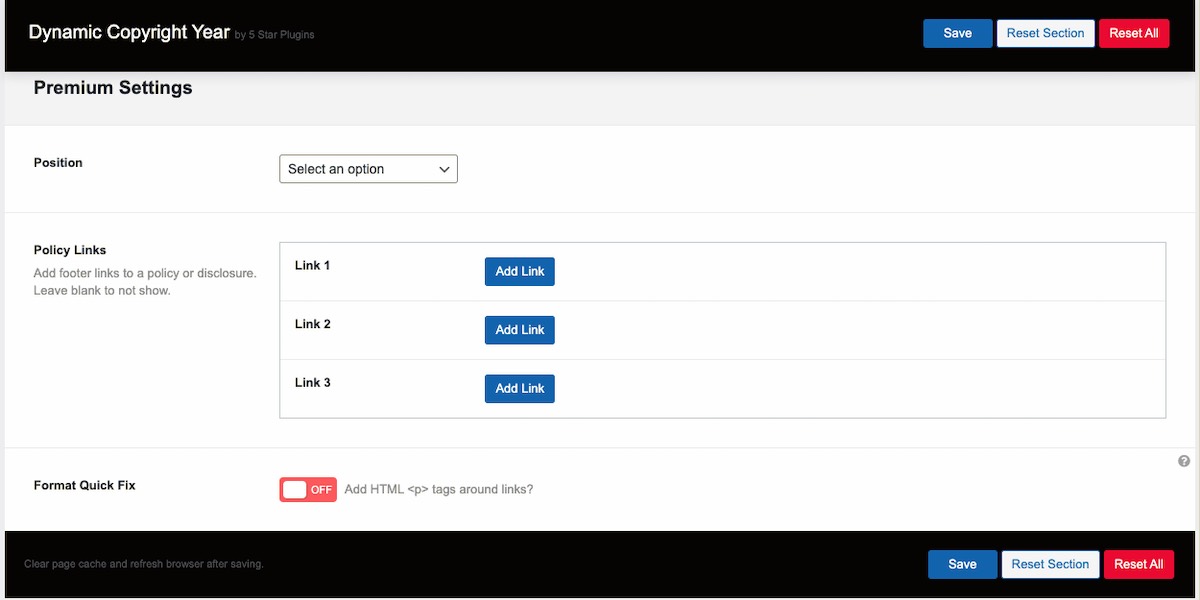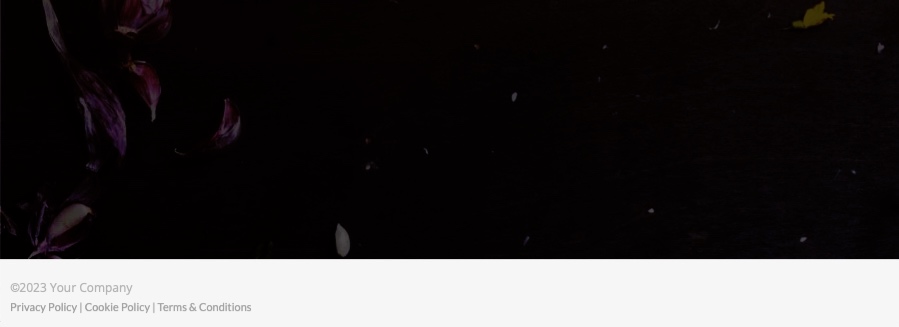Dynamic Copyright Year
| 开发者 |
5starplugins
freemius |
|---|---|
| 更新时间 | 2025年11月12日 13:53 |
| WordPress版本: | 6.8 |
| 版权: | GPLv2 or later |
| 版权网址: | 版权信息 |
详情介绍:
Premium Benefits: * Add Footer Policy Links next to copyright year * Premium Support * Premium Updates14-Day Trial: Install the standard plugin then start your trial. BUG REPORTS Please do not post security concerns to the forum as it could heighten a real security threat. Login to your site to submit a bug report using “contact us” from our plugin menu. Visit our Support Center to learn more about bug reporting and support options. MORE RESOURCES
- Official Page
- Knowledge Base
- Support Center Love this plugin? We'd love your review.
安装:
- Click the Upload option. Choose the plugin zip file. Click the Upload button.
- Activate the plugin.
屏幕截图:
常见问题:
Where do I get support?
Use the support forum here for questions about the free standard plugin. If you’ve upgraded, please do not post questions about Premium to the forum. Premium members should head to our Support Center or send an email using the “contact us” form available from our plugin menu in your WordPress dashboard.
Where do I go to edit plugin options?
After successful installation and activation of this plugin, head to the plugin settings page in your WordPress Dashboard located in the left sidebar. No Add © year text to your footer. Works with a footer socket or footer widget. Yes All you need to do is activate automatic updating. This plugin detects a copyright year in the footer to automatically update it to the current year based on a visitor’s location. For example: © 2022 Copyright 2022 © Copyright 2022 © YYYY - YYYY
Footer year not updating?
This plugin does not work with this format: © Company YYYY Copyright Company YYYY © YYYY to YYYY Rearrange text to: © YYYY Company Copyright YYYY Company © YYYY - YYYY Clear page cache and refresh browser after saving. For more troubleshooting tips visit our knowledge base.
Will it show ads on my website or collect data?
Our plugin is 100% ad free and we do not collect or store visitor data.
I have other questions.
If your question is not listed here visit our knowledge base.
更新日志:
- Added internationalization with 22 translation files (Spanish, French, German, Italian, Portuguese, Dutch, Russian, Chinese, Japanese, Korean, Arabic, Turkish, Hindi, Polish, Swedish, Danish, Finnish, Greek, Czech, Hungarian, Thai, Hebrew)
- Update Freemius SDK to v2.13.0
- Update Freemius SDK to v2.12.2
- Update Freemius SDK.
- Fix/Update support widgets
- Updated support beacon to use new support widget code.
- Fixed PHP "Undefined array key" warnings. Updated Freemius SDK to latest version.
- Updated to Freemius SDK v2.9.0 which improves the checkout and contact form implementations, and API caching.
- Update Freemius SDK to v2.5.10
- Update Freemius SDK to privacy-focused v2.5.5, and bumped tested to WP 6.2
- Downgrade Freemius SDK to avoid Upgrade issues when skipping Opt-in on initial activation.
- Initial release.