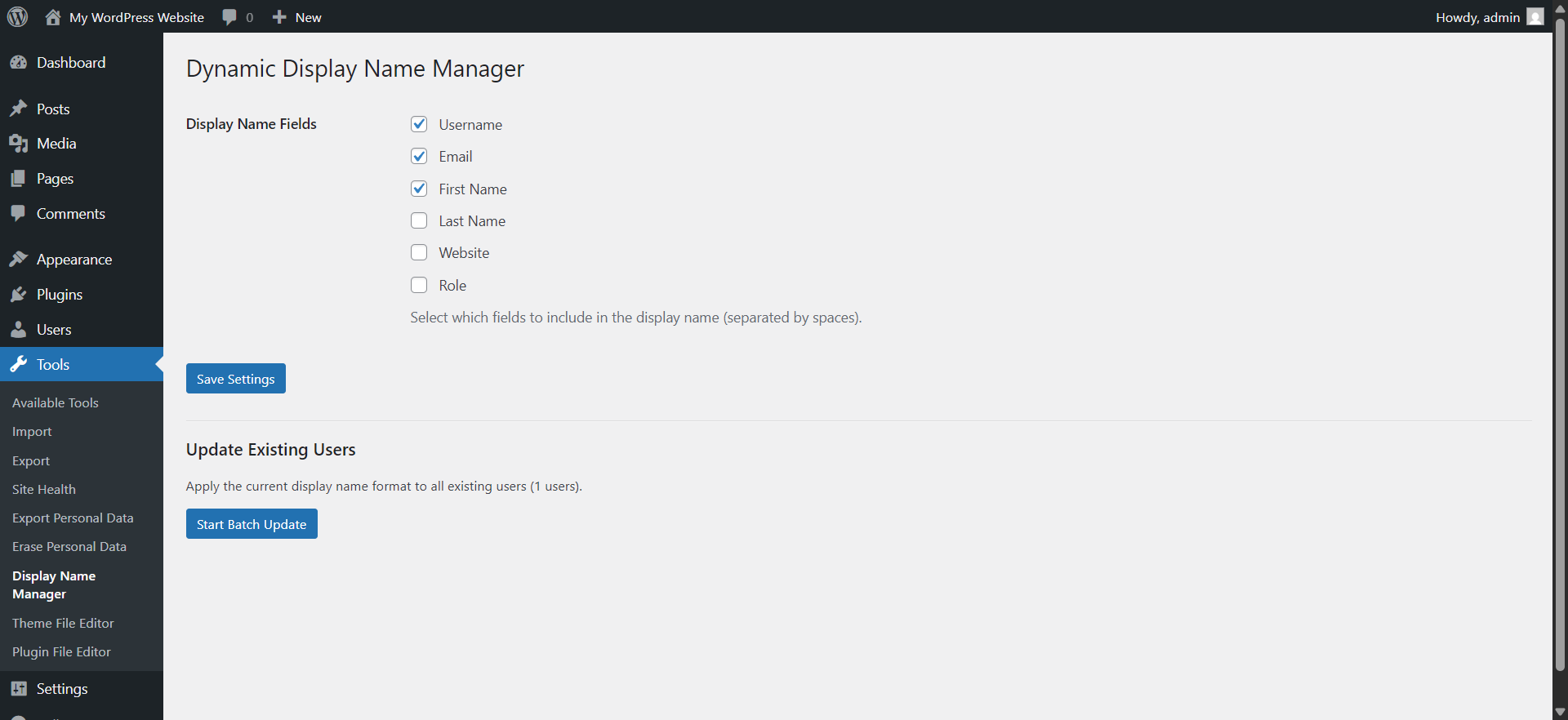Dynamic Display Name Manager
| 开发者 | s4hk |
|---|---|
| 更新时间 | 2025年9月27日 22:29 |
| 捐献地址: | 去捐款 |
| PHP版本: | 7.4 及以上 |
| WordPress版本: | 6.8 |
| 版权: | GPLv2 or later |
| 版权网址: | 版权信息 |
详情介绍:
Dynamic Display Name Manager allows administrators to configure user display names using selected user fields with efficient batch processing.
Features
- Flexible Display Name Configuration: Choose from username, email, first name, last name, website, and role fields
- Batch Processing: Update existing users efficiently with progress tracking
- Automatic New User Handling: Newly registered users automatically get the configured display name format
- Real-time Updates: Profile updates trigger display name refresh
- User-friendly Interface: Clean admin interface with progress indicators
安装:
- Upload the plugin files to the
/wp-content/plugins/dynamic-display-name-manager/directory, or install the plugin through the WordPress plugins screen directly. - Activate the plugin through the 'Plugins' screen in WordPress
- Use the Tools->Display Name Manager screen to configure your settings
屏幕截图:
常见问题:
How do I configure display names?
Navigate to Tools > Display Name Manager in your WordPress admin, select the fields you want to include, and click Save Settings.
Can I update existing users?
Yes, after configuring your desired fields, use the "Start Batch Update" button to apply the new format to all existing users.
What happens to new users?
New users will automatically receive display names based on your configuration when they register.
更新日志:
1.0.0
- Initial release
- Basic field selection functionality
- Batch processing with progress tracking
- Automatic new user handling
- Profile update integration