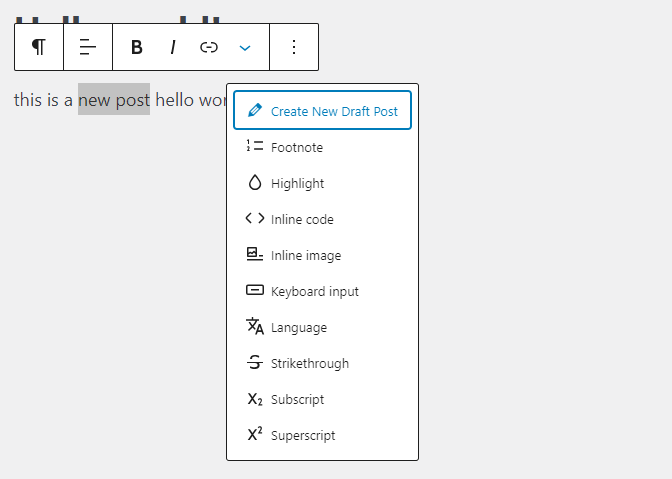Dynamic Draft Post
| 开发者 | m1k3xur |
|---|---|
| 更新时间 | 2024年7月17日 22:43 |
| 捐献地址: | 去捐款 |
| PHP版本: | 7.0 及以上 |
| WordPress版本: | 6.5 |
| 版权: | GPLv2 or later |
| 版权网址: | 版权信息 |
详情介绍:
- Create draft posts or pages from selected text in the Gutenberg editor.
- Option to create the draft as a post (default) or a page, available upon activation in the settings page of the plugin.
- Automatically add a link to the selected text that points to the new draft.
- Manage link visibility:
- Disable links for visitors and subscribers if the linked post is in draft status.
- Enable links for users who can edit posts and pages.
- Automatically handle link states based on the post status (draft, published, trashed, or deleted).
- Send email notifications to admin when a new draft is created (optional).
安装:
- Upload the plugin files to the
/wp-content/plugins/dynamic-draft-postdirectory, or install the plugin through the WordPress plugins screen directly. - Activate the plugin through the 'Plugins' screen in WordPress.
- Configure the plugin settings through the 'Settings' > 'Dynamic Draft Post' screen in the WordPress admin.
屏幕截图:
常见问题:
How do I create a draft post or page?
In the Gutenberg editor, select the text you want to create a draft from. Click the 'Create Draft Post' button in the toolbar, enter the title and content, and click 'Create'. Optionally, check the 'Create draft as Page' checkbox to create a page instead of a post (checkbox need to be activated in the settings page).
How are links managed based on user roles and post statuses?
Links created by this plugin are automatically managed:
- Disabled for visitors and subscribers if the linked post is in draft status (it will shown a text after the link staying that link is coming soon).
- Enabled for users who can edit posts and pages.
- Enabled for everyone if the post is published.
- Disabled if the post is trashed (it will shown a text after the link staying that link has been trashed).
- Removed if the post is permanently deleted.
How do I enable posts or page creation?
Go to 'Settings' > 'Dynamic Draft Post' and enable the checkbox labeled 'Enable default post type' and then select which option will be the default one (Posts or Pages). Save the settings and proceed to create a new draft post by selecting a text in any old or new post/page.
How do I enable email notifications for new drafts?
Go to 'Settings' > 'Dynamic Draft Post' and enable the checkbox labeled 'Enable admin notifications for new drafts.' Notifications will be sent to the admin email when a new draft is created.
更新日志:
- Initial release