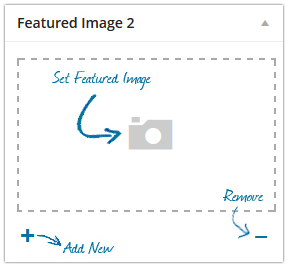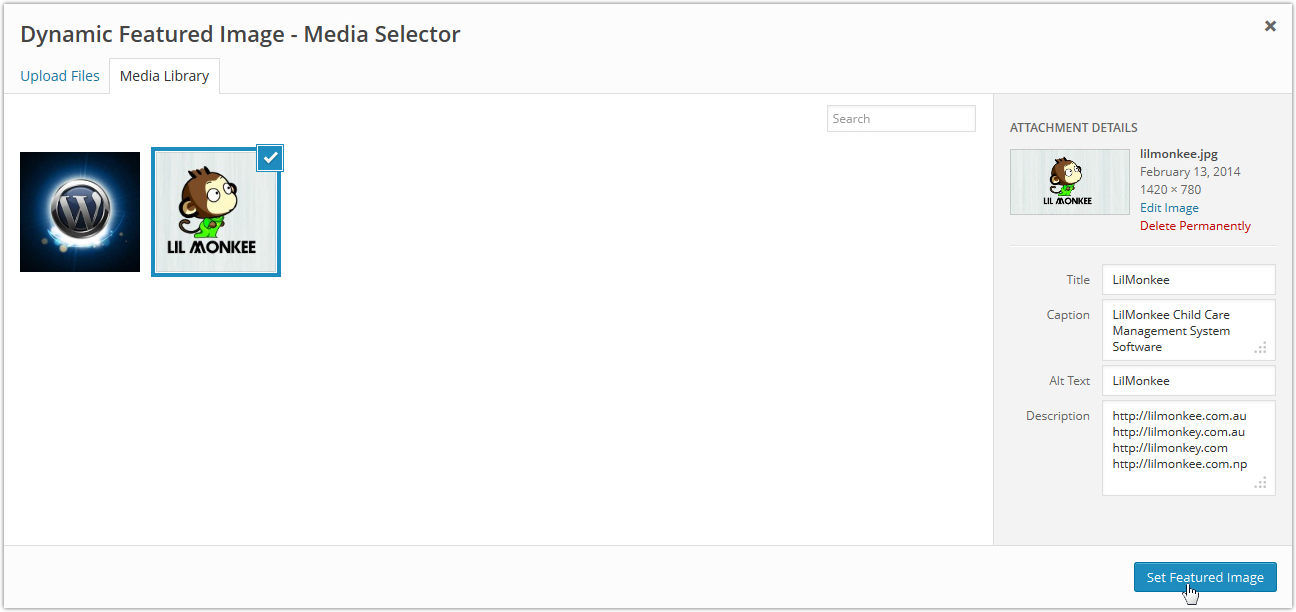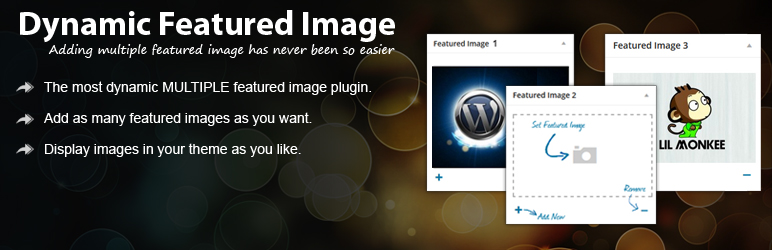
Dynamic Featured Image
| 开发者 |
ankitpokhrel
cfoellmann |
|---|---|
| 更新时间 | 2021年1月30日 01:25 |
| 捐献地址: | 去捐款 |
| PHP版本: | 5.4 及以上 |
| WordPress版本: | 5.6 |
| 版权: | GPLv2 or later |
| 版权网址: | 版权信息 |
详情介绍:
A NOTE ABOUT SUPPORT: We’re here to help troubleshoot bugs, but please don't set expectations early as the support forums at WordPress.org are only checked once in a while.How it works?
- After successfull plugin activation go to
addoreditpage of posts or pages and you will notice a box for second featured image. - Click
Set featured image, select required image from "Dynamic Featured Image - Media Selector" popup and clickSet Featured Image. - Click on
Add Newto add new featured image or useRemovelink to remove the featured image box. - You can then get the images by calling the function
$dynamic_featured_image->get_featured_images([$postId (optional)])in your theme. (Click here for details) -
The data will be returned in the following format.
array 0 => array 'thumb' => string 'http://your_site/upload_path/yourSelectedImage.jpg' (length=50) 'full' => string 'http://your_site/upload_path/yourSelectedImage_fullSize.jpg' (length=69) 'attachment_id' => string '197' (length=3) 1 => array 'thumb' => string 'http://your_site/upload_path/yourSelectedImage.jpg' (length=50) 'full' => string 'http://your_site/upload_path/yourSelectedImage_fullSize.jpg' (length=69) 'attachment_id' => string '198' (length=3) 2 => ...Resources - Detail Documentation.
- StackOverflow Tag.
MultiSite Info\
You can use
Network Activateto activate plugin for all sites on a single install. It is only available on the Network admin site not anywhere else. SimpleActivateactivates for the site you are currently on. These will be permitted to be activated or deactivated on ANY blog.
Network be sure that the plugin is deactive in all installation of your WordPress network.
Contribute\
If you'd like to check out the code and contribute, join us on Github.
Pull requests, issues, and plugin recommendations are more than welcome!
安装:
- Unzip and upload the
dynamic-featured-imagesdirectory to the plugin directory (/wp-content/plugins/) or install it fromPlugins->Add New->Upload. - Activate the plugin through the
Pluginsmenu in WordPress. - If you don't see new featured image box, click
Screen Optionsin the upper right corner of your wordpress admin and make sure that theFeatured Image 2box is selected.
屏幕截图:
常见问题:
- The media uploader screen freezes and stays blank after clicking insert into post?
The problem is usually due to the conflicts with other plugin or theme functions. You can use general debugging technique to find out the problem. i. Switch to the default wordpress theme to rule out any theme-specific problems.\ ii. Try the plugin in a fresh new WordPress installation.\ iii. If it works, deactivate all plugins from your current wordpress installation to see if this resolves the problem. If this works, re-activate the plugins one by one until you find the problematic plugin(s).\ iv. Resetting the plugins folder by FTP or PhpMyAdmin. Sometimes, an apparently inactive plugin can still cause problems.
- There is no additional image on the page when I save it or publish it?
This happens when there is any problem in saving you post or page properly. For example, if you try to save or publish the post without the post title the featured images may not be saved properly.
- Can I set the image from remote url?
If you need to add images from the remote url you need to switch back to ver. 2.0.2 . There is no such feature in ver. 3.0.0 and above.
Note: If you are using remote url to use the feature image, the helper functions may not work properly.
Alt, caption and title attribute for these images cannot be retrieved using helper functions. NULL is returned instead.
- I cannot add or change secondary featured images after update?
This usually happens because of cache. Clear all your cache and try again if you are having this problem. If you still have such problem you can get help through support forum.
- Is it possible to make DFI work only for certain post types?
Yes! It is easily possible from version 3.1.13. A filter is added in the recent version for this purpose. Please feel free to report any bug found at https://github.com/ankitpokhrel/Dynamic-Featured-Image/.
更新日志:
- Feature: Auto-select media on open (#78)
- Fix: Attachment ID issue for edited image (#77, #80)
- Fix slow query issue (#74, Thanks @tobros91)
- Add German translations (#69, Thanks @swiffer)
- Correct Swedish translations (#72, Thanks @S8nsick66)
- Add sponsors
- Add Thai translations (#63, Thanks @isudnop)
- Fix warning when counting empty string in PHP 7.2 (#66, Thanks @zsmartin)
- Show only images in media selector (#67, Thanks @zsmartin)
- Add filters for metabox context and priority (#68, Thanks @zsmartin)
- Remove short array syntax to support php <= 5.4.
- Various security fixes.
- Missing text domains fixes.
- Dashicons css removed as it is no longer needed.
- Numerous WordPress coding standard improvements.
- Fix image url if image already points to CDN. PR #50
- Internal refactorings
- Minor code refactorings.
- Unit Tests.
- Added support for github updater. Issue #44
- Fix get_the_ID issue in WordPress below 4.0.
- Remove extra quotation mark that was making the html invalid.
- Added uninstall script.
- Added Link to Image field.
- Portuguese Brazilian translation (Thanks to @bruno-rodrigues).
- And some minor refactorings.
- Increased code quality
- Fixed Invalid image path returned - Pull Request #35
- Added dfi_post_type_user_filter to disable metabox in post types.
- Added filter to change metabox title.
- Some minor fixes.
- Added post types filter - Pull Request #32
- Fixed issue #33 - Incorrect data return when no image attached.
- Fixed issue #34 - Problem Retrieving Images in HTTPS Protocol.
- Revised code quality.
- Added Italian translation.
- Changed the scope of function get_image_id()
- Fixed typo in Nepali translation.
- Added Nepali, Swedish, Hebrew, Serbian, Croation and Bosnian languages.
- Fixed bug on issue #25 solution.
- Various code quality improvements.
- Fixed issue #25.
- Partial fix for issue #22.
- Increased code quality.
- Fixed several JSLint issues
- Fully Object Oriented (Thanks to @cfoellmann).
- New WordPress Media Uploader.
- Uses dashicons instead of images.
- Functions to retrieve image descriptions and nth featured image.
- Well documented.
- Minor css fix (issue #18 in GitHub, Thanks to @cfoellmann)
- Change in design.
- Now with various helper functions.
- Helpers to retrieve alt, title and caption of each featured image.
- Added support for remote url.
- WordPress 3.7 compatible.
- Primarily focused on theme developers.
- Fixed PHP Notice issues in strict debugging mode (Issue #4 in GitHub, Thanks to @Micky Hulse).
- Added post id in media upload box.
- Enhanced MultiSite Support.
- Resolved media uploader conflicts.
- Fixed a bug on user access for edit operation.
- Major security update
- Now uses AJAX to create new featured box
- First stable version with minimum features released.
- Fixed bug for duplicate id.
- Updated dfiGetFeaturedImages function to accept post id.
- Fixed some minor issues.