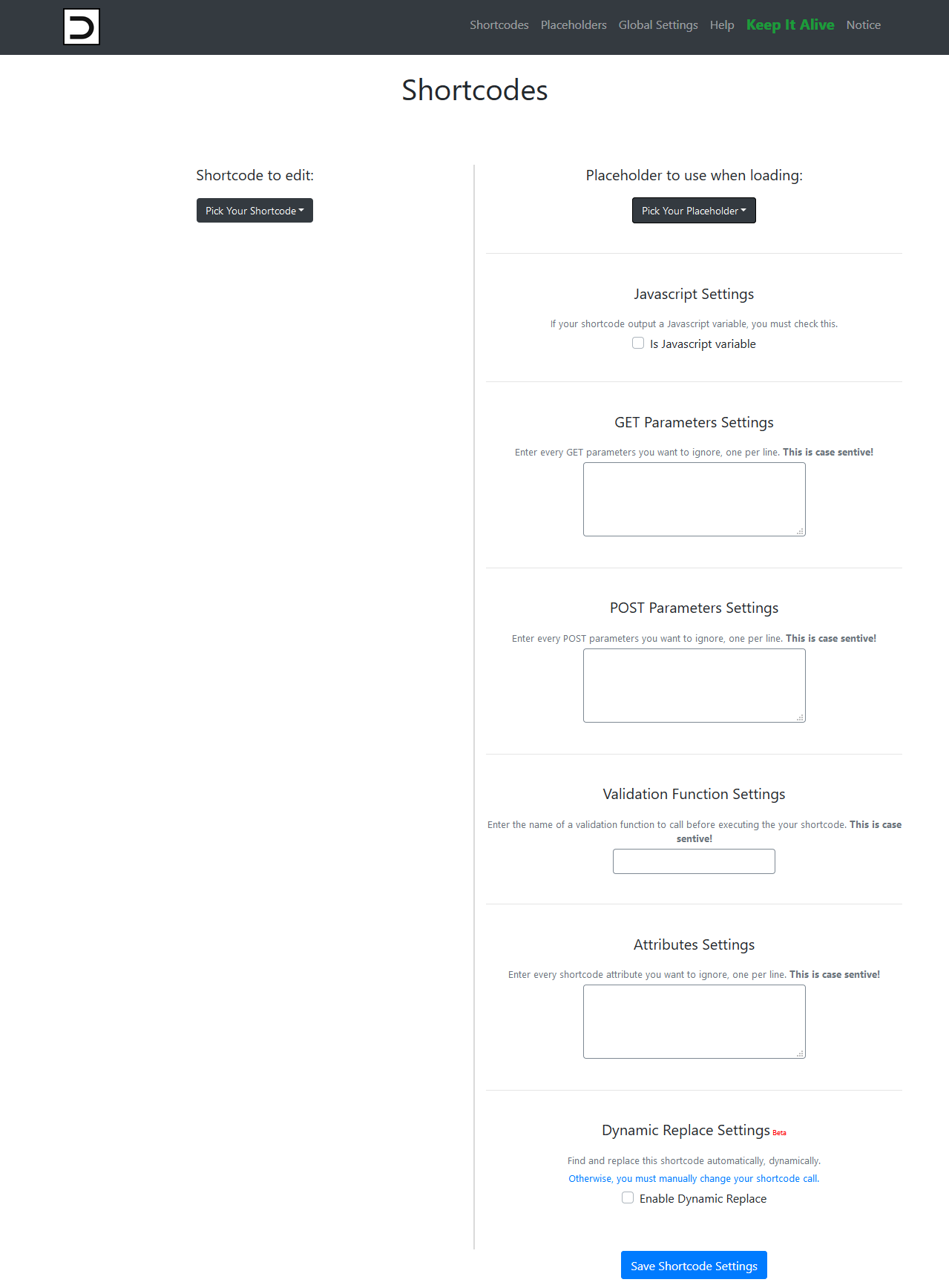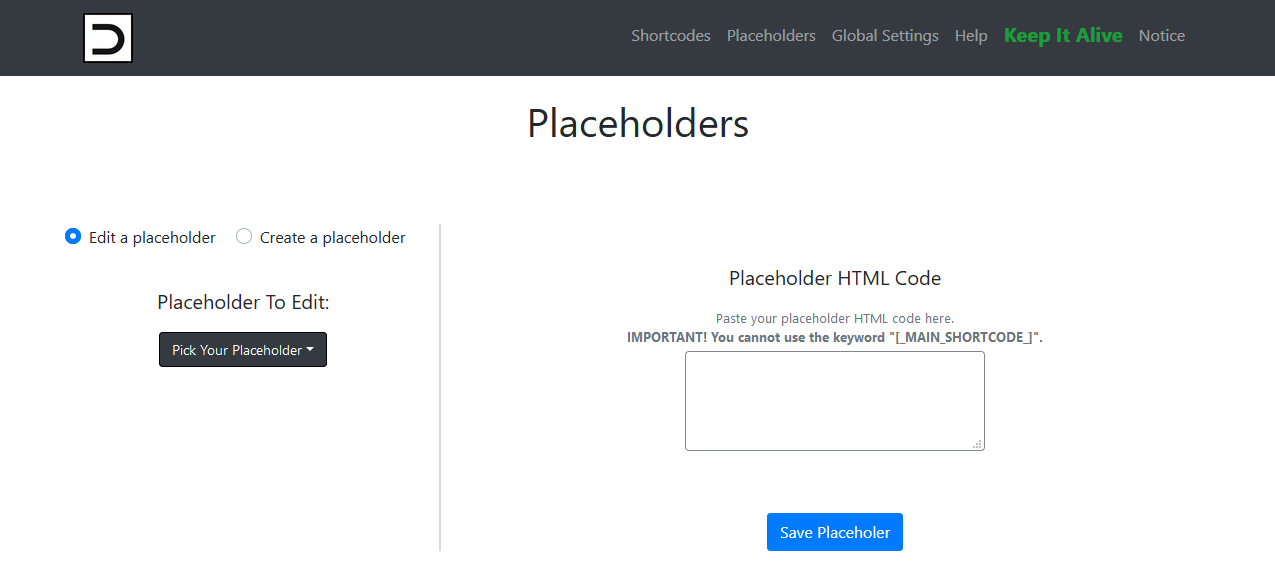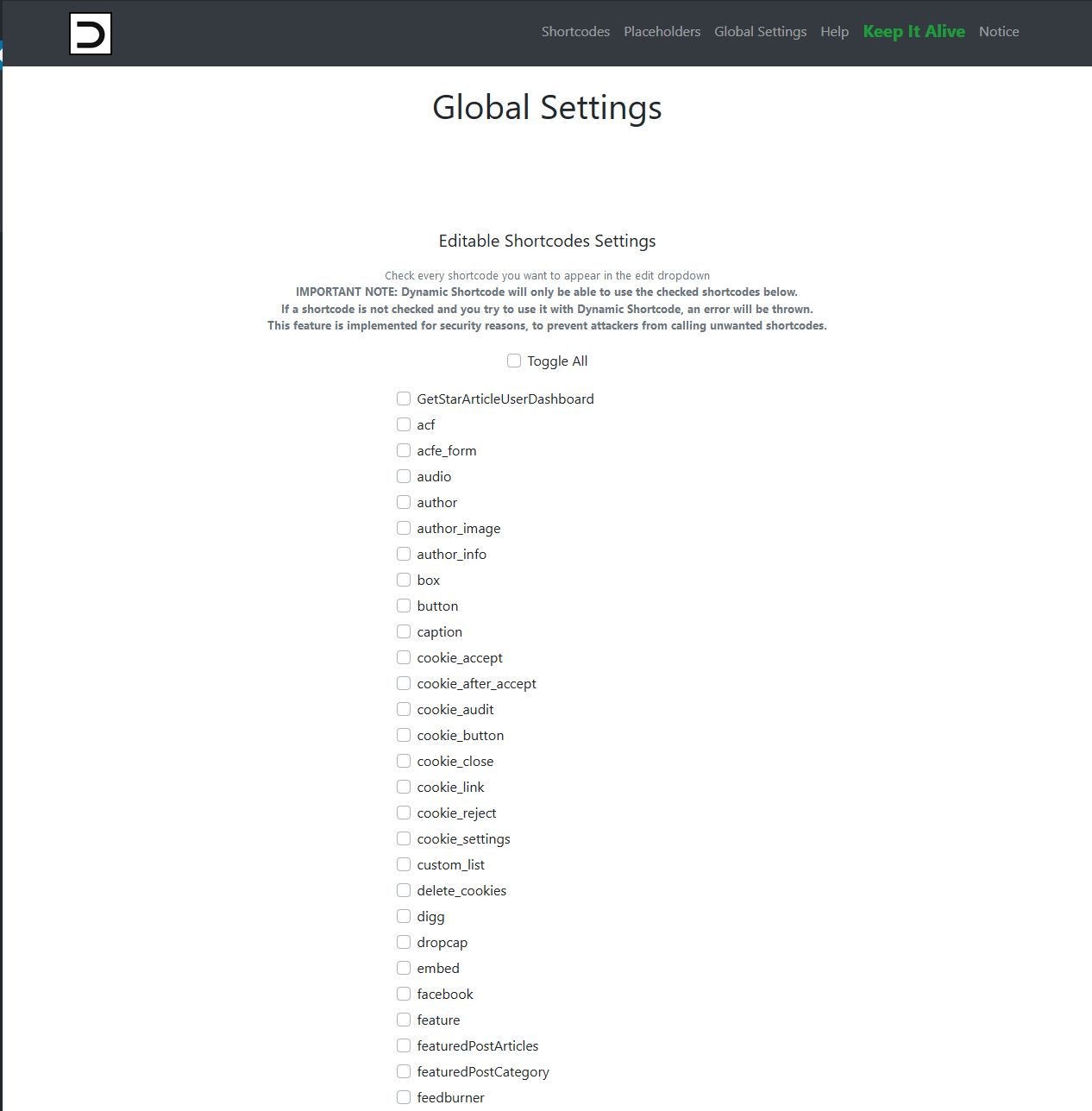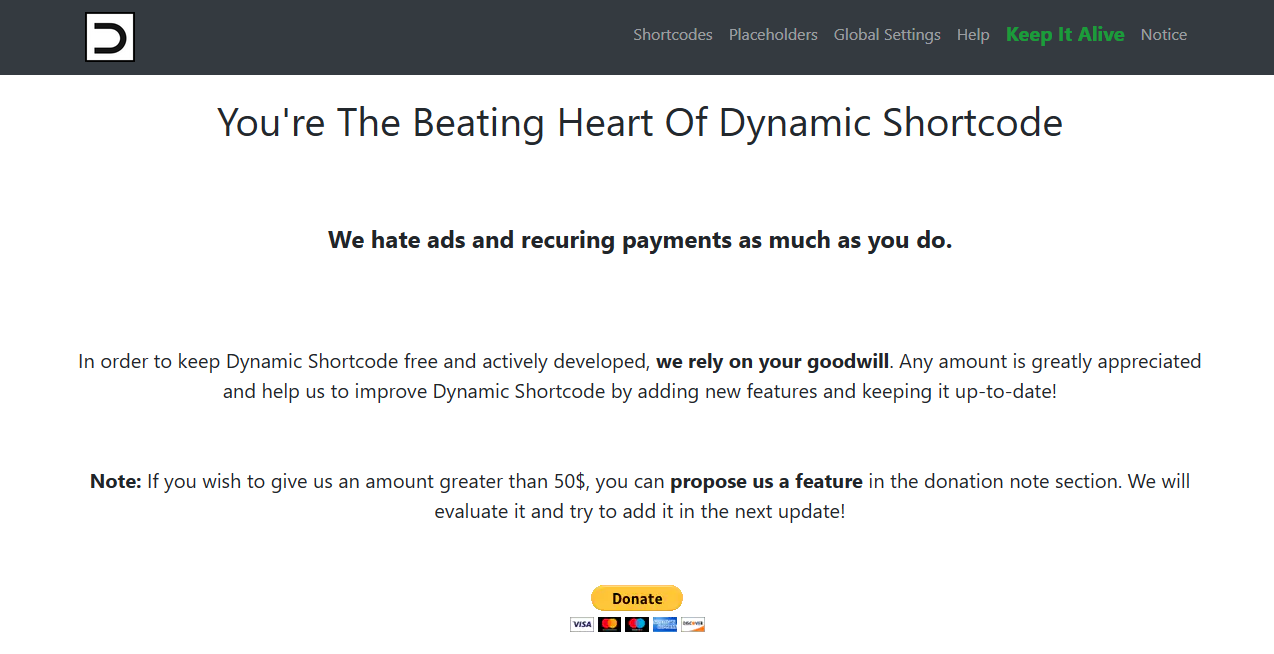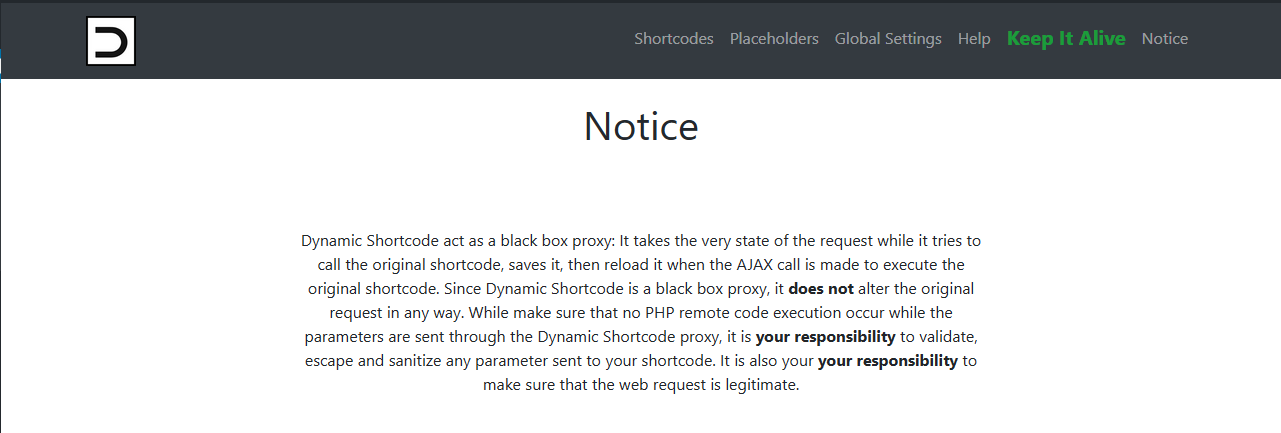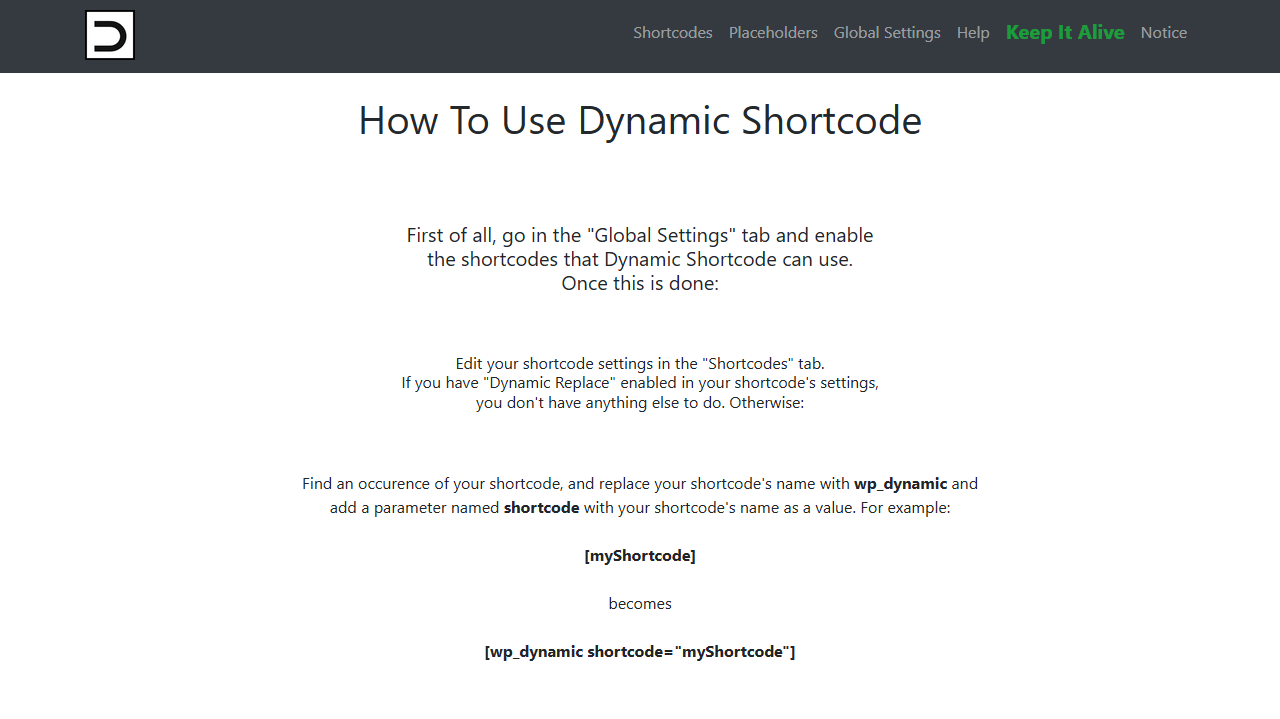Dynamic Shortcode
| 开发者 | FanaticPythoner |
|---|---|
| 更新时间 | 2021年1月8日 21:32 |
| 捐献地址: | 去捐款 |
| PHP版本: | 7.4+ 及以上 |
| WordPress版本: | 5.6 |
| 版权: | GPLv3 or later |
| 版权网址: | 版权信息 |
详情介绍:
- Find an occurence of your shortcode, and replace your shortcode's name with wp_dynamic and add a parameter named shortcode with your shortcode's name as a value. For example:[myShortcode]becomes[wp_dynamic shortcode=''myShortcode'']
- Make any already existing shortcode asynchronous automatically or in a single step
- Add custom placeholders for when your Dynamic Shortcode is loading your shortcode
- Run a validation function before executing your shortcode when making the asynchronous call
- Choose which GET parameters to ignore when doing the asynchronous call
- Choose which POST parameters to ignore when doing the asynchronous call
- Choose which shortcode attribute to ignore when doing the asynchronous call
安装:
- Upload the plugin files to the
/wp-content/plugins/dynamic-shortcode-ajaxdirectory, or install the plugin through the WordPress plugins screen directly. - Activate the plugin through the 'Plugins' screen in WordPress
- Use the Shortcodes admin menu to configure and use the plugin
屏幕截图:
常见问题:
Where is the menu located?
Go in your wp-admin page. Look at the admin menu on your left, you should see a tab "Shortcodes" with the Dynamic Shortcode logo.
If I use the Dynamic Replace setting, will it break my site?
Dynamic Replace will not permanently change your html pages: it works by replacing the shortcodes dynamically before each page load. Thus, it will not overwrite your html pages in any way.
Does Dynamic Shortcode sanitize, validate and/or escape my data?
Dynamic Shortcode act as a black box proxy: It takes the very state of the request while it tries to call the original shortcode, saves it, then reload it when the AJAX call is made to execute the original shortcode. Since Dynamic Shortcode is a black box proxy, it does not alter the original request in any way. While make sure that no PHP remote code execution occur while the parameters are sent through the Dynamic Shortcode proxy, it is your responsibility to validate, escape and sanitize any parameter sent to your shortcode. It is also your your responsibility to make sure that the web request is legitimate.