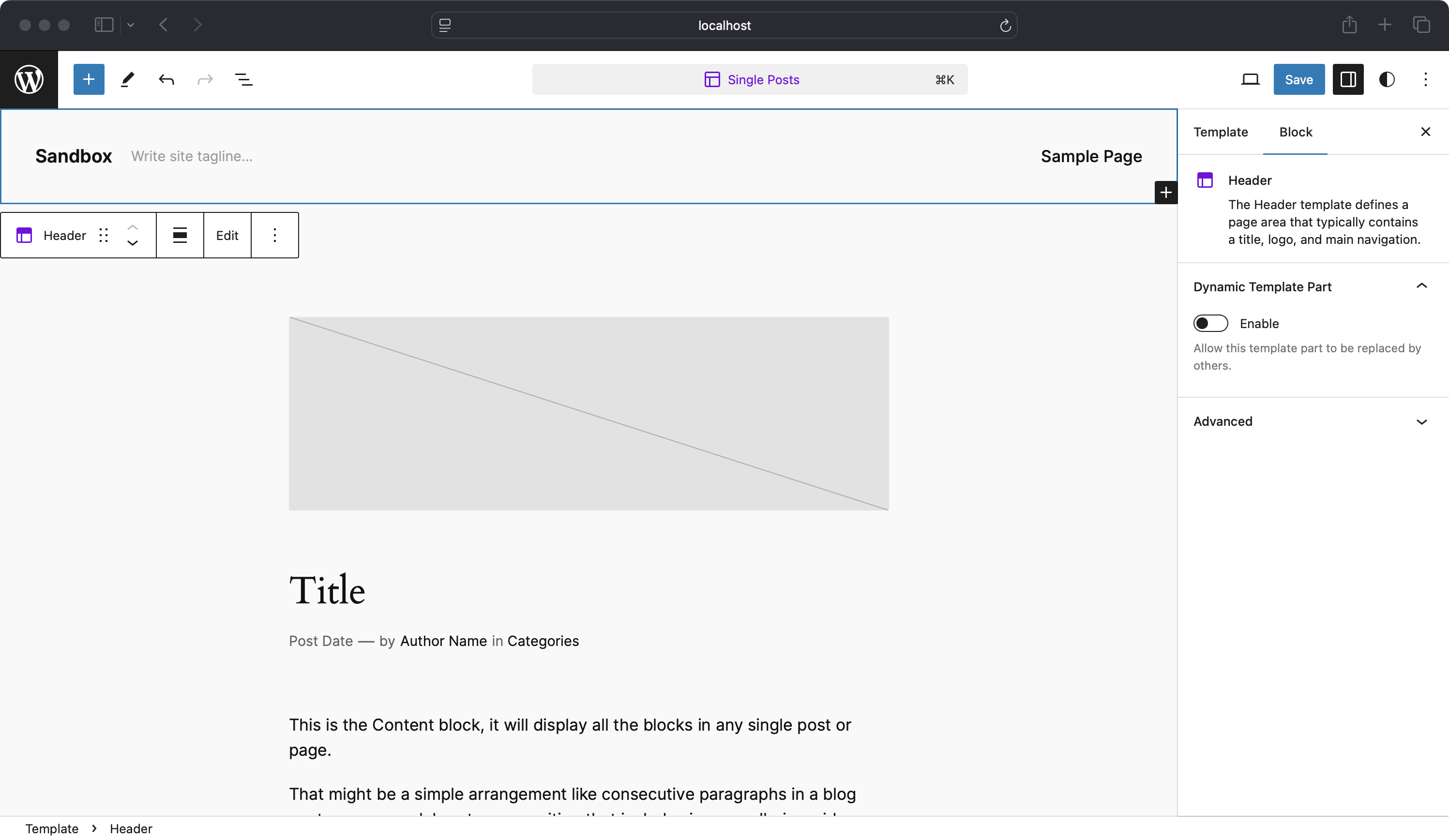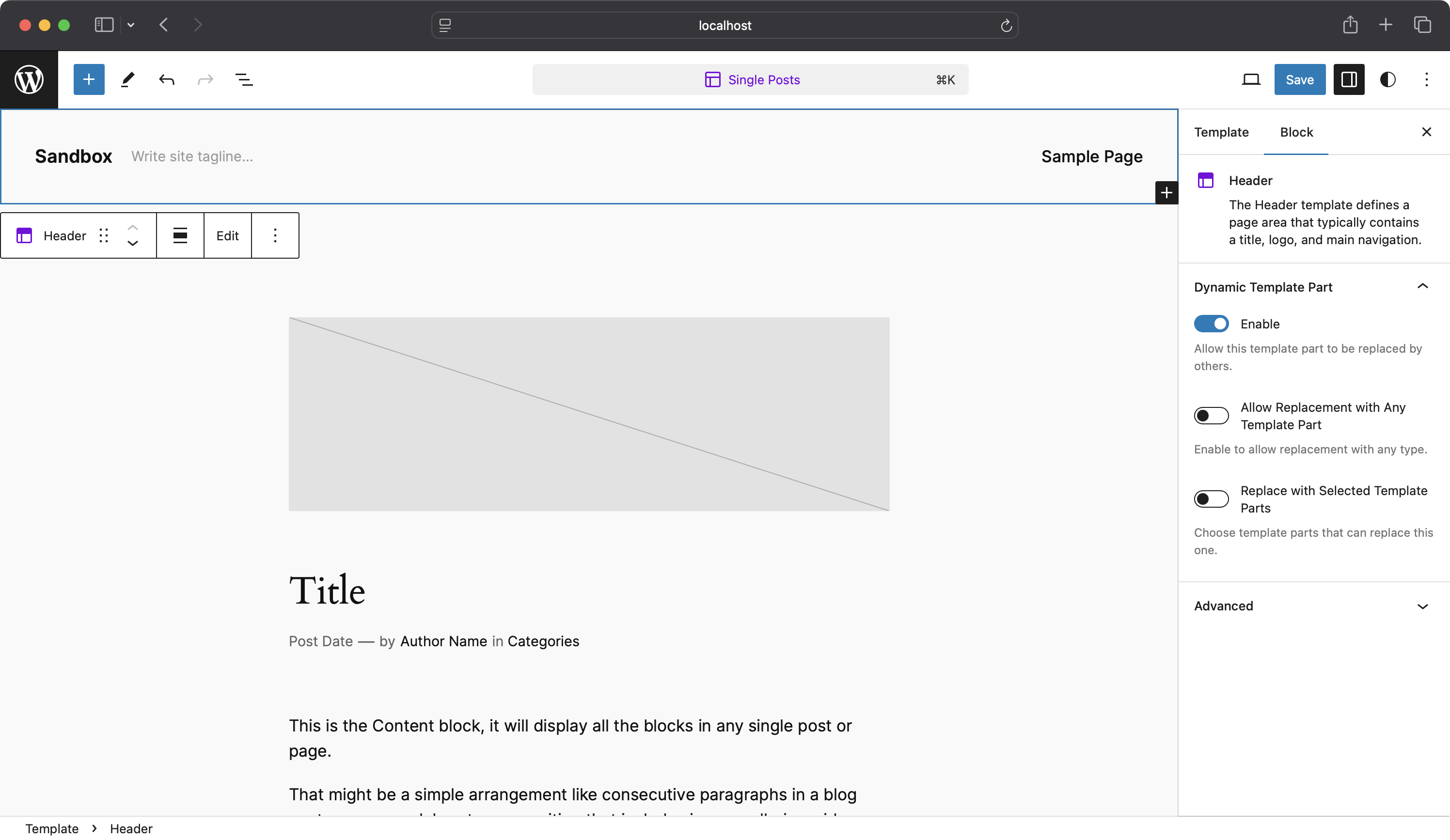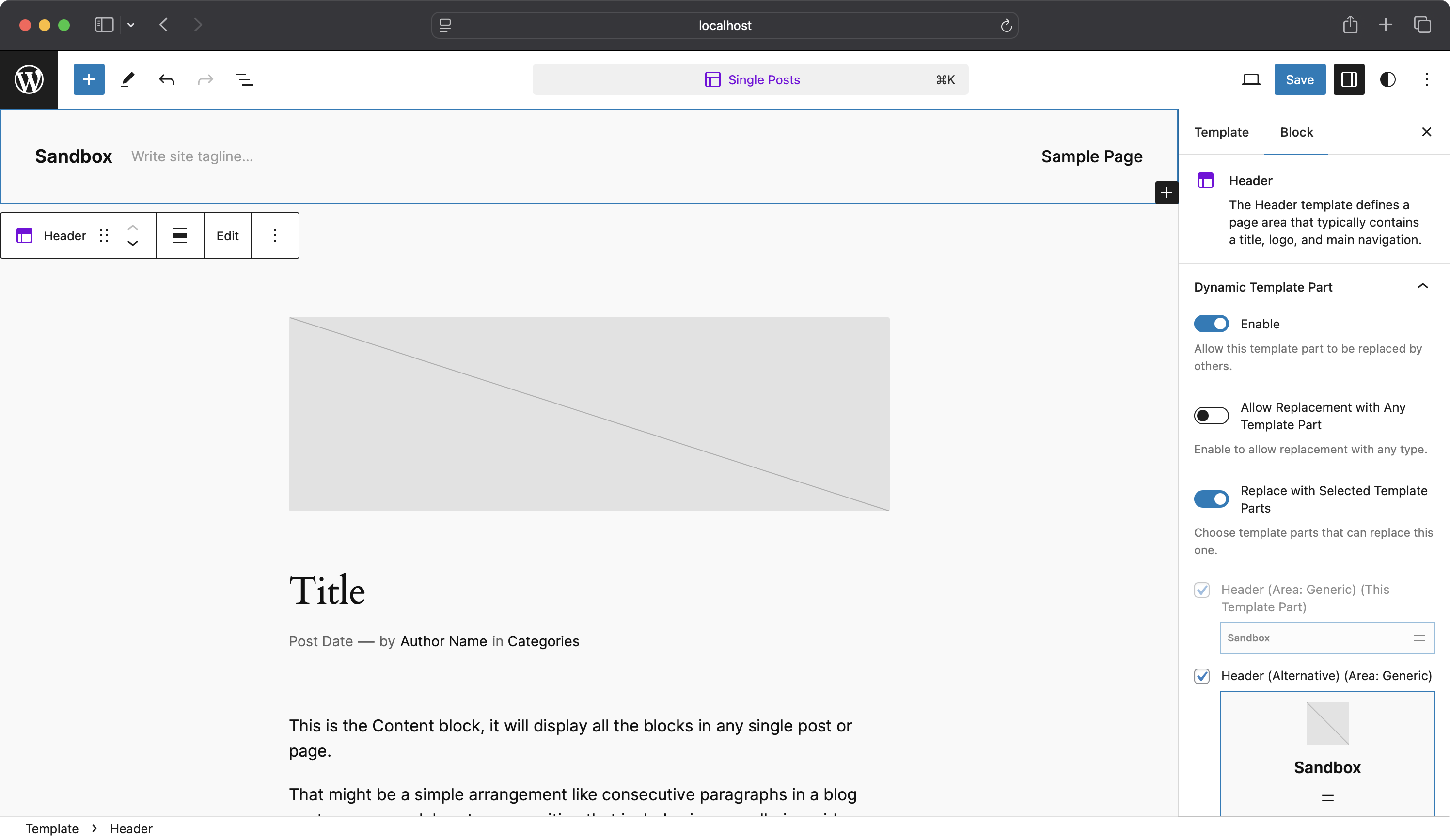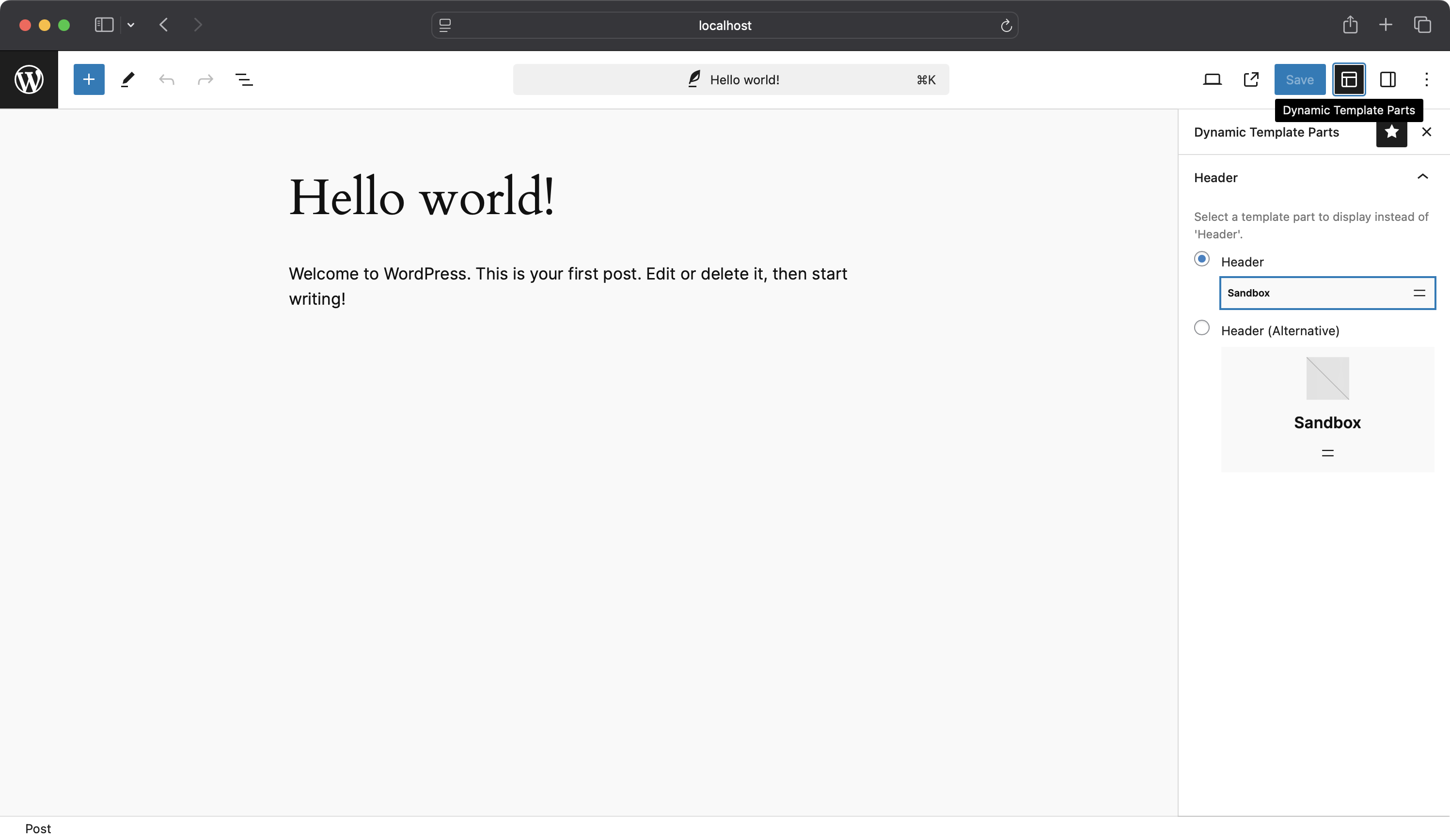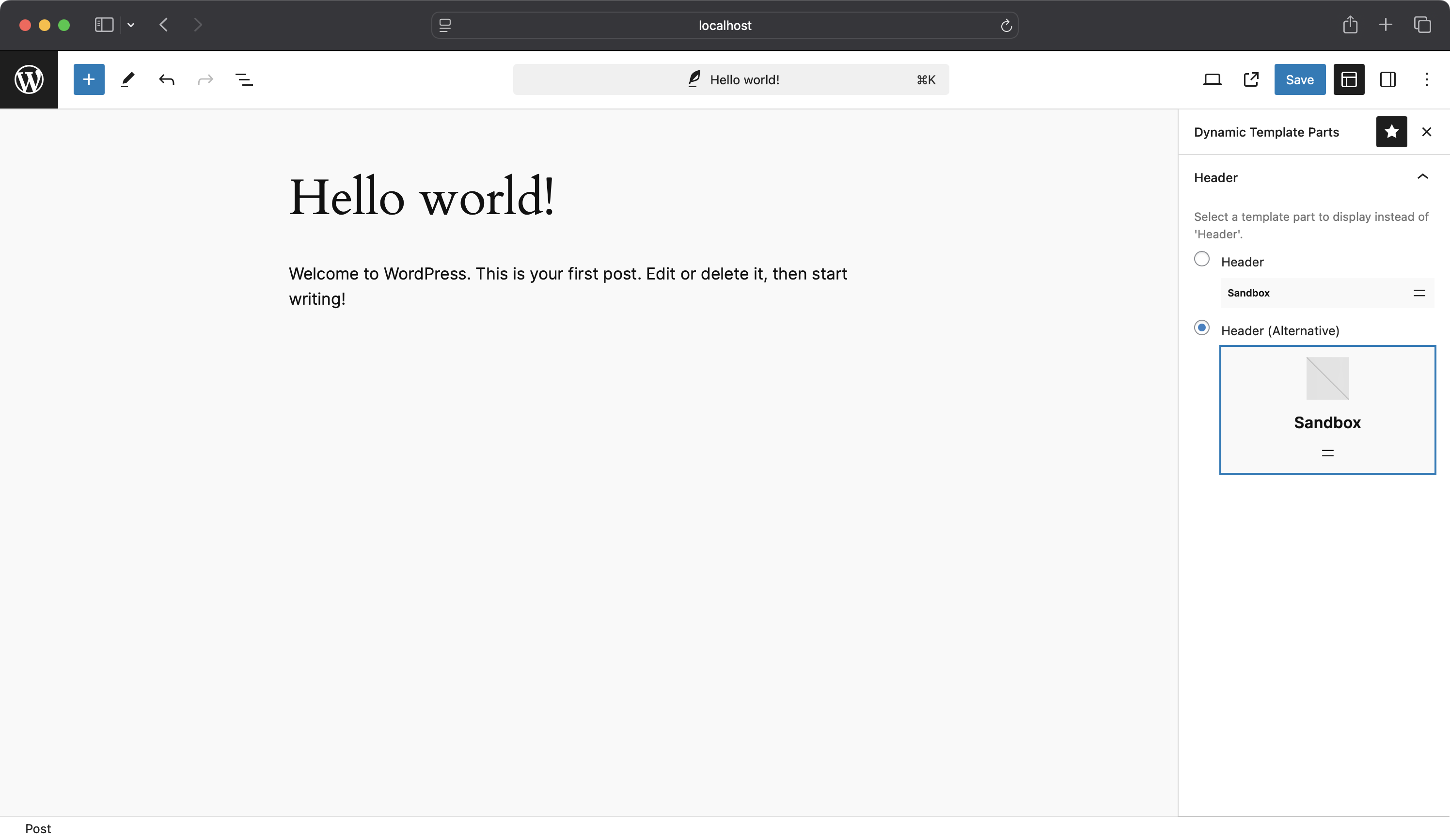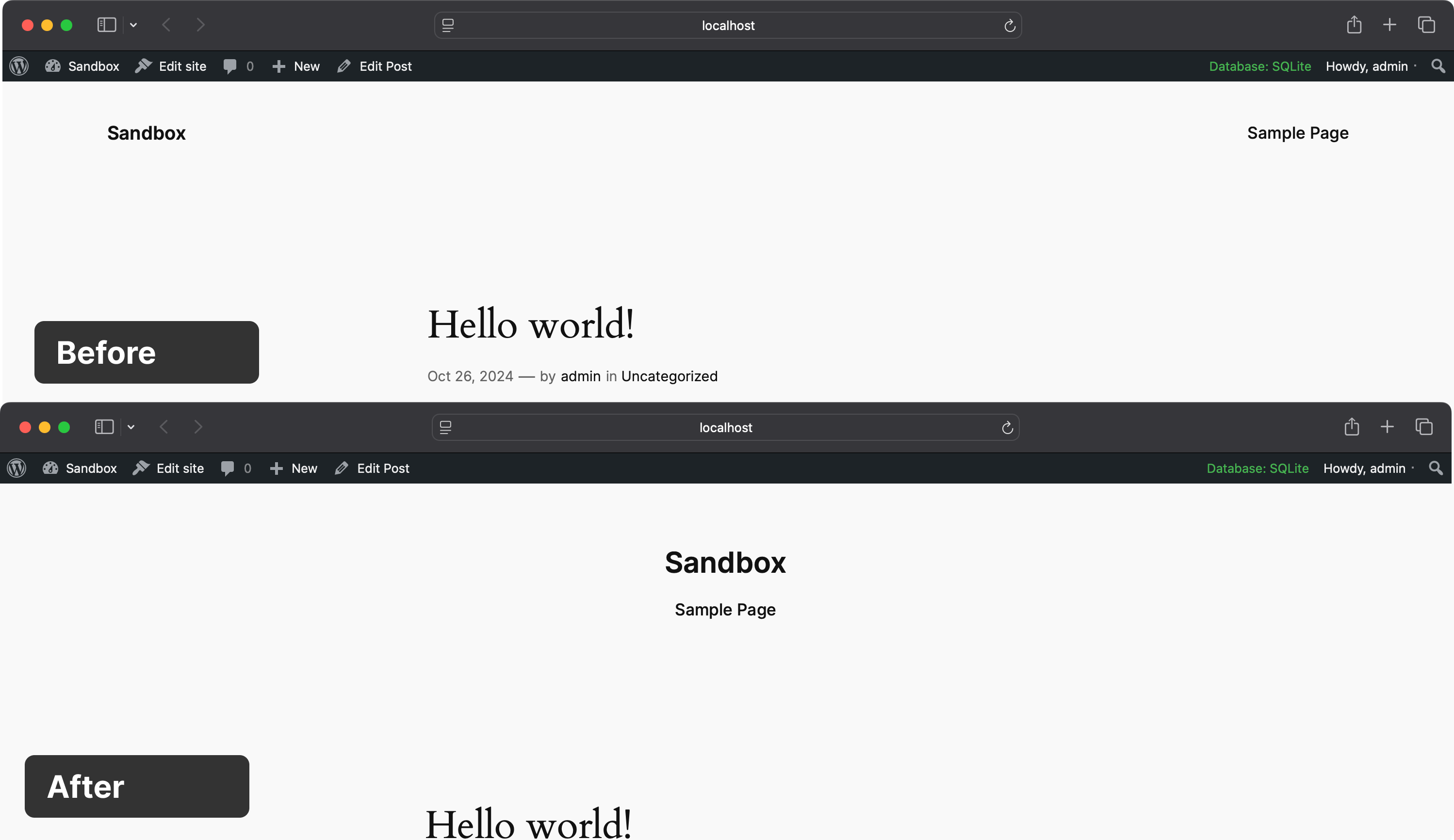Dynamic Template Parts
| 开发者 | mattwatsoncodes |
|---|---|
| 更新时间 | 2024年12月4日 03:43 |
| 捐献地址: | 去捐款 |
| PHP版本: | 7.4 及以上 |
| WordPress版本: | 6.7 |
| 版权: | GPLv2 or later |
| 版权网址: | 版权信息 |
详情介绍:
安装:
- Upload the plugin folder to the
/wp-content/plugins/directory, or install the plugin through the WordPress plugins screen directly. - Activate the plugin through the 'Plugins' screen in WordPress.
屏幕截图:
常见问题:
How do I enable dynamic Template Parts?
In the template editor, select a Template Part and enable the 'Dynamic Template Part' option in its attributes. Choose your swapping options and save the template.
Can I limit which Template Parts can be swapped?
Yes! You can curate specific Template Parts that can be swapped. When enabling the 'Dynamic Template Part' option, select the Template Parts you want to make available for swapping.
Does this plugin work with custom post types?
Absolutely. Dynamic Template Parts works with posts, pages, and any custom post types you have.
Can I swap Template Parts of different types?
Yes, you have the option to allow swapping with Template Parts of the same type (Header, Footer, Generic), any type, or a curated list of parts from different types.
How are user permissions managed?
See the User Permissions section for information on how you can alter the template swapping permissions.
What happens if I deactivate the plugin?
If you deactivate the plugin, your content will revert to using the default template parts defined in your theme. Your content remains safe, and you can reactivate the plugin anytime to restore dynamic functionality.
Is this plugin compatible with my theme?
Dynamic Template Parts is designed to work with any Full Site Editing (FSE) theme that utilizes block templates and template parts. It enhances the existing functionality of FSE themes without requiring theme modifications.
更新日志:
- Initial Release
- Initial Release
- Initial Release