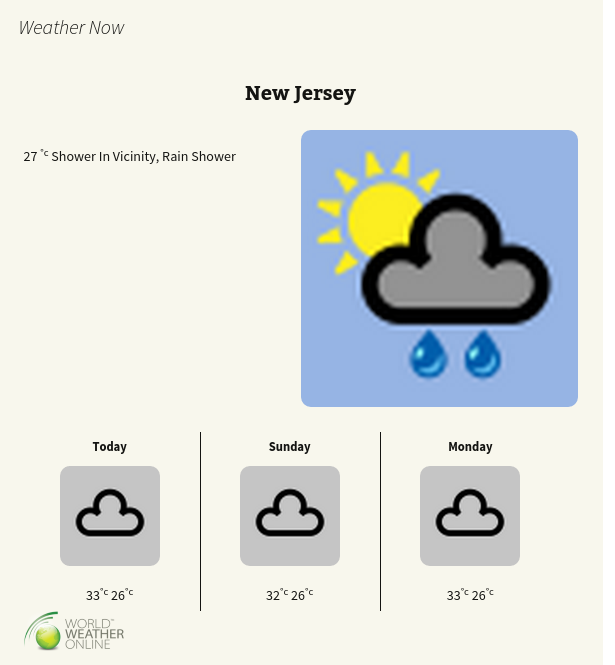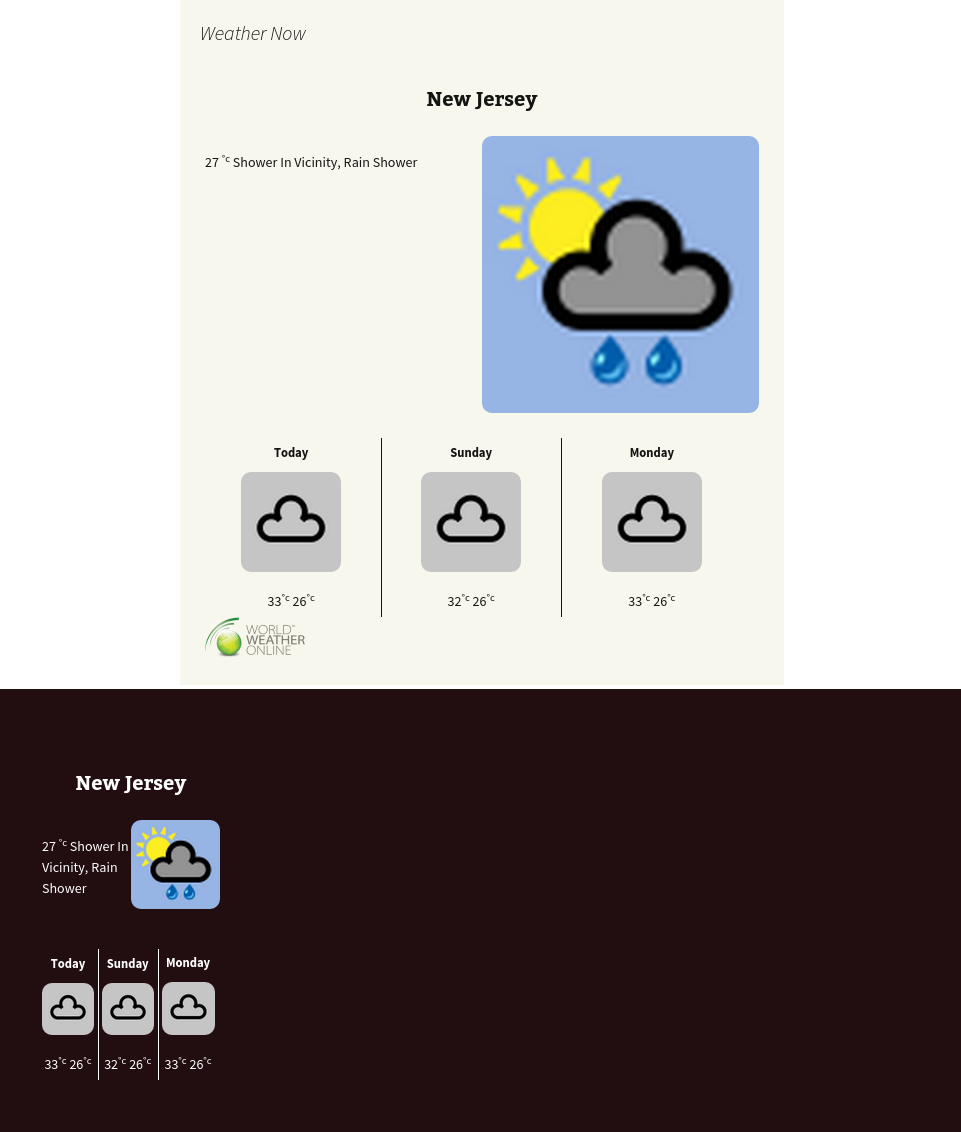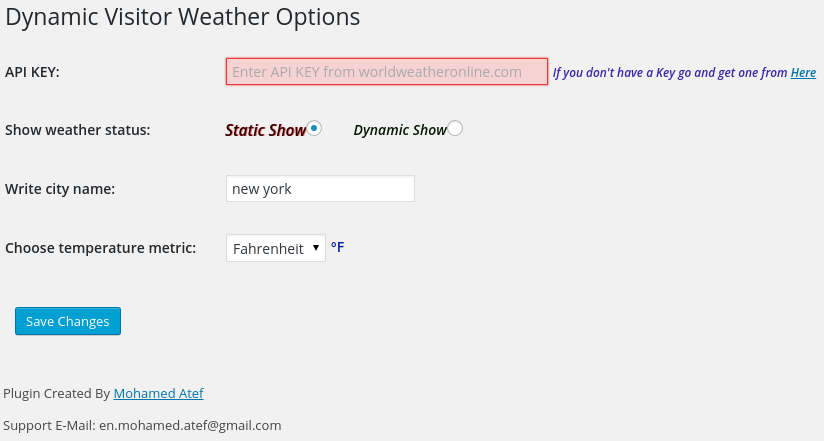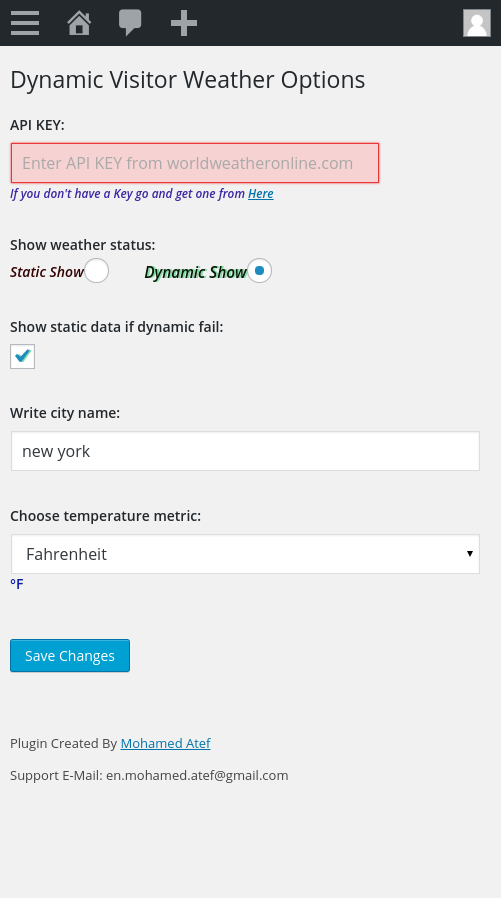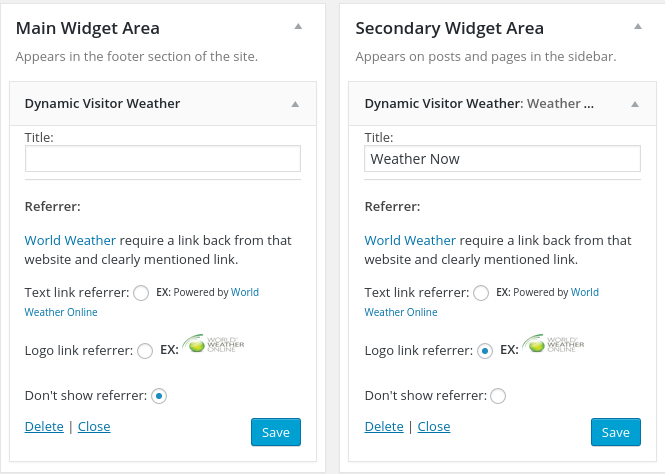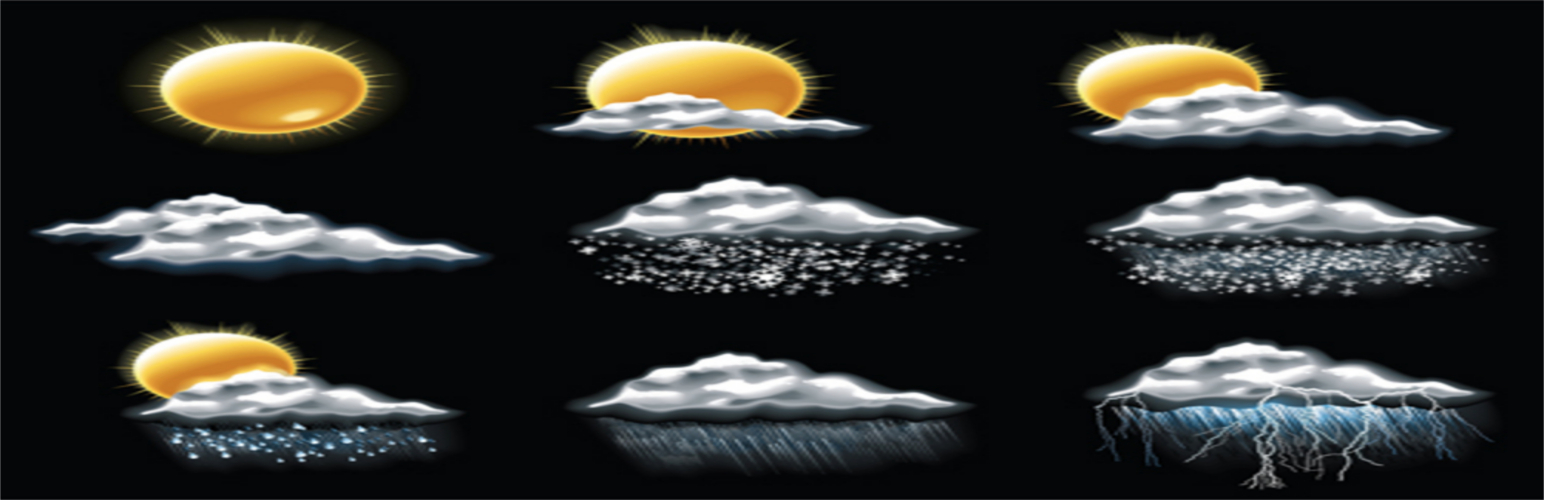
Dynamic Visitor Weather
| 开发者 | Mohamed Atef |
|---|---|
| 更新时间 | 2015年6月3日 01:53 |
| PHP版本: | 3.0 及以上 |
| WordPress版本: | 4.2.2 |
| 版权: | GPLv2 or later |
| 版权网址: | 版权信息 |
详情介绍:
安装:
You can either install it automatically from the WordPress admin or do it manually:
- Unzip the archive and put the
dynamic-visitor-weatherfolder into your plugins folder (/wp-content/plugins/). - Activate the plugin from the Plugins menu.
- Fill out the required information in Dynamic Visitor Weather's options page(you can get the API key for free at https://developer.worldweatheronline.com/)
- Go to Appearance > Widgets
- Drag the 'Dynamic Visitor Weather' box into the sidebar area
- Fill out the required information
- Click 'Save'
屏幕截图:
常见问题:
Can the widget show temperature in Fahrenheit?
Yes, it can now show both Celsius and Fahrenheit. Celsius is the default but The admin can switch between Fahrenheit and Celsius, and their preference will be remembered.
更新日志:
1.0