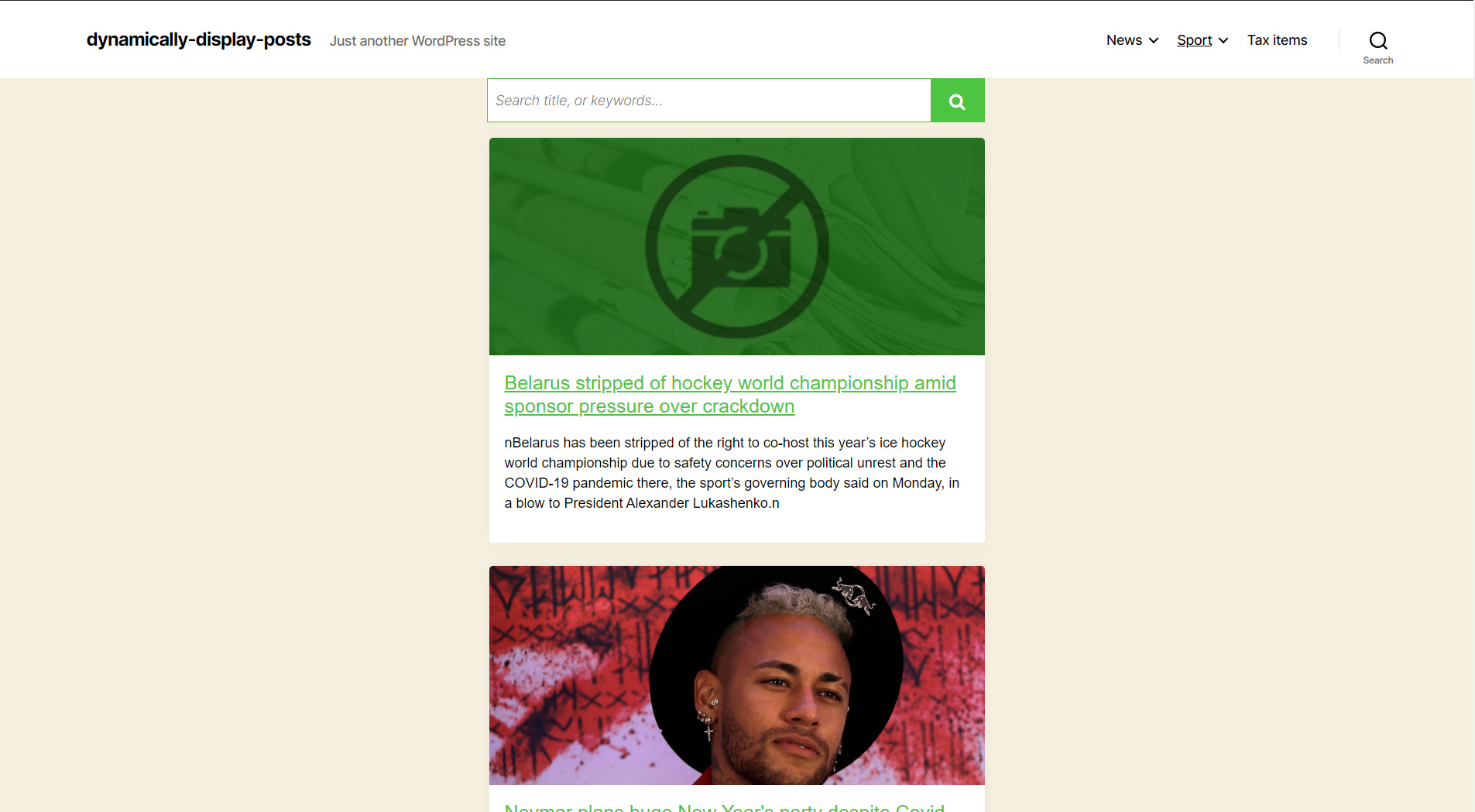Dynamically Display Posts
| 开发者 | markomaksym |
|---|---|
| 更新时间 | 2021年1月30日 14:07 |
| PHP版本: | 5.0 及以上 |
| WordPress版本: | 5.6 |
| 版权: | GPLv2 or later |
| 版权网址: | 版权信息 |
详情介绍:
This plugin allows you to display a list of posts on your website on any page.
You can display the default WordPress post types or Custom Post Types by placing the shortcode to the page where you want to collect the post items.
You should use the shortcode below to place it on the page.
[mx_ddp_post_template post_type="news_sport" term_ids="18,19" posts_per_page="5" pagination="none" default_image_url="http://yourdomain.com/path-to-image/no-photo.jpg"]
Where the properties are:
- post_type - The post type to display (default value = 'post')
- term_ids - The exists taxonomy IDs of the current (post_type prop.) post type. You should place list of category IDs separated by comma (,). (default value is not specified)
- posts_per_page - Number of posts on each page (default value = '10')
- pagination - Type of navigation. Defined values: none, numbers, load_more (default value = 'numbers')
- default_image_url - If a post doesn't have any thumbnail, you can set up the default image (default value is not specified)
- search_bar - Display search bar. Defined values: on, off (default value = 'on')
安装:
From your WordPress dashboard
- Visit 'Plugins > Add New'
- Search for 'Dynamically Display Posts'
- Activate the plugin from your Plugins page.
- Download 'Dynamically Display Posts'.
- Upload the 'Dynamically Display Posts' directory to your '/wp-content/plugins/' directory, using your favorite method (ftp, sftp, scp, etc...)
- Activate 'Dynamically Display Posts' from your Plugins page.
屏幕截图:
更新日志:
1.0
- Dynamically Display Posts