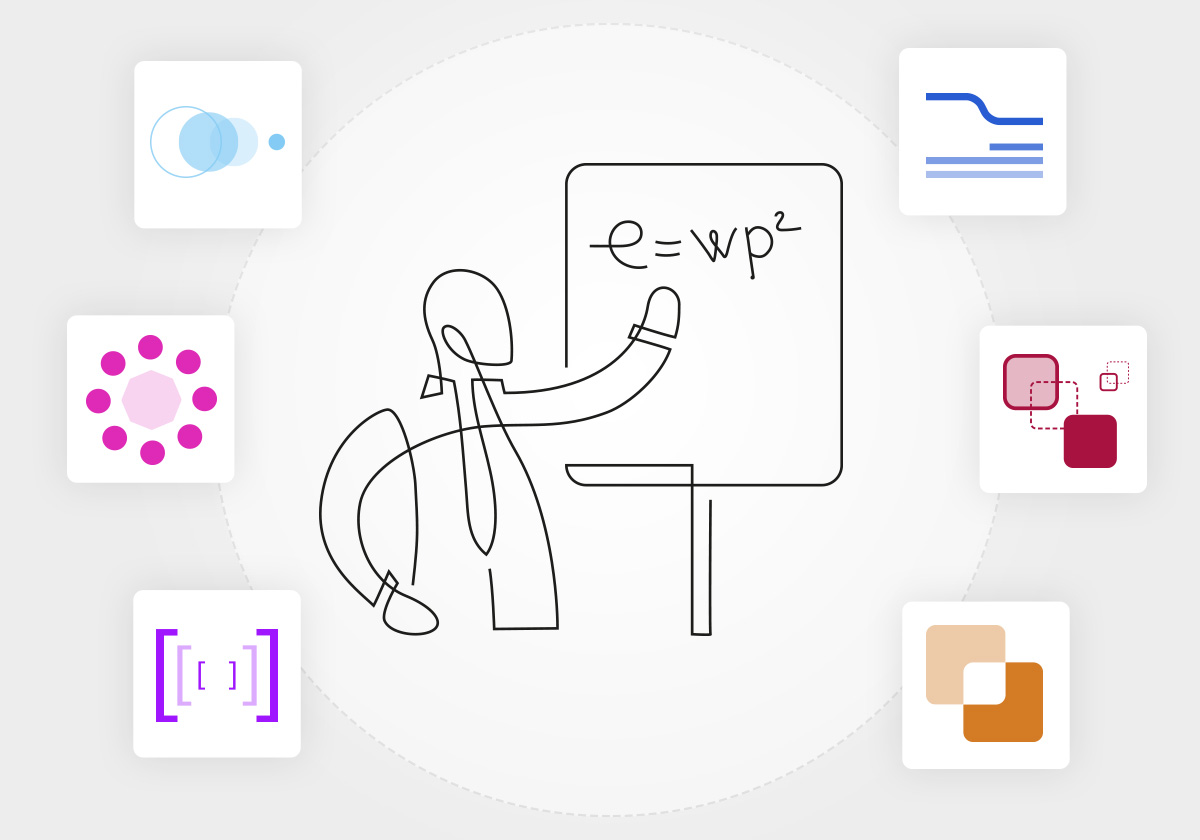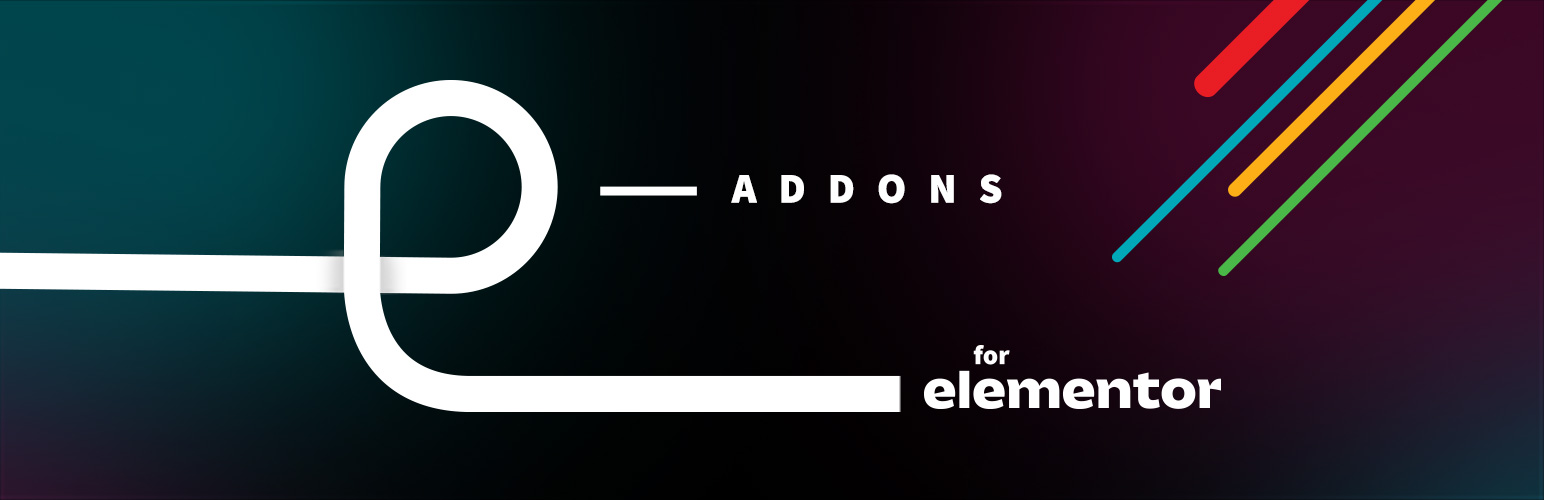
e-addons for Elementor
| 开发者 |
nerdsfarm
poglie frapesce |
|---|---|
| 更新时间 | 2020年11月20日 01:00 |
| 捐献地址: | 去捐款 |
| PHP版本: | 7.0 及以上 |
| WordPress版本: | 5.5.1 |
| 版权: | GPLv3 |
| 版权网址: | 版权信息 |
详情介绍:
EXTEND YOUR ELEMENTOR SKILLS. RIGHT NOW.
Whether you’re a designer or a developer E-ADDONS is the one-for-all Elementor plug-in. A lot of useful widgets ready to use. Easy to install, On-Off functionality to keep your website efficient and performant. A team of experts is working everyday to guarantee support and add constantly new brilliant features.
GIVE YOUR ELEMENTOR WEBSITES SUPERPOWERS
With E-ADDONS for Elementor you can offer your clients the most advanced features any website should have. Lots of new improved widgets from Pro-Forms new logics and controls, plenty of widgets to improve front-end overall like Parallax movements and smooth text animations to mention a few. If you’re a developer you’ll appreciate above all the dynamic tags and possibility to write php in the browser.
HIGHLIGHTS
- One framework to extend Elementor capabilities
- Intuitive dashboard easy to use
- On-off philosophy to optimize website performance
- Wide range of useful and ready to go widgets and extensions
- Made by a team of experts with 25yrs of experience
- Daily support and Regular updates
- No stop developing New widgets and Extensions
- Hugely documented
- Open to new requests to implement
- Screenshot. Display image preview of any website always updated in real time.
- iFrame. Show external resource, by inserting the link code within your site.
- Do_Shortcode. Insert Wordpress shortcodes directly from Elementor panel.
- Extension Masking. Apply a mask from .png or clip-path to the native widgets of Elementor video, image, or image-box.
- Extension Masking for Heading Widget. Fill the heading text with a gradient or a background image.
- Extension Outline Stroke for Heading Widget. Add border to your headlines. Pick width and stroke color.
- Manager Settings. It removes all unneeded Elementor widgets. Great for your workflow and performance.
- Col Alignment Fix. Fix column gap problem. Stretch, align to the main div, and let the space only between columns.
- Wrapper Link. It allows to make the entire area of an element clickable.
- Background Lazyload. The background of your sections will be loaded only on view, making your website faster.
- Extension Display. Display conditions for every page Element.
- Clipboard Cross-Domain Copy-Paste. Copy the content from your site to another one straightaway. No more Export/Import.
- Button Copy. Add a simple Copy button to put content (form a Text, TextArea or Code) inside user Clipboard.
- Frontend Inspector. Analyze the page for a complete debug and increase its performance.
- Posts Skin Template. Custom Template for the Elementor-Pro Posts Widget.
- Portfolio Skin template. Custom Template for the Elementor-Pro Portfolio Widget.
- Widget Template. Insert a Template wherever you want. Add more flexibility to your content.
- Shortcode Template. It allows you to insert an Elementor Template wherever shortcodes are supported.
- Dynamic Tag Template. It lets you replace simple text Controls like Text, Textarea, and Wysiwyg with a custom Template.
- Dynamic Tag Token. It allows you to use the power of the Tokens to generate dynamic content in every control that supports dynamic tags.
- Text Editor Token. The Text Editor with now more dynamic features.
- Editor Tweak. Improvements to optimize the Elementor Editor.
- Enhanced Dynamic Tags. It enables the Dynamic Tags on every supported control and forces the Dynamic Tags on all fields even on those where they’re not provided natively in Elementor, like Tabs.
- For documentation and tutorials go to our home page and click the lefthand side menu.
- If you have any more questions, open a ticket on the E-ADDONS Support page.
- If you wish to contribute or ask for future improvements and new specific widget drop us a line on this E-ADDONS Requests page.
安装:
Minimum Requirements
- WordPress 5.0 or greater
- Elementor Free 2. or 3.
- PHP version 5.6 or greater
- MySQL version 5.0 or greater
- PHP version 7.2 or greater
- MySQL version 5.6 or greater
- WordPress Memory limit of 64 MB or greater (128 MB or higher is preferred)
- From the settings e-addons panel, you can control the activation of just the tools you need.
- A collection of features for UI-designers and developers who want to increase the already enormous potential of Elementor.
屏幕截图:
更新日志:
1.4.2 - 19-11-2020
- Update: Getting Start page
- Update: removed more e-addons from Dash
- Fix: minor fixes on extensions
- Fix: minor fixes on new extensions
- Fix: plugin translation
- New: Widget Site Screeshot
- New: Widget iFrame
- New: Extension Masking
- New: Extension Heading Masking
- New: Extension Heading Splitting
- New: Extension Heading Stroke
- New: Extension Wrapper Link
- New: Extension Lazy Section Background
- New: Extension Column Fix
- Update: Getting Start page
- New: Disable Elementor Free Widgets
- Theme: Dashboard colors
- Fix: Extensions integration
- Add: Control Masking
- Add: Control Transform
- Add: Control Position
- Add: Control Transformations
- Add: Control UI Selector
- Add: support to e-addons-Manager
- Update: e-addons icons
- Compatibility: new libraries for PRO Forms and Manager
- Fix: Windows server path
- Fix: template Header with no style
- New: completely revamped code, now it works as a framework
- Warning: on previous installations you have to activate wanted addons
- Add: Display Trigger WooCommerce Purchased Product
- Fix: compatibility with Windows path
- First public release
- Initial release
- First steps