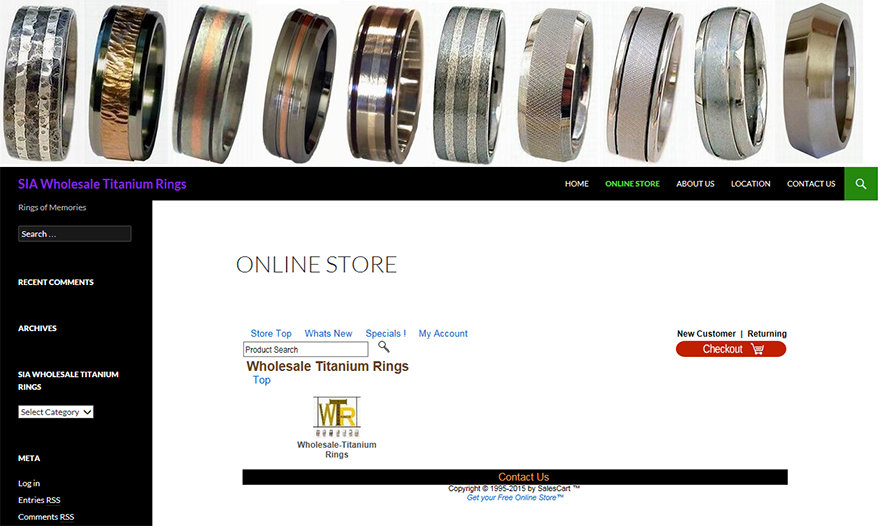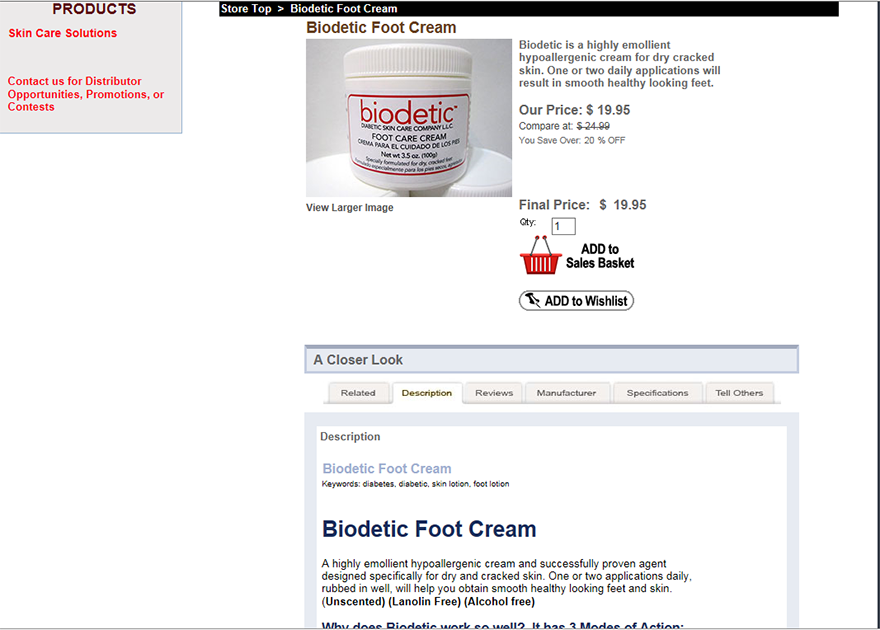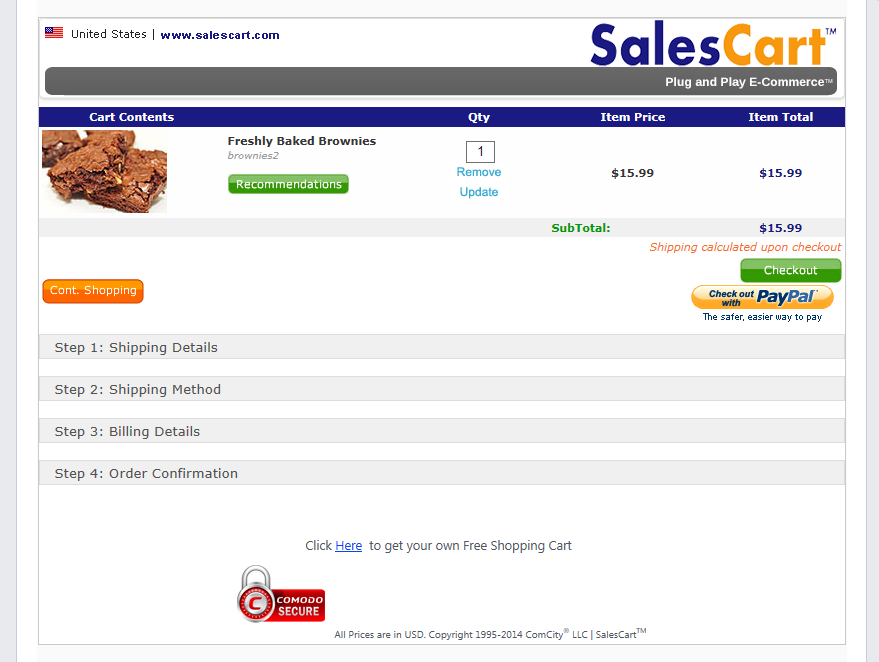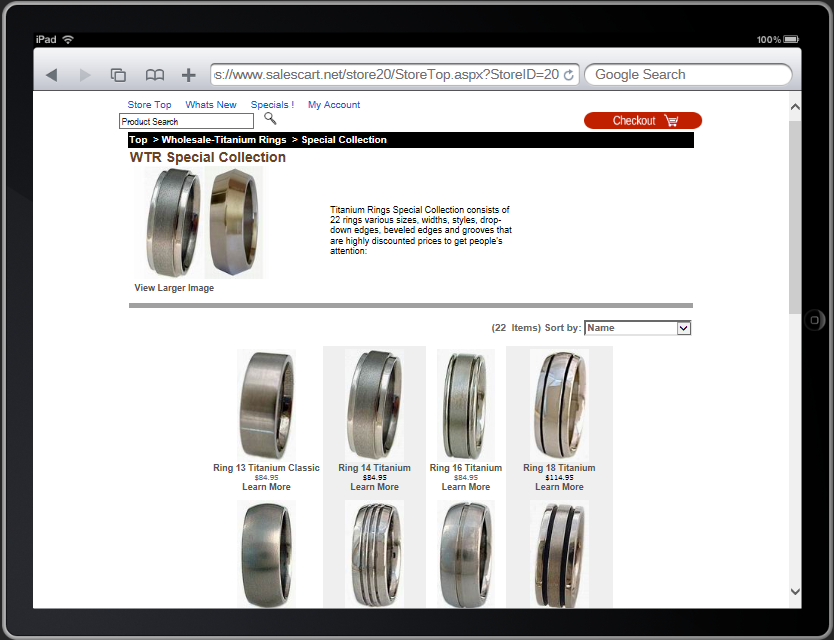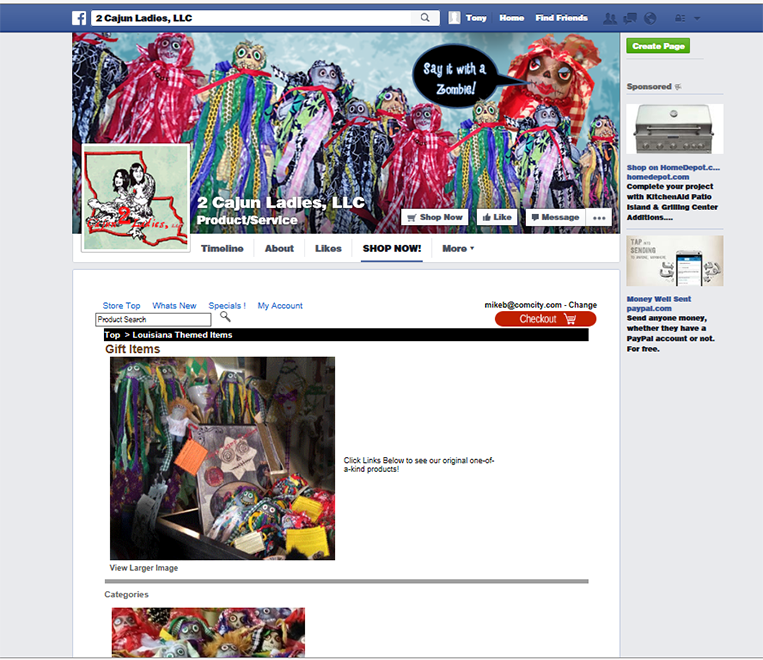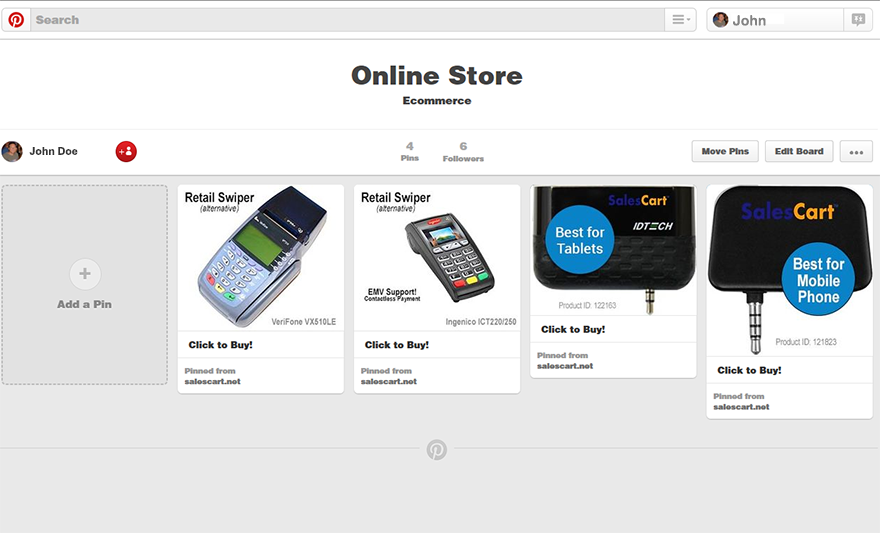E-Commerce by SalesCart
| 开发者 | salescart |
|---|---|
| 更新时间 | 2019年2月25日 10:22 |
| PHP版本: | 2.8 及以上 |
| WordPress版本: | 4.6.1 |
| 版权: | GPLv2, URI: http://www.gnu.org/licenses/gpl-2.0.html |
详情介绍:
SalesCart is a 100% complete shopping cart from the originators of plug-in E-commerce. It is so EASY - ANYONE can do it! SalesCart will work with any theme, any website, any hosting. Best of all, it will be easier, less expensive, more complete, and more secure than any other shopping cart plug-in. Its also 100% free up to 10 products and more economical than many other solutions with built-in credit card processing at reasonable rates as low as 1.89%. You can also get a card swiper plug-in for your mobile device that will allow you to take retail face-to-face sales.
100% Security
Why is SalesCart so secure? It is the first (1st) shopping cart on the planet that is out-of-scope for PCI because credit card data is "always" entered by your customer directly into your banks payment gateway bypassing your website, your blog, and your web hosting. This greatly simplifies your stores compliance with PCI and eliminates monthly PCI fees. Secure and encrypted http protocol is included and guarantees all extra customer communications.
FREE Commerce
SalesCart provides a forever free version. No credit card required to try or test out SalesCart, and if you have less than 10 products, you can just use the free version.
Accept Payments
You don't have to get a separate merchant account and try and figure out how to integrate it with SalesCart. SalesCart comes complete with payment acceptance and a REAL merchant account. You will be able to accept credit cards at b-to-b rates lower than 2%. In addition, get a card swipe plug-in for your mobile phone or tablet and take retail sales that integrate as well with your same online store.
Full-featured Shopping Cart
SalesCart has features like toggle between a single-page checkout or a step-wise checkout system - your choice. In addition, all editions come with advanced features like real-time shipping and abandoned cart reporting. Automatic and customized SEO is also included free.
Social/Mobile/Cloning Commerce
A SalesCart store displays anywhere and everywhere. At the end of installation, in addition to your WordPress web store, you will have a free Facebook store, a free mobile store, and you can instantly push your store products to Pinterest, Twitter, or anywhere else. In fact, you are not even limited to one web store, you can literally clone your store and create thousands of distribution points and that means more sales for you. Your products are all automatically synchronized across all store display points.
Instant Upgrades
Upgrades to the software are instantly pushed and merged into your store. You don't have to re-integrate or merge your theme to make everything work again.
安装:
Automatic Installation
- Visit your WordPress Site or blog, and click on {Dashboard}
- In the WordPress dashboard, click on {Plugins}, and select {Add New}
- In the Search Plugins box, type
salescartand press the {Enter key} on your keyboard - In the Search results, find the
E-commerce by SalesCartplugin and click {Install now} to install it - After the plugin is installed click {Activate Plugin}
- Navigate to {SalesCart Store} in the Wordpress dashboard admin and follow the instructions provided on the screen
- On this page, click on the {Download} button
- Save the
zip fileto any place on your device that you can find later - In the WordPress dashboard, click on {Plugins}, and select {Add New}
- Click the {Upload} link, choose the saved zip file from the location you saved it to previously
- After the plugin is installed click {Activate Plugin}
- Navigate to {SalesCart Store} in the Wordpress dashboard admin and follow the instructions provided
- This assumes you have direct control and access to the server.
- Transfer the downloaded zip file to the server and extract the contents into the
wp-content/plugins/directory for your particular WordPress website installation - Then, activate the plugin via the WordPress Dashboard
屏幕截图:
更新日志:
1.0.0
- First Release
- Remove ajax-loader.gif from landing page and display ajax-loader.gif when store is loading in iframe