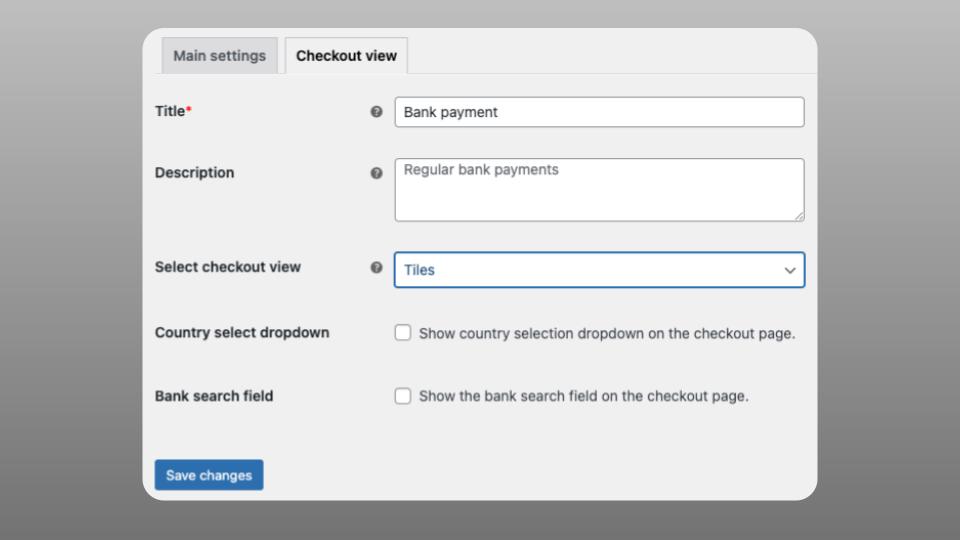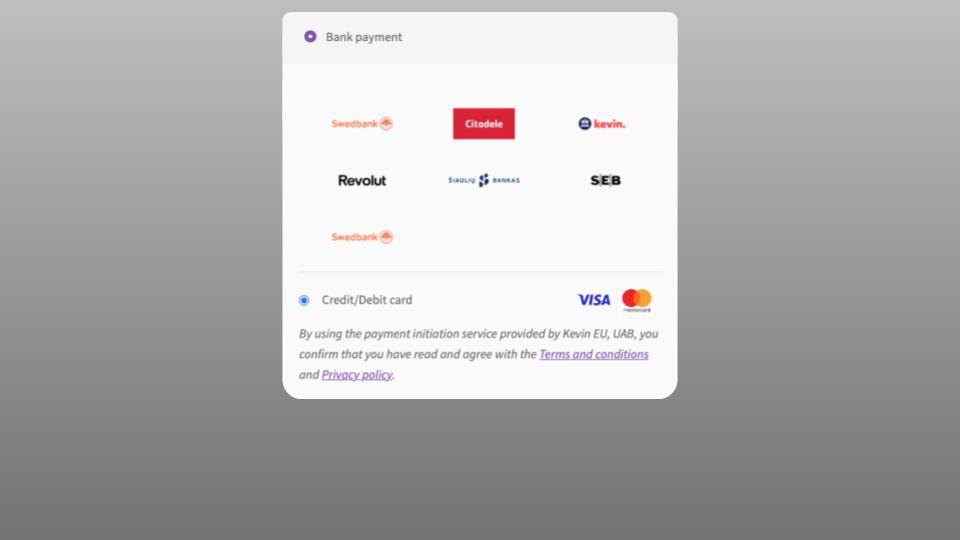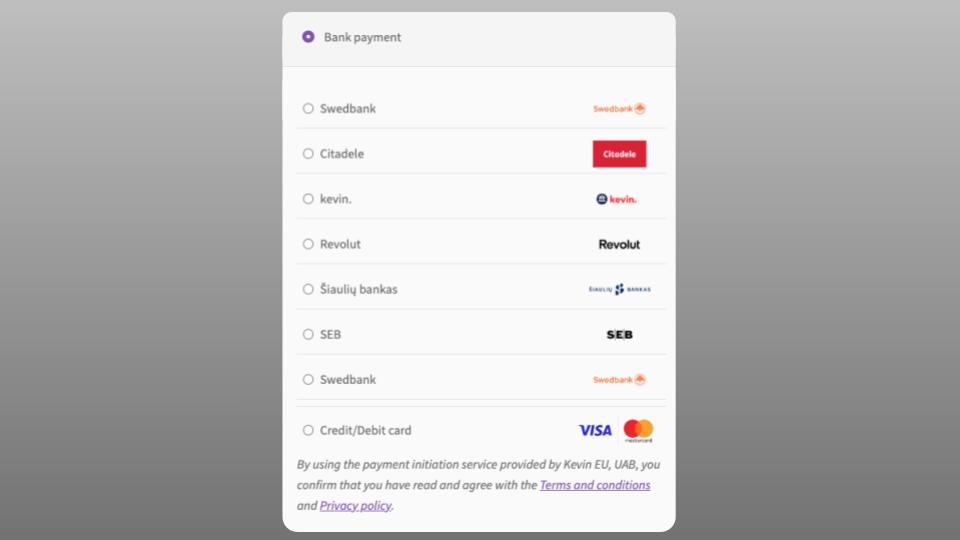kevin. Payment Gateway for WooCommerce
| 开发者 | kevineu |
|---|---|
| 更新时间 | 2023年9月18日 15:36 |
| PHP版本: | 7.0 及以上 |
| WordPress版本: | 6.2 |
| 版权: | GPLv3 |
| 版权网址: | 版权信息 |
详情介绍:
Integrate kevin. Payment Gateway into your WooCommerce online store and let customers pay directly from their bank accounts across Europe.
kevin. is a payment infrastructure that bypasses card networks, letting consumers make fast, simple and secure payments directly from their bank accounts. Being live in 27 European markets kevin. is an accessible payment method to more than 350 million consumers. Numerous businesses benefit from kevin. infrastructure, resulting in higher customer conversions, lower fraud rates and reduced transaction fees.
安装:
Before installation:
You need to have kevin. account to proceed with the integration. Make sure you have received all the required credentials.
You can get those after creating the account at dashboard.kevin.eu
If you have any issues with registration or obtaining keys, feel free to contact kevin.
- Log in to the Wordpress admin panel
- Navigate to Plugins → Add New
- Find the “kevin. Payment Gateway for WooCommerce” plugin and click Install button and then Activate Plugin button.
- Under kevin. Payment Gateway for WooCommerce click Settings
- Enter user data
- Credentials: Client ID, Client Secret and Endpoint Secret.
- Bank details: Receiver Name and Receiver Account
- Select checkout view for the end-user
- Save the configuration by clicking the Save changes button.
屏幕截图:
常见问题:
Do I need to have kevin. account to proceed with plugin installation?
Yes, you must have kevin. account before you can continue with plugin integration for Woocommerce. Create an account
How can I integrate kevin. payment gateway plugin into my WooCommerce online store?
Installing kevin. payment gateway into your store is simple. After you've created an account, follow our step-by-step guide to integrate kevin. plugin into your WooCommerce store. Install plugin
How much does WooCommerce payment gateway integration cost?
There are no start-up costs or maintenance fees. As a merchant, you pay a single fee every month. Please get in touch if you want to know more about our pricing model. Contact us
更新日志:
4.2.4
- Fix new install fatal error
- Refactor refunds
- Preserve cart in case of unsuccessful payments
- Performance fixes
- Separation of bank and card payment methods
- White bank logos option for dark themes
- Plugin refactoring
- Plugin settings form rearrangement
- Caching
- Legal information on checkout
- Stable release of the payment gateway with refunds / bank / card payments possibilities
- Added languages: French, German, Slovak, Swedish
- Remove client id / secret validation
- Add redirection to frame for bank select
- Fix hook
- Fix warnings in filters
- Fix credentials double message,
- Optimise request to kevin. platform
- Support new languages: Spanish, Portuguese, Italian
- Changes in translation keys
- Small refactor
- Change plugin name