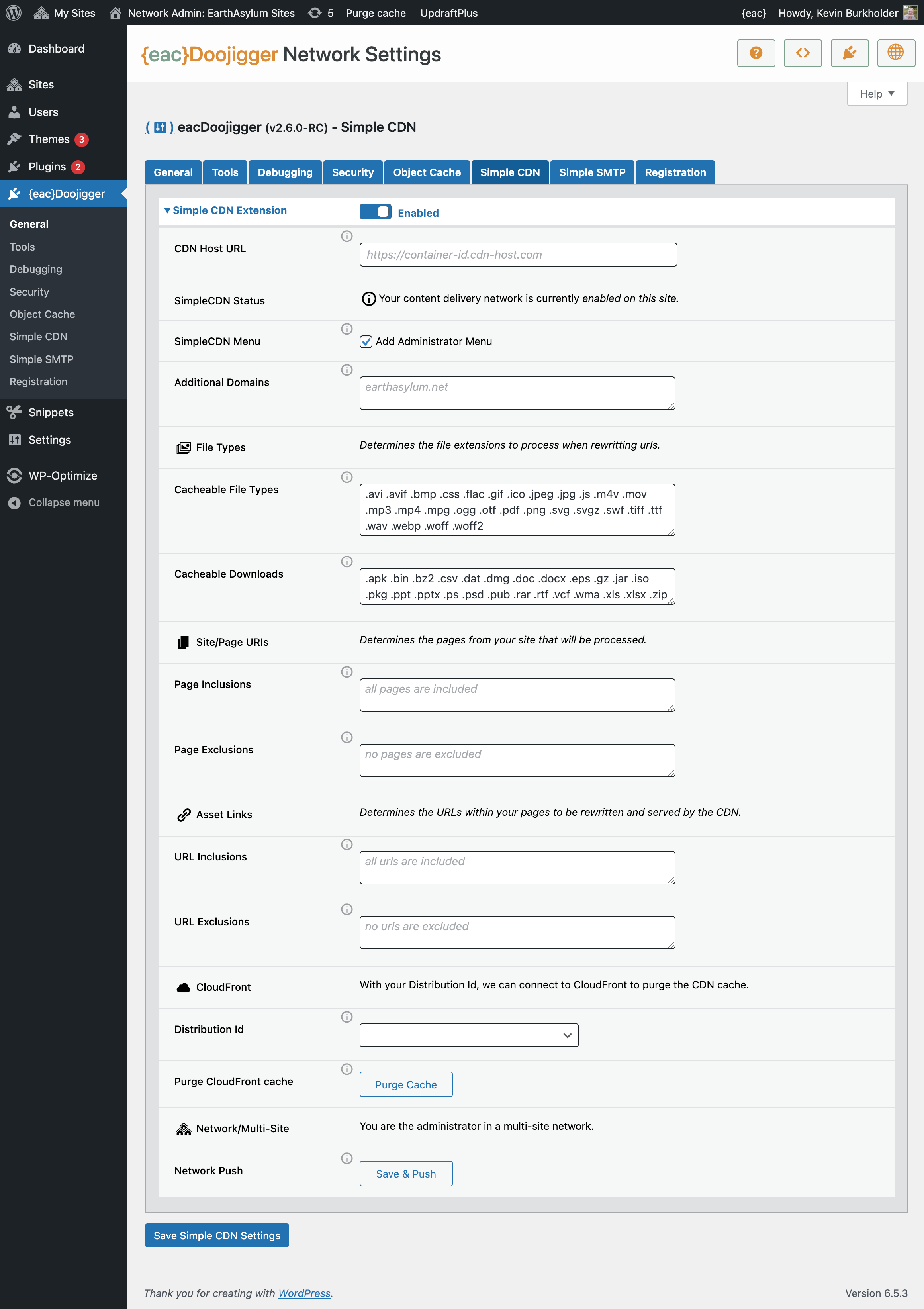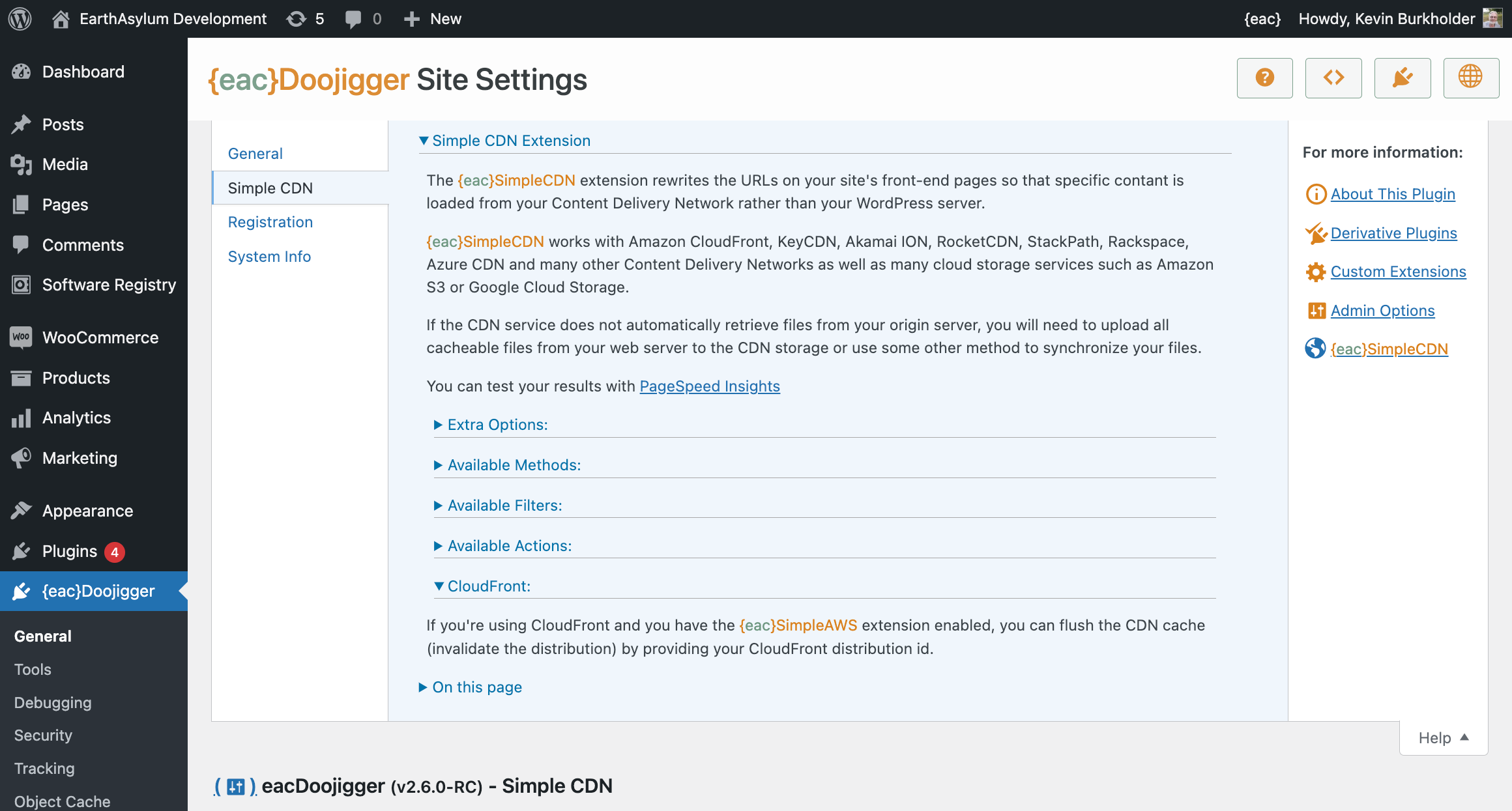{eac}Doojigger Simple CDN Extension for WordPress
| 开发者 | kevinburkholder |
|---|---|
| 更新时间 | 2025年7月22日 06:26 |
| 捐献地址: | 去捐款 |
| PHP版本: | 7.4 及以上 |
| WordPress版本: | 6.8 |
| 版权: | GPLv3 or later |
| 版权网址: | 版权信息 |
详情介绍:
{eac}SimpleCDN is an {eac}Doojigger extension which rewrites the URLs on your site's front-end pages so that specific content is loaded from your Content Delivery Network rather than your WordPress server.
What is a CDN? A content delivery network, or content distribution network, is a geographically distributed network of proxy servers and their data centers. The goal is to provide high availability and performance by distributing the service spatially relative to end users. Wikipedia{eac}SimpleCDN is not a content delivery network. What it does is filter your web pages replacing local http addresses with the address of your CDN so that your site assets (images, scripts, etc.) are served from your CDN rather than directly from your web server. You can specify what file types should be served from the CDN and add url string exclusions to prevent specific urls from being served from the CDN. {eac}SimpleCDN works with Amazon CloudFront, KeyCDN, Akamai ION, RocketCDN, StackPath, Rackspace, Azure CDN and many other Content Delivery Networks as well as many cloud storage services such as Amazon S3 or Google Cloud Storage. If you're using CloudFront and you have the {eac}SimpleAWS extension enabled, you can flush the CDN cache (invalidate the distribution) by providing your CloudFront distribution id. If you're using any other supported CDN, you can flush the CDN cache by providing your API credentials specific to the CDN you're using. Unsupported, or Universal CDNs will work just as well with {eac}SimpleCDN provided that the CDN will store and serve all cacheable site content in a directory structure matching your web server. The only difference is that the API to purge the CDN cache has not been implemented (yet). If the CDN service does not automatically retrieve files from your origin server, you will need to upload all cacheable files from your web server to the CDN storage or use some other method to synchronize your files. Extra Options The extra options include:
- Additional Domains treated as local domain(s), useful with multi-site and/or when your CDN has multiple origins.
- Cacheable Downloads additional file type(s) to be rewitten with the CDN host.
- Page Inclusions to only include specific page URIs based on string(s) in the URI.
- URL Inclusions to limit URLs on the page to be rewritten by string(s) in the URL.
flush_cdn_cache() tells {eac}SimpleCDN to flush the cdn cache (if supported).
Available Filters
SimpleCDN_page_enabled enable/disable use of cdn on current page.
SimpleCDN_file_types filter string of included file types (delimited by '|').
SimpleCDN_include_strings filter string of included strings (delimited by '|').
SimpleCDN_exclude_strings filter string of excluded strings (delimited by '|').
Available Actions
SimpleCDN_flush_cache tells SimpleCDN to flush the cdn cache (if supported).
SimpleCDN_cache_flushed triggered when SimpleCDN has flushed the cdn cache.
Universal CDNs
A Universal CDN is a CDN not fully supported by {eac}SimpleCDN and is treated universally. No additional options, no purge API is included.
With your custom code and the following filters, additional options and purging may be added.
SimpleCDN_add_settings add additional option fields to the settings page.
SimpleCDN_add_help add additional contextual help.
SimpleCDN_purge_cdn_cache adds support for and custom method to flush (purge) the CDN cache.
This is a special-use case for Universal CDNs where custom code can be added to both indicate that the cache can be purged and to provide the method for doing the purge. When this hook has an action, the "Purge" button and menu items are automatically added. The hook should be added on or before the admin_init action.
See the examples for more detail.
HTTP Headers
An http request may include a header to disable the CDN...
x-Simple-CDN: off
{eac}SimpleCDN includes an http response header...
x-Simple-CDN: on
Important Notes
- Time To First Byte (TTFB) may be slightly longer. Your pages are not being served by your CDN and {eac}SimpleCDN captures and buffers the page, then rewrites the asset URLs in the page, before any content is delivered to the browser. Although {eac}SimpleCDN endevores to do this as quickly and efficiently as possible, doing it takes a little more time than not doing it.
- Load time may be deceiving. For example, my business network and my web server are in the same zone as the closest CDN edge server (maybe in the same datacenter). Checking load times with and without the CDN from my location produces negligible difference. However, the CDN produces significant load time reduction in more distant zones.
安装:
{eac}SimpleCDN Extension is an extension plugin to and requires installation and registration of {eac}Doojigger.
Automatic Plugin Installation
This plugin is available from the WordPress Plugin Repository and can be installed from the WordPress Dashboard » Plugins » Add New page. Search for 'EarthAsylum', click the plugin's [Install] button and, once installed, click [Activate].
See Managing Plugins -> Automatic Plugin Installation
Upload via WordPress Dashboard
Installation of this plugin can be managed from the WordPress Dashboard » Plugins » Add New page. Click the [Upload Plugin] button, then select the eacsimplecdn.zip file from your computer.
See Managing Plugins -> Upload via WordPress Admin
Manual Plugin Installation
You can install the plugin manually by extracting the eacsimplecdn.zip file and uploading the 'eacsimplecdn' folder to the 'wp-content/plugins' folder on your WordPress server.
See Managing Plugins -> Manual Plugin Installation
Settings
Once installed and activated options for this extension will show in the 'CDN' tab of {eac}Doojigger settings.
屏幕截图:
其他记录:
Additional Information
- {eac}SimpleCDN is an extension plugin to and requires installation and registration of {eac}Doojigger.
更新日志:
Version 1.1.9 – Apr 29, 2025
- Shorten tab name to "CDN".
- Delay registration until
admin_init. - Compatible with WordPress 6.8.
- Compatible with WordPress 6.8.
- Prevent
_load_textdomain_just_in_time was called incorrectlynotice from WordPress. - All extensions - via eacDoojigger 3.1.
- Modified extension registration in constructor.
- Allow cdn host in CORS (allowed_http_origins)
- Don't display menu options when not enabled.
- Don't indicate 'enabled' until actually enabled (saved settings).
- Added notice if activated without {eac}Doojigger.
- Fixed array error on extra domains.
- Rearranged hidden fields.
- Use 'validate' instead of 'sanitize' callback.
- Sanitize not called on empty field.
- Use smaller textarea fields.
- Fixed a critical error when a) extra options are enabled (from menu), b) options are not updated, c) options are pushed (or pulled) to other site(s) in the network.
- Removed now redundant 'admin_notices' action.
- Enhanced admin bar menu (using {eac}Doojigger menu if present).
- Allow purge filter on front-end (w/admin bar).
- Security updates.
- Fixed action for purge from admin bar.
- Removed unnecessary plugin_update_notice trait.
- Reworked host/endpoint loader.
- Changed $cdn property names.
- Isolated Amazon S3 and EC2.
- Added RocketCDN and StackPath (universal).
- First public release.