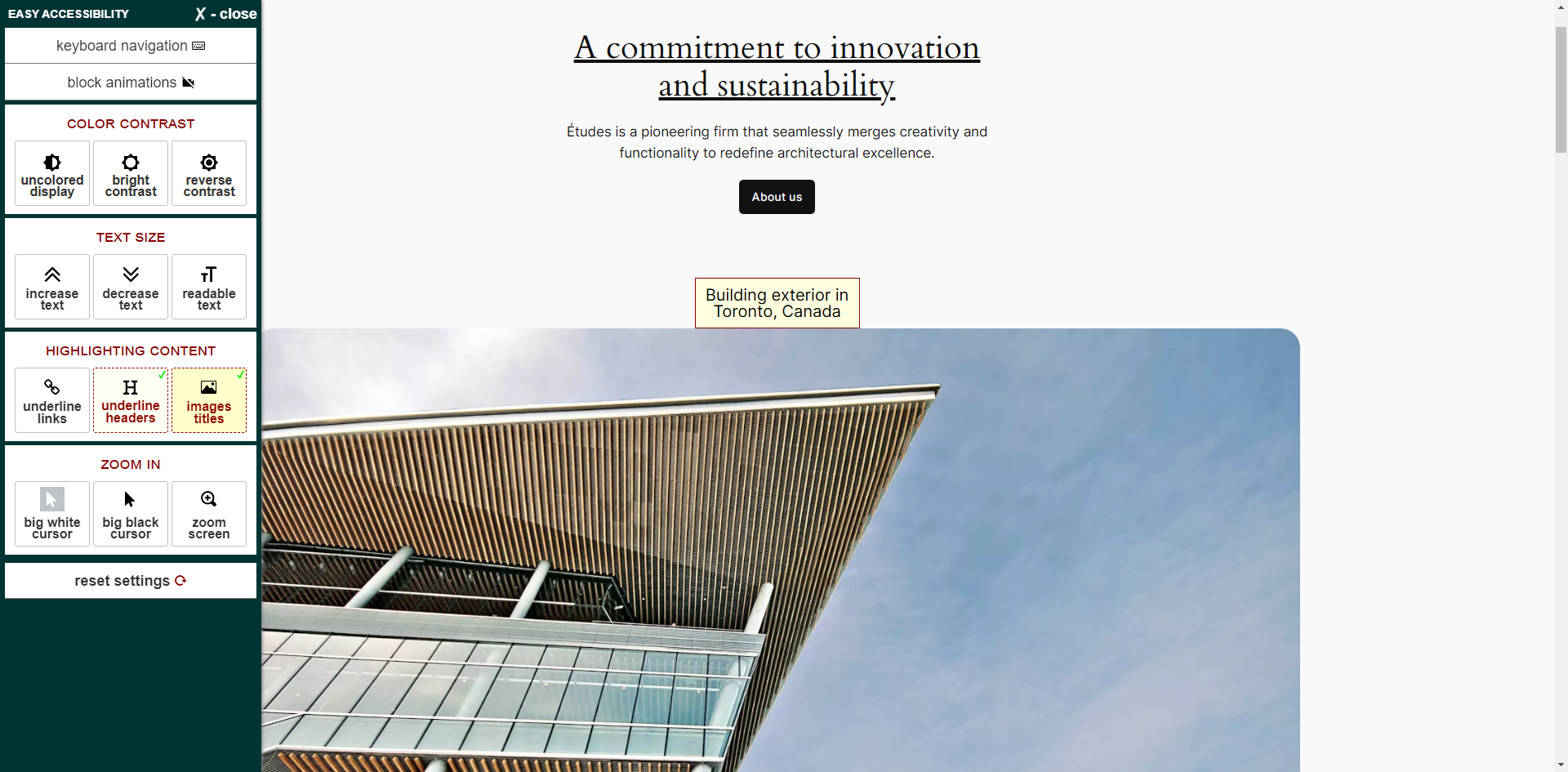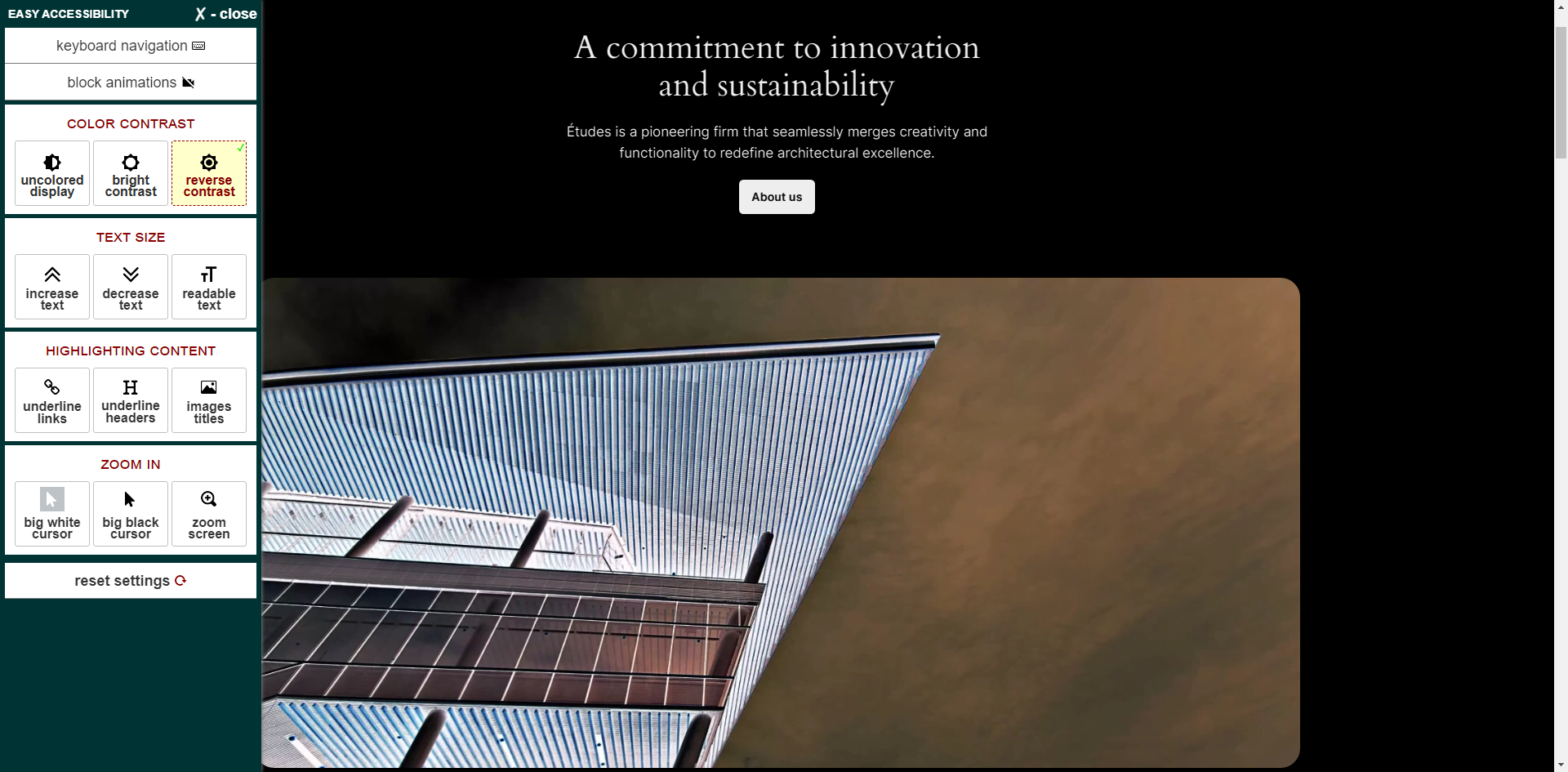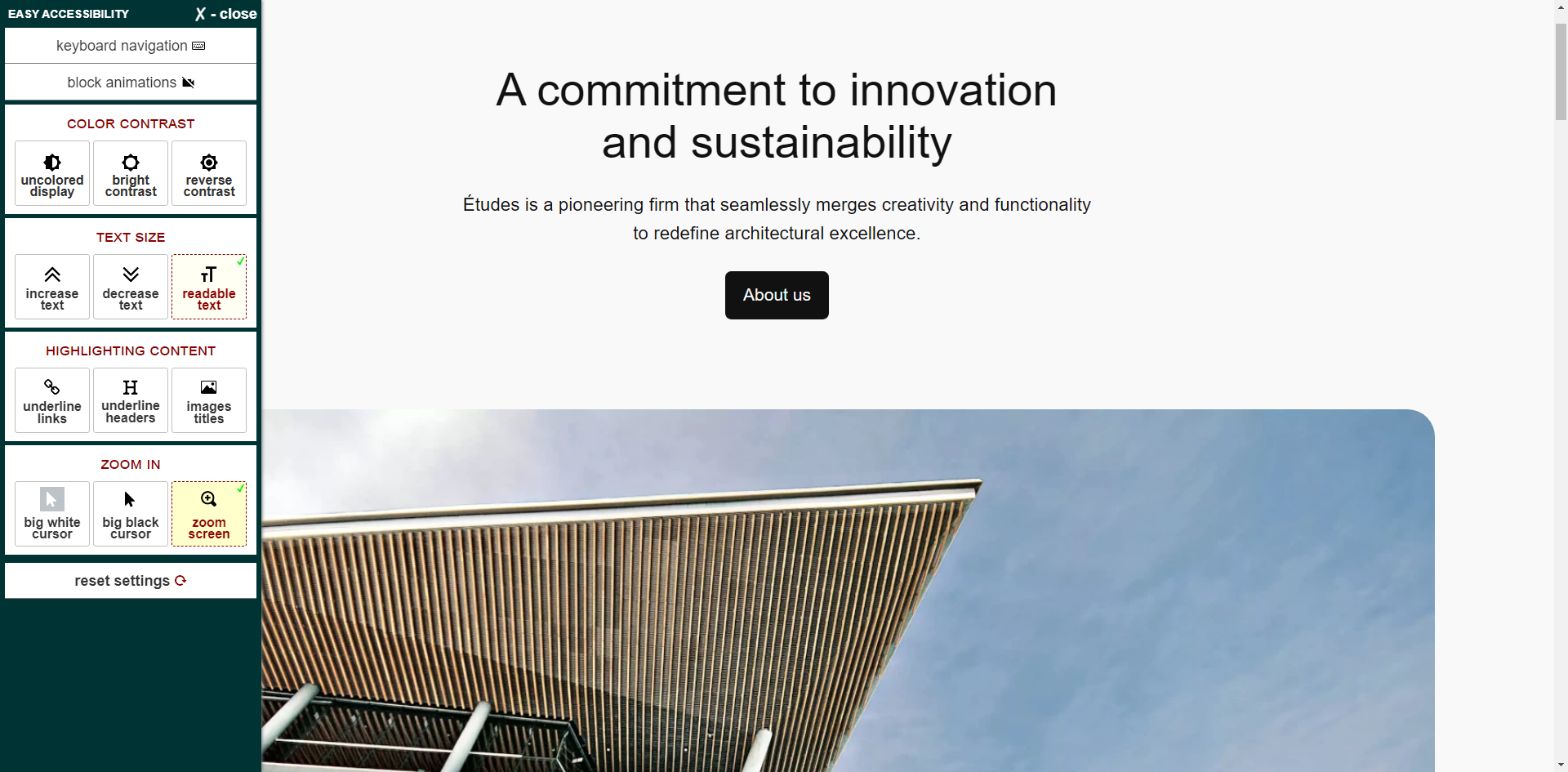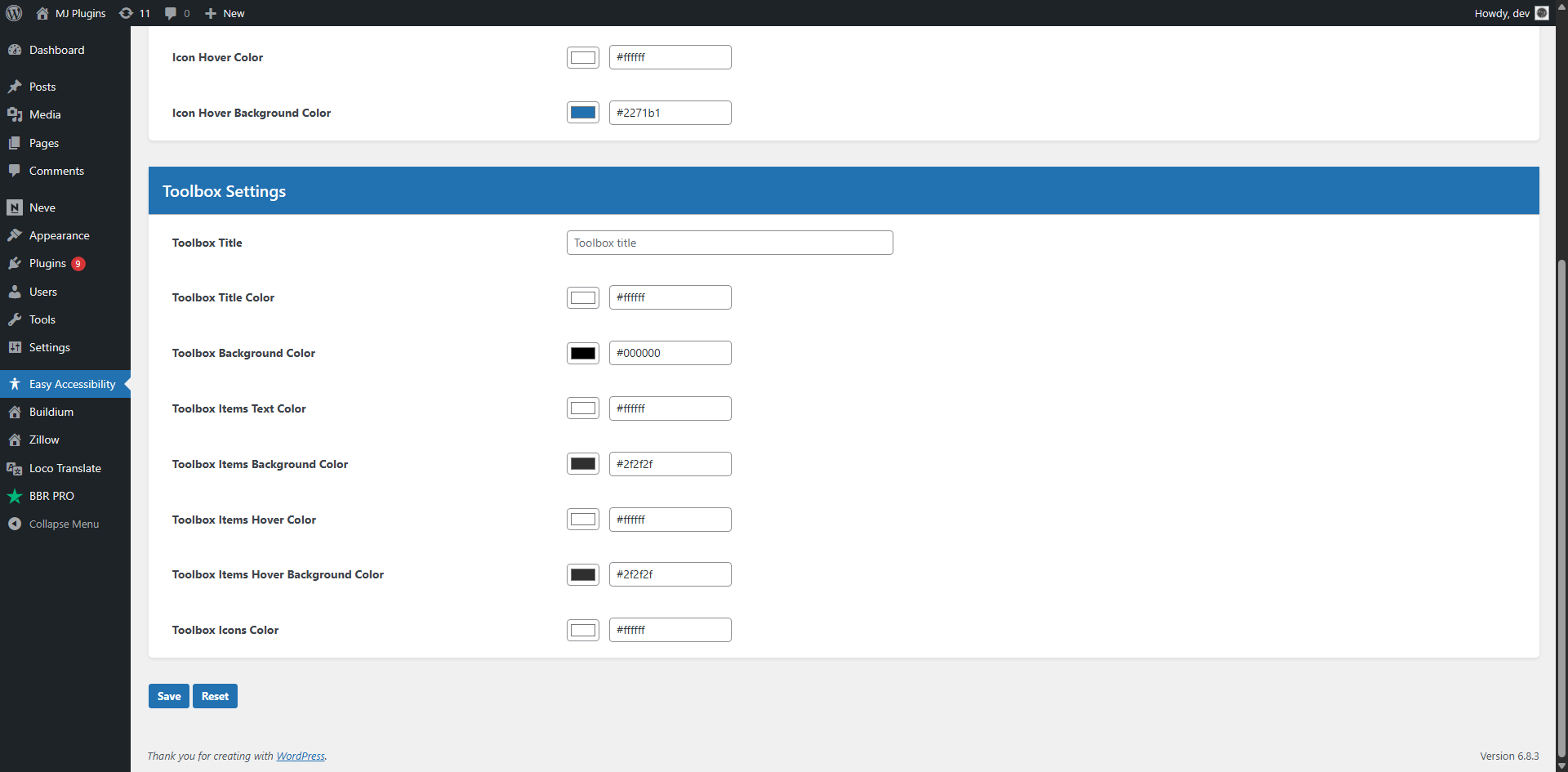Easy Accessibility
| 开发者 |
deepakkite
mrking2201 |
|---|---|
| 更新时间 | 2025年11月7日 19:23 |
| PHP版本: | 7.4 及以上 |
| WordPress版本: | 6.8 |
| 版权: | GPLv2 or later |
| 版权网址: | 版权信息 |
详情介绍:
Easy Accessibility plugin allows you to display a accessibility tool on your WordPress website. This plugin creates a more accessible browsing experience for your site users. It helps with increasing compliance with WCAG 2.1, ATAG 2.0, European EN 301 549, ADA, & Section 508 requirements.
安装:
You can install the Plugin in two ways.
WordPress interface installation
- Go to plugins in the WordPress admin and click on “Add new”.
- In the Search box enter “Easy Accessibility” and press Enter.
- Click on “Install” to install the plugin.
- Activate the plugin.
- Download and upload the plugin files to the /wp-content/plugins/easy-accessibility directory from the WordPress plugin repository.
- Activate the plugin through the "Plugins" screen in WordPress admin area.
屏幕截图:
常见问题:
How to add accessibility toolbar to WordPress?
Install and configure Easy Accessibility plugin on your WordPress website and the toolbar should appear automatically.
Where is the Settings page?
There is no settings page. You simply install and activate the plugin. The toolbar should appear on the frontend.
更新日志:
0.1.2
- 2025-11-07
- Improved design.
- Added customization options in WP admin area.
- 2024-07-20
- Updated js files and other fixes.
- 2024-06-10
- Initial version.