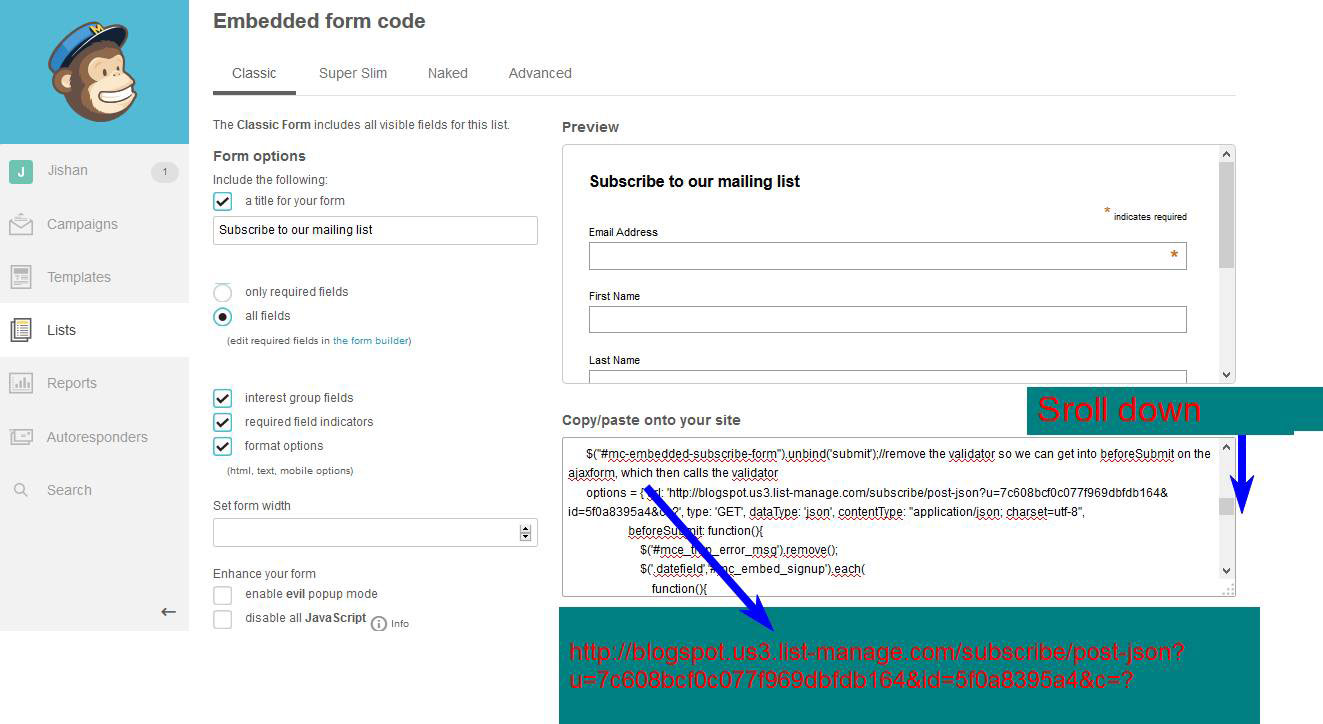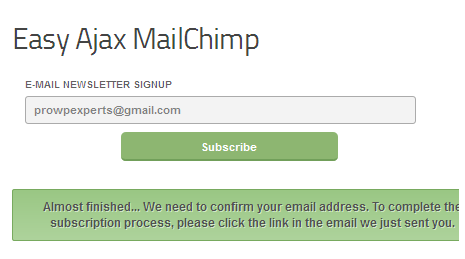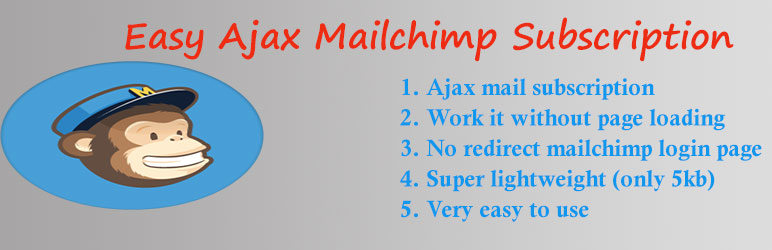
Easy Ajax MailChimp
| 开发者 | |
|---|---|
| 更新时间 | 2014年9月9日 20:27 |
| PHP版本: | 3.0.1 及以上 |
| WordPress版本: | 4.0 |
| 版权: | GPLv2 or later |
| 版权网址: | 版权信息 |
详情介绍:
安装:
- Upload
plugin-directoryto the/wp-content/plugins/directory - Activate the plugin through the 'Plugins' menu in WordPress
- Use shortcode in page, post or in widgets.
- If you want ajax mailchimp subscription in your theme php, Place
<?php echo do_shortcode('[ajaxmailchimp uri=""]'); ?>in your templates
屏幕截图:
常见问题:
Where can I find my uri key?
From your MailChimp to click Lists page > your list > Signup forms > Embedded Forms in classic mode or default mode go Copy/paste onto your site. From 'copy/paste onto your site' code you get see function mce_init_form() function and on this function you get a link like http://yourdomain.us8.list-manage2.com/subscribe/post-json?u=f31f34b5935e4370073e8b907&id=23e868fa2a&c=? . In this uri must have "post-json?u=" after subscribe and must have "&c=?" end of the link. It is need to be used as uri . Basically it is modified from form action used 2 with list-manage, used -json with post, used amp; with apikey& and used &c=? end of form action link, and also form method must be get instead of post. Example: Previous form action : After change now look like:
更新日志:
- Initial Release