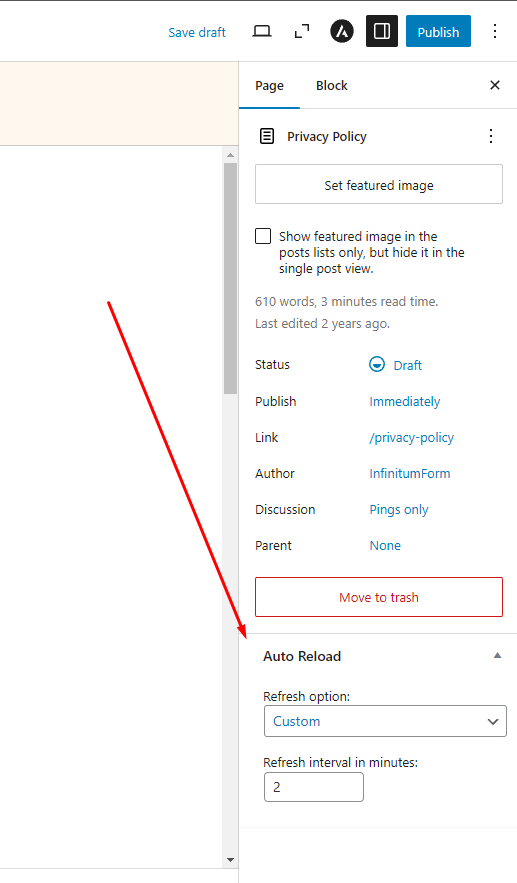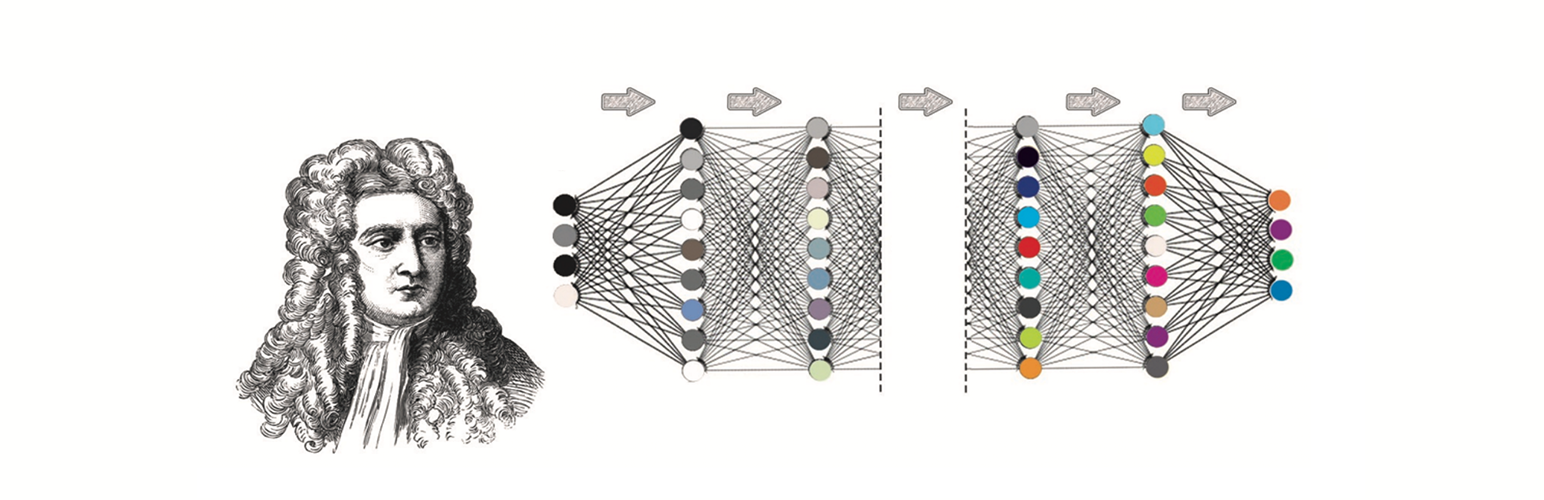
Easy Auto Reload - Auto Refresh
| 开发者 |
creativform
ivijanstefan |
|---|---|
| 更新时间 | 2025年12月3日 20:31 |
| PHP版本: | 7.0 及以上 |
| WordPress版本: | 6.9 |
| 版权: | GPLv2 or later |
| 版权网址: | 版权信息 |
详情介绍:
Easy Auto Reload is your site’s invisible caretaker — quietly watching, waiting, and reloading when your visitors fall into stillness. Just as Newton observed celestial bodies in motion, this plugin ensures your digital universe remains dynamic and alert.
This plugin automatically refreshes your page after a configurable period of user inactivity. Perfect for WooCommerce sessions, dashboards, or any page with data or tokens that expire over time.
Your website shall not slumber. Not today.
安装:
- Upload the plugin files to
/wp-content/plugins/easy-auto-reload, or install via Plugins > Add New. - Activate the plugin.
- Go to Settings → Easy Auto Reload.
- Choose a refresh interval in minutes.
- Save. You're done.
屏幕截图:
更新日志:
2.0.3
- Code improvement
- Fixed bugs with nonce
- Fixed permissions
- Fixed JavaScript errors when clearing cache
- Optimize JavaScript and code minification
- Fixed GUI and optimized PHP code
- Added possibility to turn off redirection on the whole site
- Added option to turn off redirection on individual pages
- Added the ability to decide that only certain pages will be redirected
- Optimized PHP code
- Added possibility to set refresh interval for individual pages
- Improved PHP code
- Support for the WordPress version 6.7
- Added support for the WordPress version 6.6
- Added new browsers support
- Added support for the WordPress version 6.5
- Fixed plugin security
- Added support for the WordPress version 6.4
- Added settings for the lifespan of nonces
- Added support for the WordPress version 6.3
- Added support for the browsers with no JavaScript
- Improved
- Added support for the WordPress version 6.0
- Adding WP admin cache
- Fixed plugin initialization
- Added translations
- Fixed PHP bugs
- Added browser cache cleaning
- Fixed seconds instead of minutes
- First stable version