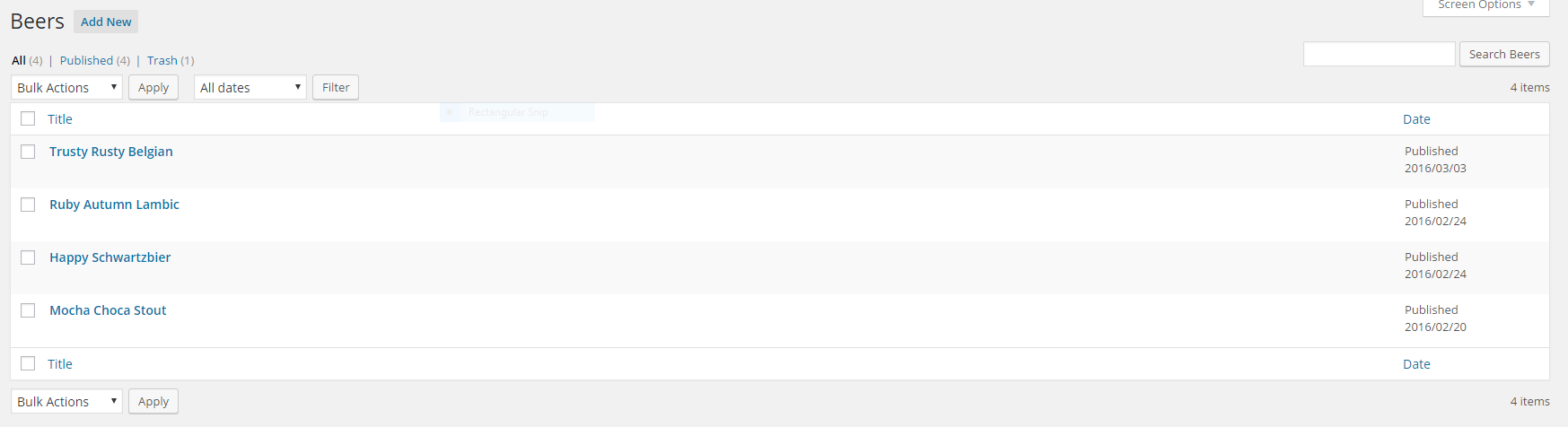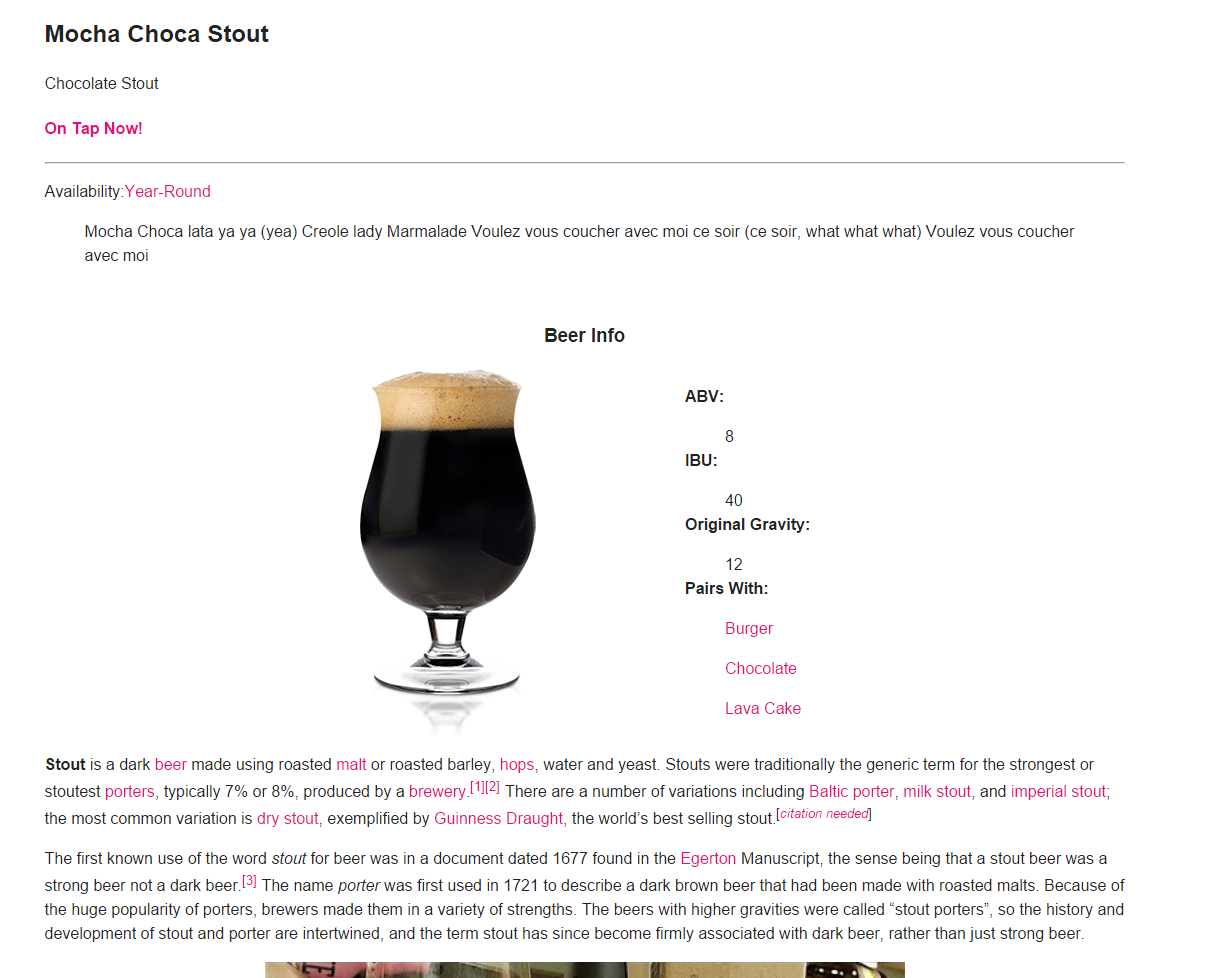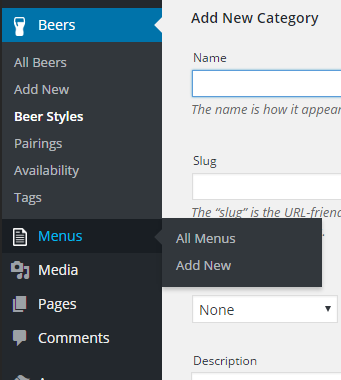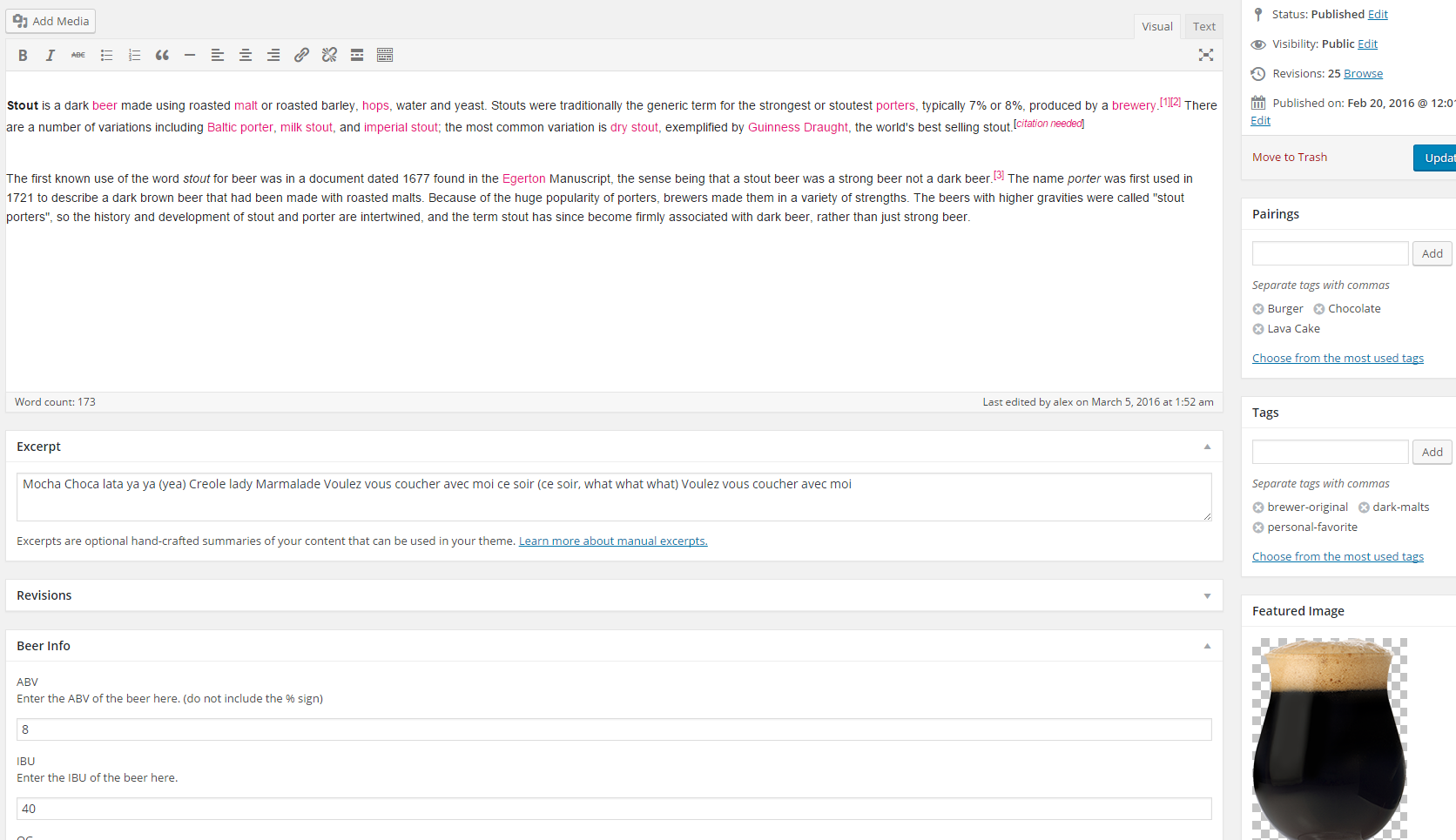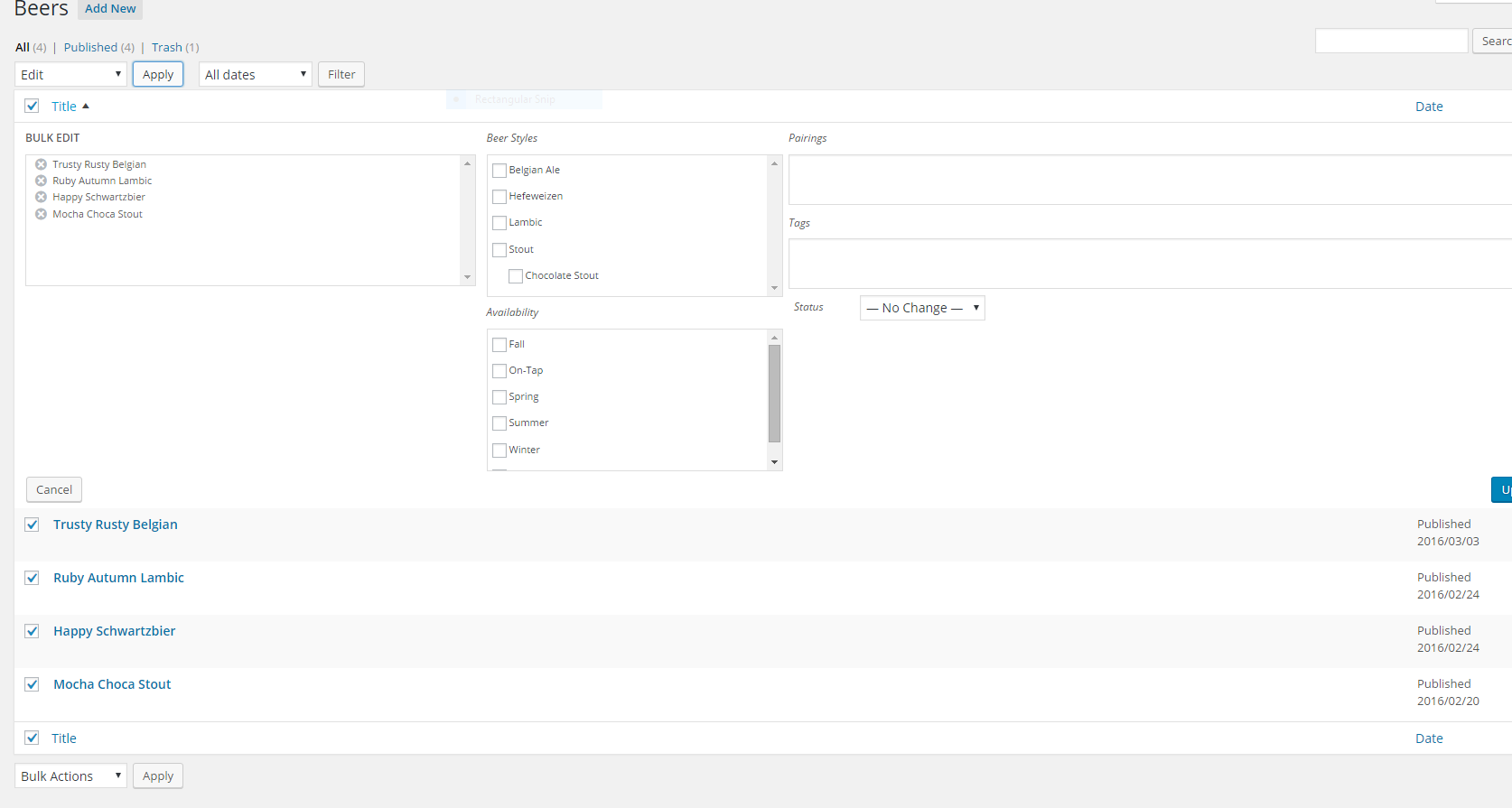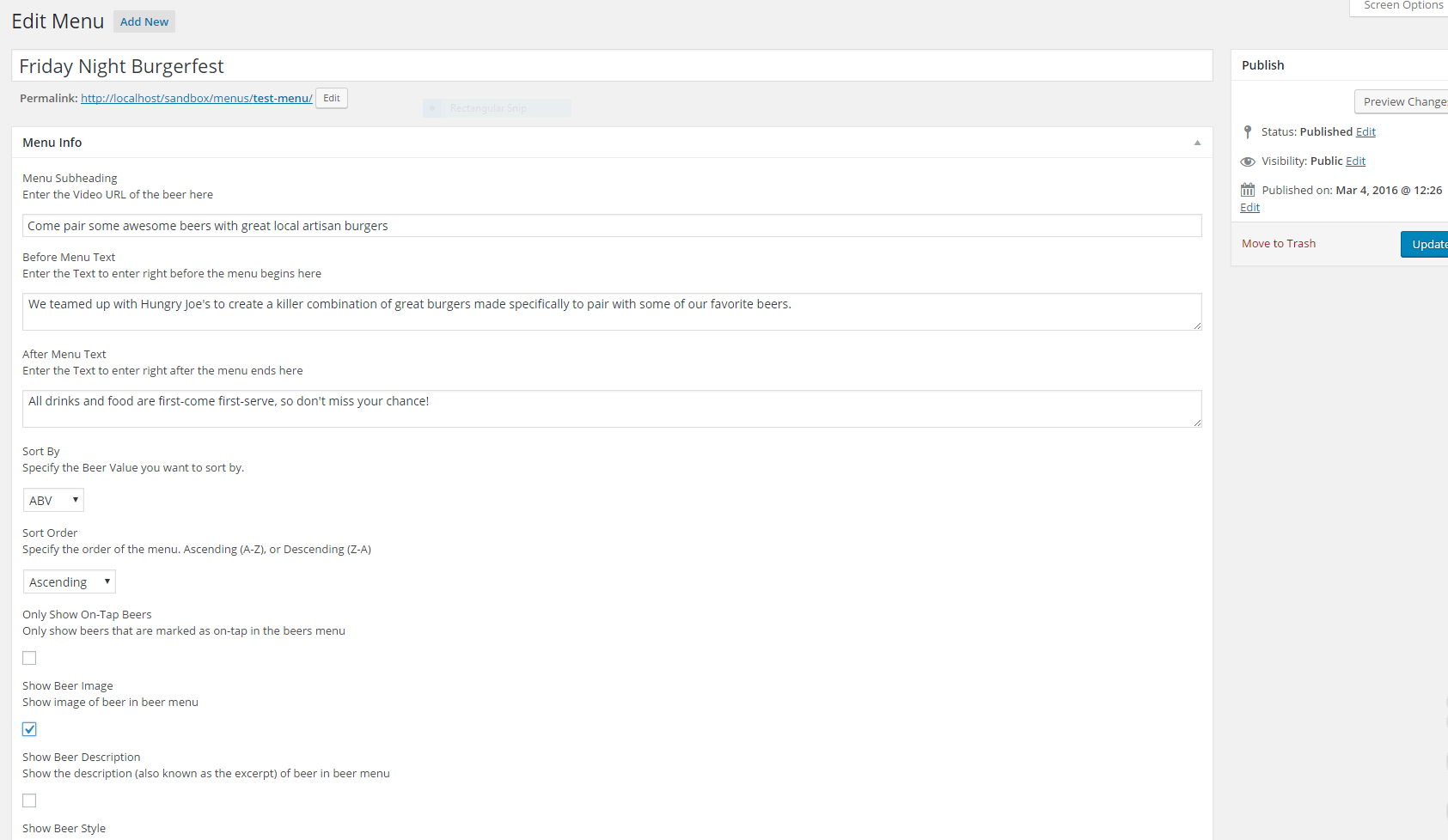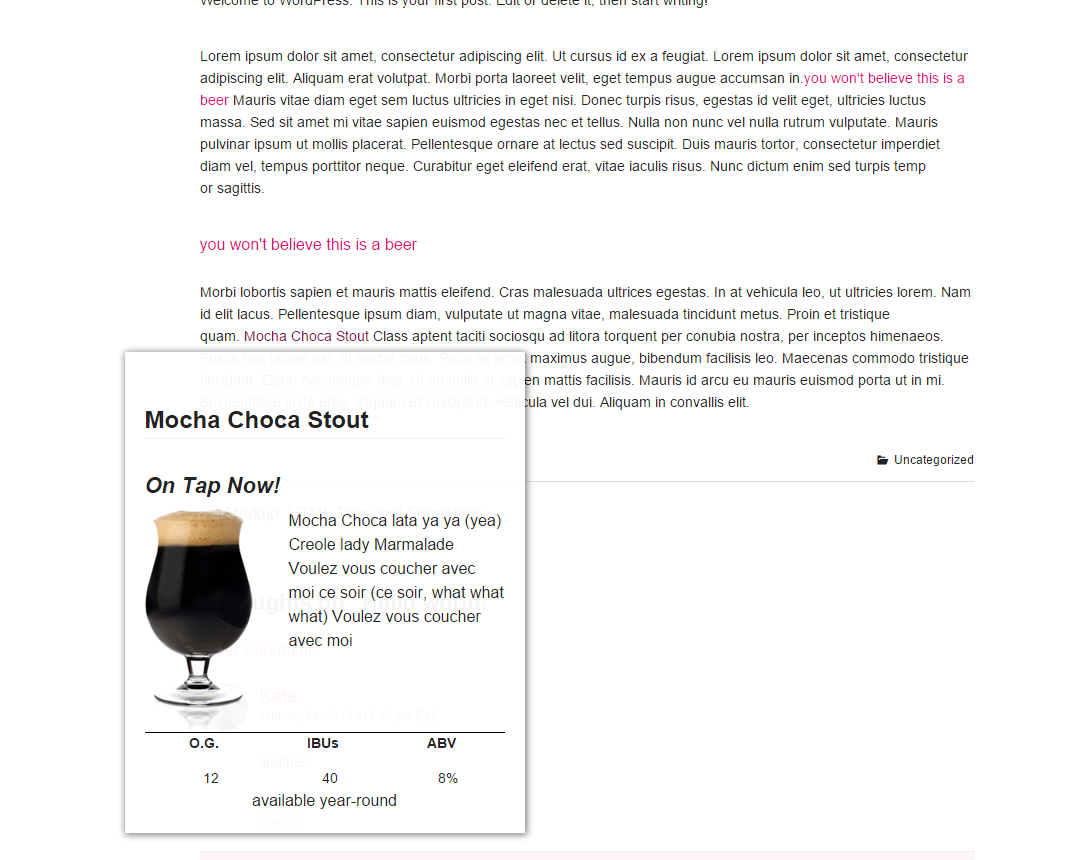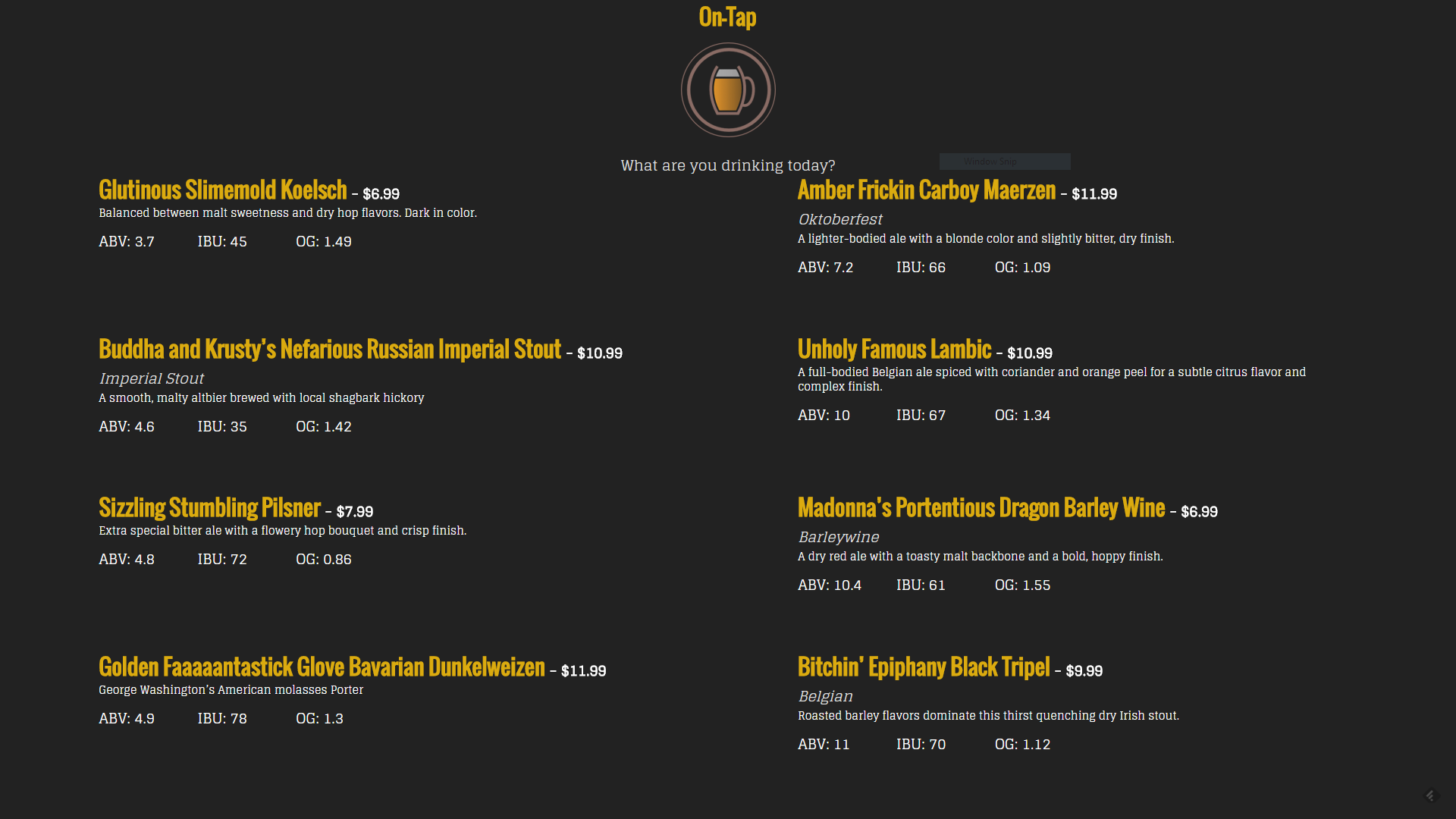Easy Beer Lister
| 开发者 | tstandiford |
|---|---|
| 更新时间 | 2016年7月8日 18:56 |
| 捐献地址: | 去捐款 |
| PHP版本: | 3.0.1 及以上 |
| WordPress版本: | 4.5.3 |
| 版权: | GPLv2 or later |
| 版权网址: | 版权信息 |
详情介绍:
- Special Beer Post Type separates your beers from blog posts, and pages.
- Sort your beers by availaiblity, food pairings, custom tags, and beer style.
- Special fields for ABV, OG, IBU, untappd URL, video, and image gallery.
- Interface matches existing WordPress interface
- Custom Shortcode
[beer]will allow users to reference a beer in a blog or page. - Bulk-edit sorting methods, such as availability, food pairings, and what's on tap.
- Special Menus Post Type allows you to create auto-populating custom menus for quick printing, or display on a TV screen.
[beer]- Create a URL to a specified beer. This link will also show a preview of the beer when you hover over it with your mouse.[beer_list]- Create a list of beers based on specified parameters such as style, or pairings.
安装:
- Upload the plugin files to the
/wp-content/plugins/plugin-namedirectory, or install the plugin through the WordPress plugins screen directly. - Activate the plugin through the 'Plugins' screen in WordPress
- Start adding your beers under Beers->Add New
- View the https://github.com/tstandiford/easybeerlister/wiki/Getting-Started for more.
屏幕截图:
常见问题:
How do I display an image of my beer
When creating your Beer, set the "featured image" option in the sidebar to the beer image you wish to use. Most themes automatically use this option out of the box.
How do I display a beer on a page or post?
Use the [beer name=# text=#] shortcode inside your page editor to add a beer to any page. Replace the "#" with the name of the beer, as well as the text that you want to show in the link.
How do I display a list of all my beers?
Use the [beer_list] shortcode inside your page editor to add a list of all your beers to any page. See the getting started section to learn more about this shortcode.
My printed menu looks funny
Be sure to remove the default margins when you print your menu!
When I hover over a beer, the preview popup is way off!
Since Easy Beer Lister is designed to work with as many themes as possible, I created a way to adjust this hover. Go to settings->Easy Beer Lister settings and set some offset values until you get it right. Use trial and error until it looks good
When I click on a specific beer, I get a "not found" page
You probably need to flush your permalinks. Follow these steps:
- Go to settings>>>permalinks
- If your permalink structure is set to Custom Structure, copy the custom structure field to your clipboard
- Select a different permalink structure and click save
- paste your permalink structure back into the custom structure field and click save
更新日志:
- Initial Launch. Hooray!
- Improved menu functionality
- Added sidebar to options page
- Menu template improvements
- Added a ton of hooks and actions so developers can modify the plugin without changing the core
- Added menu template dropdown option so custom templates can be more-easily made
- Built menu theme framework for developers
- Added option to add image galleries to beer. This will allow developers to use photos of the beer for menus, and the website
- Overhauled the default print and TV menu templates, dramatically improving their functionality
- Added an option to override the number of beers shown per-column on a menu
- Added an option to override the CSS of a beer menu template
- Added hooks to beer info function
- Added ability to remove specific beers from a menu by name or ID
- Added extensions page
- General code clean-up
- Significant improvements to interface
- Added featured image for menus
- Added default image option in settings page for menus
- Added option to make a menu public
- Added a ton of hooks to the beer page template
- Added new fields
- Added filters and classes to make customizing the plugin easier.
- Added new functionality that allows brewers to add individual beers to their menu
- Fixed a bug that prevented the default logo from displaying
- Fixed a bug that caused the default logo to occasionally stretch
- Fixed a bug that occasionally prevented brewery information from displaying properly
- Added logic that hides the excerpt if it doesn't exist
- Fixed a bug that occasionally caused 404 errors when the plugin is re-activated
- Added a framework that displays API keys in the settings page.
- Added the
[beer_info]shortcode. You can now add specific beer information (such as ABV, IBU) directly into posts. Refer to the wiki for more information.