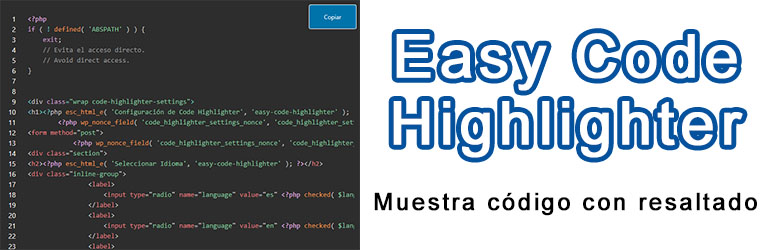
Easy Code Highlighter
| 开发者 | |
|---|---|
| 更新时间 | 2025年3月11日 22:40 |
详情介绍:
To use it, you must use the [code] shortcode like this:
PHP Code Example:
[easycode]
< ? php
e cho "Hi, world!";
? >
[/easycode]
In the admin menu, you have options to change the background colors, button colors, language and more.
安装:
- Go to Plugins › Add New.
- Search for * Easy Code Highlighter *.
- Find this plugin, download it, and activate it.
- Use the shortcode and insert the code.
- In the admin menu (Code Highlighter), you have options to change the colors and the button.
更新日志:
1.00
- Initial version.