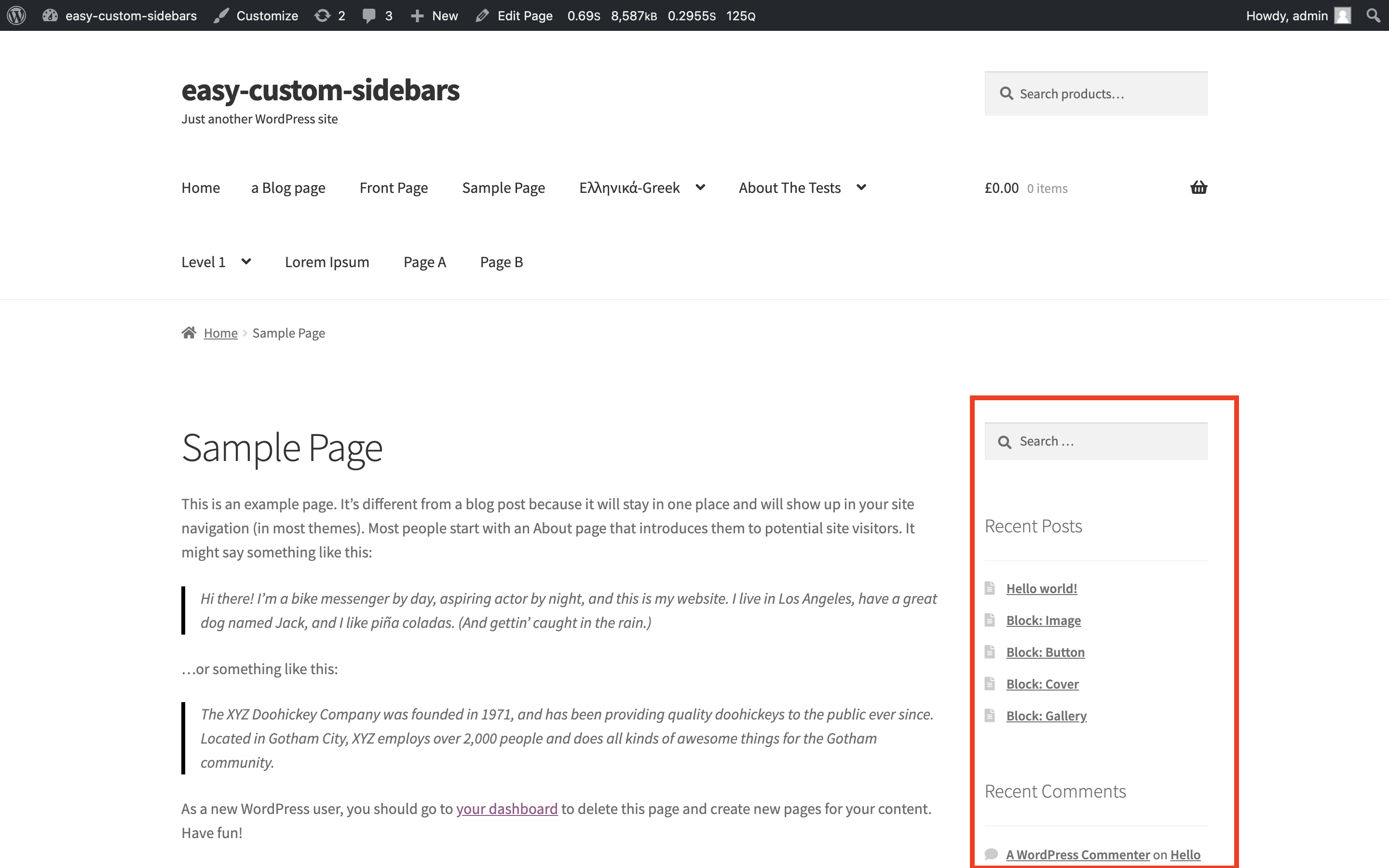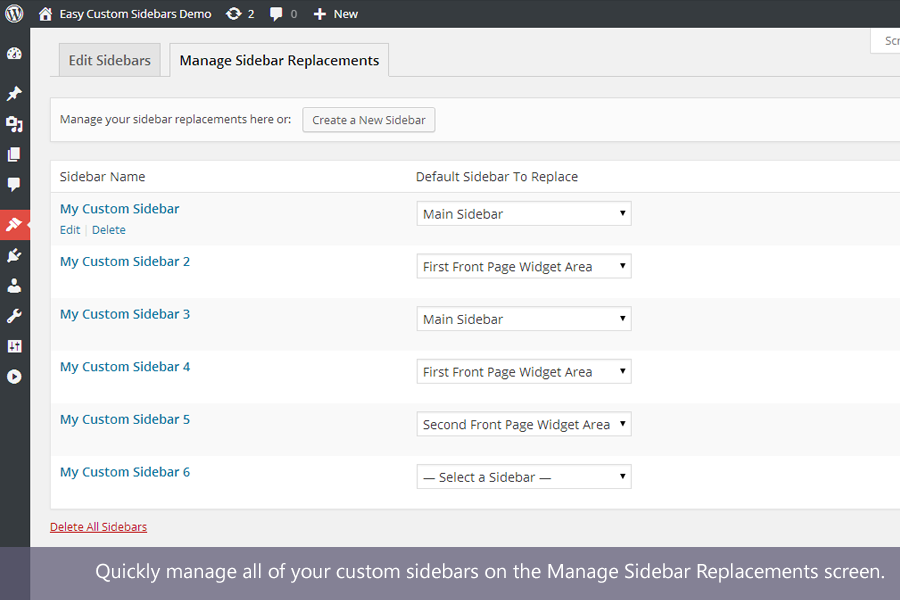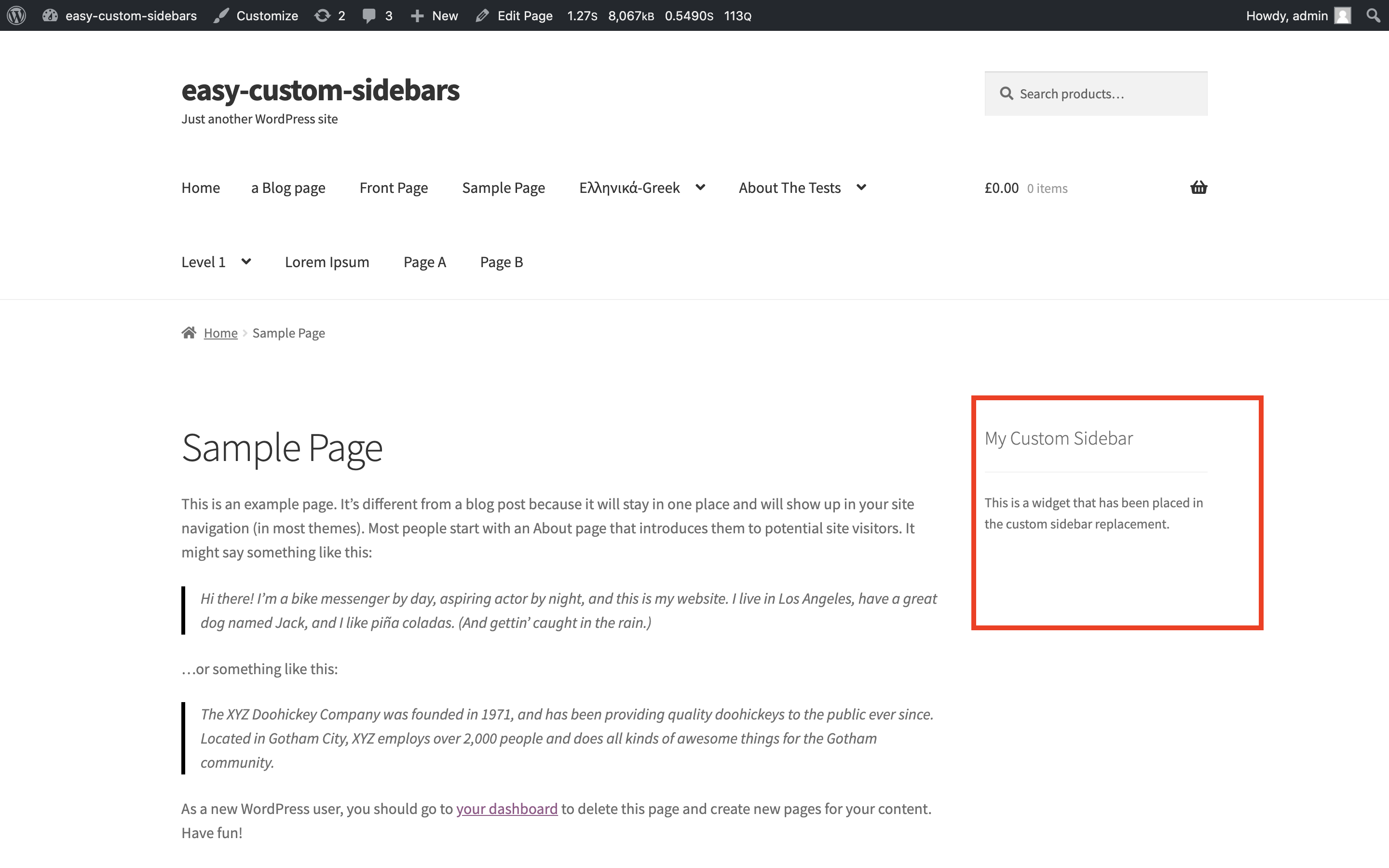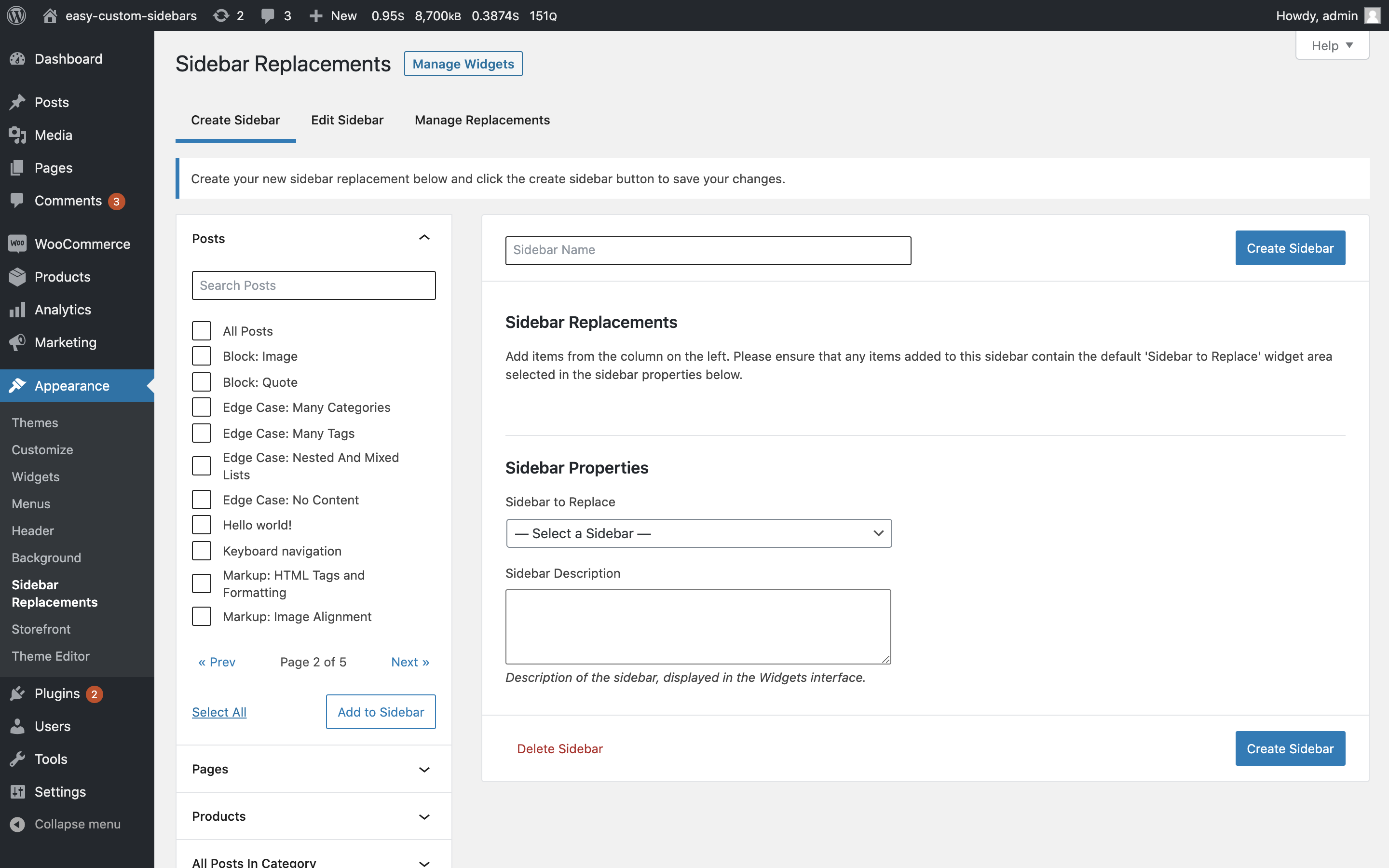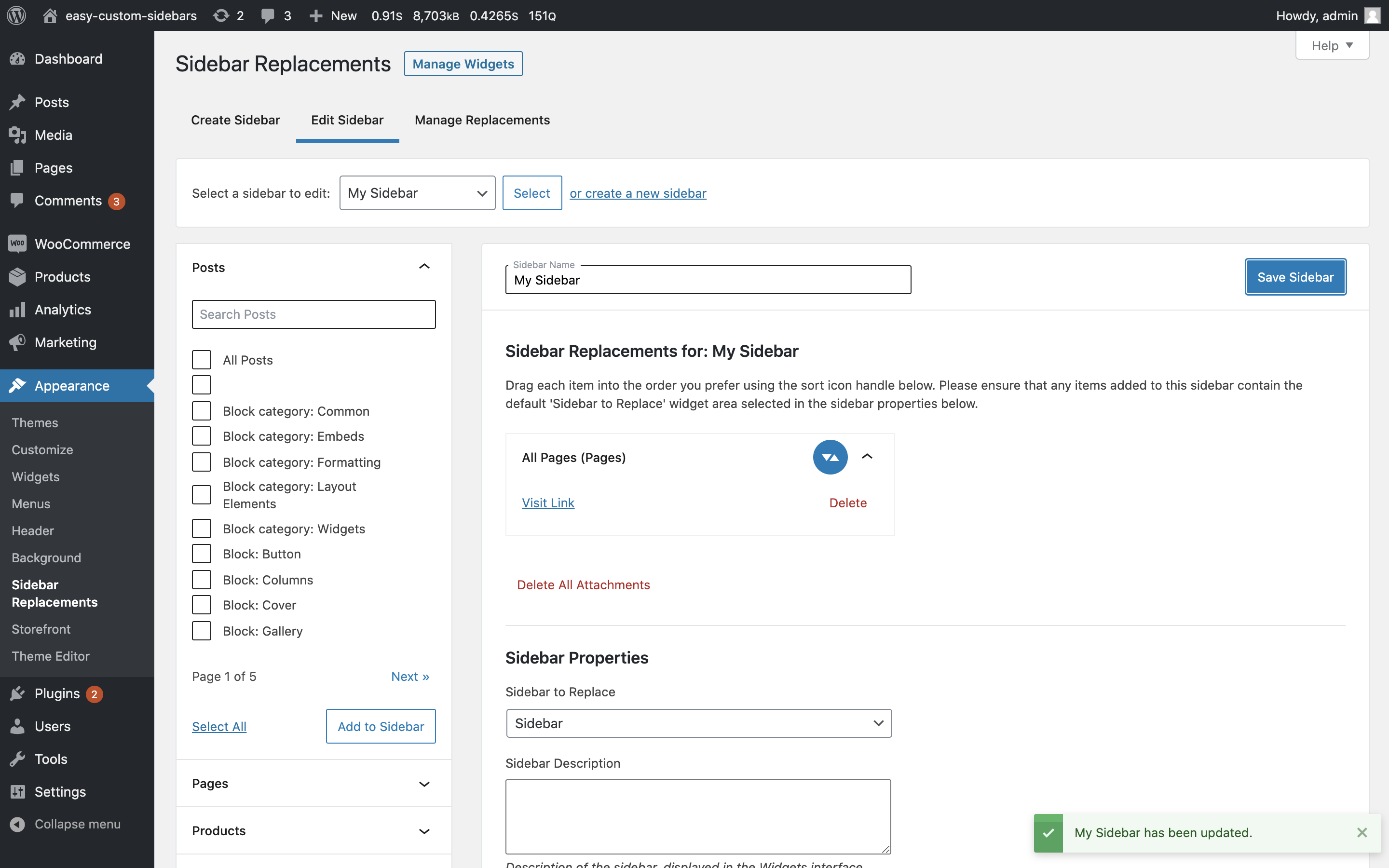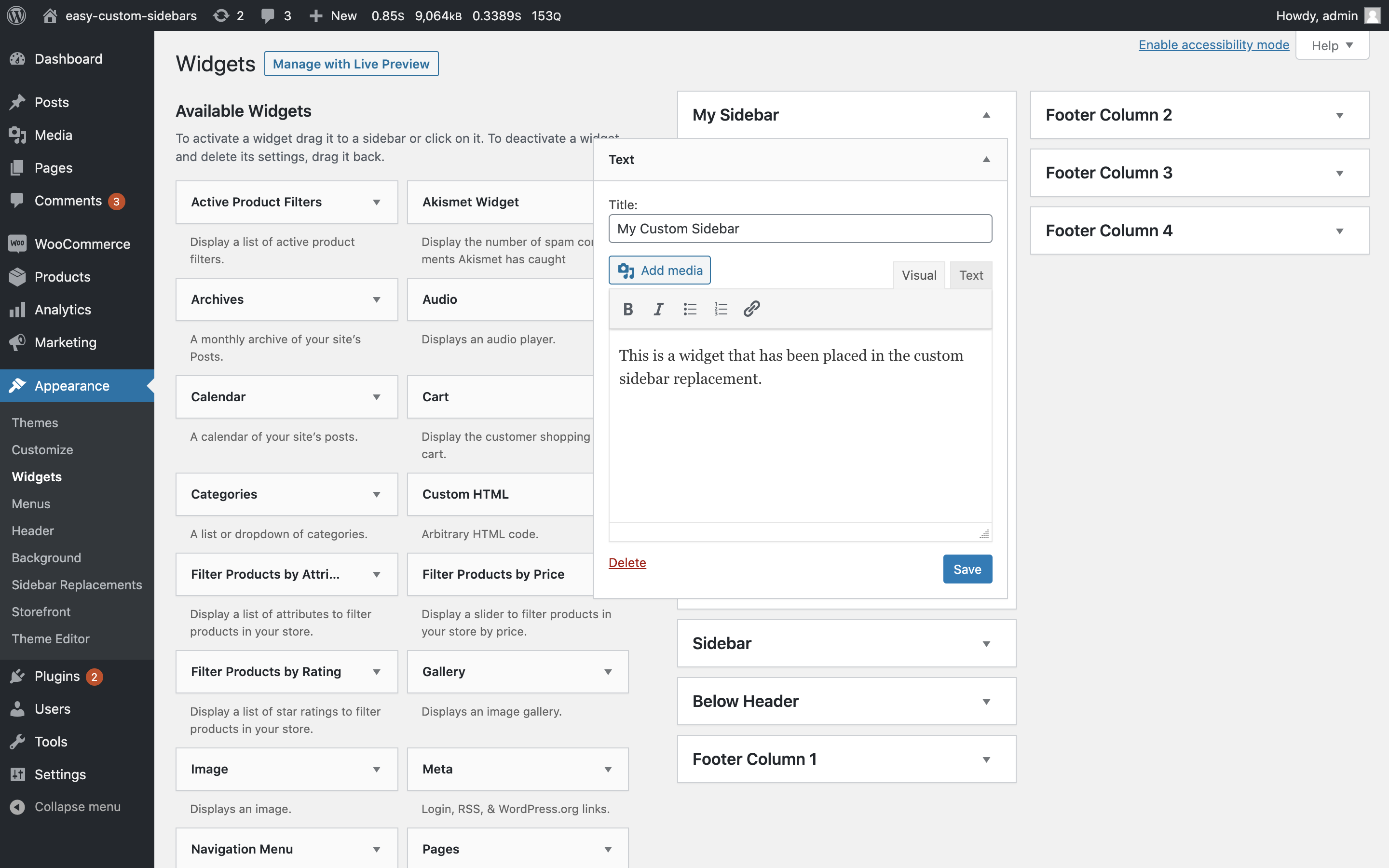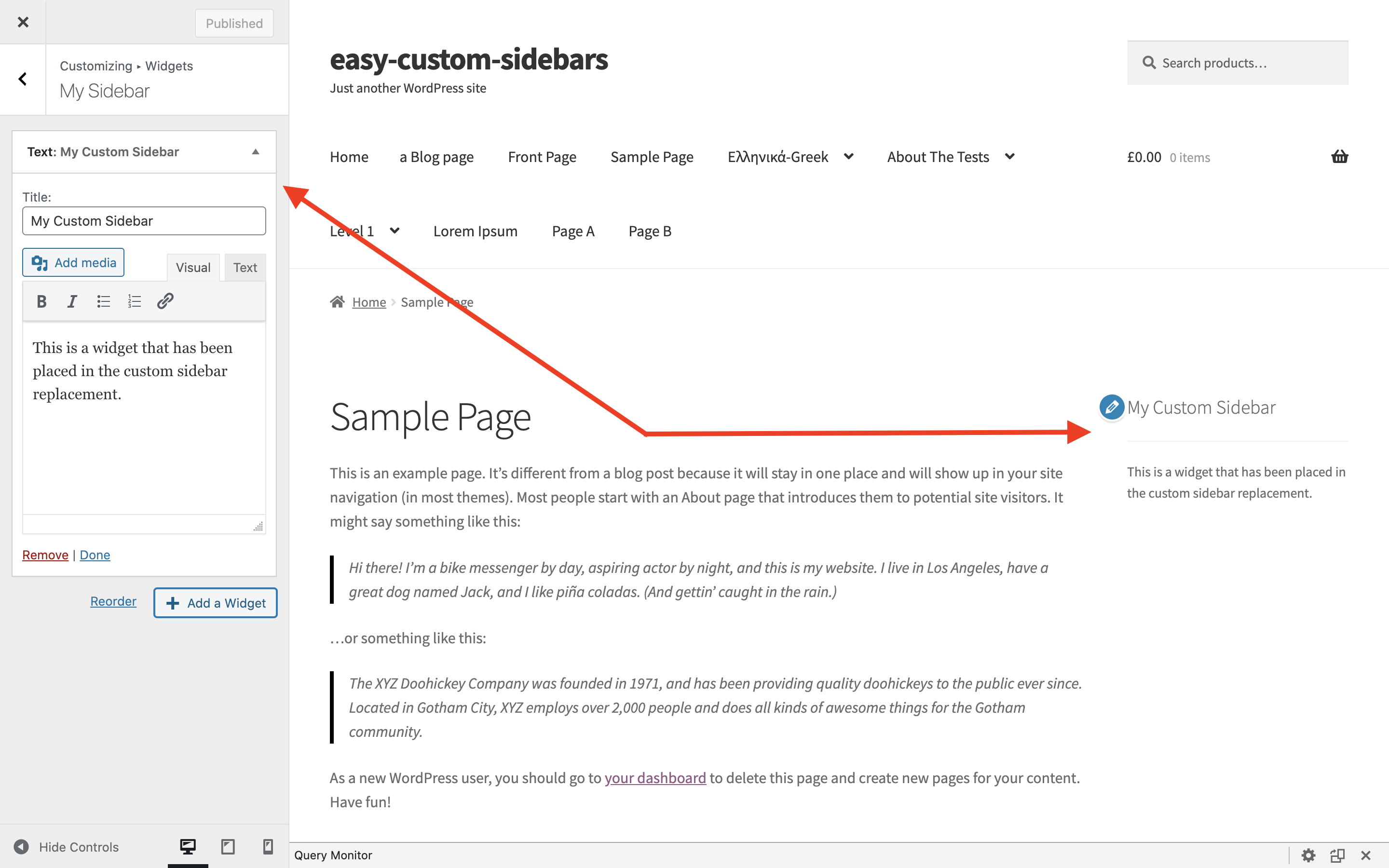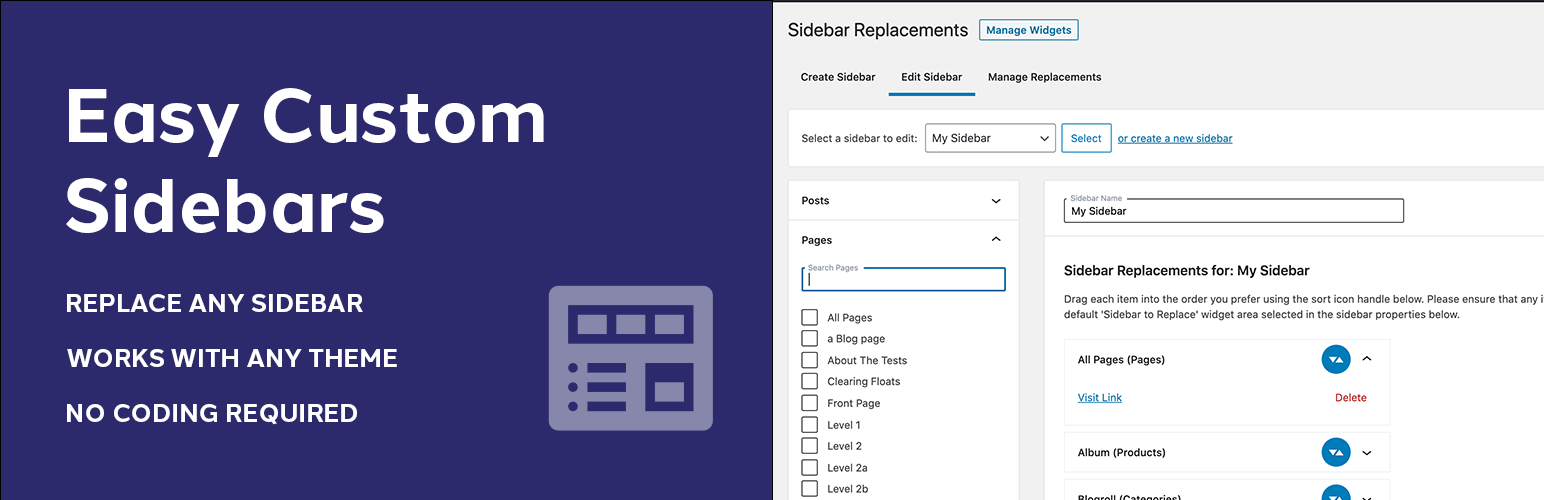
Easy Custom Sidebars
| 开发者 |
sunny_johal
amit_kayasth |
|---|---|
| 更新时间 | 2021年7月23日 18:32 |
| 捐献地址: | 去捐款 |
| PHP版本: | 5.7.2 及以上 |
| WordPress版本: | 5.7.2 |
| 版权: | GPLv2 or later |
| 版权网址: | 版权信息 |
详情介绍:
Our new WordPress theme is almost ready! Want to know when we launch? Awesome! Visit our website and enter your details and we will e-mail you as soon as we are ready :)
- Replace any sidebar in your theme.
- Replace multiple sidebars on the same page.
- Compatible with any theme and no coding is required.
- This plugin allows you to replace any sidebar/widget area in any WordPress theme (no coding required).
- You are able to replace multiple sidebars/widget areas on the same page.
- It allows you to manage your custom sidebar replacements in the WordPress Admin area.
- Allows you to apply the same sidebar replacement across all posts / all pages / all taxonomies / all custom post types with the click of a button.
- It also automatically detects any type of content in your theme: e.g. custom post types / pages / posts and allows you to replace any widget areas that exist on those pages.
- Automatic theme style detection: detects your themes styles and styles any custom sidebar replacements to match your theme styles. (no CSS styling required).
- Create Unlimited Custom Sidebar Replacements: Replace widget areas on any page on your website.
- Activate/Deactivate Custom Sidebars with the click of a button.
- Works with any WordPress Theme that has any widget areas.
- Core WordPress Design: the admin area looks like its part of WordPress.
- New Admin Screen: React and WordPress REST API powered admin screen.
- Customizer Integration: Any sidebar replacements that you create will appear in the customizer for you to manage.
- Ajax Search: Easily find the page/post that contains the widget area you are looking to replace.
- Strong Usability Testing:x The UI has been designed with a UX first design.
- Anyone who is looking for an easy way to replace sidebars / widget areas without coding.
- Theme Authors: you can use this pluin to add unlimited sidebar functionality to your theme.
- Great for use on client projects or for use on existing websites with limited sidebars.
- Cross Browser and Backwards Browser Compatible (Tested in all major browsers).
- Seamless WordPress Integration: Live preview is integrated into the WordPress Customizer and the settings page follows core WordPress design guidelines.
- Uses React and the WordPress REST API for an enhanced admin experience.
安装:
This section describes how to install the plugin and get it working.
e.g.
- Download the plugin
- Unzip the package and upload to your /wp-content/plugins/ directory or upload in the admin area.
- Log into WordPress and navigate to the "Plugins" panel.
- Activate the plugin labeled "Easy Custom Sidebars".
- You're done!
屏幕截图:
更新日志:
2.0.1 - Newline Character bugfix
- Remove unintentional newline character appearing in the widget output.
- Important: You need to have php 7.0+ installed on your server to use this plugin.
- Admin Screen Update: now rewritten in javascript/React and utilising the REST API.
- Huge UX testing and update.
- Huge improvement in query/data performance on the frontend.
- Backwards compatibility for older versions.
- Complete refactor/rewrite of the PHP codebase to simplify.
- Created github repo to drive development going forward.
- Using a TDD development process. Codebase has been tested for replacements and backwards compatibility.
- Last minor update before major plugin rewrite.
- Updated CSS for the Admin UI.
- Fixed compatibility issue with WordPress 4.7 and the save_posts action.
- Fixed visual display issues on the settings page.
- Fixed issue where pages with ampersands in the title weren't being added to a custom sidebar.
- Fixed issue where sidebar was not displaying for post type archives.
- New Feature: Can add sidebars for author archive pages.
- The sidebar now persists on empty taxonomy pages.
- The sidebar now persists when there are no posts in search results.
- Fixed issue whereby taxonomy names with ampersands weren't being added to the sidebar (had to manually esc_html for get_term_by function).
- Removed dependancy for global \$post object and use the get_queried_object() function when looking for a replacement.
- Prevents an error from being triggered in admin when a non-admin user doesn't have the required capability to use the plugin.
- Addressed potential security issue on the plugin admin page - Hardened security and escaped any attributes passed via the URL throughout the plugin.
- Updated translation method.
- First plugin release.