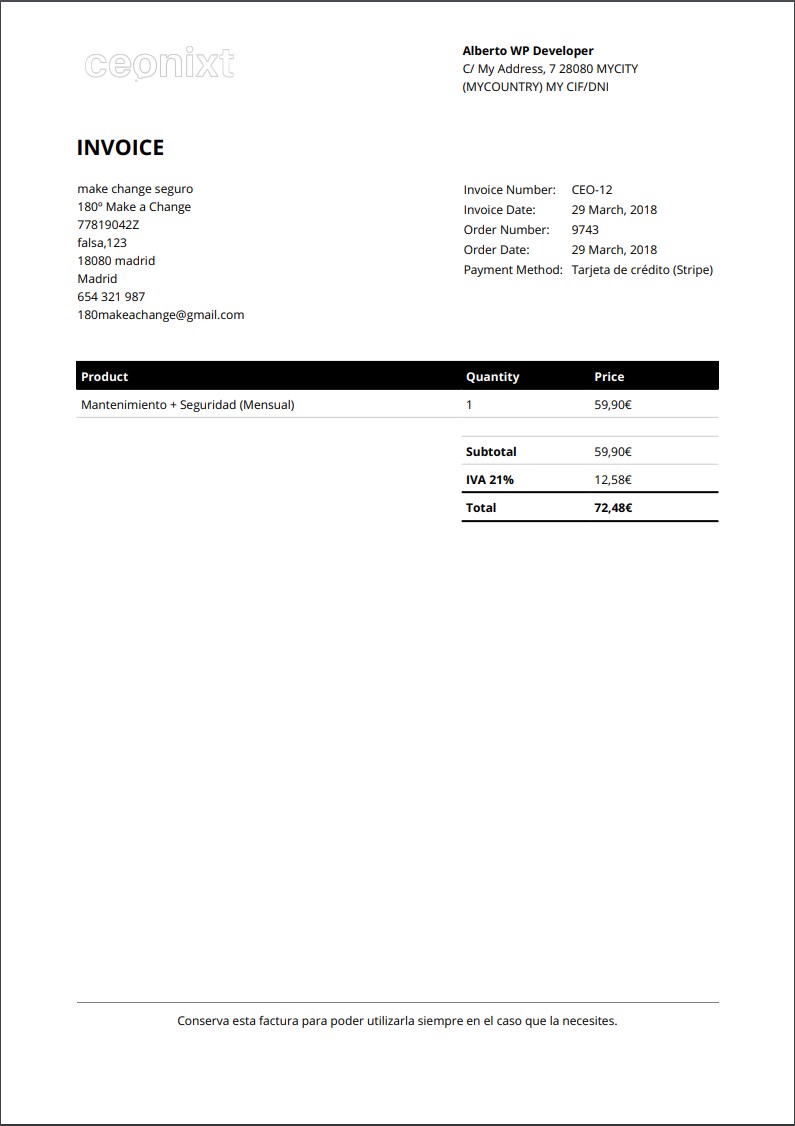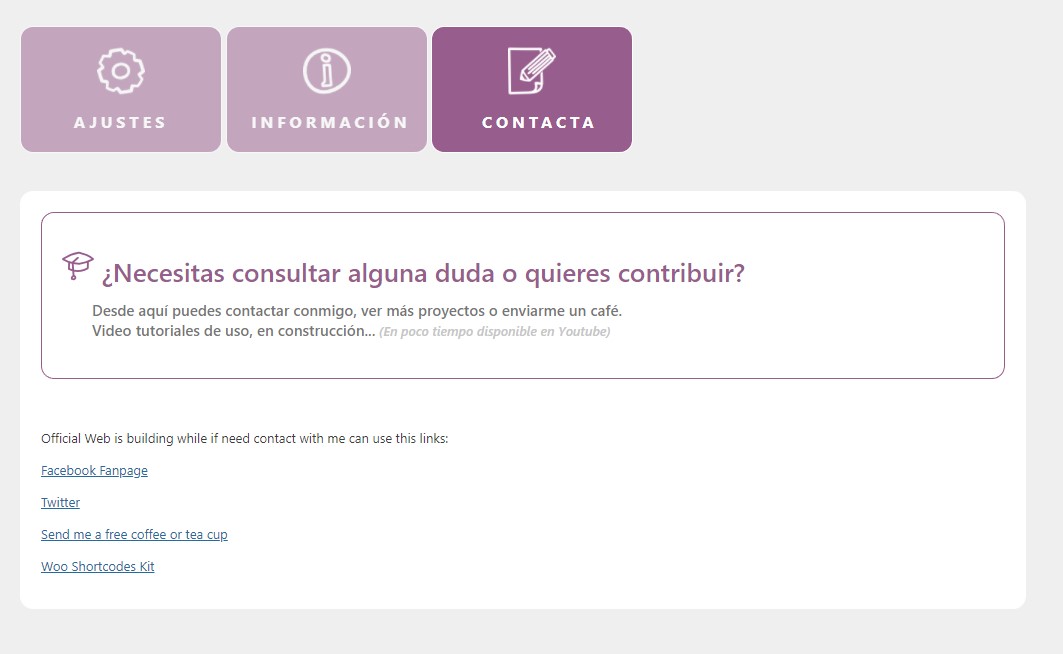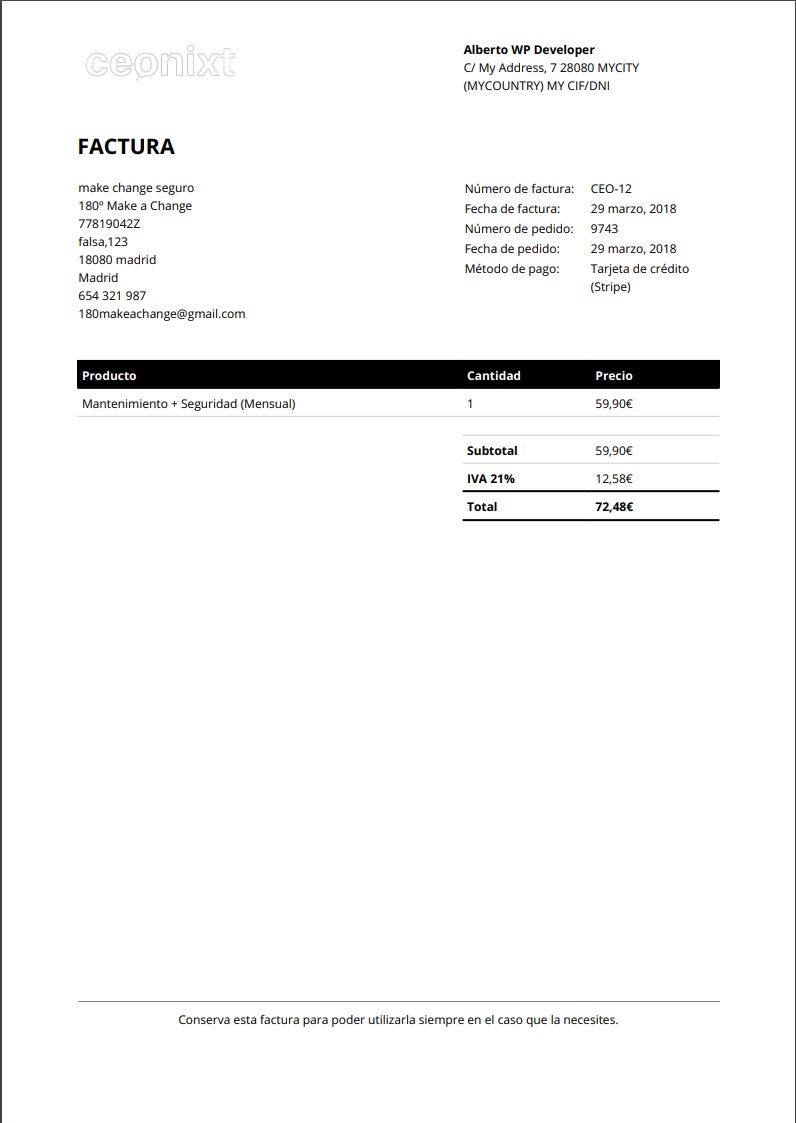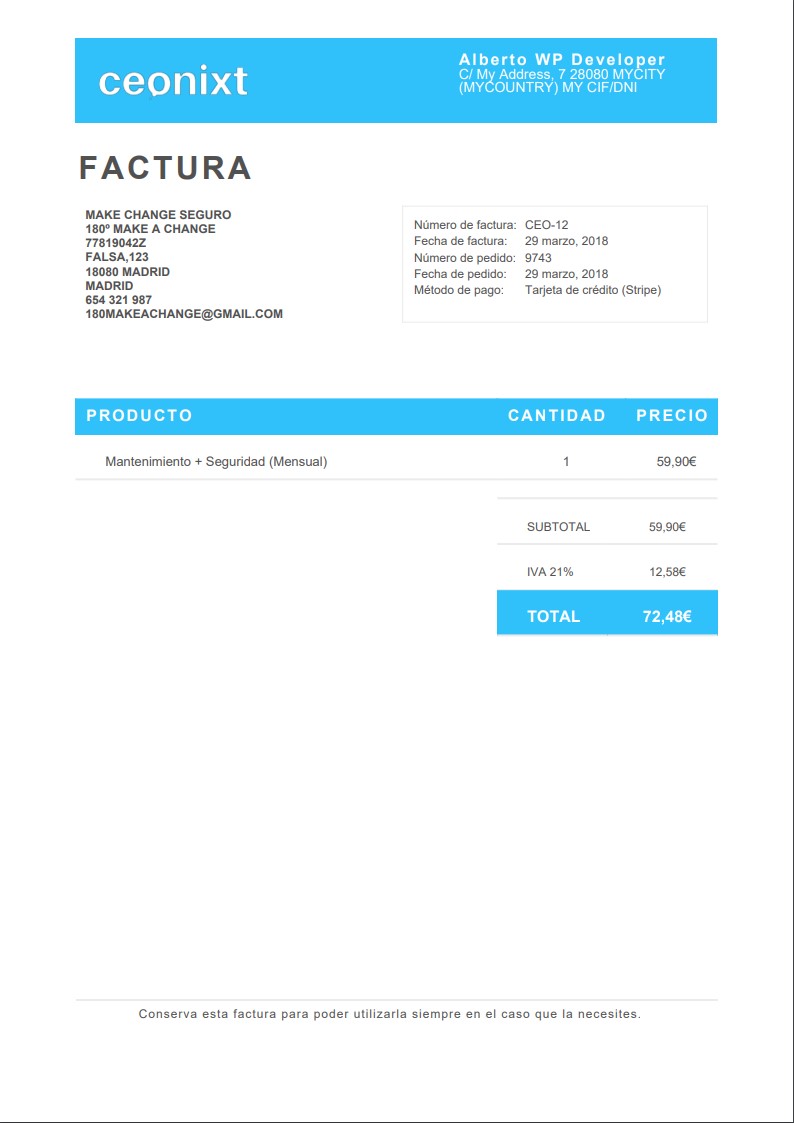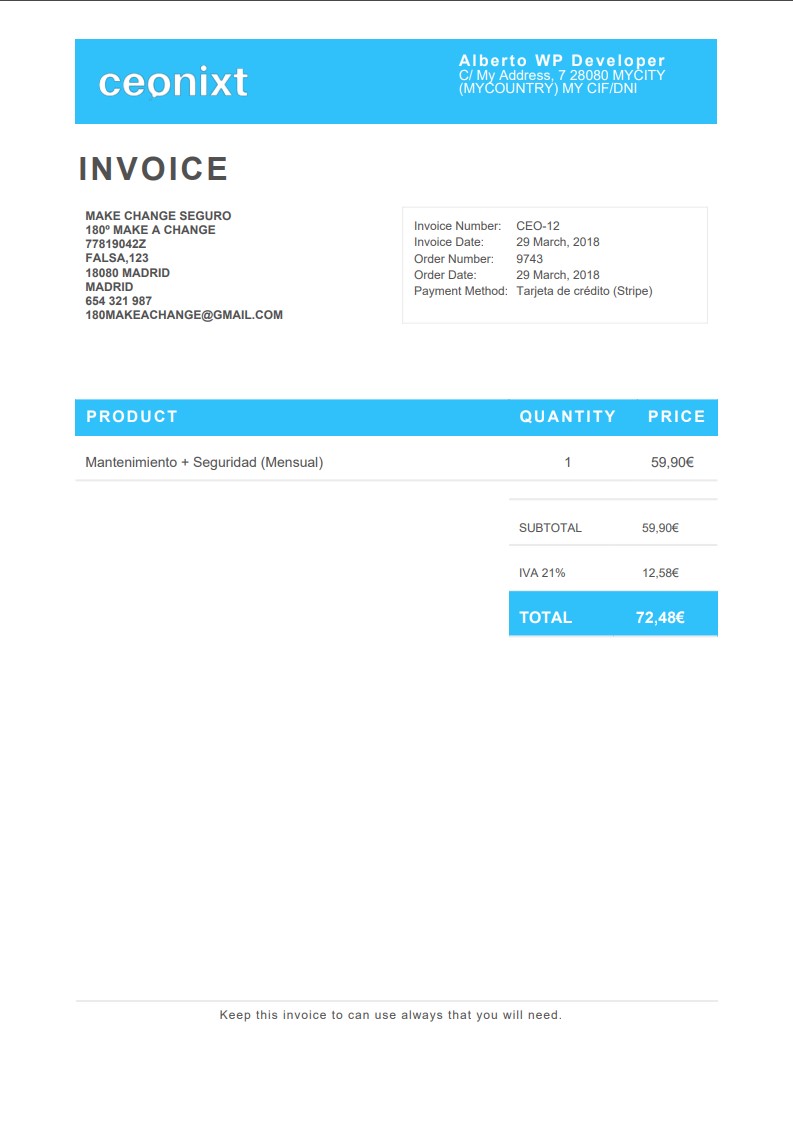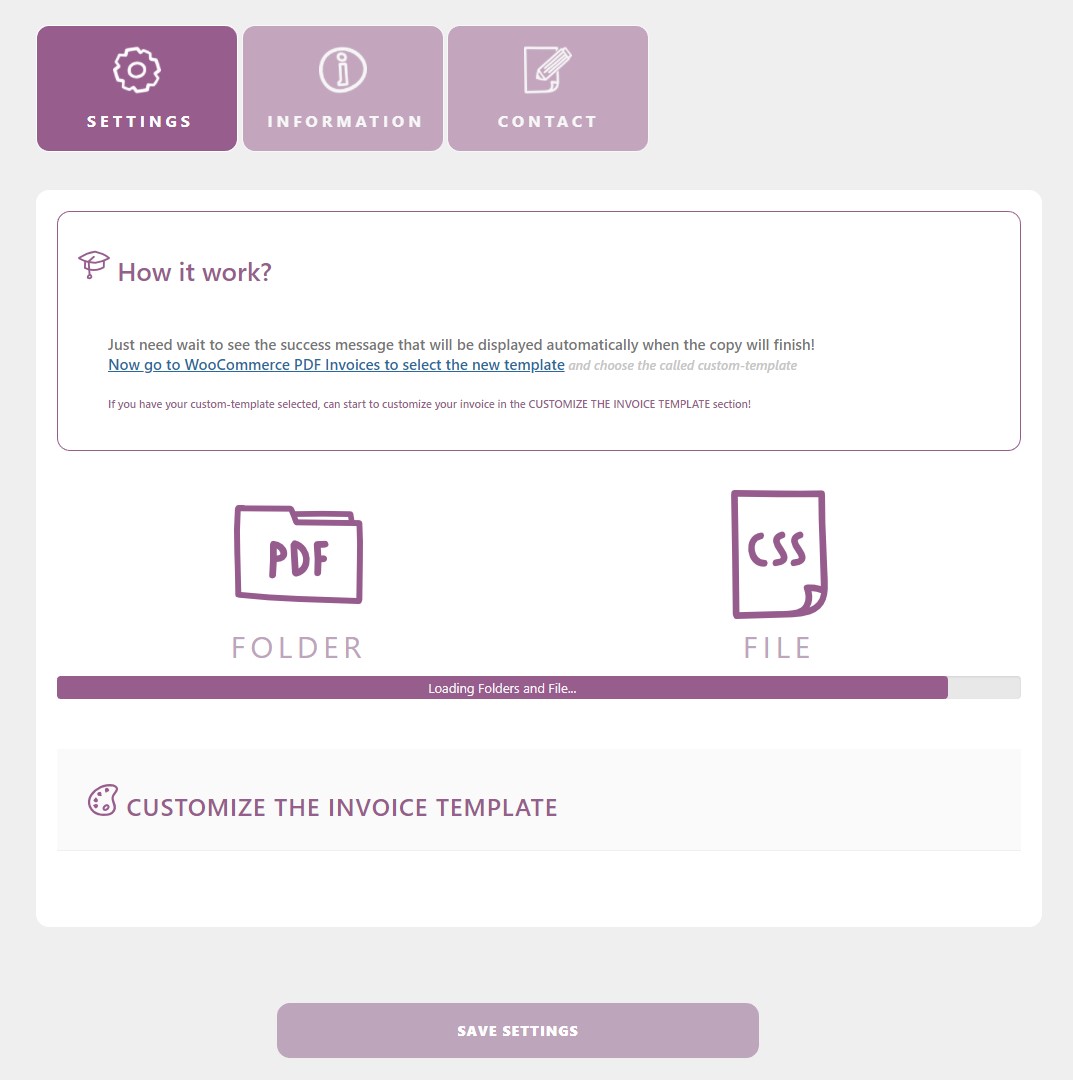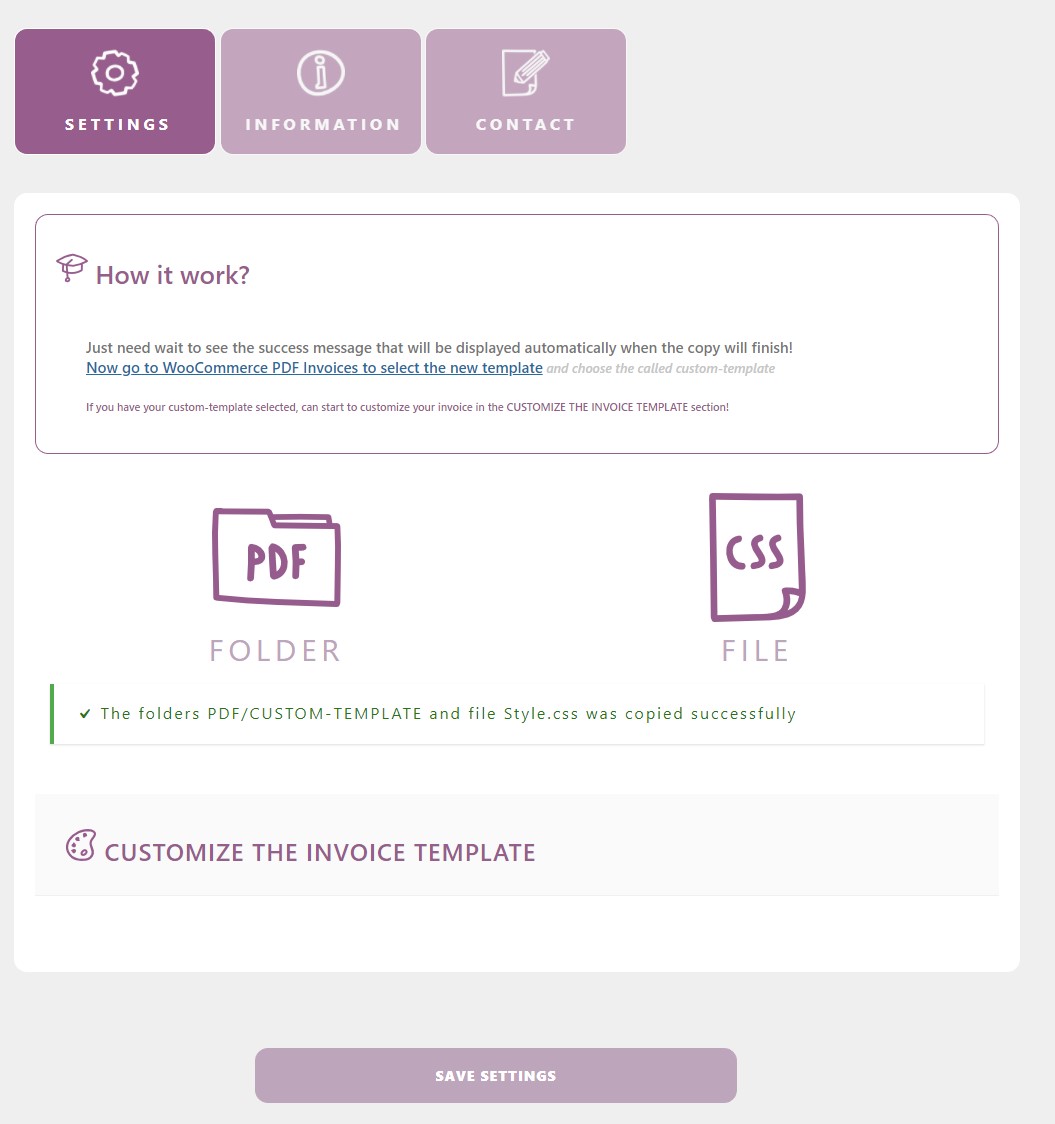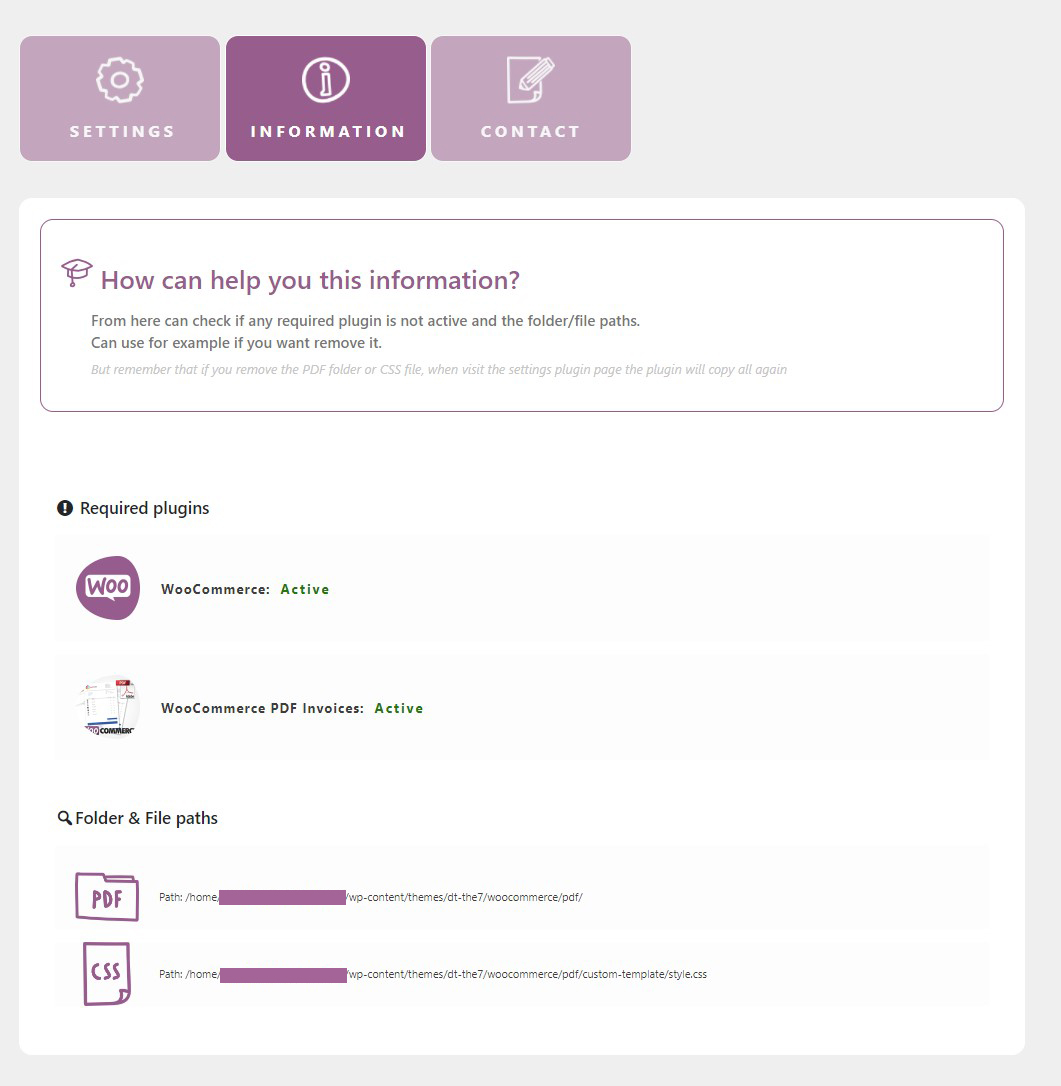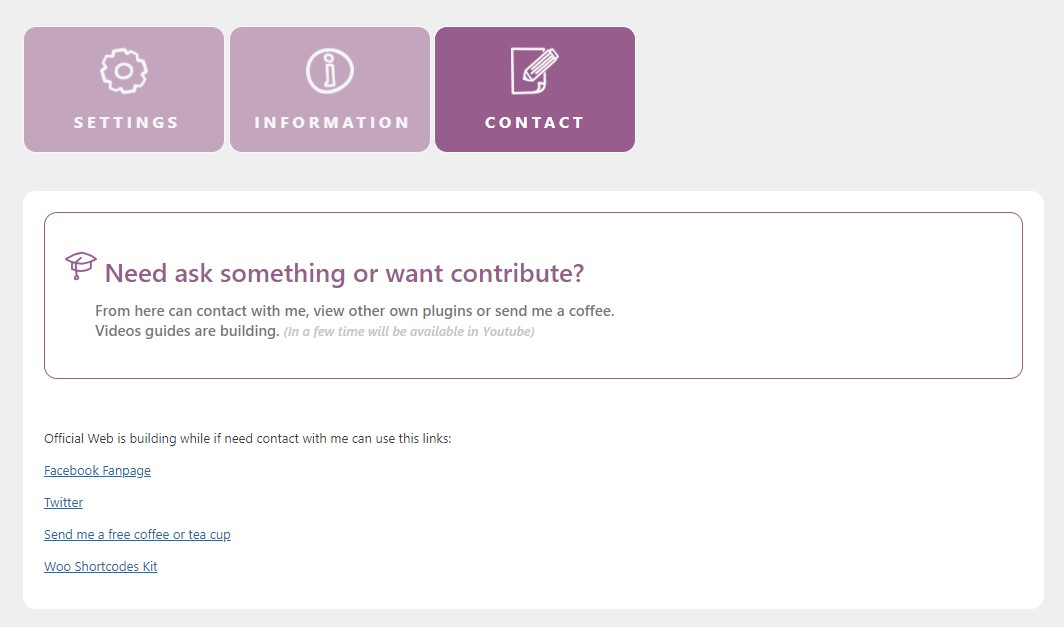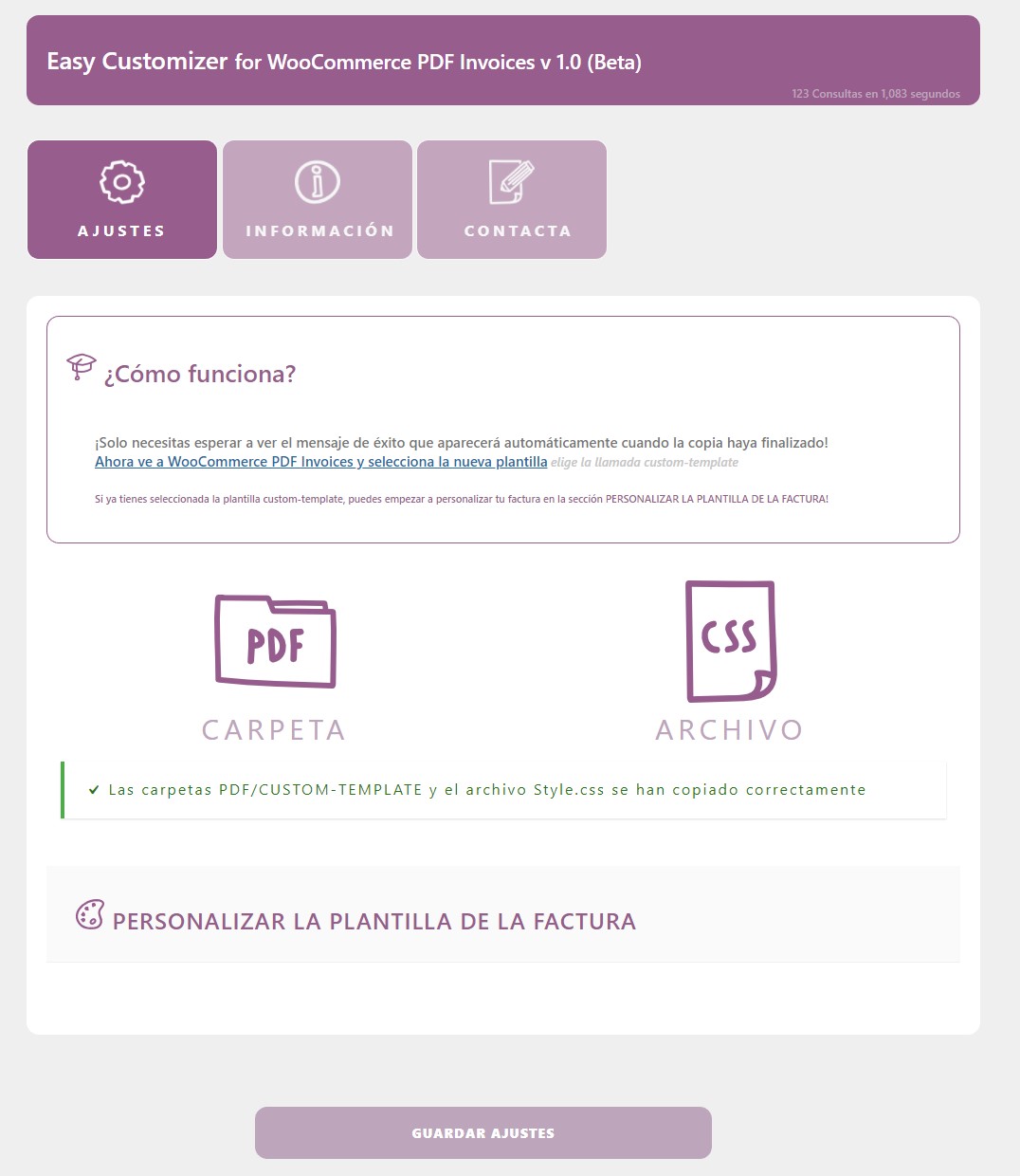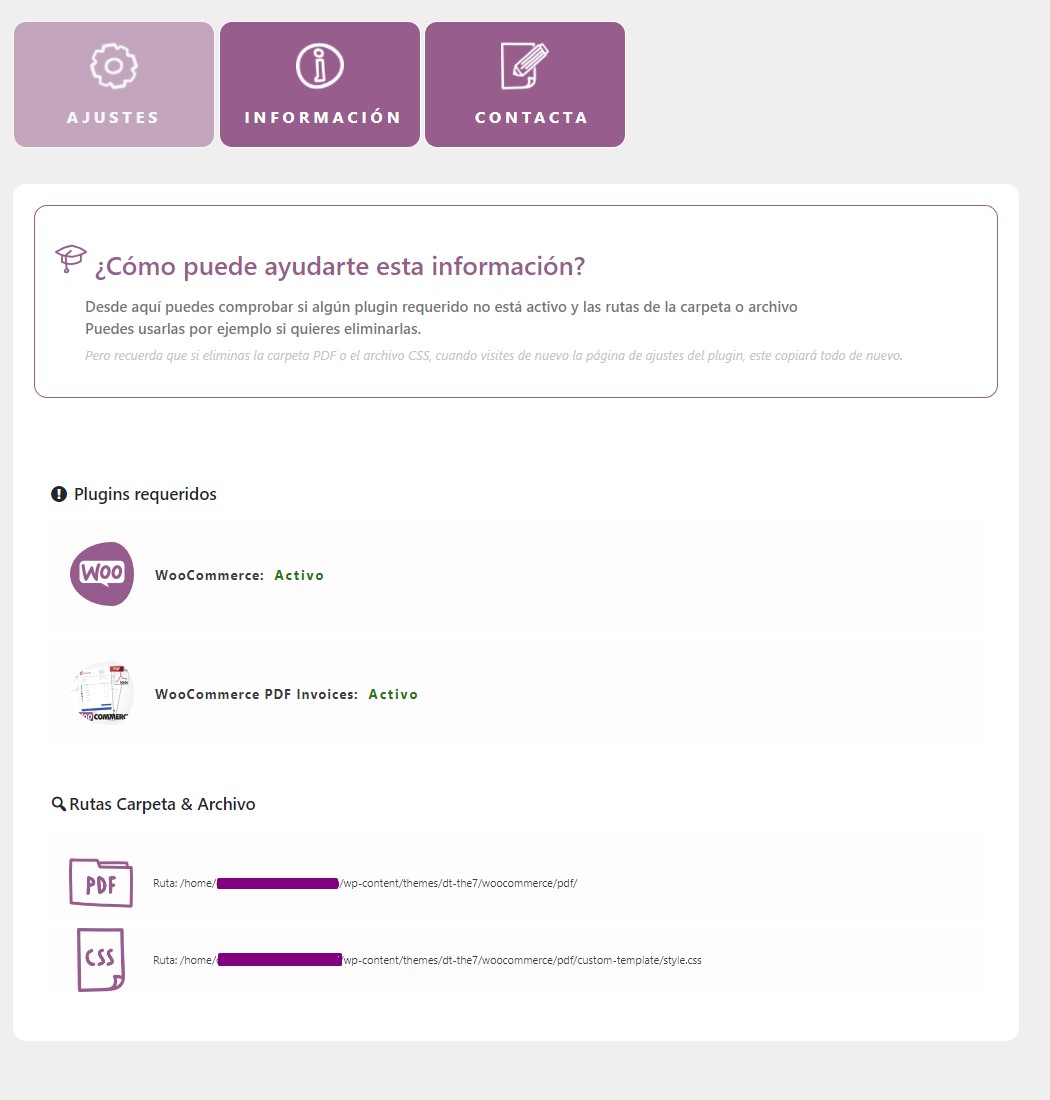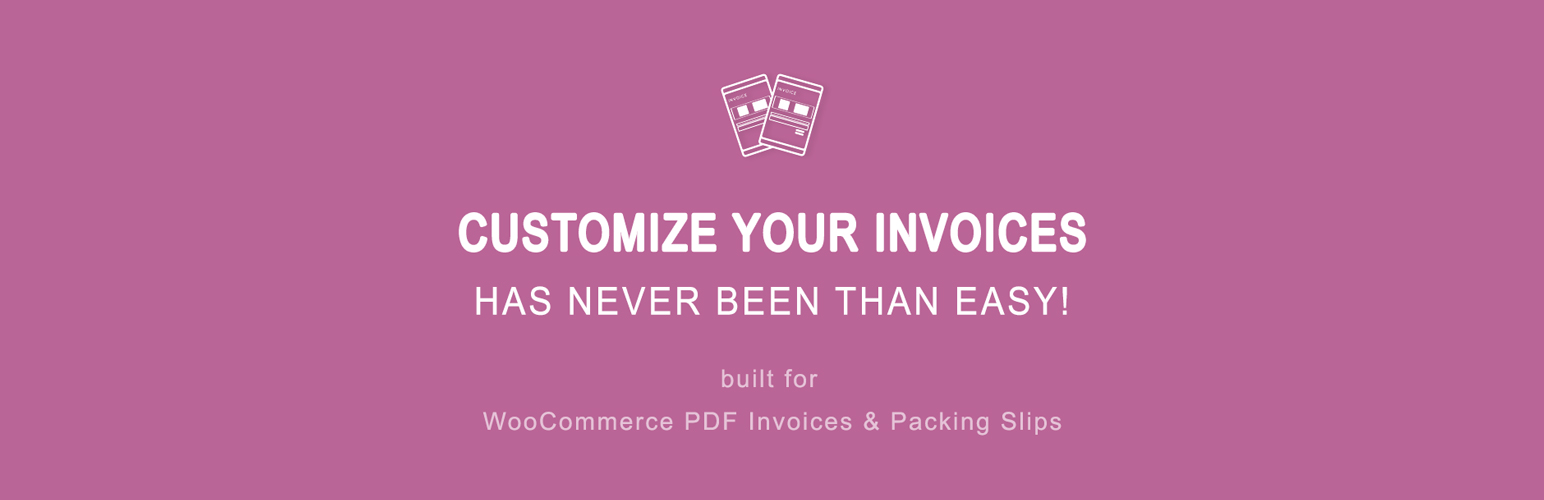
Easy Customizer for WooCommerce PDF Invoices & Packing Slips
| 开发者 |
disespubli
|
|---|---|
| 更新时间 | 2018年4月22日 17:43 |
| 捐献地址: | 去捐款 |
| PHP版本: | 5.2.4 及以上 |
| WordPress版本: | 4.9.5 |
| 版权: | GPL3 |
详情介绍:
安装:
- Upload the entire
easy customizer for wpifolder to the/wp-content/plugins/directory. - Activate the plugin through the 'Plugins' menu in WordPress.
- Check the Admin menu/ WooCommerce / Easy Customizer
屏幕截图:
常见问题:
How Configure the "Easy customizer"?
Go to "WooCommerce >> Easy Customizer" and wait 5 seconds while the folders and file are copying in your theme folder. After that, you will see a success message, so now you need go to the invoice plugin to select the new invoice template (custom-template). Saved the change and go back to the Easy Customizer settings. Now can start to add your custom style to the invoice using the differents sections: Customize the tipography Customize the header Customize the invoice title Customize the address & invoice data container Customize the billing address Customize the invoice data Customize the table header Customize the table content Customize the subtotal/tax field Customize the total Customize the footer The plugin is divided in 3 parts: SETTINGS | INFORMATION | CONTACT In the SETTINGS section: You can enable see if the copy was made correctly and add custom style options to get a great and exclusive result. In the INFORMATION section: You can see fastly the required plugins status and the folder and file localization to know where search if you want delete it. In the CONTACT section: You can get direct access to: The web: actually is building! The fanpage: If you want stay update about the Easy Customizer news and changes, just need visit and follow! Twitter: If you want contact or stay update about the Easy Customizer news and changes, just need visit and follow! Send me a free coffee or tea cup: If you want contribute to help me follow developing this plugins and others! Woo Shortcodes Kit : If you want see another work, a plugin made to customize WooCommerce how never has been seen.
Which is your recommendation ?
Test it without fear, and if you get some problem dont worry, can send me a message and i will help you :)
Where i can get more info about the plugin?
You will can get more information in Easy Customizer web. I hope this text can help to you to understand the plugin better. Thanks for your time and sorry for my English.