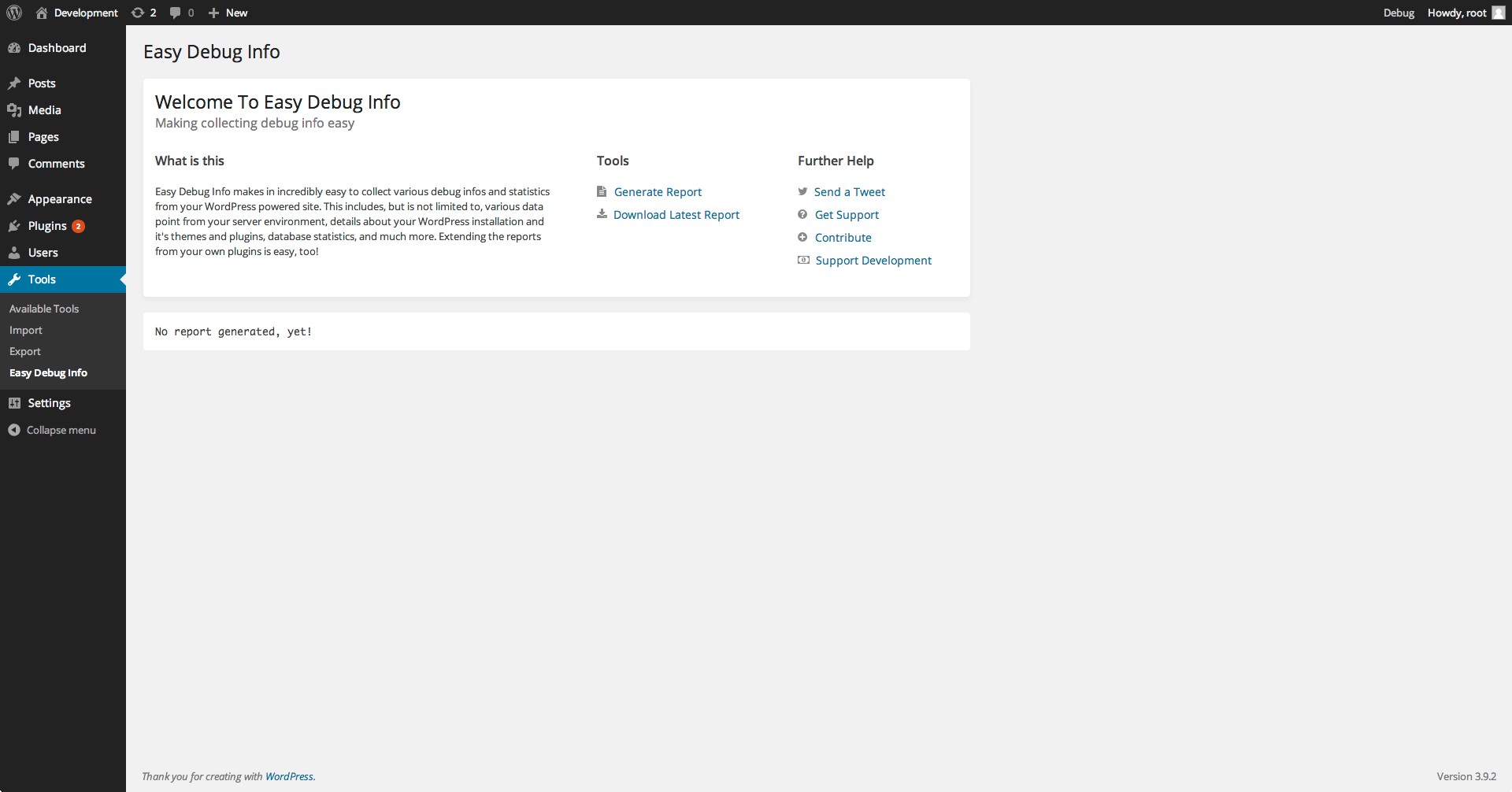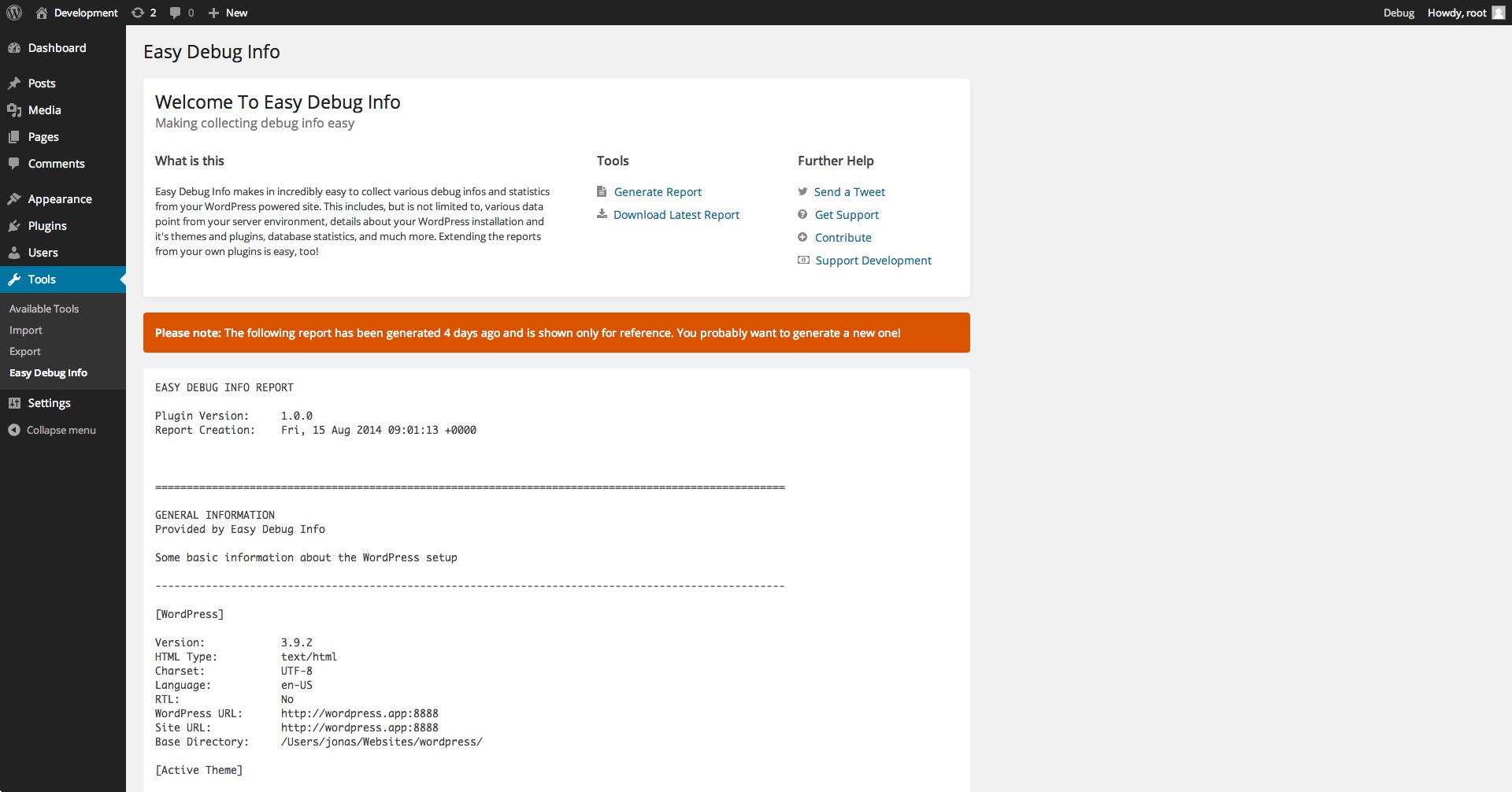Easy Debug Info
| 开发者 | JonasDoebertin |
|---|---|
| 更新时间 | 2014年9月25日 21:23 |
| 捐献地址: | 去捐款 |
| PHP版本: | 3.7.0 及以上 |
| WordPress版本: | 4.0 |
| 版权: | GPLv3 |
| 版权网址: | 版权信息 |
详情介绍:
Easy Debug Info makes it incredibly easy to collect various debug infos and statistics from your WordPress powered site.
This includes, but is not limited to, various data points from your server environment, details about your WordPress installation and it's themes and plugins, database statistics, scheduled events and much more. Extending the reports from your own plugins is easy, too!
After installing Easy Debug Info, just visit Tools > Easy Debug Info from your WordPress backend and hit Generate Report.
The full source is available on GitHub. Contributions are welcome!
安装:
- Upload the entire
easy-debug-infofolder to the/wp-content/plugins/directory. - Activate the plugin through the 'Plugins' menu in WordPress
屏幕截图:
常见问题:
Why does Easy Debug Info require PHP 5.3?
Yes, I am aware of the fact that WordPress itself requires only PHP 5.2. And yes, I am also aware that it's not a good practice to create a plugin that doesn't stick to this requirements. Easy Debug Info requires PHP 5.3 or above anyways. There are two main reasons for this decision:
- Security: PHP 5.2 was released back in November 2006 and was maintained and updated until January 2011. This means that it’s now considered an old release that’s no longer supported. Should a new vulnerability be discovered in PHP 5.2, it will remain unfixed.
- Features: PHP 5.3 adds a lot of new features and transforms PHP into a more modern language supporting closures, anonymous functions, namespace, etc. I don't want to miss these features while developing a plugin.
更新日志:
1.2.0
Enhancements
- Added Scheduled Events reports
- Developers may register their own reporters
- Updated language files: en_US & de_DE
- Added Environment & Database reports
- Extended General report to include WordPress specific constants
- Not listed in the wp.org plugin directory, yet
- Limited data collection possibilities
- Made for internal use