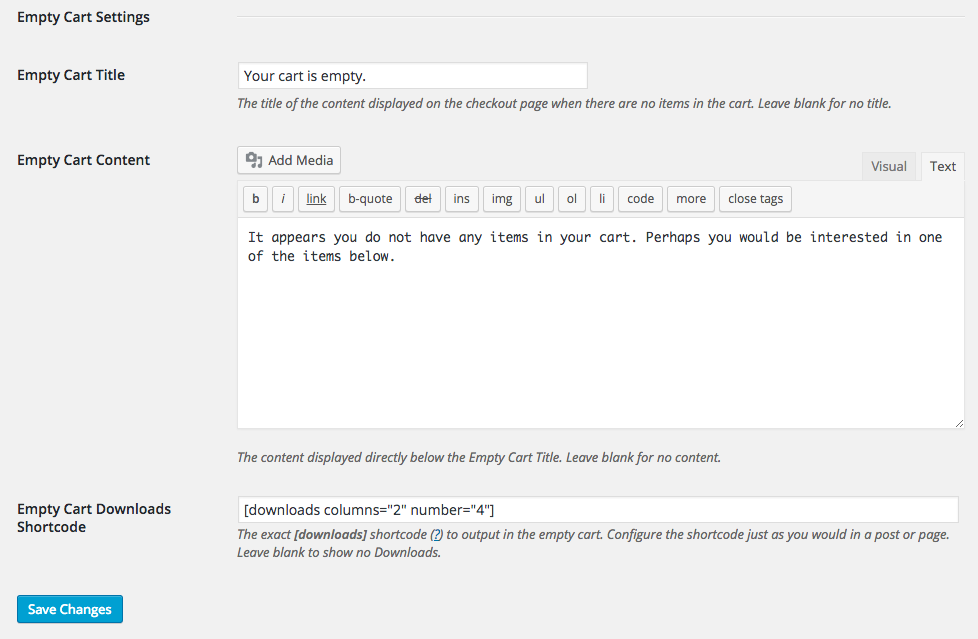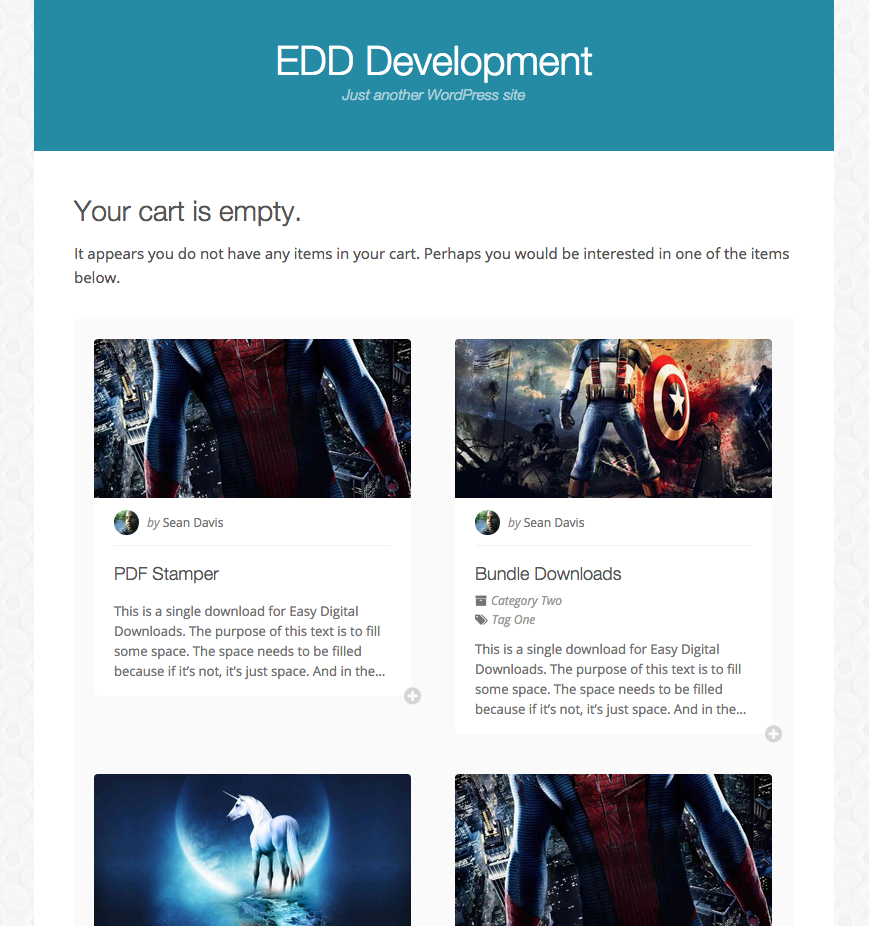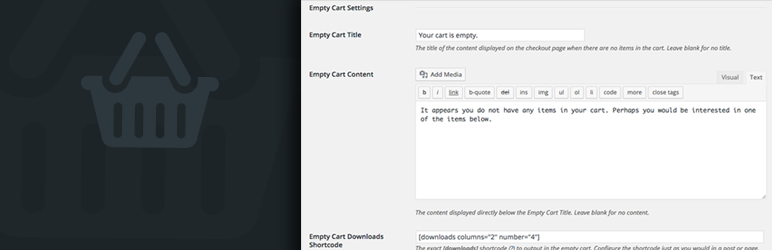
Easy Digital Downloads - Empty Cart
| 开发者 | sdavis2702 |
|---|---|
| 更新时间 | 2016年6月26日 04:40 |
| 捐献地址: | 去捐款 |
| PHP版本: | 3.9.2 及以上 |
| WordPress版本: | 4.6 |
| 版权: | GPLv2 or later |
| 版权网址: | 版权信息 |
详情介绍:
Built for use with the Easy Digital Downloads plugin, this extension provides settings for the display of the [download_checkout] shortcode when no items are in the cart.
Follow EDD Empty Cart’s development on Github.
安装:
- Make sure you have Easy Digital Downloads installed.
- Upload
edd-empty-cartto the/wp-content/plugins/directory. - Activate the plugin through the 'Plugins' menu in WordPress.
- Navigate to Downloads -> Settings -> Extensions (tab) -> Empty Cart (section) in your WordPress dashboard.
- Adjust your settings and save. You can see the output by viewing your EDD checkout page when there are no items in the cart.
屏幕截图:
常见问题:
Should I use this if I use Vendd, which already includes these settings?
You can. EDD Empty Cart will override Vendd's empty cart settings automatically. EDD Empty Cart offers slightly more control.
更新日志:
1.0.2
- Move EDD settings to dedicated Extensions tab section
- Remove EDD licensing code
- First stable release