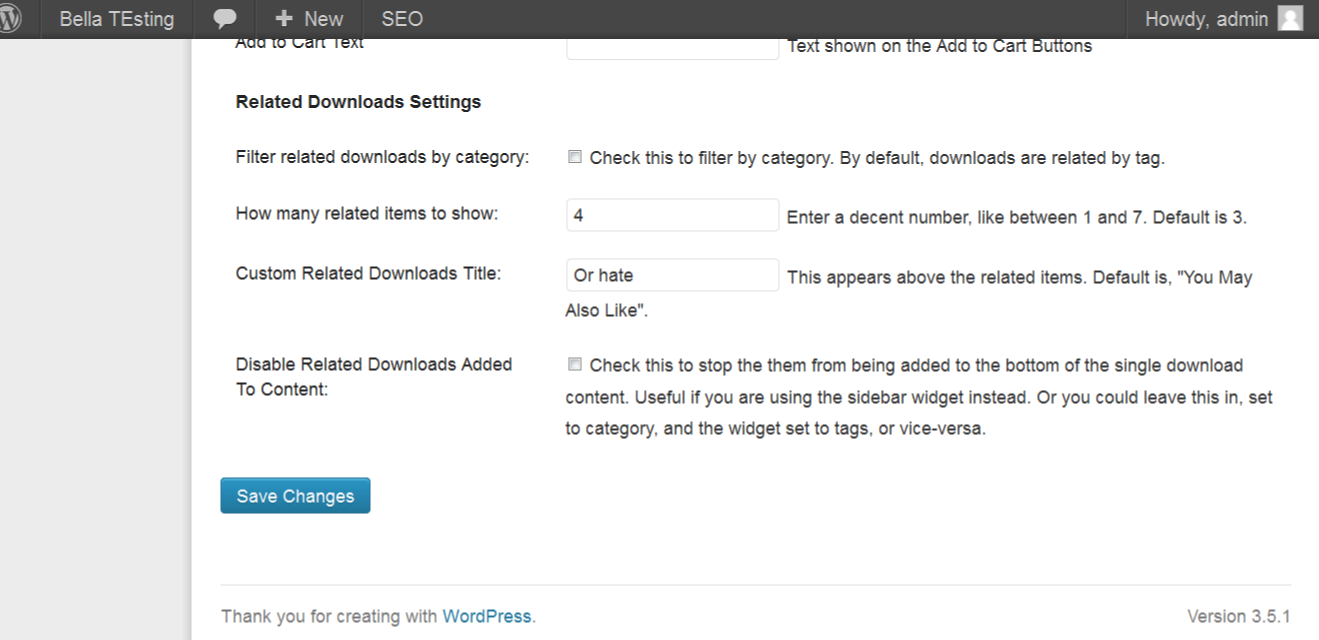Easy Digital Downloads - Related Downloads
| 开发者 |
isabel104
eliorivero |
|---|---|
| 更新时间 | 2020年8月30日 12:48 |
| PHP版本: | 3.8 及以上 |
| WordPress版本: | 4.8-alpha-40124 |
| 版权: | GNU Version 2 |
| 版权网址: | 版权信息 |
详情介绍:
- Unobtrusive Styling - Fits right into your theme
- Responsive CSS is included so it looks good on any size screen.
Downloads --> Settings --> Extensions tab.
- Filter by Tag or Category
- Show only the related image, no title
- Change the number of related items to show
- Custom Related Downloads Title
- Disable Related Downloads From Being Added to Content
- Change The Default Method of Sorting (Orderby)
- Change The Default Sort Order
.pot file so you can easily translate into other languages.
安装:
- In your WordPress dashboard, go to "Plugins -> Add New", and search for "Easy Digital Downloads - Related Downloads".
- Click to install and then Activate the plugin.
- That's it. At this point, related downloads, if any exist, will appear underneath each download.
- Optional: Go to
Downloads --> Settings --> Extensions tabto change the default settings. - Optional: Use the widget at
Appearances --> Widgets.
屏幕截图:
常见问题:
Why aren't there any related downloads showing up on my single download page?
Most likely, there are no other downloads that share that download's tag or category.
I don't want them below my content. Can I use a template tag in single-download.php to position the related downloads wherever I want?
Yes. Use WordPress's function the_widget. If you want the default output, use:
the_widget('edd_related_downloads_widget');
If you want to specify parameters for this instance, use:
$inst = array( 'title' => 'You May Also Like', 'number' => 3, 'taxcat' => false, ); the_widget('edd_related_downloads_widget', $inst, $args);
However, the 2 above will style it just like the sidebar widget, which is list-style. If you want this to appear grid-style, like the default Related Downloads that get added below the content, you have to add the $args parameter, like so (you can change the $inst, but not the $args if you want grid-style):
$inst = array( 'title' => 'You May Also Like', 'number' => 3, 'taxcat' => false, ); $args = array( 'before_widget' => '<div id="isa-related-downloads" class="widget">',// make it grid-style 'after_widget' => '</div>', ); the_widget('edd_related_downloads_widget', $inst, $args);
Can I use a custom image size for the featured image?
Yes, see this
Can I use custom images instead of the featured image for the Related Downloads?
Yes, see this.
更新日志:
- Tweak - The plugin textdomain should be loaded on the init action rather than the plugins_loaded action.
- Tweak - Updated links to plugin URI and plugin documentation.
- New = option to show only the related download image without the title.
- Tweak = Improved styling. Images are now aligned even if long titles are of uneven lengths.
- New - A new filter, edd_related_downloads_image_size, lets you modify the image size retrieved for the featured image. Thanks to eliorivero.
- New - Checks if the image URL has the correct scheme in SSL environments. Thanks to eliorivero.
- Maintenance - updated widget args to work with the WordPress 4.0 live widget customizer.
- Maintenance - Removed several PHP warning notices.
- New: the textdomain for translations has changed to the plugin slug in order to meet WordPress standards. You must update your .mo and .po filenames with the new textdomain - easy-digital-downloads-related-downloads_. Old .mo and .po language files have been removed.
- New: moved the settings from the "Downloads -> Misc" tab to "Downoads -> Extenstions" tab.
- New: added width and height attributes to related images for increased page loading speed.
- New: singleton class.
- Maintenance: Tested and passed for WP 3.9 compatibility.
- New: added option to choose sort order and orderby parameters.
- Tested for WP 3.8 compatibility.
- Tested for WP 3.7.1 compatibility.
- Tweak: Now compatible with EDD Hide Download plugin.
- Minor fix: link to Documentation was incorrect
- Tweak: removed rate link. Added link to Docs instead.
- New: added filter to image src so you can filter it to use custom promo images instead of the regular featured image.
- Tweak: minified CSS file
- Minified readme since added link to Instruction Guide.
- Tested for WP 3.6.1 compatibility
- Update: compatible with WP 3.6
- Tweak: Added compatibility with EDD Changelog plugin, moved related downloads down below the changelog.
- Tweak: removed extend from plugin URI.
- New: added CSS for grid-style widget
- Updated translation files.
- Fixed discrepancy with the Widgets Pack extension by Matt Varone
- Tweak: added clearfix to sidebar widget
- Tweak: removed itemprop="name" from titles of related downloads, so as to not interfere with main title
- Tweak: widget title will not be displayed if no related downloads exist.
- New: ability to disable related downloads from being added to bottom of content, useful when using sidebar widget instead.
- New: added translations for French, Portuguese, Spanish, as well as
.potfile
- Fixed incorrect version tagged as stable.
- Minor tweaks to readme. Changed plugin url, added donate link, added rate it link.
- New: added related downloads widget
- Tweak: Gave late priority to related downloads action to ensure that related items proceed after any other inserted stuff by other plugins
- Cosmetic tweak: Centered misaligned titles.
- New: Added setting - How many related items to show.
- New: Added setting - Custom Related Downloads Title.
- Initial release.