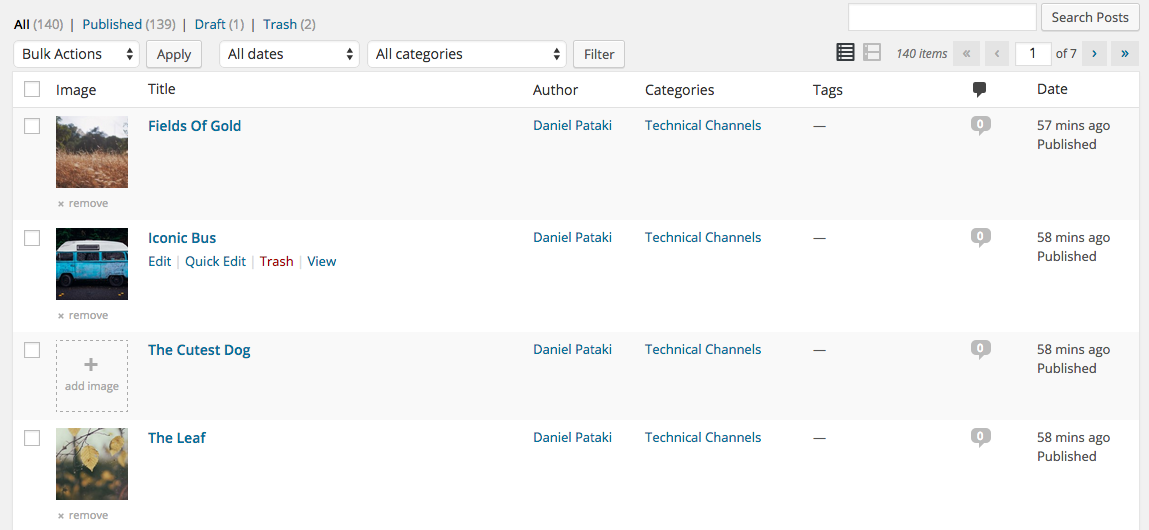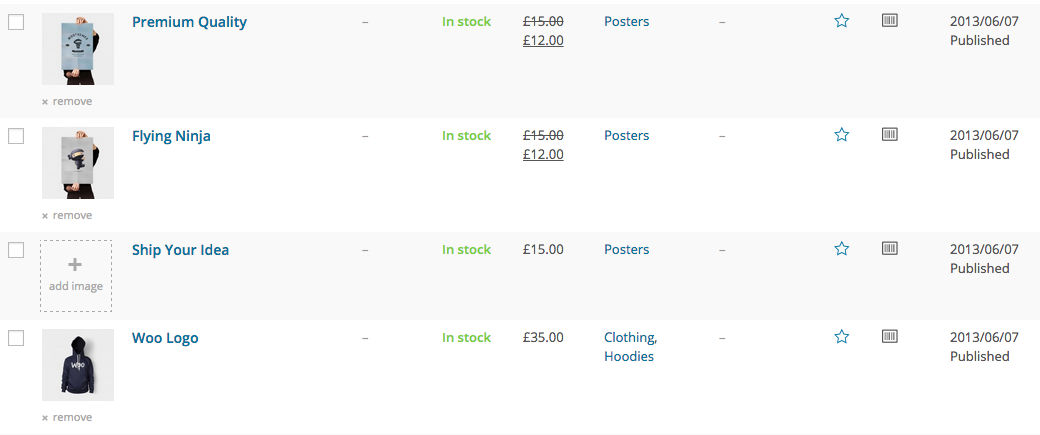Easy Featured Images
| 开发者 | danielpataki |
|---|---|
| 更新时间 | 2015年5月6日 03:04 |
| PHP版本: | 3.5.0 及以上 |
| WordPress版本: | 4.2 |
| 版权: | GPLv2 or later |
| 版权网址: | 版权信息 |
详情介绍:
Easy Featured Images allows you to assign featured images to posts much more efficiently, especially if you have a number of posts to go through. Normally you have to visit the edit page of each post, launch the media window and upload/assign the image.
With the plugin enabled you can do this from the post list screen. Everything words via AJAX so images are assigned instantly, without having to wait for pages to load. It uses the regular WordPress media box making the plugin 100% WordPress awesome.
Easy Featured Images also support WooCommerce, yay!
You can use the
efi/post_types filter to modify the array of post types that the plugin's functionality is assigned to. Return the final list of post types you want the plugin to be applied to:
add_filter( 'efi/post_types', 'my_post_type_images' ); function my_post_type_images( $post_types ) { unset( $post_types['page'] ); }
Thanks
- Tom McFarlin for the basis of the Javascript that initiates the media uploader
- Cole Patrick for the fantastic photo for the plugin's featured image
- Thomas Meyer for the German translation.
安装:
Automatic Installation
Installing this plugin automatically is the easiest option. You can install the plugin automatically by going to the plugins section in WordPress and clicking Add New. Type "Easy Featured Images" in the search bar and install the plugin by clicking the Install Now button.
Manual Installation
To manually install the plugin you'll need to download the plugin to your computer and upload it to your server via FTP or another method. The plugin needs to be extracted in the
wp-content/plugins folder. Once done you should be able to activate it as usual.
If you are having trouble, take a look at the Managing Plugins section in the WordPress Codex, it has more information on this topic.屏幕截图:
更新日志:
1.1.5 (2015-04-30)
- Fixed a bug that may have prevented images working for some custom post types
- WordPress 4.2 compatibility check
- Added hook for modifying the post types
- Added Hungarian translation
- Added proper translation support
- Added German translation
- I made an oopsie which made WooCommerce thumbnails show up as well as well as our own. I have disciplined myself sufficiently.
- Now supports all post types
- Added WooCommerce support - Easy Featured Images will replace the WooCommerce thumbnail in the admin list
- Added a bit more documentation inside the main plugin file
- Initial Release.