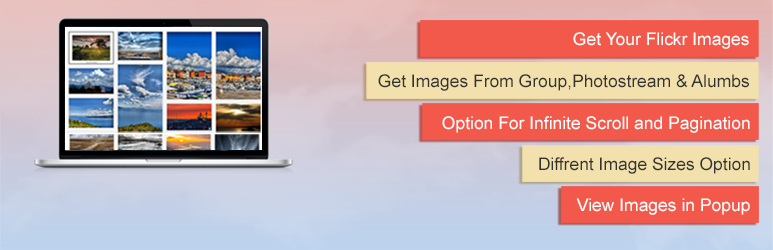
Easy Flickr Gallery
| 开发者 | oscitas |
|---|---|
| 更新时间 | 2014年5月30日 13:47 |
| PHP版本: | 3.5 及以上 |
| WordPress版本: | 3.8.0 |
| 版权: | GPLv2 or later |
| 版权网址: | 版权信息 |
详情介绍:
As the name describes, Easy Flickr Gallery imakes the process of showing flickr images to your website in most easy way, you just have to do few settings.It support the shortcode so you can show this anywhere using the shortcode.
Features:
- Very easy to use.
- Different pagination options lazy loading or simple pagination.
- option to set the number of images in one go.
- You can show photosets, photo streams, gallery, group or tags
- Number of columns per row.
安装:
1.Upload:
Unzip easy_flickr_gallery.zip file, and upload all files to your blog folder: /wp-content/plugins/easy-flicker-slider
2.Activate:
In the admin panel, find Plugins->Plugins,click it, active Easy Flicker Gallery.
3.Use:
Now you can see the EFPG Settings link in left hand side links in admin area.
It's that simple ... just what the name suggests