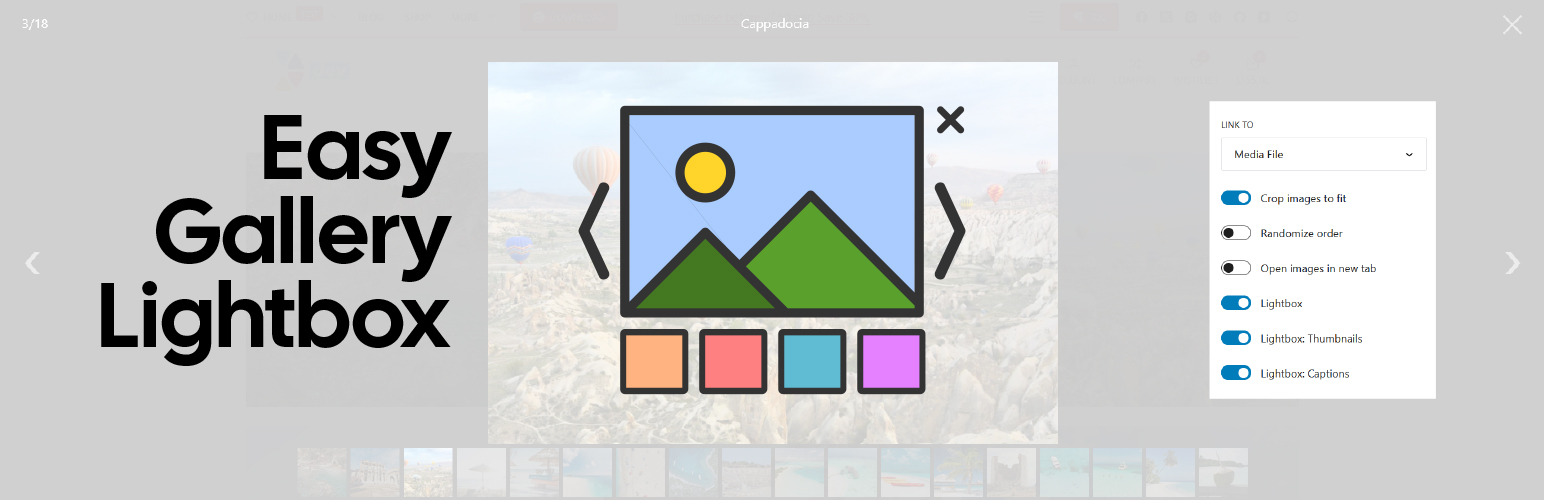
Gallery Block Lightbox
| 开发者 | dmrhn |
|---|---|
| 更新时间 | 2025年11月25日 17:59 |
| 捐献地址: | 去捐款 |
| PHP版本: | 6.3 及以上 |
| WordPress版本: | 6.9 |
| 版权: | GPLv2 or later |
| 版权网址: | 版权信息 |
详情介绍:
安装:
- Download the plugin ZIP file.
- In your WordPress admin panel, navigate to Plugins -> Add New.
- Click the "Upload Plugin" button, choose the ZIP file you downloaded, and click "Install Now."
- After installation, activate the plugin.
常见问题:
How do I enable the Lightbox for the core Gallery block?
Enable or disable the Lightbox feature for any gallery block by selecting 'media file' under the 'link to' dropdown. Once selected, the Lightbox toggle will appear.
Can I use Lightbox with my custom galleries?
Yes, you can use the lightbox with custom galleries by using the provided filter. Example code is provided for reference. add_filter( 'dLightbox:custom:selectors', function ( $selectors ) { $selectors = array_merge( $selectors, array('.my-gallery', '.your-gallery') ); return $selectors; });
Is it mobile touch friendly?
dLightbox.js supports touch, mousewheel, keyboard, and mouse drag interactions.
Is it supports thumbnails?
Yes it supports Lightbox thumbnails with an easy toggle. Also with "dLightbox-thumbnails" class you can easily adapt thumbnails to your custom coded galleries.
Is the lightbox responsive?
Yes, the lightbox feature provided by Gallery Lightbox is fully responsive, ensuring optimal viewing experiences across all devices.
Does it need jQuery?
No, there is no dependency on jQuery. dLightbox is custom coded from scratch, ensuring efficient performance and compatibility with modern web development practices.
Does the plugin impact page loading speed?
Although extremely lightweight at only 2.78kb gzipped for both dLightbox.js and dLightbox.css, the plugin only loads assets into the page if there is a core Gallery block or custom selectors defined via a filter. This ensures minimal impact on page loading speed.
What if I encounter any issues or have feature requests?
If you encounter any issues, have feature requests, or need support, please visit the GitHub repository and create an issue. Our team will be happy to assist you.
更新日志:
- Improved dLightbox.js code
- Fixed an issue when toogle off thumbnails
- Improved dLightbox.js code
- Added auto carousel to thumbnails container if wider than viewport
- Improved double click to zoom
- Added double tap to zoom on mobile
- Added Zoom to original image size on double click
- Added Caption Toggle
- Added Dynamic Thumbnails
- Initial release