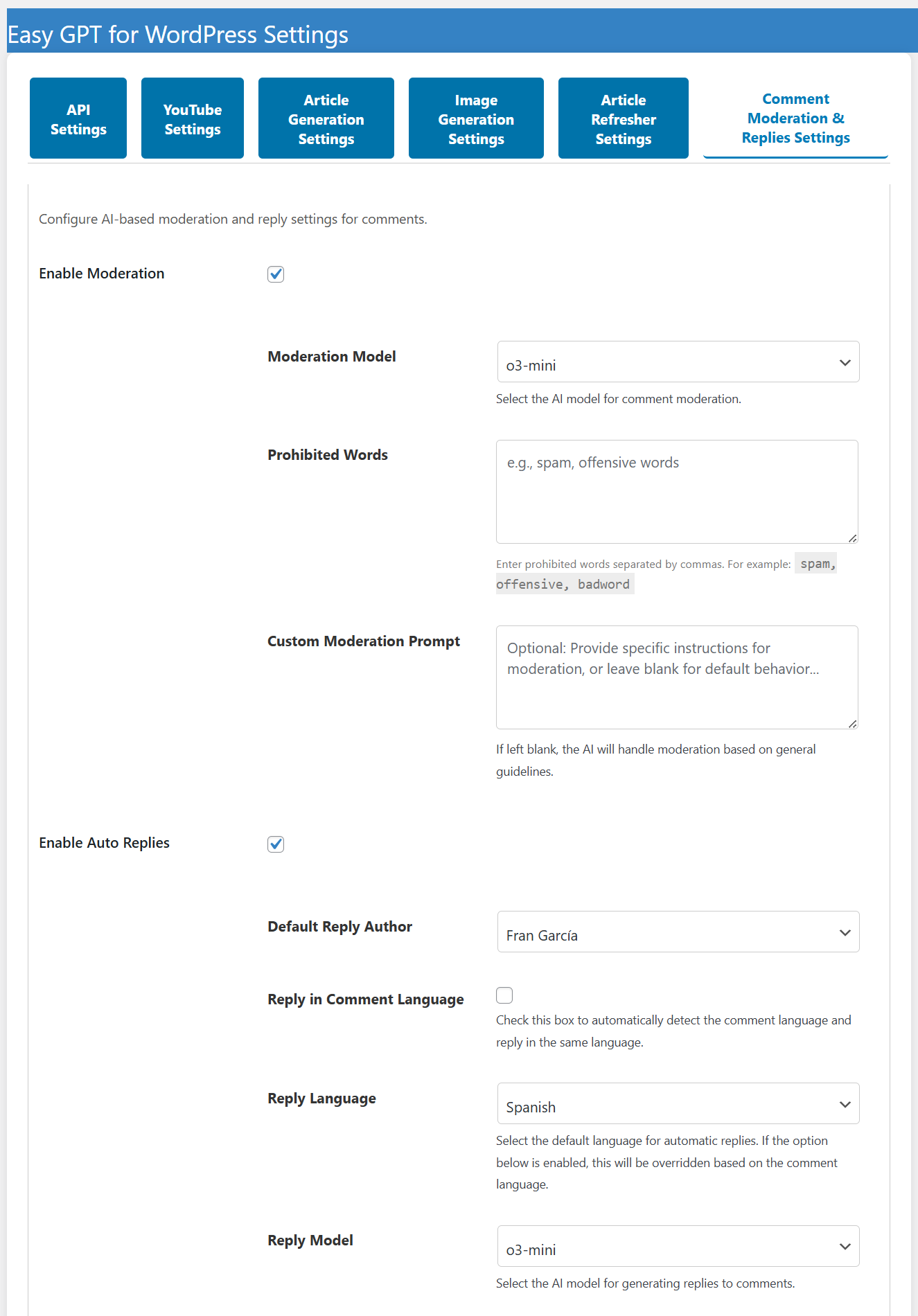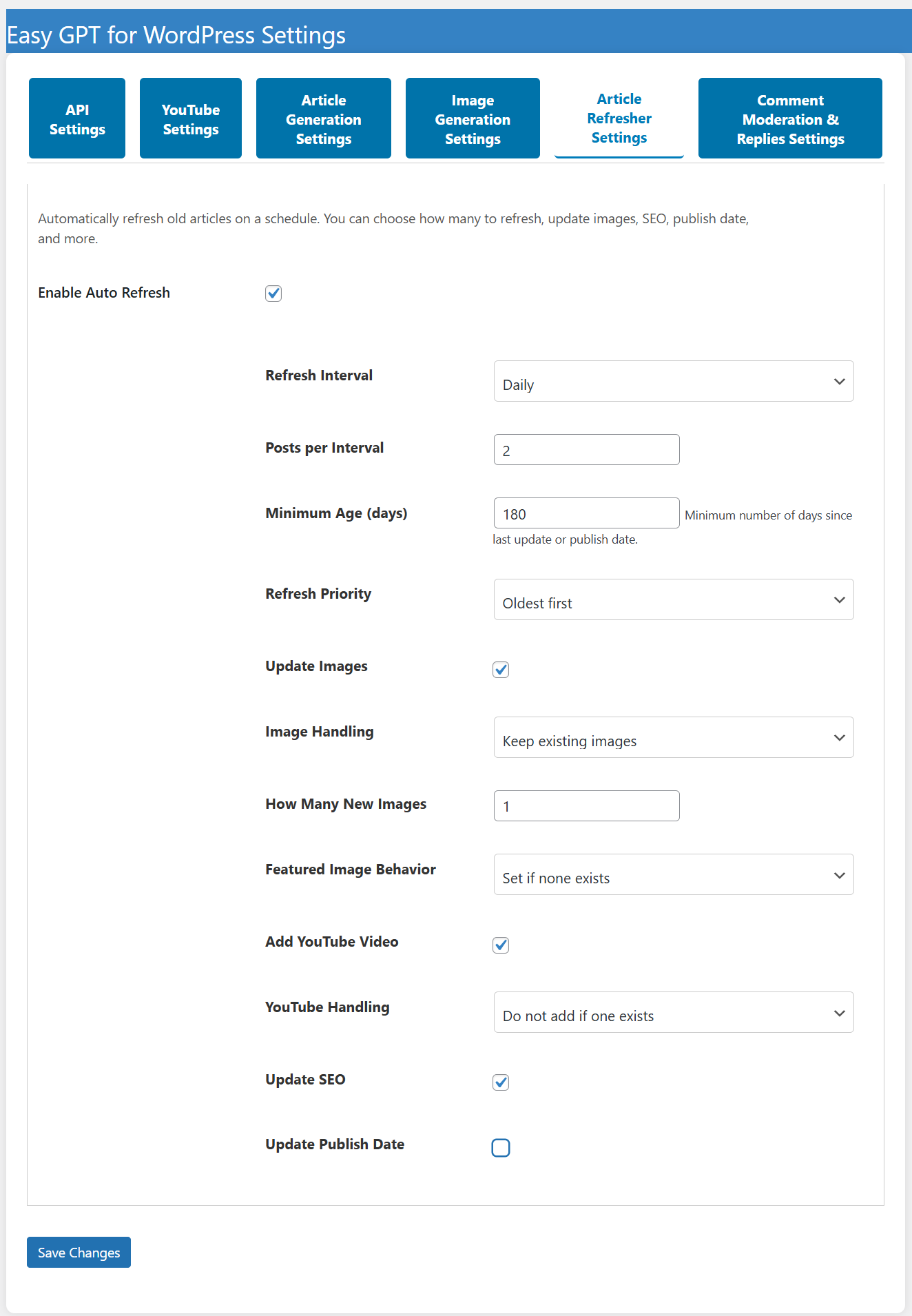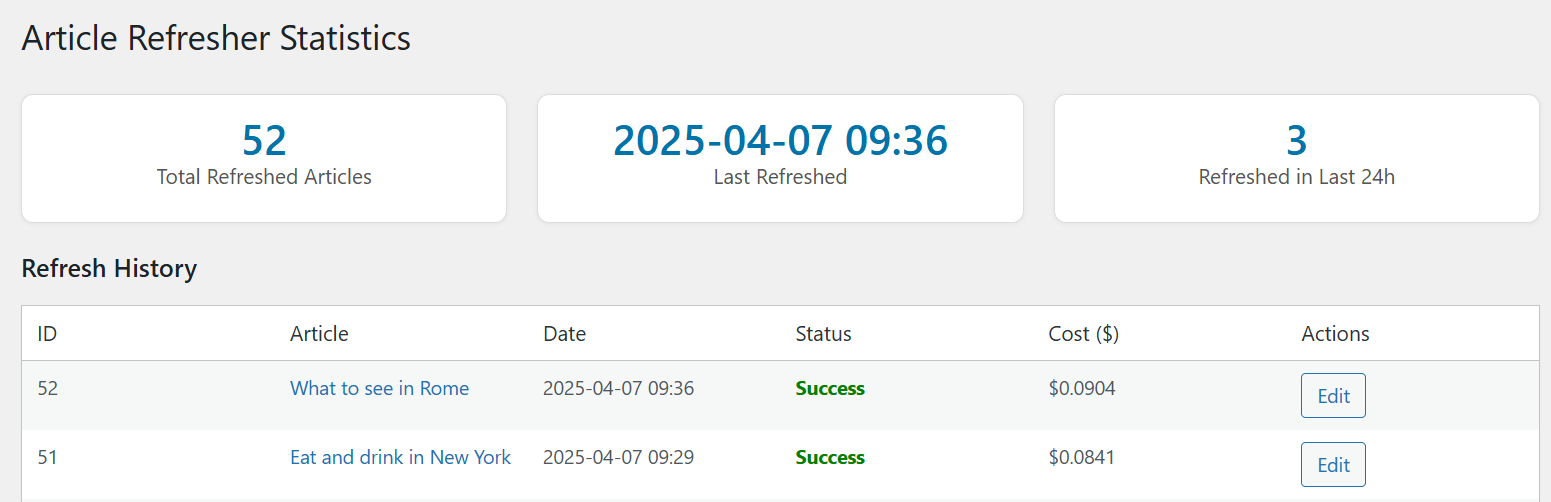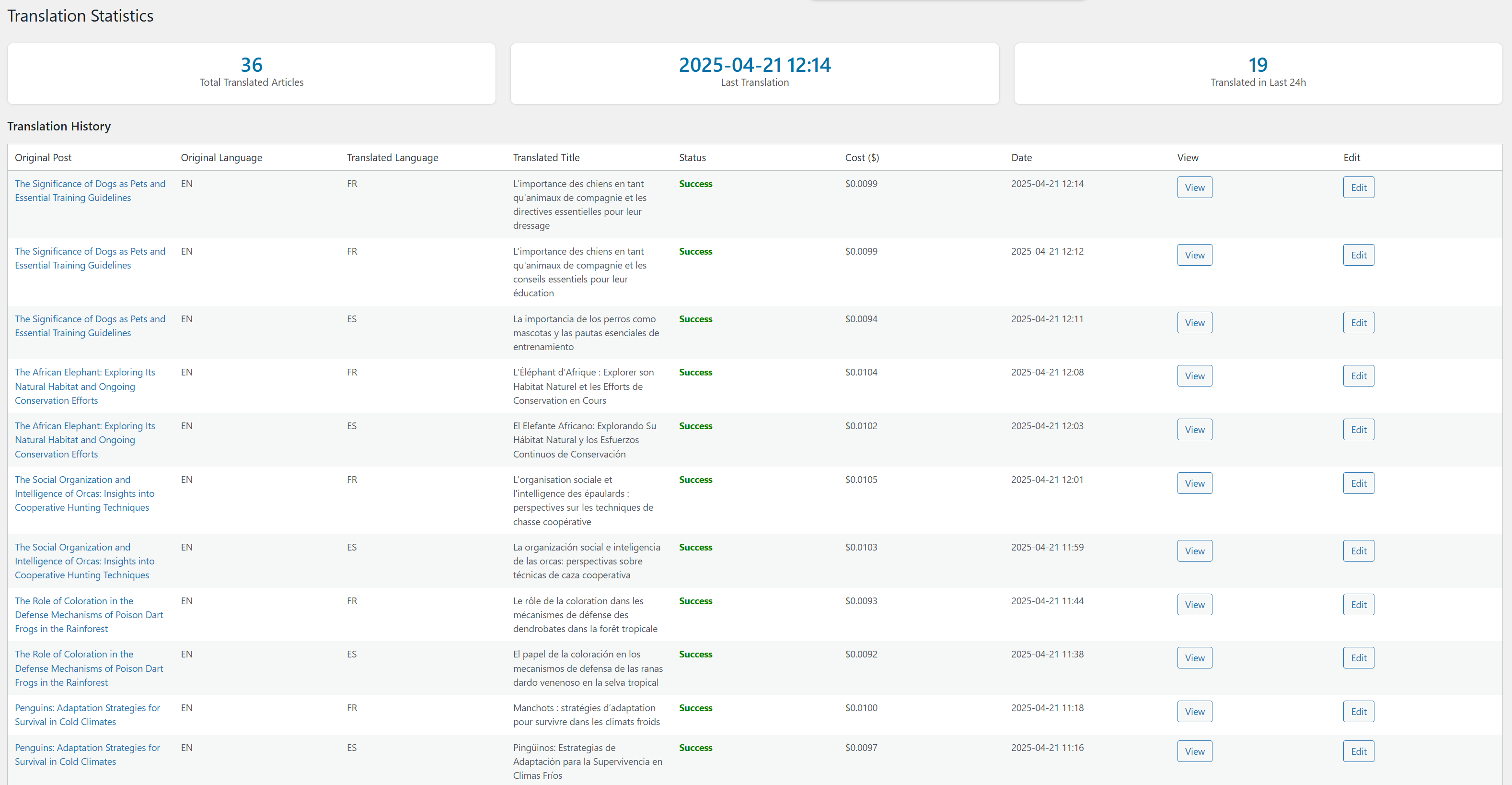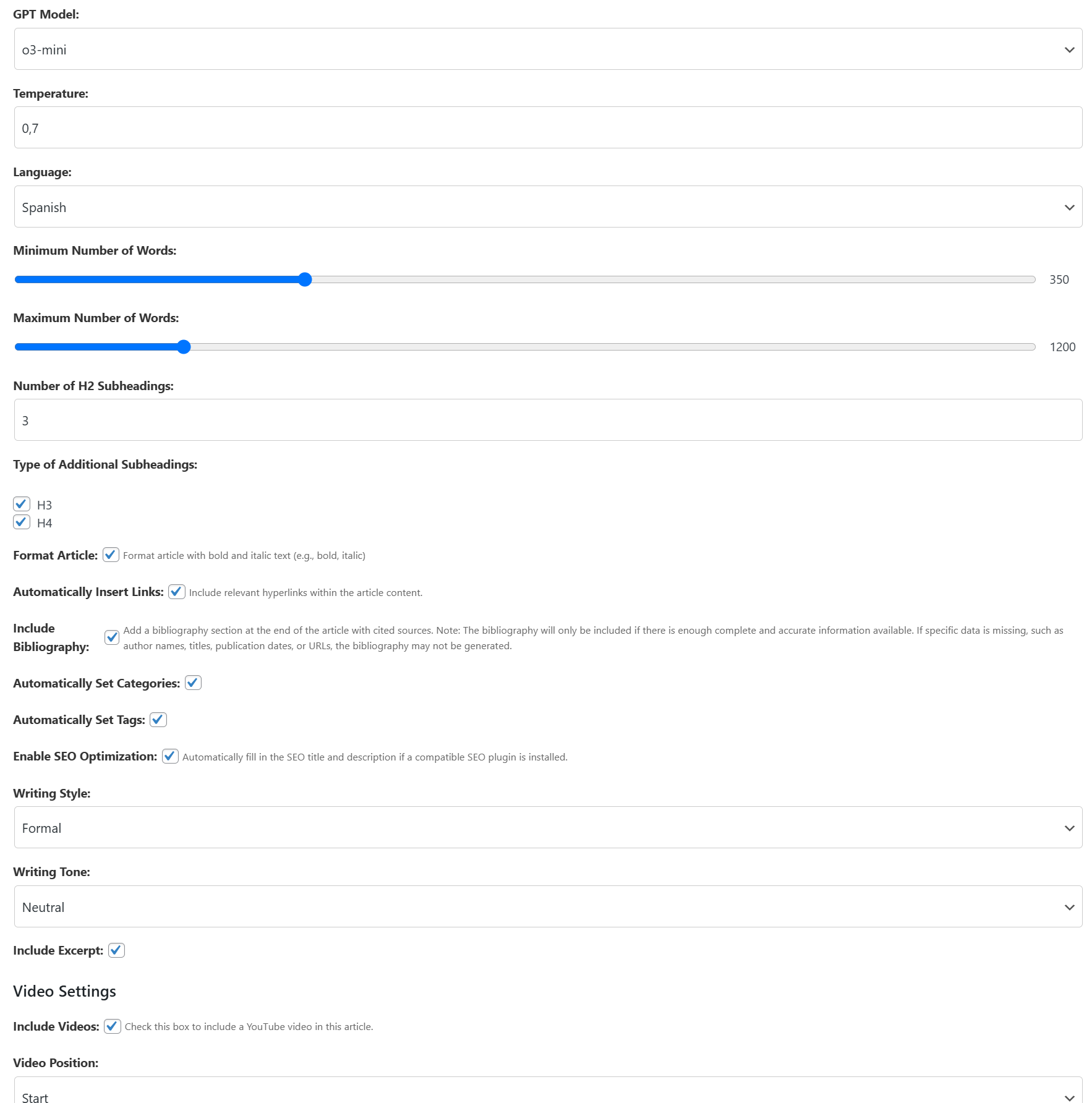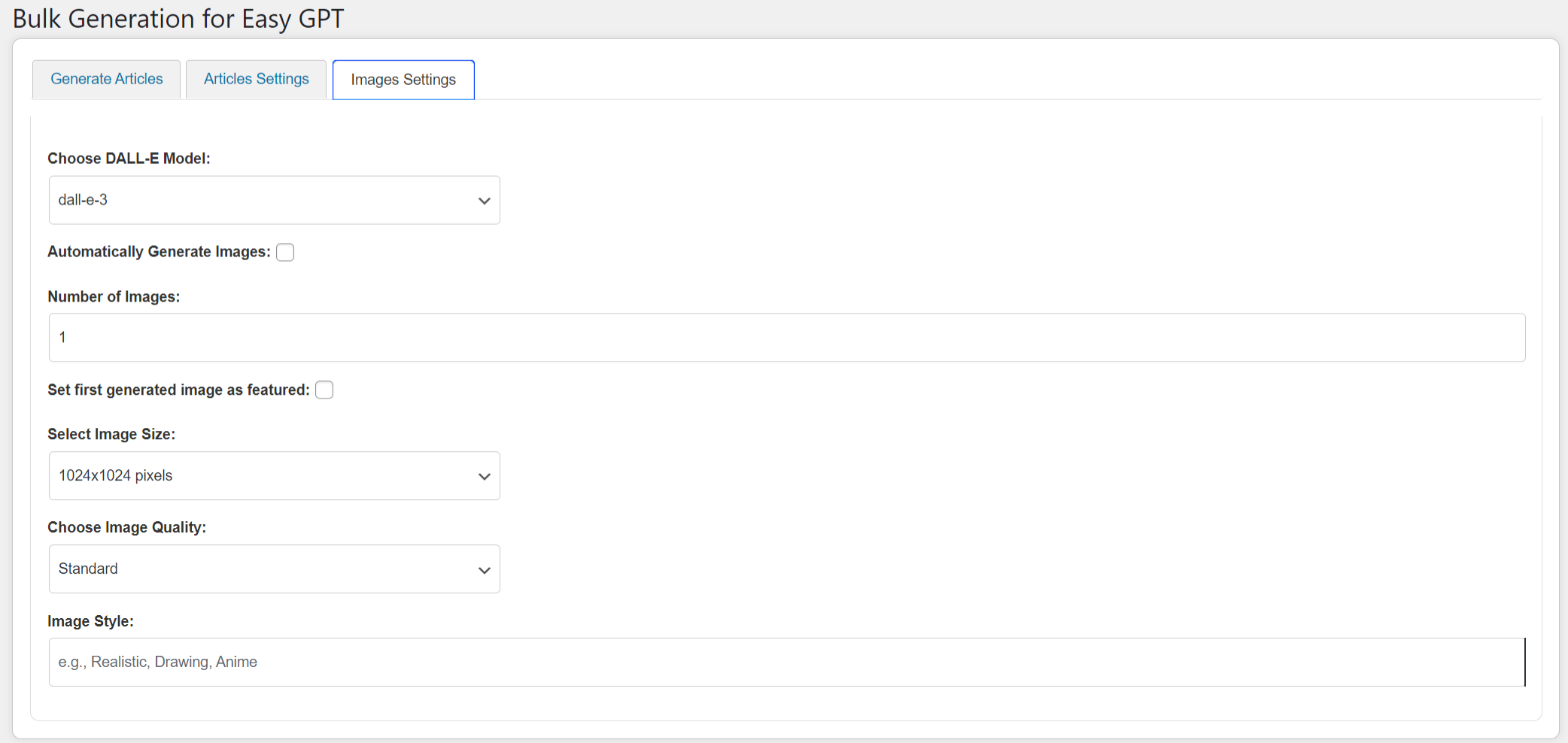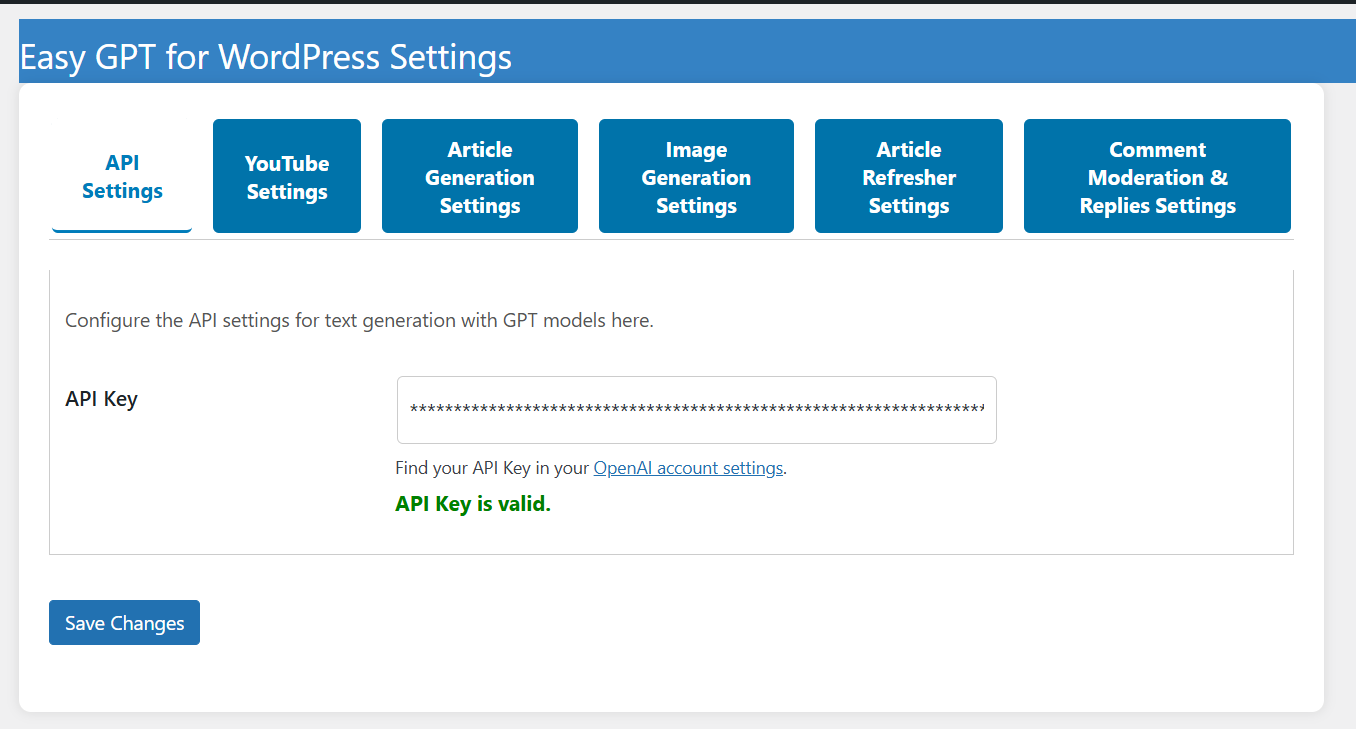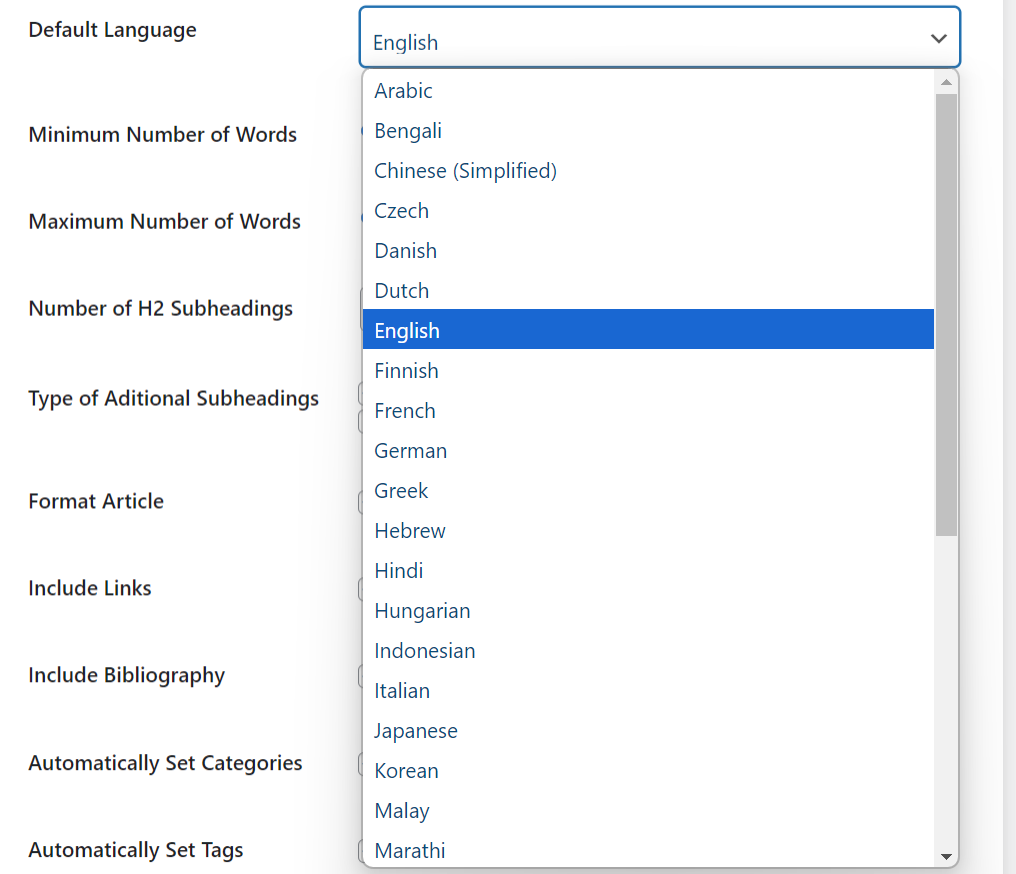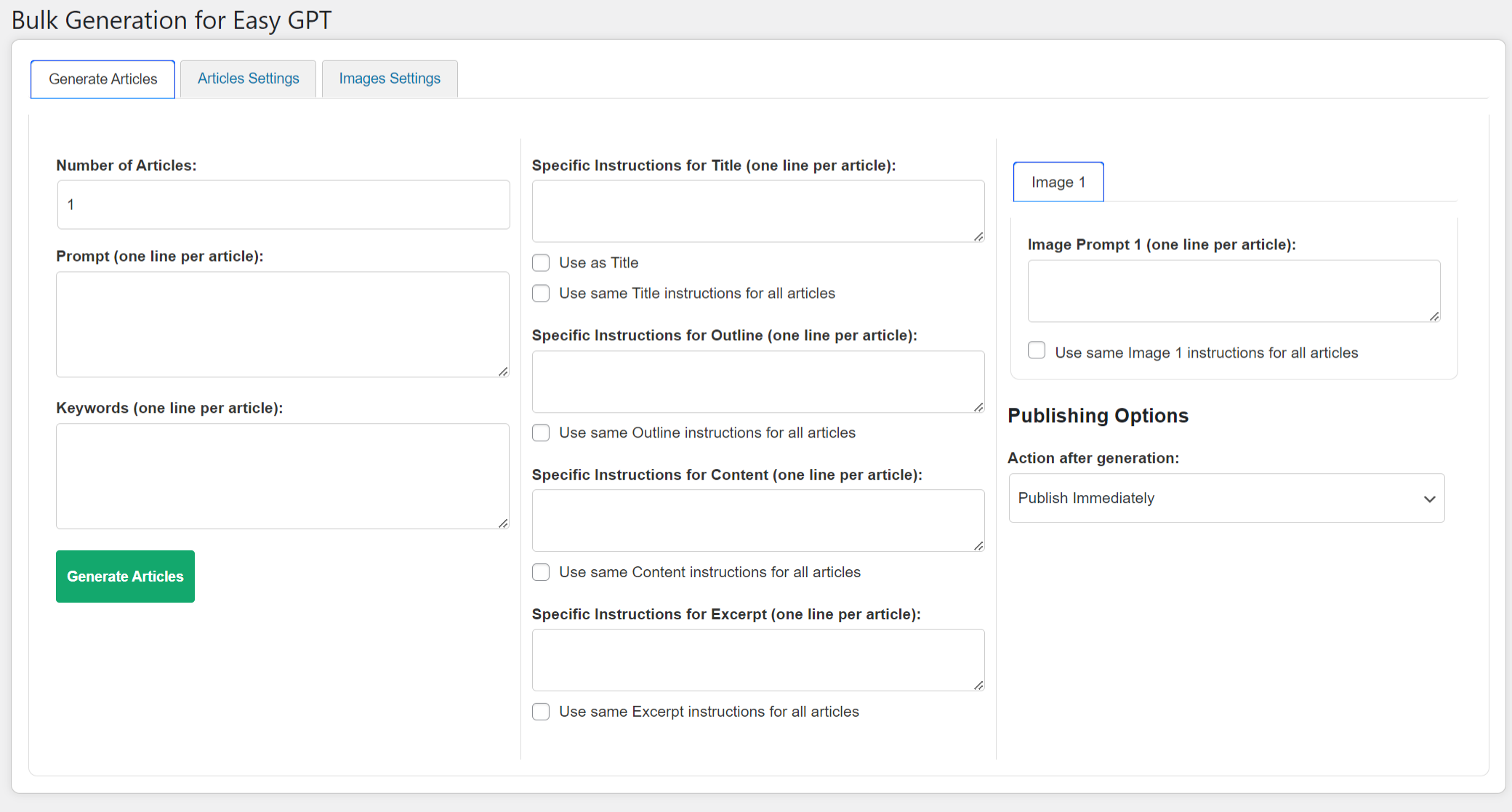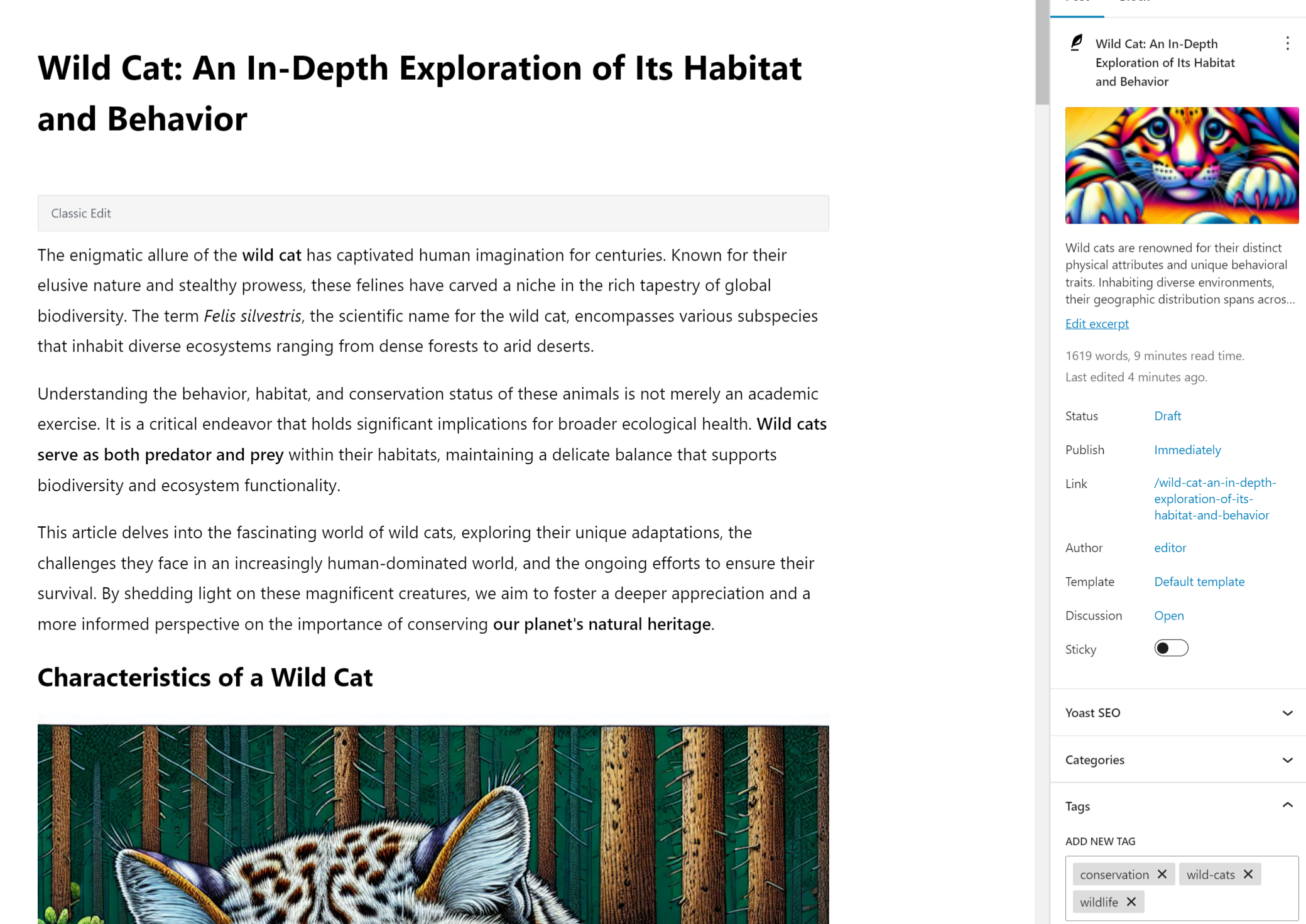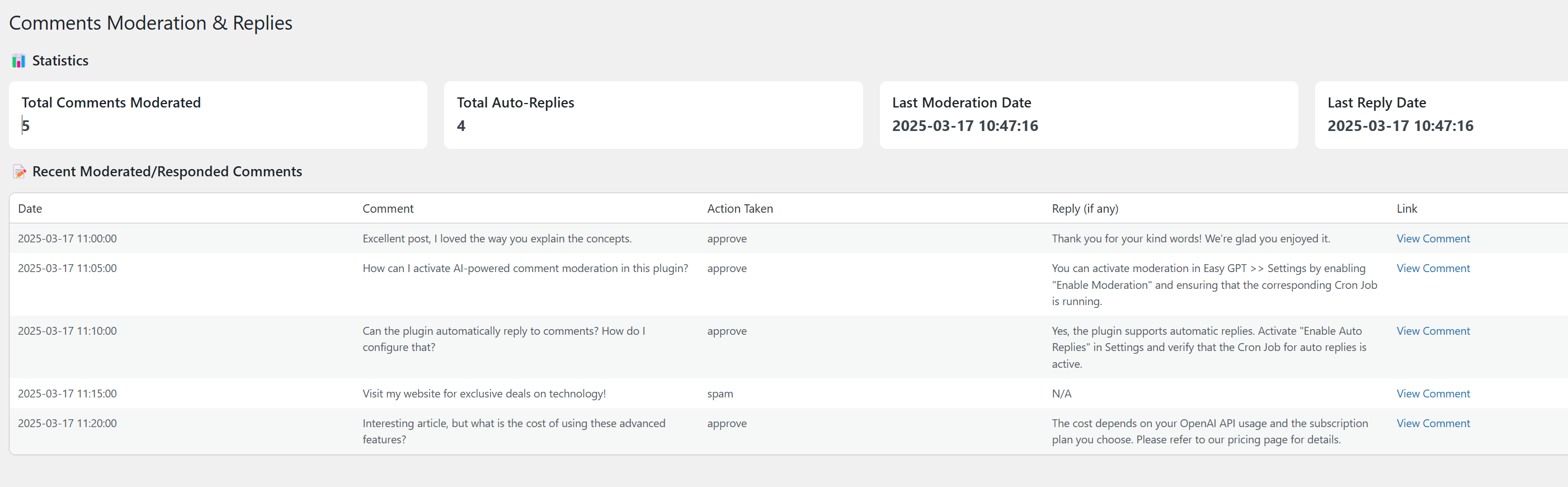Easy GPT for WP | AI Content Generator
| 开发者 | Ignacio Gil Alvarez |
|---|---|
| 更新时间 | 2026年2月20日 18:45 |
| PHP版本: | 7.3 及以上 |
| WordPress版本: | 6.9 |
| 版权: | GPLv2 or later |
| 版权网址: | 版权信息 |
详情介绍:
安装:
- Upload the
easy-gpt-for-wpfolder to the/wp-content/plugins/directory. - Activate the plugin through the 'Plugins' menu in WordPress.
- License Activation: To use Easy GPT for WP - AI Content Generator, you need to activate a license. If it's your first time using the plugin, you can obtain a free 5-day license without any usage limits. For ongoing use, purchase a license from this link.
- Navigate to the
Easy GPT > Licensesection in your WordPress dashboard. - Enter your license key into the 'License Key' field and click 'Validate'.
- API Key Configuration: After activating your license, you'll need to add one or more API keys depending on the provider you want to use.
- OpenAI: If you do not have an API key, you can generate it on the OpenAI platform. OpenAI charges based on usage, so ensure you have funds in your account.
- Gemini (Google AI): You can create an API key on Google AI Studio. Requires a Google account.
- DeepSeek: Create an account and generate your API key at DeepSeek. Usage may require approval.
- Navigate to
Easy GPT > Settings > API Settingsand enter the API key(s) in the corresponding fields, then save the changes. - YouTube API Configuration (Optional): If you want Easy GPT to automatically include YouTube videos in generated content, you'll need to configure the YouTube API.
- Go to the Google Cloud Console.
- Create a new project and enable the YouTube Data API v3.
- Generate an API key from APIs & Services > Credentials.
- Restrict the API key to your website for security.
- Copy the API key and enter it in Easy GPT > Settings > YouTube Settings tab > YouTube API Key.
- SEO Compatibility: Easy GPT for WP is compatible with Yoast SEO. Make sure you have Yoast SEO installed and activated to utilize SEO features seamlessly.
- Comment Moderation & Automatic Replies Configuration: To enable the new AI-powered comment moderation and auto-reply features:
- Navigate to
Easy GPT > Settings, go to the Comment Moderation & Replies Settings tab, and enable both the Enable Moderation and Enable Auto Replies options. - Then, go to
Easy GPT > Cron Job Statusto ensure that the respective Cron Jobs for comment moderation and auto replies are running. Each feature requires its own scheduled Cron Job for proper operation. - Automatic Article Refreshing: To enable automatic article updating:
- Go to
Easy GPT > Settings, and in the Article Refresher Settings tab, enable the Auto Refresh option. - Set the number of articles to refresh per interval, how old an article must be to be considered, and other preferences like image or SEO updates.
- Then, go to
Easy GPT > Cron Job Statusand verify that the Article Refresher Cron job is active and running properly. - Automatic Article Translation: To enable automatic translation of articles (requires the Polylang plugin):
- Go to
Easy GPT > Settings, and in the Translation Settings tab, enable the Automatic Translation option. - Choose the target languages from the list (languages must already be created in Polylang).
- Select how often translations should run (daily, weekly, or monthly) and how many articles to translate per interval.
- You can also choose how to handle images and YouTube videos in translated content: keep existing assets, update their metadata, or generate new ones.
- Then, go to
Easy GPT > Cron Job Statusand confirm that the Article Translation Cron job is active and scheduled.
屏幕截图:
常见问题:
What is Easy GPT for WP - AI Content Generator?
Easy GPT for WP is an innovative WordPress plugin that leverages OpenAI's capabilities to simplify the process of creating and managing content within WordPress. It offers automated features for automate the creation of posts and pages, SEO optimization, dynamic image generation, and content structuring.
How do I install and activate Easy GPT for WP?
Begin by downloading the plugin from our official site, upload it to the 'Plugins' section in your WordPress dashboard, and activate it. Post-activation, register your license in the 'Easy GPT > License' menu and enter your OpenAI API Key in the 'Settings' to activate the AI functionalities.
How do I set up Easy GPT for individual posts or pages?
To create a new post or page, go to 'Add New' under either 'Posts' or 'Pages' in your dashboard. Enter the necessary details like prompts and keywords, then use the 'Generate Full Content' button to create your content. Review the generated content and if satisfactory, press 'Accept and Insert Article' to publish.
What customizations can I make with Easy GPT?
Easy GPT allows you to fine-tune your content with options like selecting the AI model, setting the creativity level, choosing the article's language, specifying the word count, and deciding on the number of subheadings. You can also set formatting preferences for text and decide whether to include links and bibliographies.
Does Easy GPT for WP generate images for posts?
Yes, Easy GPT for WP incorporates DALL-E technology to produce relevant images that enhance the appeal and engagement of your posts.
What should I do if I encounter issues with Easy GPT for WP?
If you face any problems, our dedicated support team is ready to assist you. Reach out via our support channels for help.
In which languages can Easy GPT for WP generate articles?
Our plugin supports multiple languages, allowing you to create content that caters to a global audience. Available languages include English, Spanish, French, among others. Check the plugin's settings to see all available options.
How does Easy GPT for WP handle SEO?
Easy GPT for WP integrates smoothly with Yoast SEO, automatically managing SEO titles and meta descriptions to ensure your content ranks well on search engines.
Is Easy GPT for WP compatible with WooCommerce?
Yes, Easy GPT for WP now supports WooCommerce. You can generate product titles, descriptions, short descriptions, tags, and images. Additionally, batch product generation allows you to create multiple products at once, including optional price generation.
What is the Article Refresher feature and how does it work?
The Article Refresher is a powerful feature that automatically updates older articles on your site. You can define how old an article must be to qualify (e.g., at least 90 days old), how many articles should be refreshed per day, and whether to update images, SEO, or embedded YouTube videos. The plugin will then automatically regenerate and improve the content based on your settings.
Can I control what gets updated when an article is refreshed?
Yes. You can choose whether to update just the content or also regenerate images, replace the featured image, add a YouTube video, and update the SEO title and description. All of these options are configurable under the Article Refresher Settings tab in the plugin settings.
Does the Article Refresher generate articles in advance or just-in-time?
The Article Refresher updates a specific number of old articles per day, week, or month based on your settings. The plugin calculates the appropriate interval between refreshes (e.g., one article every 8 hours if you choose 3 per day) and updates each article automatically as the cron job runs—so refreshes happen progressively, not all at once.
How does the AI-powered comment moderation work?
The new feature automatically scans and moderates incoming comments using AI, filtering out spam and ensuring that discussions remain relevant and constructive. Additionally, the AI generates automatic replies to engage users and keep the conversation flowing. To use these functionalities, make sure that in Easy GPT >> Settings you activate both the "Enable Moderation" and "Enable Auto Replies" options. Also, verify in Easy GPT >> Cron Job Status that both cron jobs are running—one dedicated to comment moderation and the other for automatic replies—as each function requires its own scheduled job for proper operation.
How does the automatic article translation work?
The plugin uses AI to translate existing articles into other languages configured in Polylang. You can enable automatic translation, define the frequency and number of articles to translate per interval, and customize how images and YouTube videos are handled. Translated articles are published as drafts or published directly, depending on your settings, and linked to the original post using Polylang’s language associations.
Can I define the number of headings in my articles?
Yes, within the plugin's settings, you can specify how many H2, H3, and H4 headings your articles should have, helping you align with your content's structure requirements.
How does the bibliography feature work in Easy GPT for WP?
The plugin can automatically create a bibliography section when it references credible sources, ensuring that your content maintains integrity and relevance.
Why are there sometimes no links in the articles generated by Easy GPT for WP?
If no suitable references are found during the generation process, the plugin may omit links to maintain content quality. Make sure the link inclusion setting is enabled and check that it's configured to look for authoritative sources.
Is there a subscription fee for Easy GPT for WP?
Yes, Easy GPT for WP operates on a subscription basis. We offer a free trial that lets you explore the plugin's features before committing to a paid plan. For detailed subscription information, please visit our pricing page here.
更新日志:
- Allow changing bulk generation publishing mode (draft, publish, schedule) after creation.
- Added ability to edit individual pending tasks (prompt, keywords and publishing plan).
- Minor fixes and improvements.
- Added support for OpenAI GPT-5.2
- Tested and confirmed compatibility with WordPress 6.9.
- Minor internal improvements and general stability fixes.
- Added support for OpenAI GPT-5.1 and GPT Image 1 models.
- Added support for new Gemini models, including Gemini 3 Pro Preview and Gemini 2.5 (Pro, Flash, and Flash Lite).
- Updated internal model cost table and model selector to include the latest OpenAI, Gemini, and DeepSeek options.
- Improvements in article refresher stability and image handling.
- Fix minor errors.
- Fixed issue where backslashes "\" were being removed during article translation.
- Fixed issue with YouTube API Key being marked invalid when updating other settings.
- Added support for new GPT-5 models (gpt-5, gpt-5-mini, gpt-5-nano).
- Minor internal tweaks and developer improvements.
- Fixed missing author assignment when generating batch articles.
- Added support for the gpt-4.1-nano model.
- Fixed Cloudflare error 524 when generating articles.
- Minor corrections and interface adjustments.
- Minor corrections and interface adjustments
- Timestamps in the Cron Job Status page are now shown in the local timezone configured in WordPress, instead of UTC.
- Added welcome wizard to guide new users through license activation and basic setup.
- Enhanced the "How to use" tutorial with clearer steps and updated screenshots.
- Fixed a bug that caused "keywords" field to exceed the maximum allowed length.
- Added support for updating Pages in the Article Refresher.
- Added user-friendly error messages when saving bulk article generations.
- Added support for DeepSeek and Gemini APIs.
- Minor fix in AI comment system.
- Replaced "match" expressions to improve compatibility with older PHP versions.
- Added status tracking for translations (processing, success, error) in the database log.
- Added AI-powered automatic article translation (requires the Polylang plugin).
- Added support for new models: GPT-4.1, GPT-4.1-mini, and o4-mini.
- Tested up to WordPress 6.8.
- Fixed comment approval logic.
- Fix minor errors.
- Introduced "just-in-time" generation mode: articles are now generated close to their scheduled publish time, based on the WordPress cron schedule.
- Added option to define a time interval between articles published on the same day, allowing more natural content pacing.
- Added retry option for failed article generations, both individually and in bulk.
- Implemented new "Article Refresher" system that automatically updates old posts with improved content, images, YouTube videos, and SEO metadata.
- Improved the quality of generated articles.
- Added support for automatic citation inclusion within articles.
- Introduced an optional final review step before publishing generated content.
- Enhanced batch generation with control over the time interval between same-day articles.
- Improved YouTube video selection for better content relevance.
- Added AI-powered comment moderation.
- Added AI-powered automatic comment replies.
- Added support for Traditional Chinese language.
- Added the ability to pause and resume bulk generation tasks.
- Improved bulk generation cancellation functionality. Bulk generation jobs can now be cancelled even after initiation, though tasks marked as 'processing' or 'completed' remain unaffected.
- Added error information displayed directly in the tasks table for batch generation tasks, clearly indicating the reason for failures, when applicable.
- Added AI-powered generation of title and alt attributes for images in both posts and WooCommerce products, including batch generation.
- Fixed minor issue when initializing cron jobs from the "Easy GPT > Cron Job Status" section.
- Improved JavaScript validation for required fields, ensuring clearer feedback to users.
- Added asterisks (*) to required fields for better user clarity.
- Added support for o3-mini model
- Added support for generating WooCommerce products, including title, description, short description, tags, images, and prices.
- Enabled batch product generation for WooCommerce, including optional price generation.
- Fixed minor bugs.
- Adjusted cost calculation for better accuracy.
- Added support for
o1-previewando1-minimodels. - Users can now pause and resume batch processing jobs.
- Users can adjust the execution interval for batch processing jobs.
- Added an option to automatically include YouTube videos and products in generated articles (requires a Google API key).
- Add API Key Validation to handle authentication errors more effectively.
- Fixed warnings related to undefined array keys.
- Improvement: Fixed minor errors.
- Improvement: Fixed issues related to data sanitization and escaping to comply with WordPress coding standards.
- Correction: Resolved problems with prepared SQL statements and enhanced their security.
- Update: Replaced deprecated functions with recommended alternatives to improve compatibility and performance.
- Initial release of Easy GPT for WP - AI Content Generator.
- Features introduced:
- AI-powered content generation: Automate the creation of engaging, SEO-optimized articles and pages directly within your WordPress dashboard.
- Compatibility with Yoast SEO: Ensures all generated content is optimized for search engines, enhancing visibility and traffic.
- Diverse content capabilities: Capable of generating a wide range of content types, from detailed blog posts to comprehensive web pages.
- Automated formatting: Automatically categorizes content, assigns tags, and applies text formatting like bold and italics for improved readability and structure.
- Advanced customization options: Customize the AI output according to preferred writing style, tone, and specific content requirements.
- Bulk content creation: Facilitates the generation of multiple posts or pages at once, ideal for maintaining a consistent content schedule.
- Intelligent image generation: Incorporates DALL-E technology to generate relevant and visually appealing images to complement the text.
- Seamless integration: Designed to integrate smoothly with existing WordPress setups, making it easy to start using without extensive configuration.