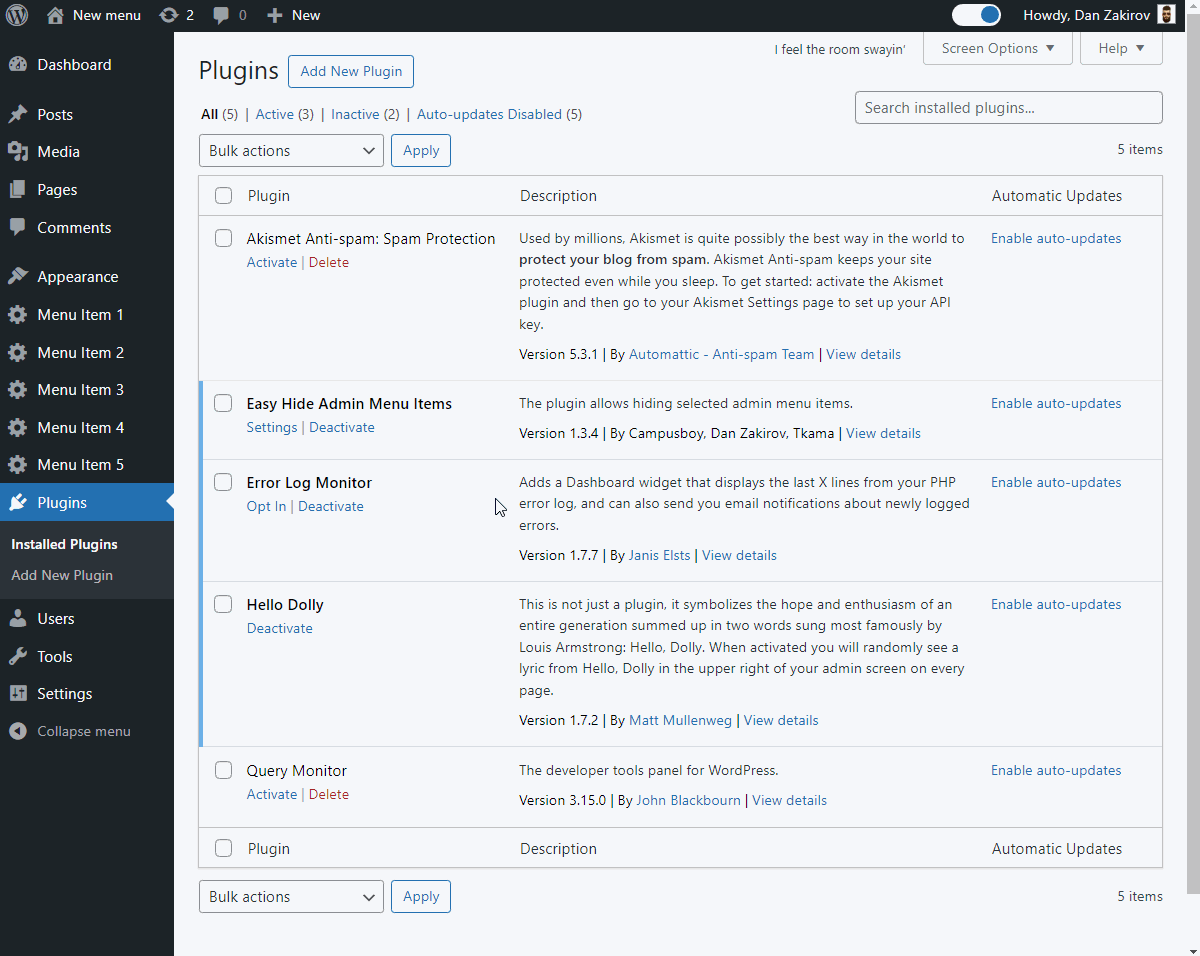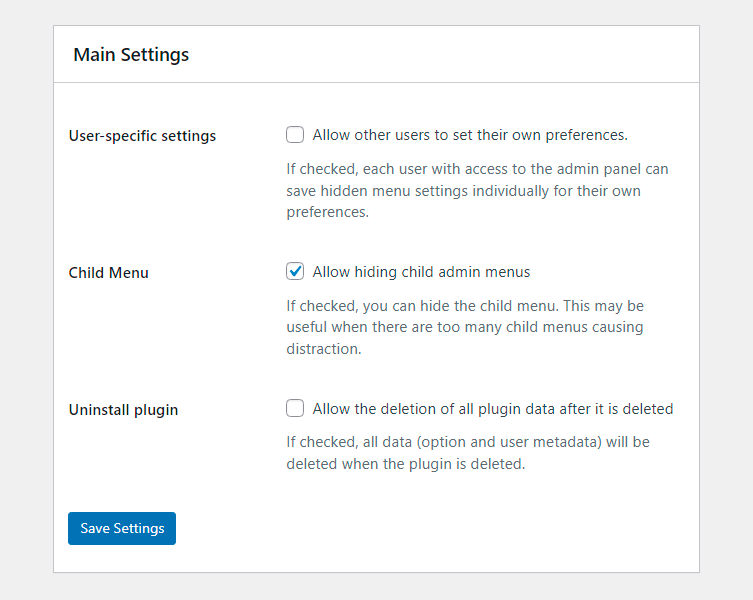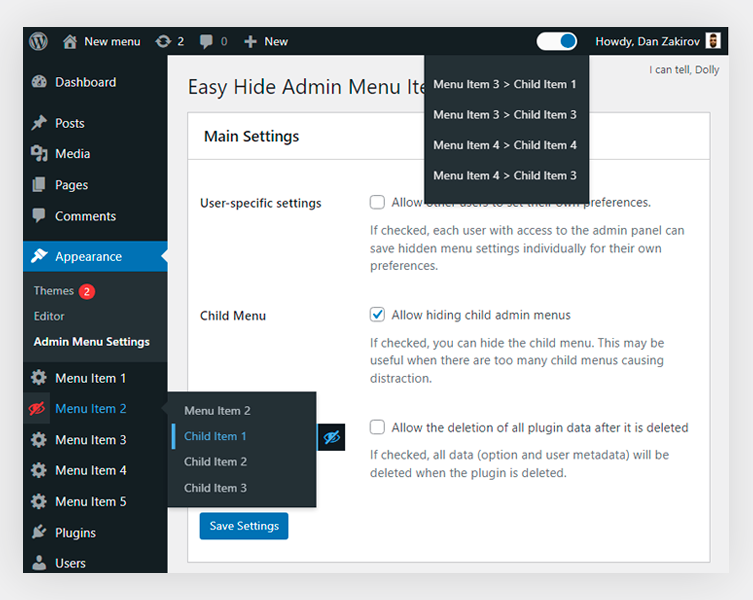Easy Hide Admin Menu Items
| 开发者 |
campusboy1987
alexodiy tkama |
|---|---|
| 更新时间 | 2024年7月24日 15:15 |
| 捐献地址: | 去捐款 |
| PHP版本: | 7.0 及以上 |
| WordPress版本: | 6.6 |
| 版权: | GPLv2 or later |
| 版权网址: | 版权信息 |
详情介绍:
安装:
- Installation via Uploader:
- Download the plugin archive and extract it.
- Upload the
easy-hide-admin-menu-itemsfolder to thewp-content/plugins/directory on your server. - Activate the plugin through the "Plugins" section in the WordPress admin panel.
- Installation from Repository:
- Log in to your WordPress admin panel.
- Go to the "Plugins" section and select "Add New".
- Enter the
EHAMIkey for simplified searching in the search bar. - Click the "Install" button next to the "Easy Hide Admin Menu Items" plugin.
- After the installation is complete, activate the plugin.
屏幕截图:
常见问题:
How to hide a menu?
After installing the plugin, a control manager will appear in the admin bar; you can disable the menu at any time.
Can I make the menu hide for each user?
Yes, you can. We introduced an additional settings page that we will improve over time. Please send your suggestions to support.
What advantages does using global settings offer compared to individual ones?
You can quickly configure the admin panel for all users at once with just one click. Individual settings for the menu allow each user to customize their admin panel.
Is there a way to quickly revert hidden menus to their original state?
Yes, there is. A toggle switch is provided in the top admin bar for this purpose.
Can interaction with hidden menus be done from the top bar?
Yes, it can. Firstly, you can navigate to any link from the hidden menu directly from the hidden menu bar. Secondly, you can always delete a hidden menu. Thirdly, once all settings are configured in your admin panel, you can disable the display of hide icons for comfortable admin panel usage.
更新日志:
- Tested on WordPress 6.6
- Tested with WordPress 6.5.
- Tested with PHP 8.3.
- Links in the hidden menu bar are now clickable.
- Added a setting to disable hiding icons.
- Updated project description.
- Performed testing for inaccuracies in the plugin.
- FIX: Corrected interface display issue for editors.
- FIX: Resolved saving error in user_meta for the last menu item.
- Add notice review.
- UPD: Contact details of the participants.
- Added the ability to hide child menus.
- Added support for WordPress 6.4.
- Added settings page.
- Fixed minor bugs related to menu item visibility.
- Enhanced performance for larger WordPress installations.