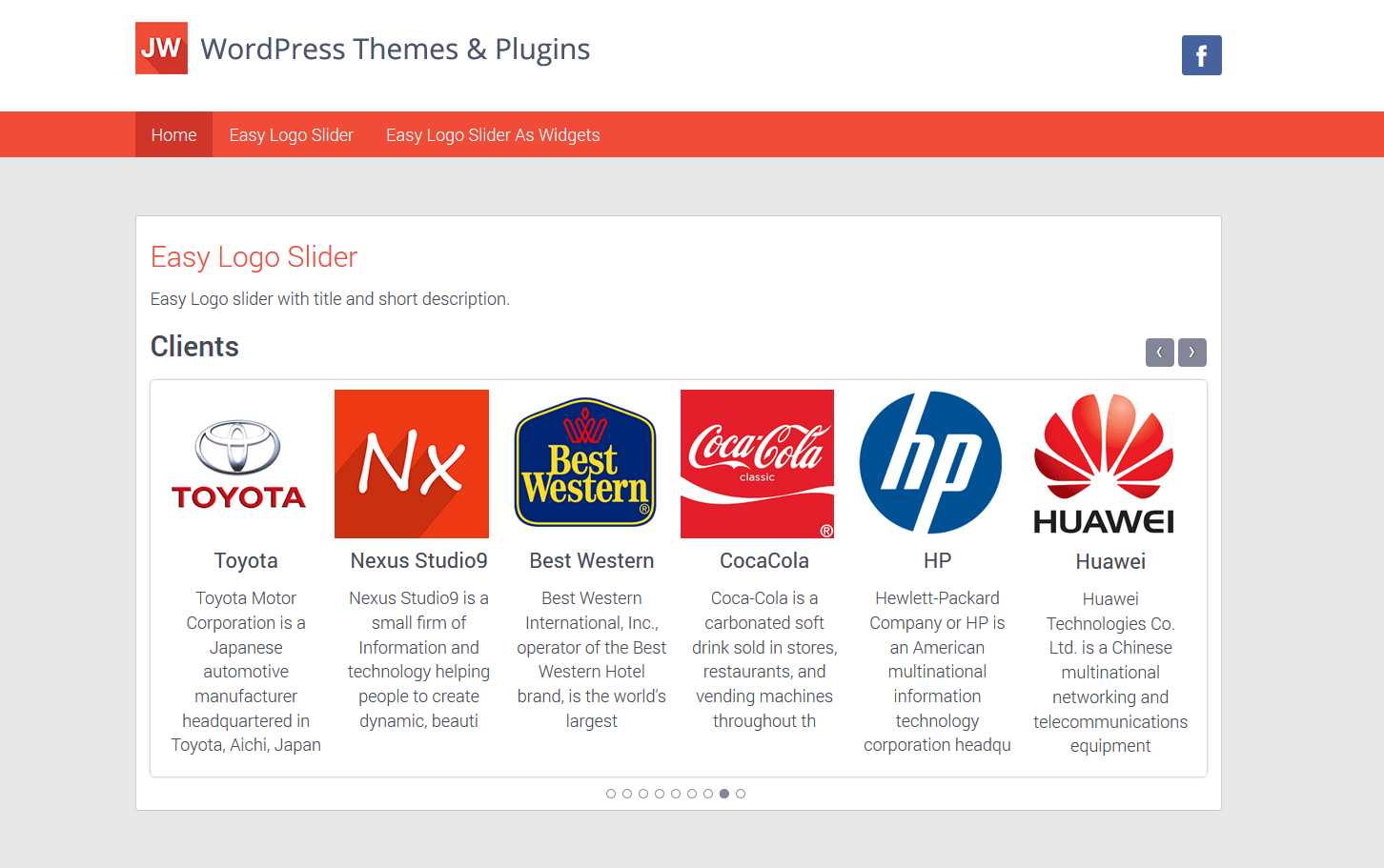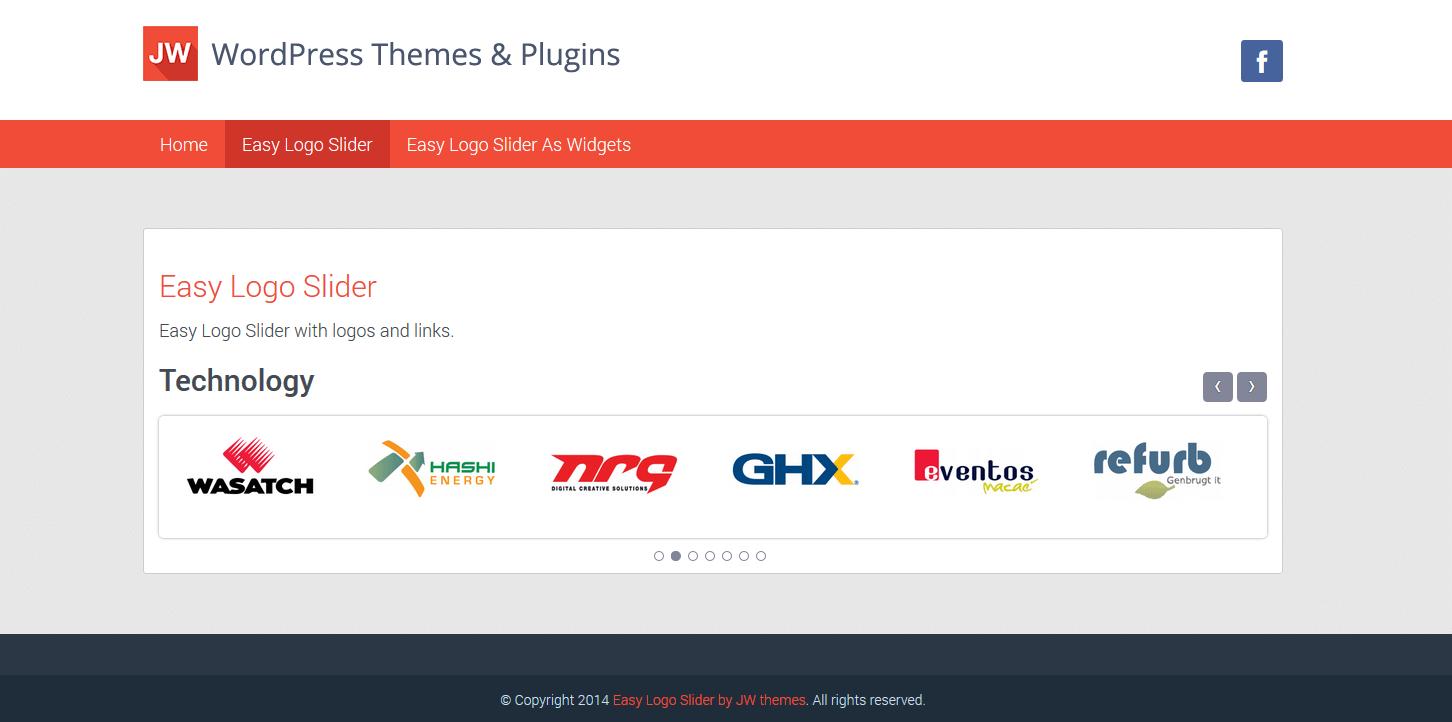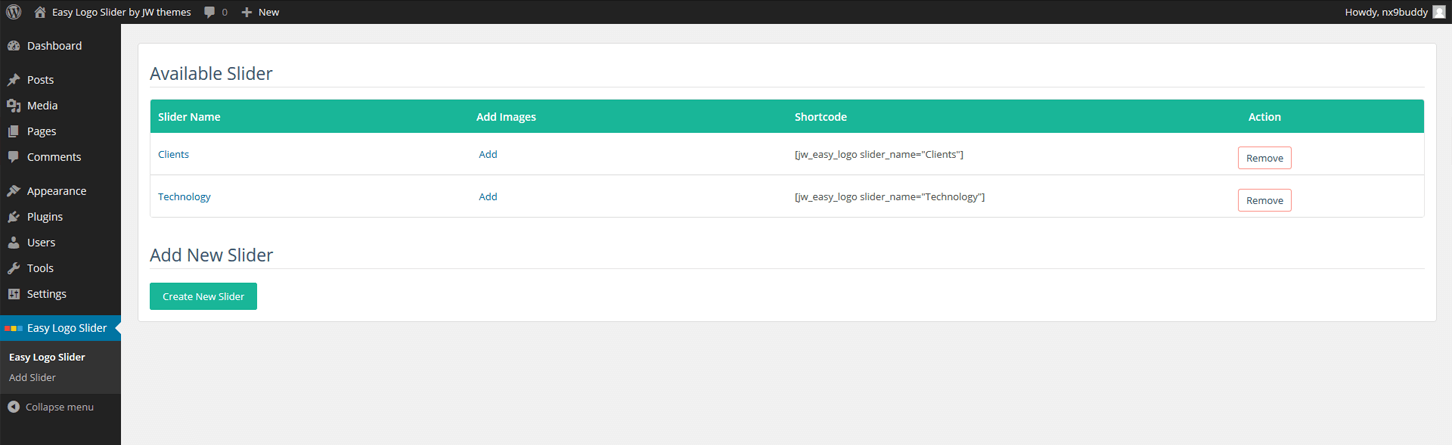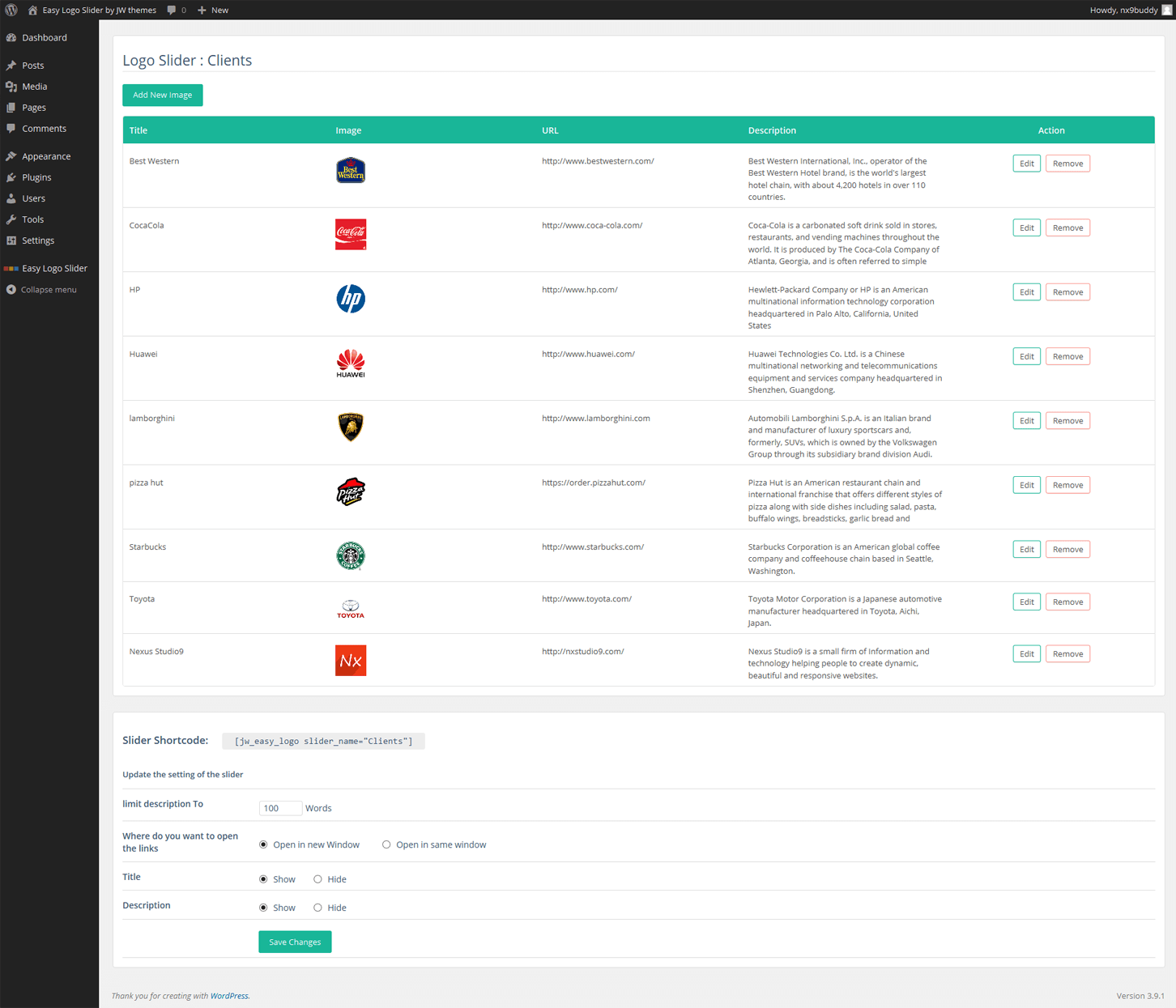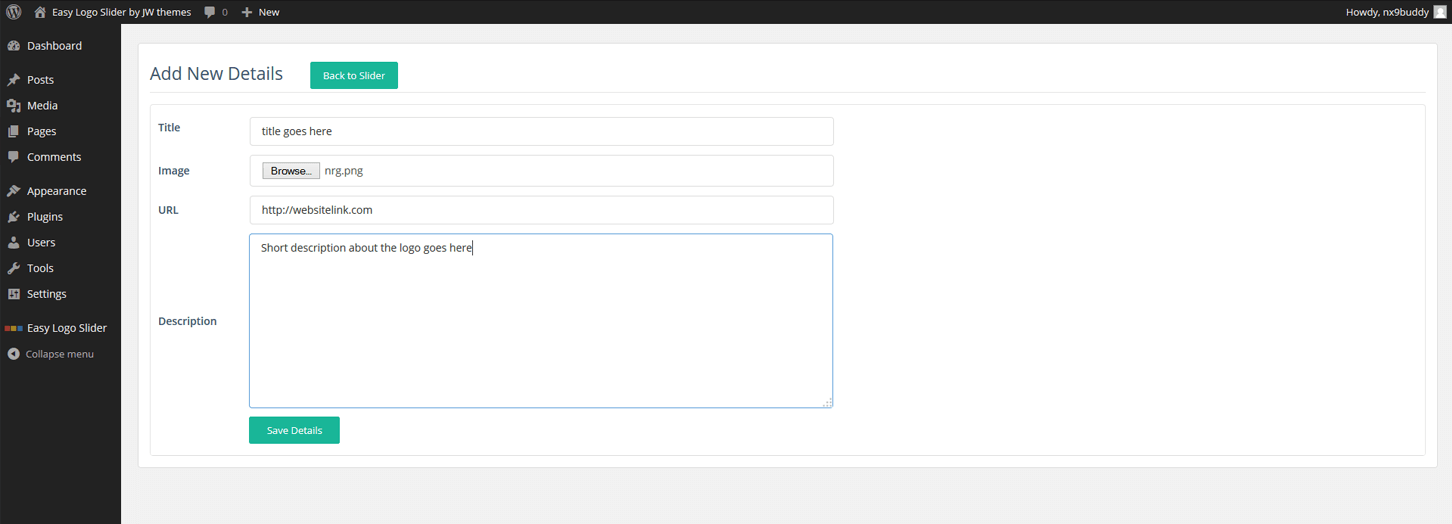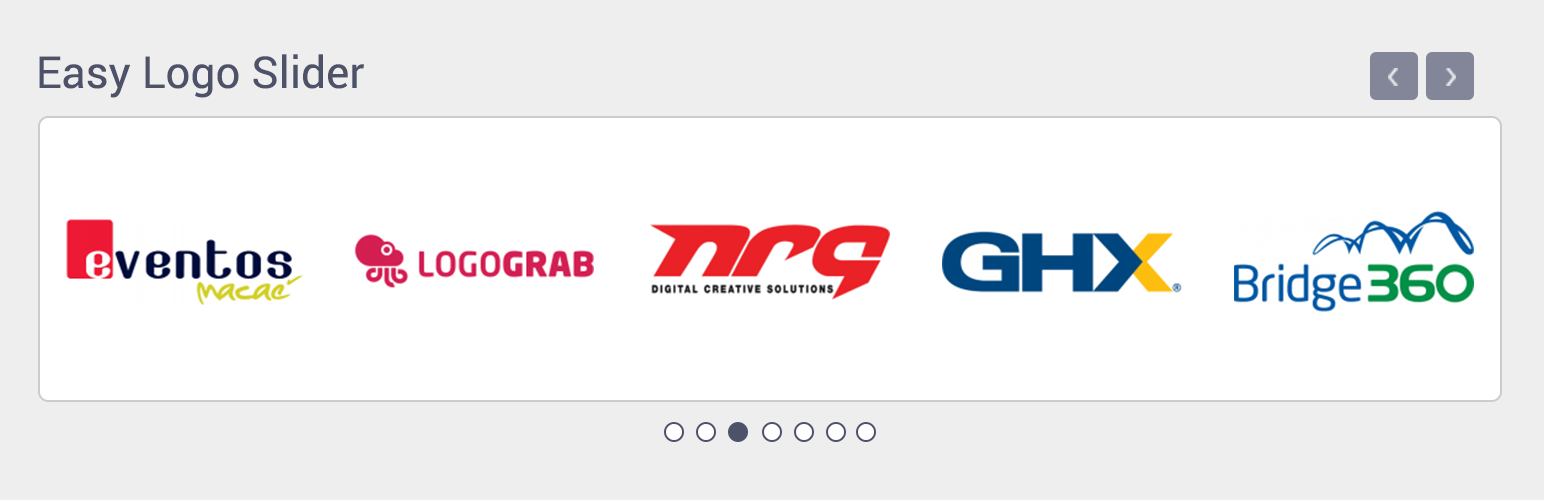
Plugin Name
| 开发者 | jwthemes |
|---|---|
| 更新时间 | 2014年9月22日 19:14 |
详情介绍:
Easy Logo Slider is plugin that helps users to upload the logos of clients, partners, and affiliates along with title, short description and website URL. For front-end display there is option to show or hide title and description and also will be the features like linking images, opening in new window. Embed in any post/page using short-code
[jw_easy_logo slider_name="Slider Name"] or you can even use widgets called Easy Logo Slider.
Features
- Simple and light weight
- Fully responsive
- Easy to use
- Pause on Hover
- Clean and Nice user interface
- Ability to add links to each logo if you want
- Auto-slide
- Create more than one logo slider with different logos and use different settings
- Can be add title, and descriptions and has option to show or hide in front-end
安装:
- Upload the
Easy Logo Sliderfolder to the/wp-content/plugins/directory - Activate Easy Logo Slider plugin through the 'Plugins' menu in WordPress
- Configure the plugin by going to the
Easy Logo Slidertab that appears in your admin menu - Add to any page using short-code
["jw_easy_logo slider_name="Slider Name"]or you can use widgets ofEasy Logo Slider
屏幕截图:
常见问题:
How can I use this in a widget?
You can see the widgets name and if you drag that to widget location then you can find to select the slider name in drop-down from and select the slider name you want to use.
Where can I get support for this plugin?
If you've tried all the obvious stuff and it's still not working please request support via the forum.
更新日志:
1.2.1
- Bugs Fixed according to message in forum
- Security Updates
- Fixed Widget sliding issues and hover pause issue
- Modified Coding structure
- Use of undefined constant register_upon_activation_jw issue fixed
- Fixed some minor issues, Date: June 5, 2014
- Fixed the image issues
- Removed Unnecessary screen shots
- Updated some minor issues
- Initial release of Easy Logo Slider, Date: June 3, 2014