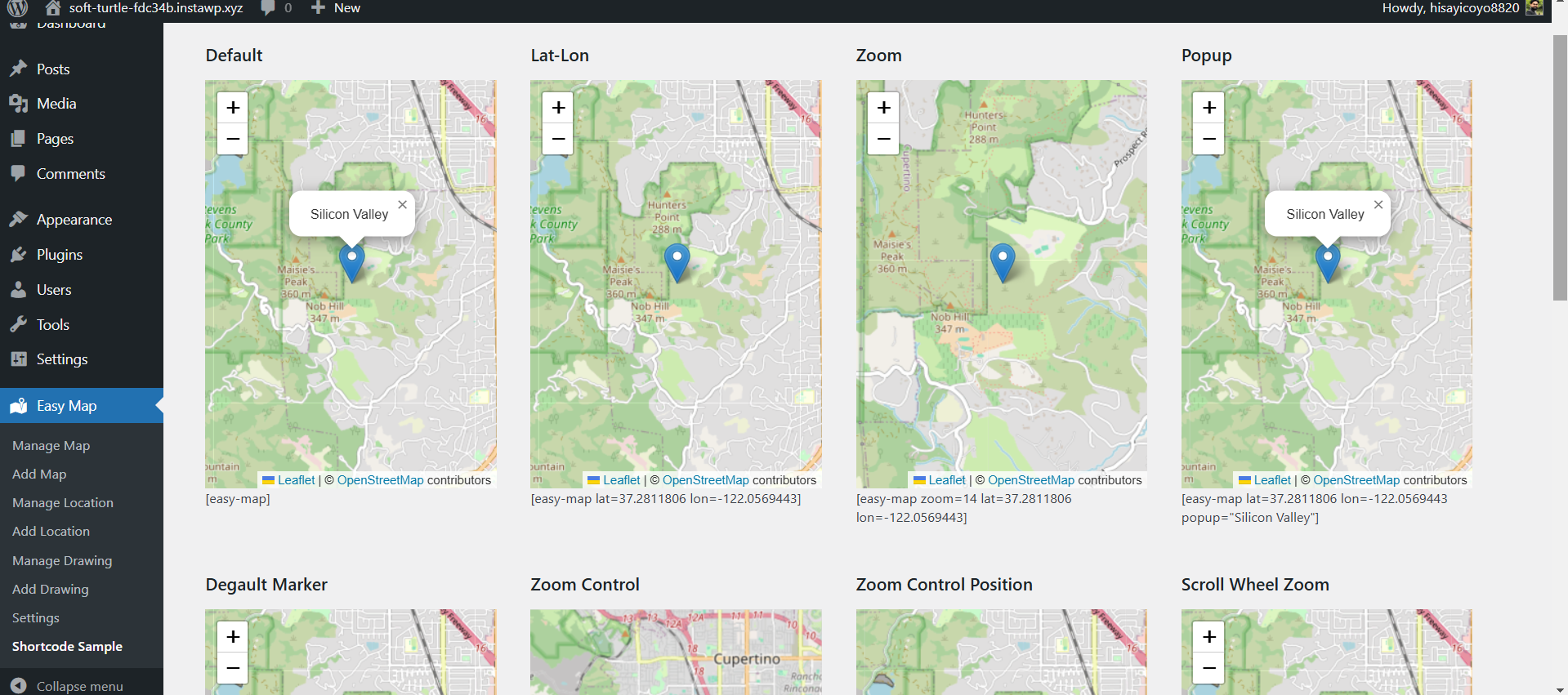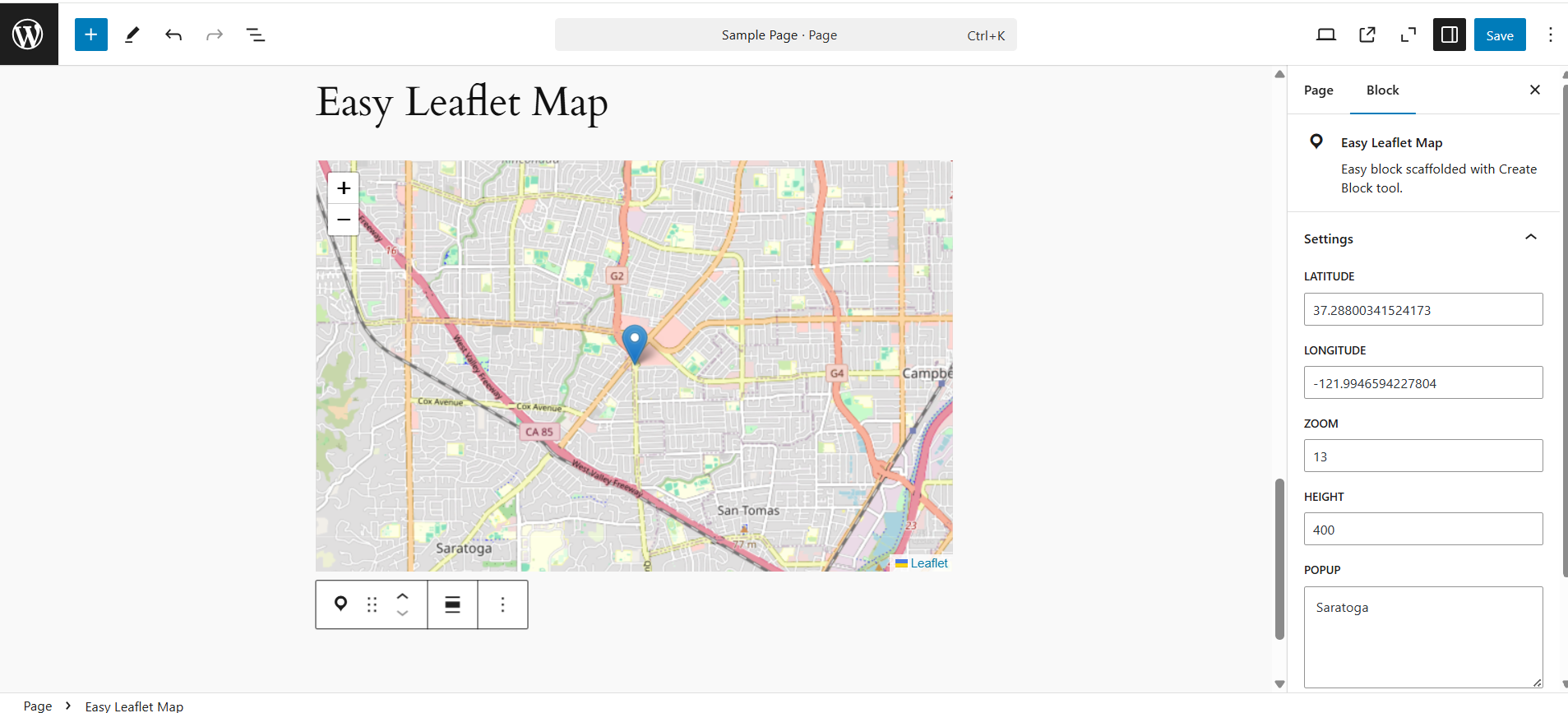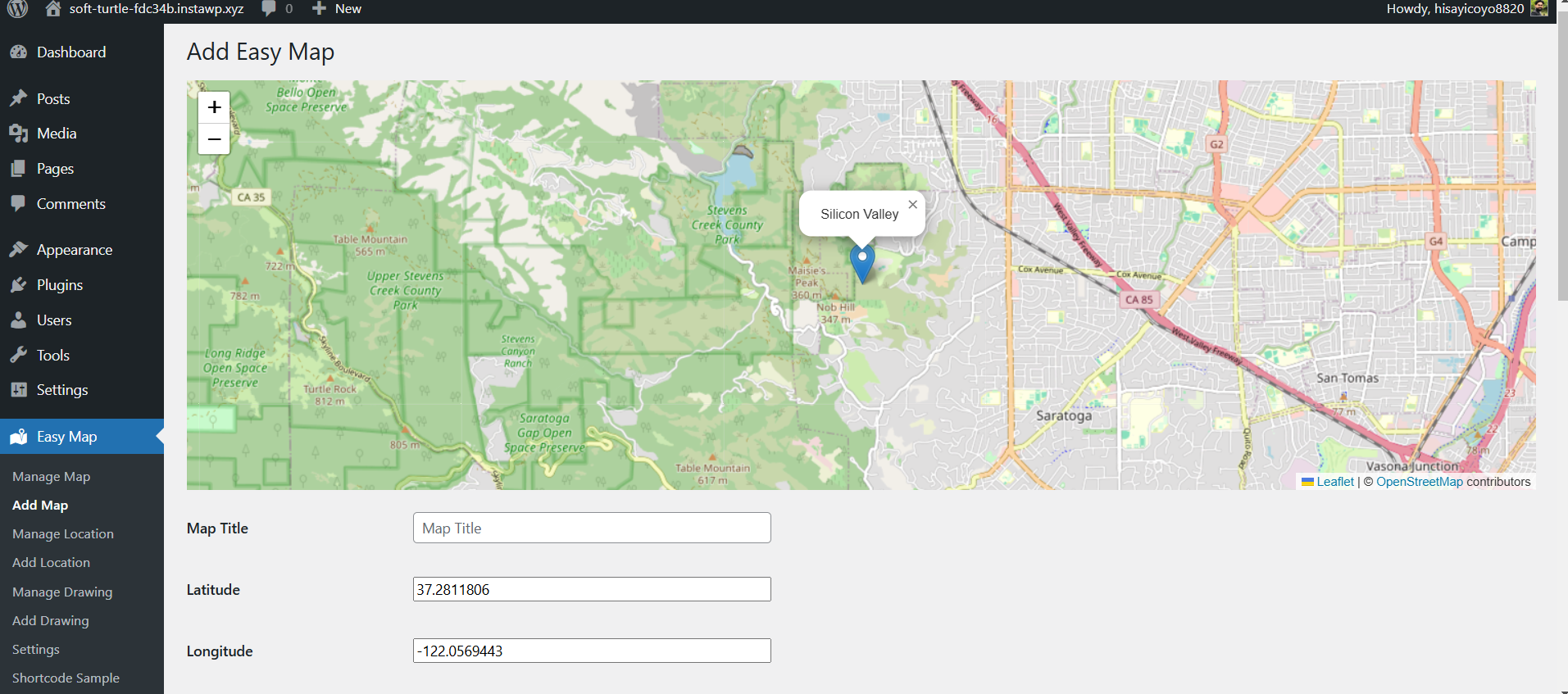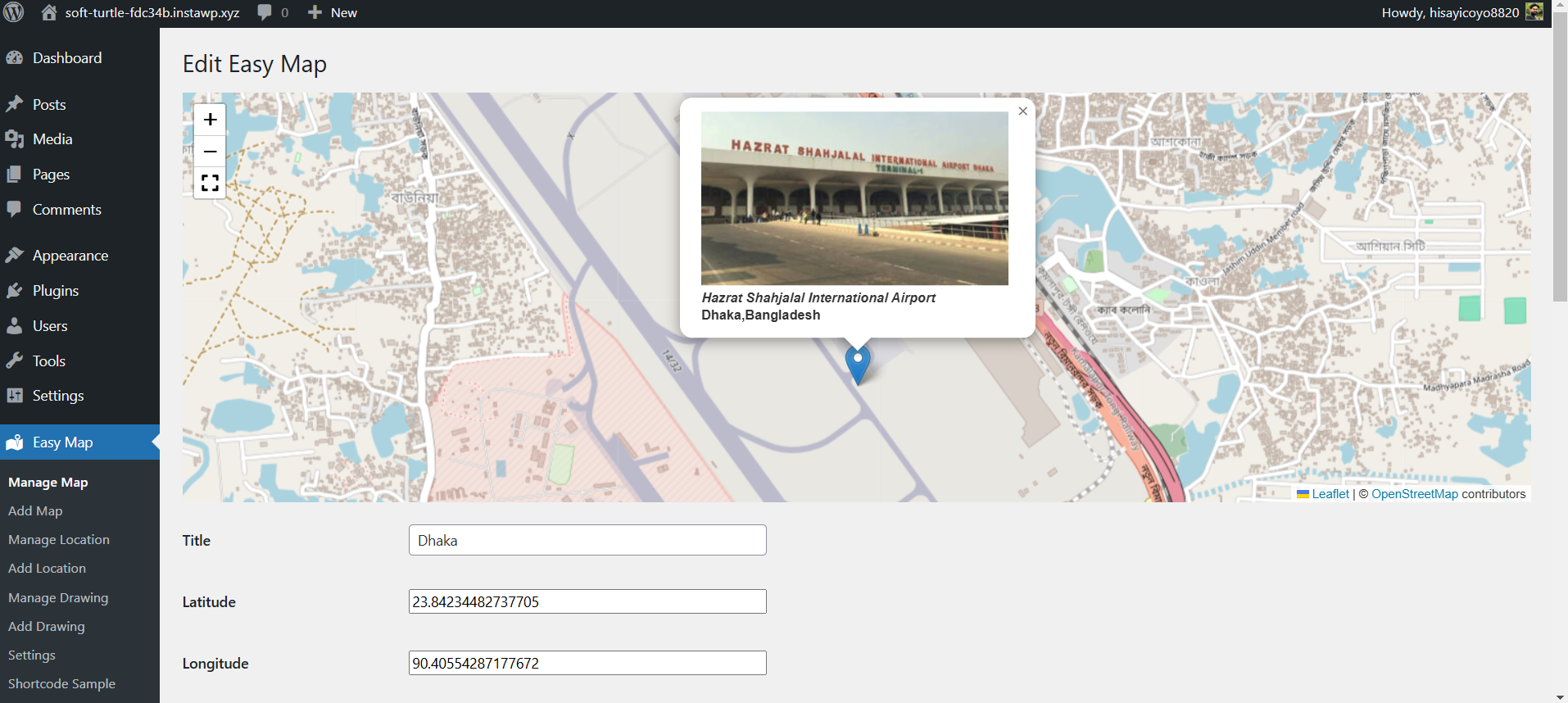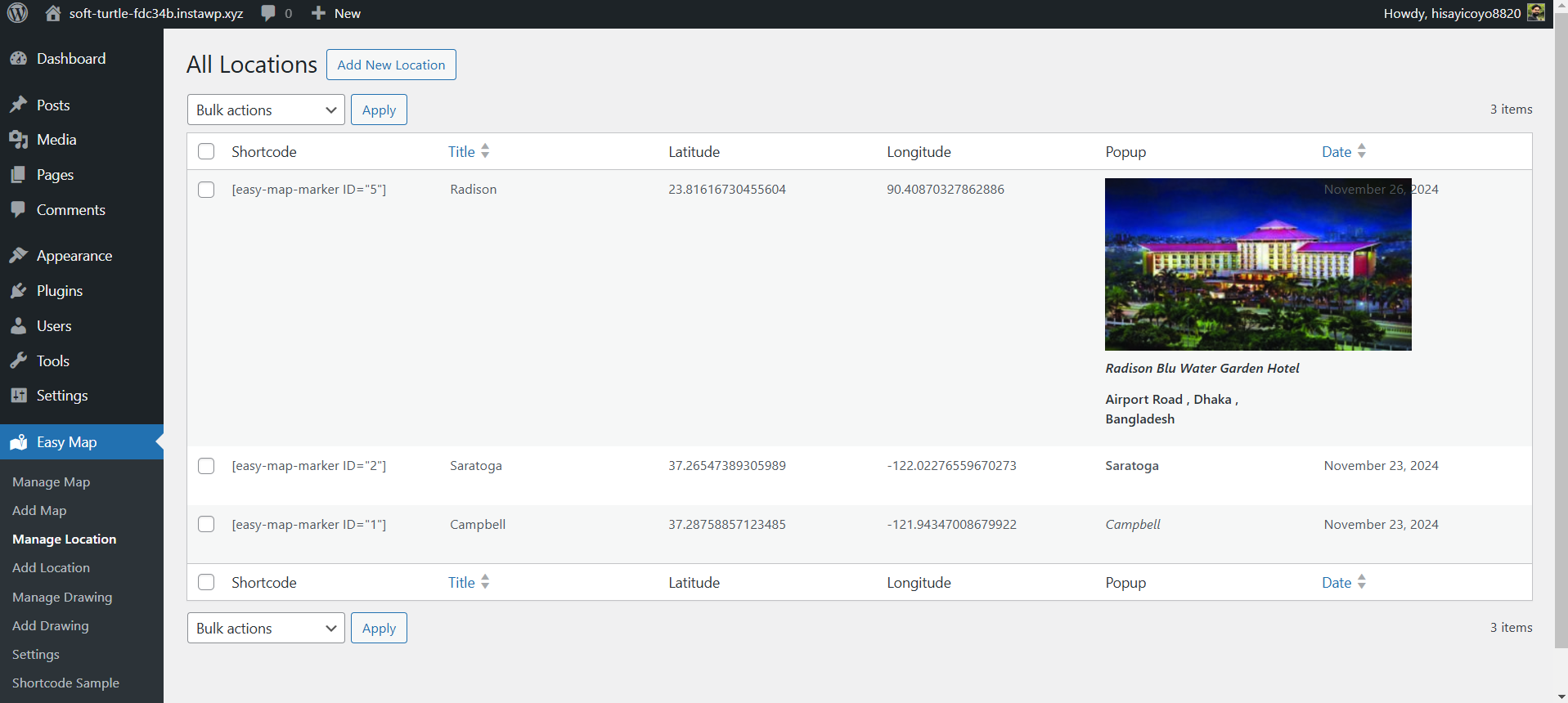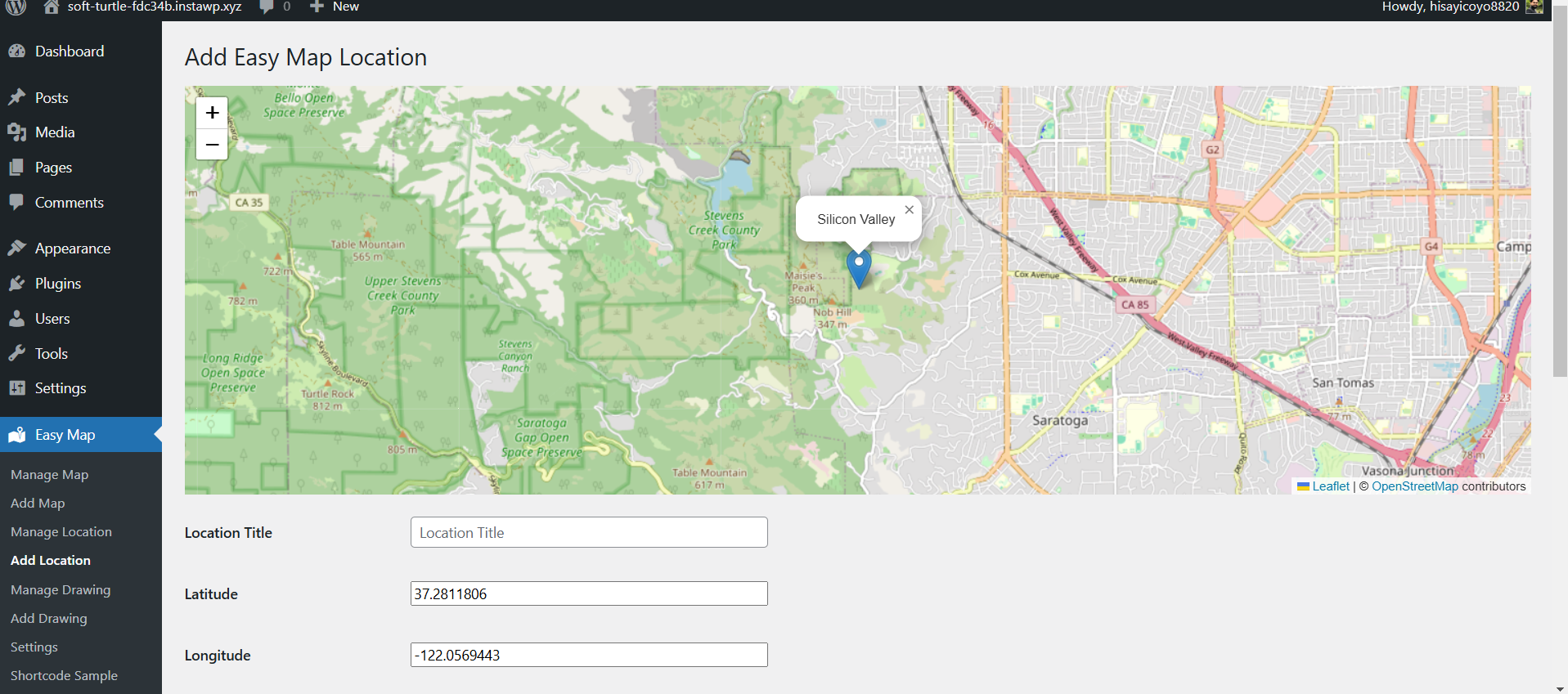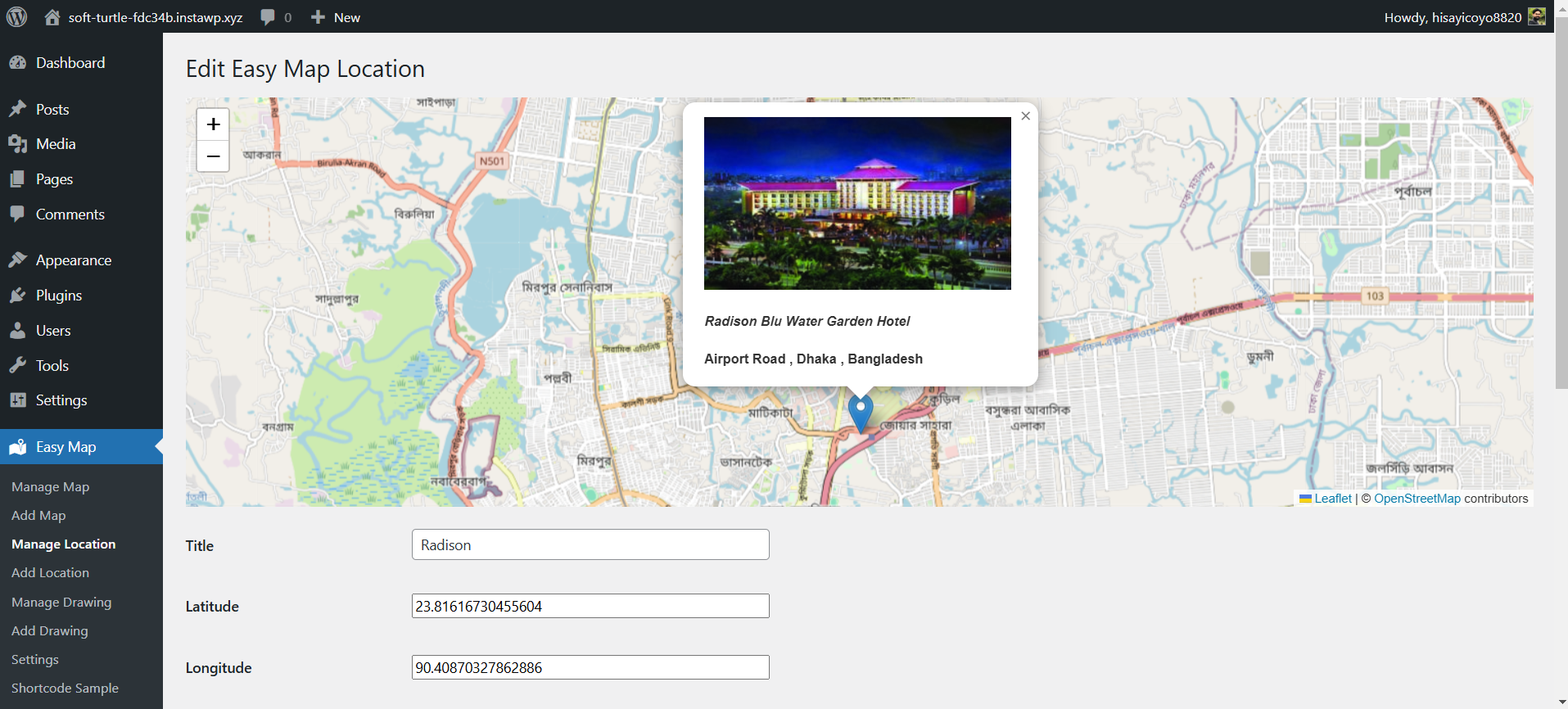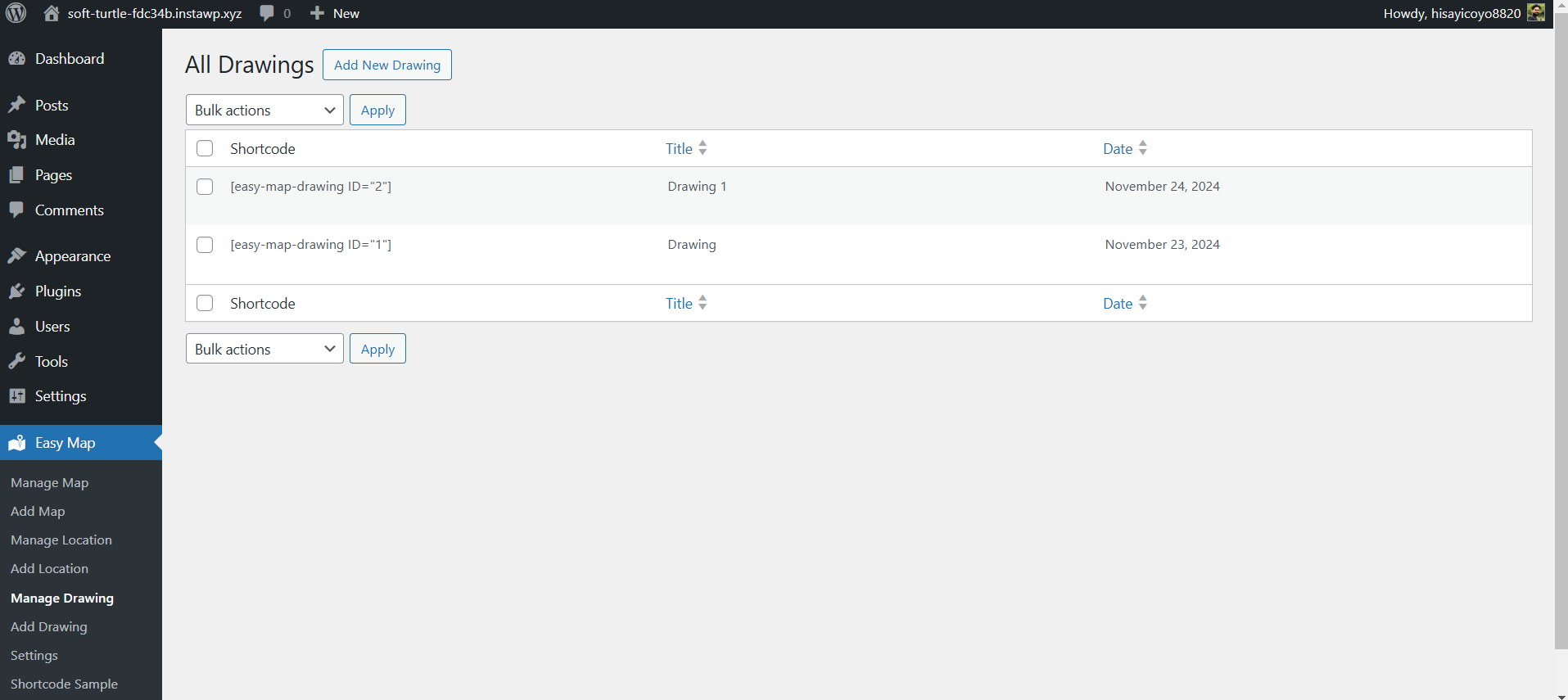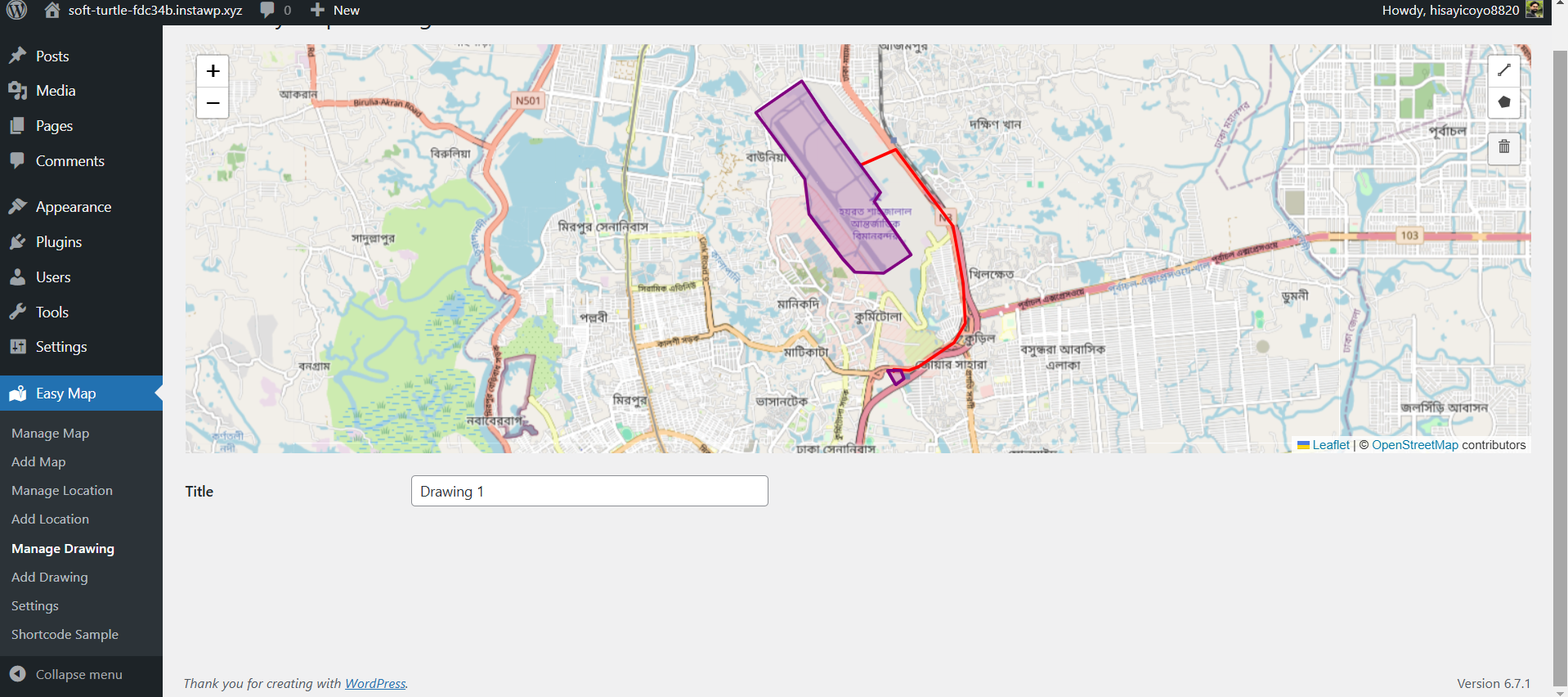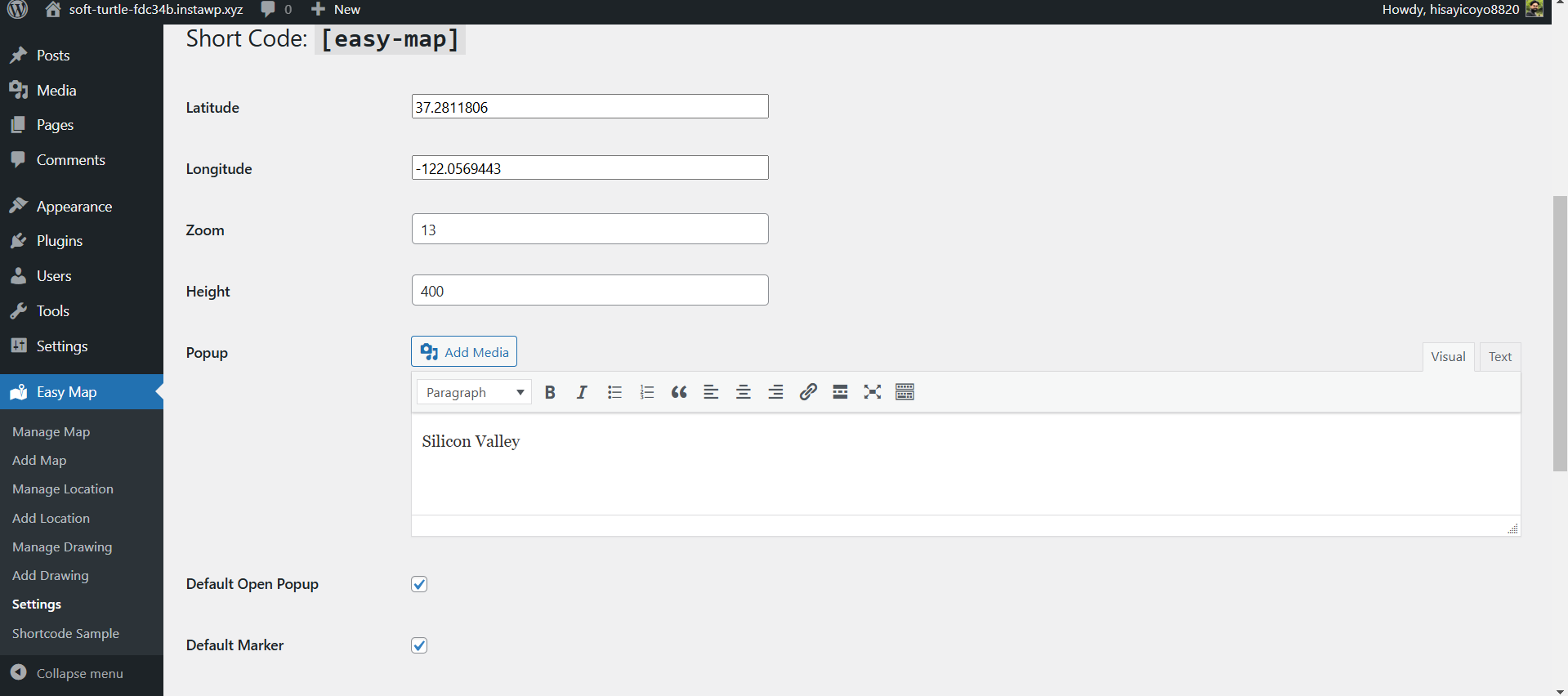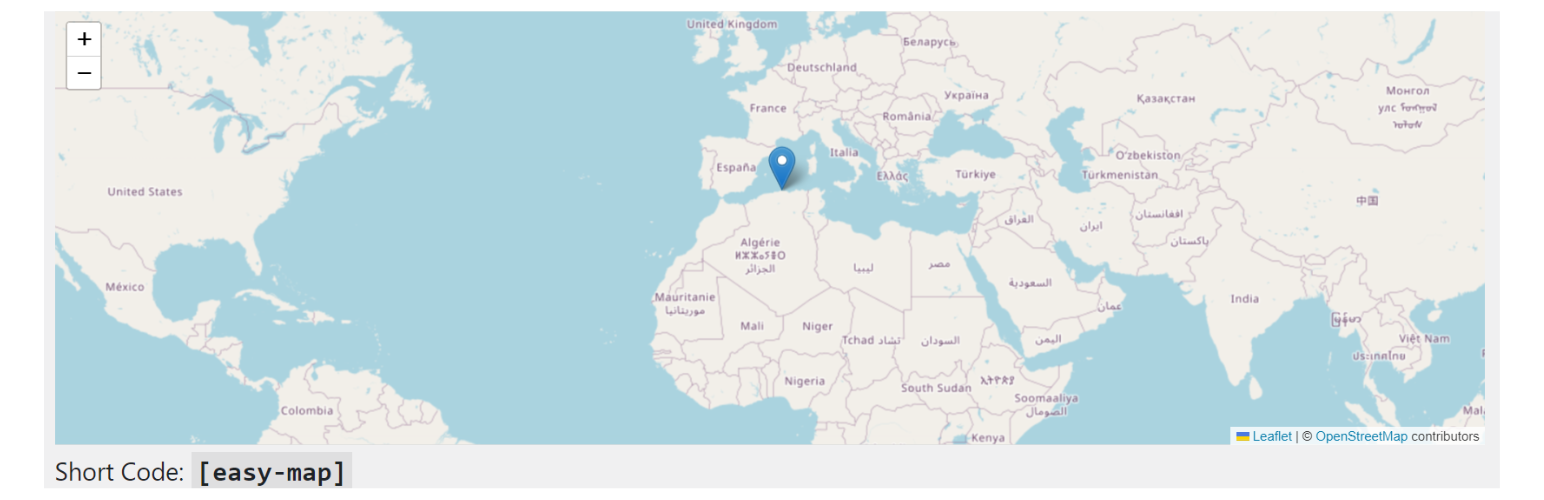
Easy Map - Store Locator,Google Maps,OpenStreetMap,Leaflet
| 开发者 |
nashirbabu
tarek161803 |
|---|---|
| 更新时间 | 2026年1月18日 15:02 |
| 捐献地址: | 去捐款 |
| PHP版本: | 5.6 及以上 |
| WordPress版本: | 6.9 |
| 版权: | GPLv2 |
| 版权网址: | 版权信息 |
标签
下载
1.3.3
1.8.4
1.2.2
1.3.0
1.3.1
1.3.2
1.3.7
1.3.4
1.4.2
1.4.3
1.2.5
1.6.14
1.6.16
1.5.0
1.6.3
1.4.0
1.4.1
1.6.4
1.6.5
1.6.6
1.2.3
1.6.11
1.6.2
1.6.7
1.6.8
1.6.9
1.6.0
1.6.15
1.2.1
1.7.0
1.7.1
1.7.2
1.2.4
1.3.6
1.8.0
1.8.2
1.0.0
1.3.5
1.4.4
1.6.1
1.6.10
1.6.12
1.6.13
1.8.3
1.1.0
1.2.0
1.2.6
1.8.5
1.8.6
1.0.1
1.0.2
1.8.1
详情介绍:
Add a map on WordPress site with LeafletJS: a leading open-source JavaScript library for mobile-friendly interactive maps.
Easy Map tiles are provided by default through OpenStreetMap, do not need an API Key. or Google Map with API Key or Bing Map with an API Key.
Can be set map with manual and auto generated shortcode based on the dashboard settings.
Easy Map
How to Add or Create Map with Multiple Locations,Polyline and Ploygons – Video Tutorial
[youtube https://youtu.be/6aPZ3kxlQsg?si=flQ2zov7Db8cIGzz]
Key Features
- Zoom Control: Allow users to manage zoom control.
- Height: Allow users to adjust map height as per their preference.
- Popup Message: Users can added HTML and Media supported Marker Popup message.
- Zoom Control Position: Allow users to manage zoom control position.
- Scroll Wheel Zoom: Allow users to manage Scroll Wheel Zoom.
- Full Screen Control: Allow users to manage Full Screen Control.
- Tile Layer: Multiple tile layer supported.
- Locations: Unlimited location support.
- Drawings: Multiple Drawings option supported.
- Store Locator: Unlimited Store locator support.
- Gutenberg Block : Gutenberg Block editor supported.
- Retail Store Locator - Showcase nearby outlets, branches, or chain locations
- Restaurant Locator - Help users find your cafes, diners, or food franchises
- Real Estate Property Map - Display properties locaions
- Hospital & Clinic Map - Show medical centers, diagnostic labs & walk-ins
- Gym & Fitness Center Locator - Promote local gyms, yoga studios & wellness hubs
- Shopping Mall Directory - Build interactive directories with category filters
- Hotel & Resort Locator - List resorts, Hotel and vacation rentals by location
- Car Dealership Map - Map showrooms, service centers, and authorized dealers
- Bank & ATM Locator - Help customers locate ATMs and branches
- Pharmacy Finder - Display medical stores and pharmacy locations
- Salon & Spa Locator - Show salons, nail bars, and beauty spas nearby
- Barber Shop Locator - Map grooming centers, barbershops, and hair stylists
- School & University Maps - Display educational institutions
- Event Venue Locator - Help users find event halls, venues, and stadiums
- Cinema & Entertainment Map - List theaters, gaming zones, and arcades
- Museum & Art Gallery Locator - Showcase local exhibitions and museums
- Government Office Map - Map municipal offices, courts, or embassies
- Toy Store Locator - Promote branded or local toy stores
- Garden Center & Nursery Map - Help users find garden shops and nurseries
- Bookstore Locator - Showcase independent and chain bookstores
- Electronics Store Map - Map mobile, computer, and appliance retailers
- Clothing Store Locator - Help users find fashion outlets and boutiques
- Service Center Locator - Map repair centers for electronics, cars, or devices
- Legal & Consultancy Locator - List law firms, advisors, and service offices
- Insurance Office Map - Show agents, offices, and policy assistance centers
- Dealer & Warehouse Locator - Display regional warehouses and distributors
- Childcare & Preschool Finder - Help parents locate daycares and nurseries
- Supermarket & Grocery Store Map - Show supermarkets, mini-markets, or organic stores
- Post Office & Courier Center Locator - Find shipping centers and drop boxes
- Religious Center Locator - Show churches, mosques, temples, or community halls
- Library Map - Display public and academic library locations
- Veterinary & Pet Store Map - Highlight vets, clinics, or pet supply stores
- Hardware & Home Services Map - Show electricians, repair centers, or hardware stores
- Co-working Space Locator - Help users find shared office spaces or business hubs
- Construction & Project Map - Showcase new projects or development plots
- Wine & Liquor Store Map - Find wine shops and liquor outlets
- Outdoor & Sports Store Map - Locate gear shops, bike rental points, etc.
- Different Marker Icon: Add different color marker icon to map.
- Dynamic Locations: Select multiple locations from dropdown.
- Dynamic Drawing: Select multiple drawing from dropdown.
- Marker Cluster: Add Marker cluster in store locator.
- Geo Search: Add Geo Search in store locator and custom map.
- Custom Marker Popup: Add Custom Marker Popup in store locator and custom map.
- User-Friendly Interface: Simple to configure and customize.
- Optimized for Performance: Lightweight and built to ensure fast loading times.
- Responsive Design: Fully compatible with all devices and screen sizes.
[easy-map ID="168"]
[easy-map-store-locator ID="1"]
[easy-map-marker ID="1"]
[easy-map-marker ID="2"]
[easy-map-drawing ID="1"]
Easily create a map with manual shortcode like:
[easy-map]
[easy-map lat='37.2811806' lon='-122.0569443' ]
[easy-map lat='37.2811806' lon='-122.0569443' zoom='12']
[easy-map lat='37.2811806' lon='-122.0569443' zoom='12' popup='Silicon Valley']
[easy-map lat='37.2811806' lon='-122.0569443' zoom='12' tilelayer='google']
Easily create a map marker with latitude , longitude :
[easy-map lat='23.010228300829105' lon='91.38879596106436' ]
[easy-map-marker lat=23.010228300829105 lon=91.38879596106436 popup='Dhaka']
安装:
- Choose to add a new plugin, then click upload
- Upload the easy-map zip
- Activate the plugin through the 'Plugins' menu in WordPress
- Use the shortcode in your pages or posts: e.g.
[easy-map]
屏幕截图:
更新日志:
1.8.6 (2026-01-18)
- Fixed: Frontend Store locatore icon issue
- Updated: Admin Map Page UI
- Updated: Admin Store Page UI
- Updated: Admin Map Page UI
- Updated: Code Refactor
- Added: Location/Store addition information
- Updated: Location/Store Page UI
- Tweak: WordPress 6.9 compatibility checked
- Updated: Map Page UI
- Updated: Location/Store Page UI
- Updated: Location/Store Page UI
- Updated: Store Locator Page UI
- Added: Store Locator Page
- Added: Store Locator Category Page
- Update: Loation/Store Page
- Updated: Location page Add/Edit UI
- Updated: Map page Add/Edit UI
- Added: Pro version price page
- Fixed: PHP Warning error
- Added: Accessible name alt for marker
- Added: OpenStreetMap Carto tile layer
- Fixed: Map tile layer issue for Shortcode
- Updated: Map block editor
- Added: Rectangle draw option
- Added: Circle draw option
- Added: Circle Marker draw option
- Added: Polygon Popup message option
- Updated: Language pot file
- Added: WordPress Hook Implementation
- Tweak: WordPress 6.8 compatibility checked
- Added: Dynamic map tile layer for Block editor
- Added: Block editor Zoom Control option
- Added: Block editor Zoom Control Position option
- Added: Block editor Scroll Wheel Zoom option
- Added: Block editor Full Screen control option
- Updated: Gutenberg block editor
- Updated: Map Shortcode grid order
- Added : Map Title mandatory
- Fixed: Deleted Map ID Frontend render issue
- Fixed: Drawing Bulk delete issue
- Fixed: PHP fatal and warning error issue
- Added: Admin end drawing marker option
- Fixed: Admin end drawing location render issue
- Fixed: Front end marker popup view issue
- Updated: Plugin Information
- Fixed: After update data reload issue
- Fixed: Plugin Check (PCP) issue
- Fixed: Sample map Shortcode height issue
- Fixed: Location marker issue on frontend
- Added: Drawing manage page
- Added: Drawing add page
- Added: Drawing view page
- Added: Map height option
- Added: Location manage page
- Added: Location add page
- Added: Location edit page
- Tweak: WordPress 6.7 compatibility checked
- Added: HTML Popup
- Added: Open Popup settings
- Added: Manage map bulk delete
- Updated: Menu order list
- Added: Edit Dynamic Shortcode page
- Added: Add Dynamic Shortcode page
- Added: Manage Dynamic Shortcode page
- Added: Dynamic Shortcode delete
- Added: Dynamic Shortcode copy
- Added: Custom Map Gutenberg Block
- Tweak: WordPress 6.5 compatibility checked
- Added: Default Marker shortcode
- Added: Polyline Shortcode
- Fixed: Fullscreen icon issue
- Added: Fullscreen Control Setting
- Added: Zoom Control Position Setting
- Updated: Map view responsive
- Added: Zoom Control Setting
- Added: Scroll Wheel Zoom Setting
- Added: Popup funtionality for Marker Shortcode.
- Added: Shortcode for Marker.
- Fixed: Bug Issue
- Updated: Code Refactor
- Fixed: Bug Issue
- Updated: Settings page map zoom level auto update.
- Updated: Settings page onclick map lat-lon auto update.
- Added: Shortcode Sample Page.
- Fixed: Settings page bug issue
- Updated: Multiple Map added on single page.
- Tweak: WordPress 6.4 compatibility checked
- Updated: Code Refactor.
- Added: Google Map.
- Added: Bing Map.
- Updated: Map Shortcode.
- Tweak: WordPress 6.3.2 compatibility checked
- Updated: Map Shortcode.
- Tweak: WordPress 6.3.2 compatibility checked
- Updated: Map Shortcode.
- Added: First Release.