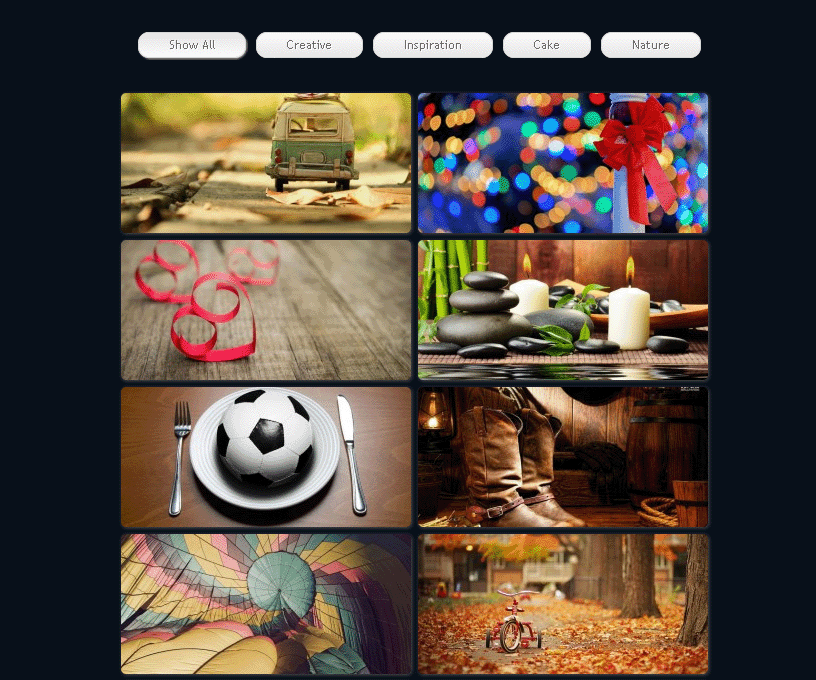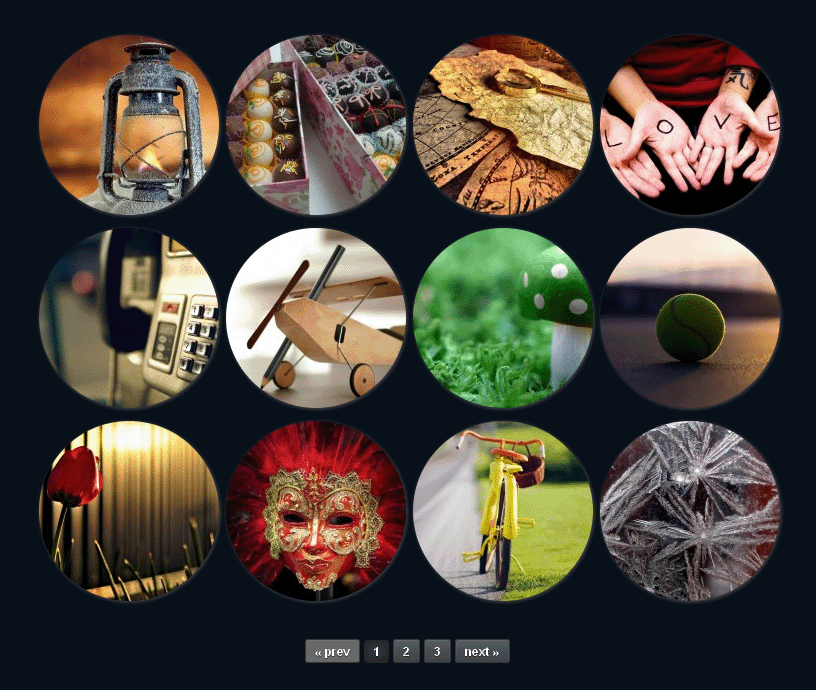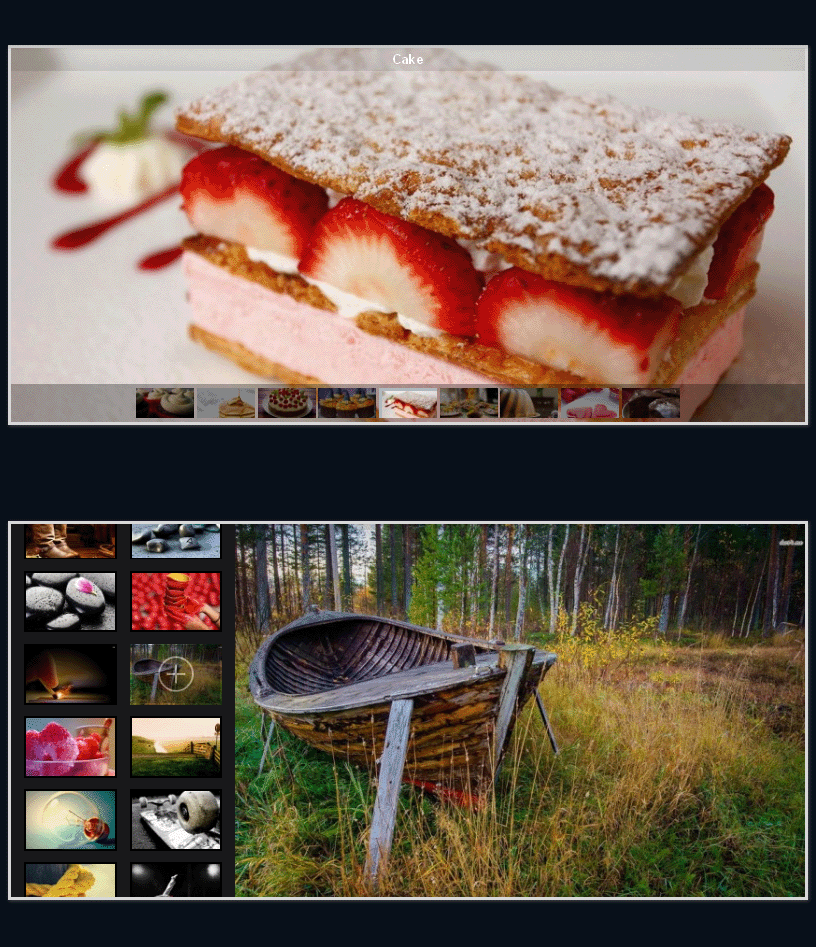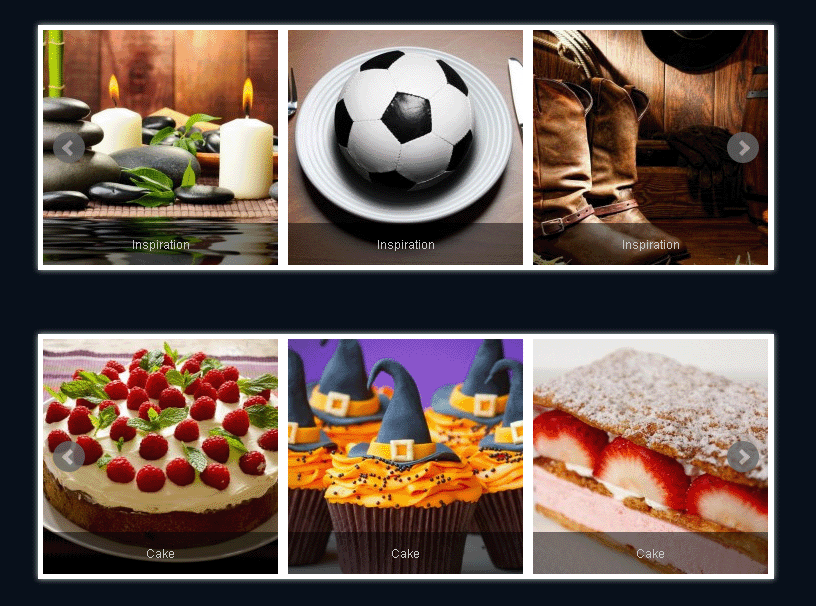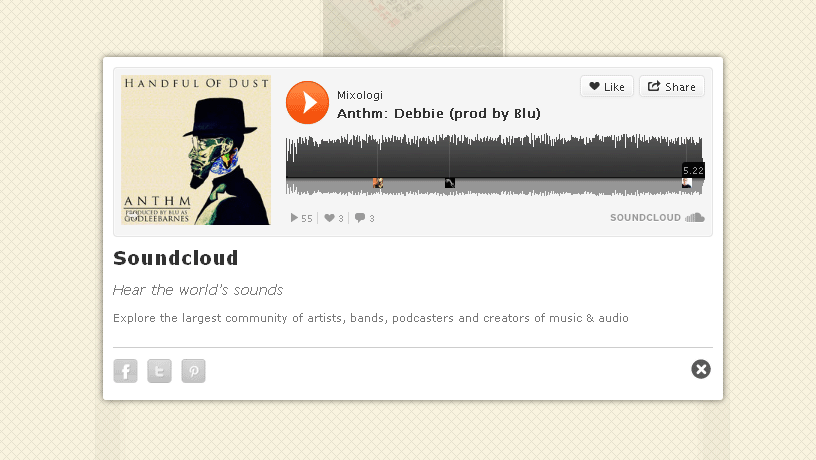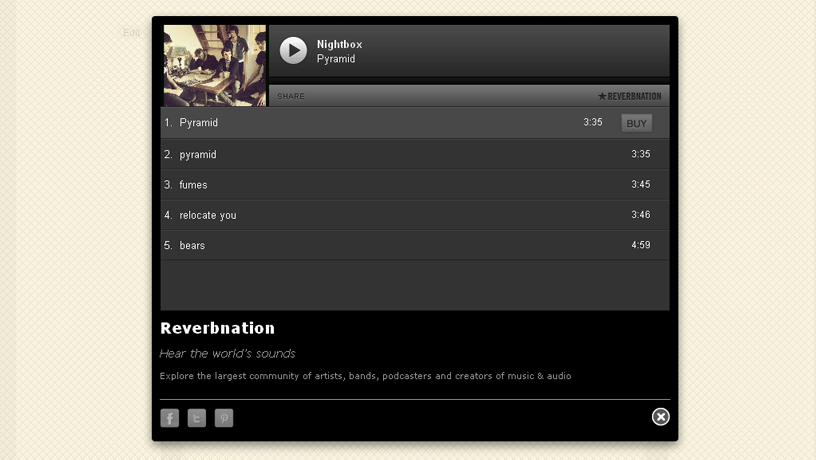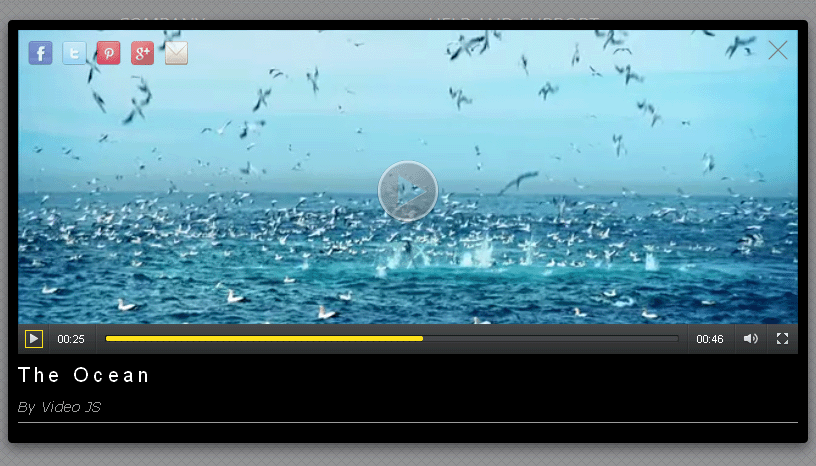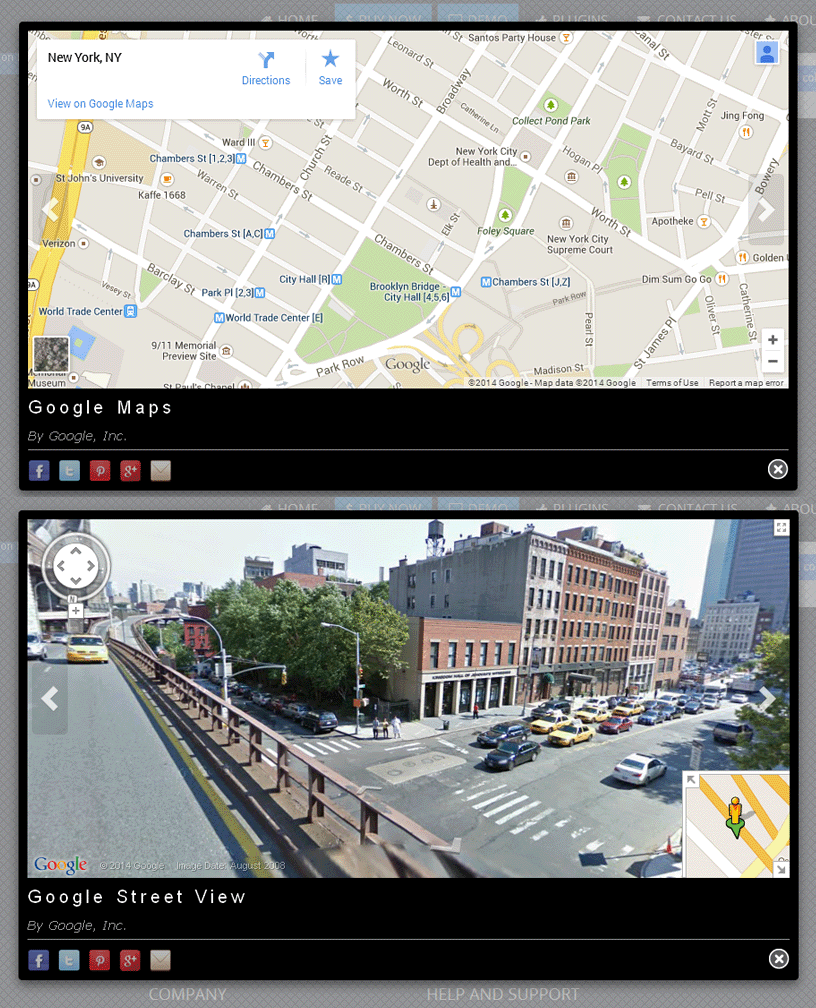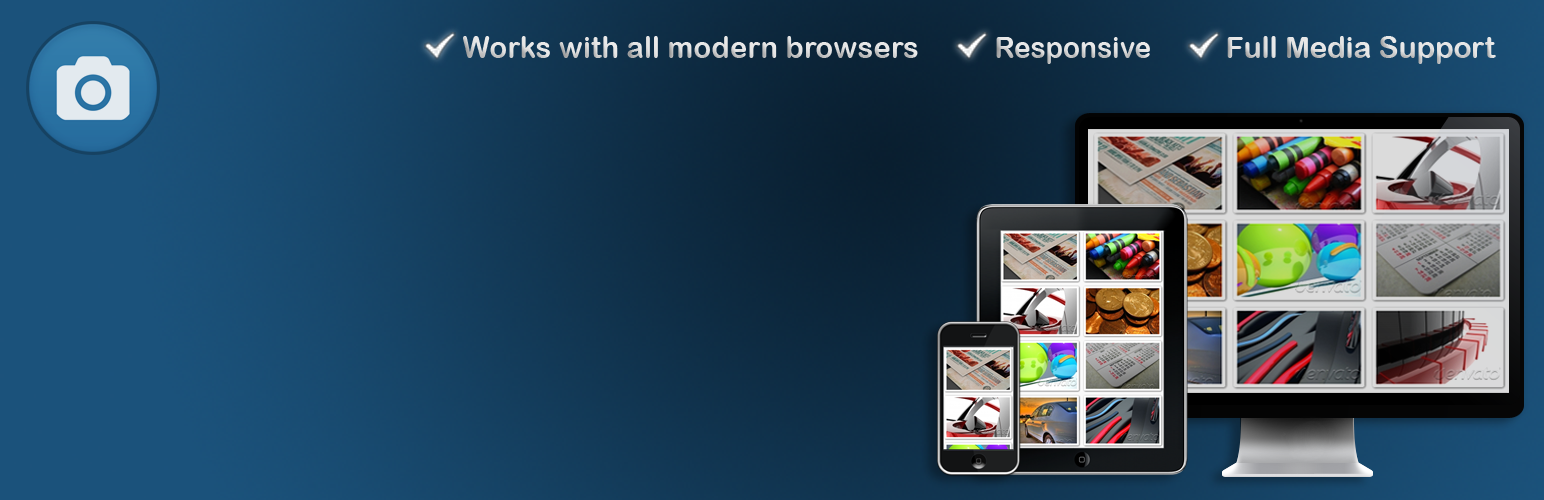
Gallery – 照片相册
| 开发者 | GhozyLab |
|---|---|
| 更新时间 | 2025年7月24日 06:51 |
| 捐献地址: | 去捐款 |
| PHP版本: | 7.2 及以上 |
| WordPress版本: | 6.8 |
| 版权: | GPLv3 or later |
| 版权网址: | 版权信息 |
标签
下载
1.1.9
1.2.0
1.2.1
1.2.10
1.2.11
1.2.13
1.2.15
1.2.16
1.2.17
1.2.18
1.2.19
1.2.20
1.2.21
1.2.23
1.2.25
1.2.27
1.2.3
1.2.30
1.2.31
1.2.33
1.2.35
1.2.37
1.2.39
1.2.43
1.2.45
1.2.49
1.2.50
1.2.51
1.2.53
1.2.55
1.2.57
1.2.59
1.2.60
1.2.61
1.2.65
1.2.67
1.2.69
1.2.7
1.2.70
1.2.71
1.2.73
1.2.99
1.3.01
1.3.03
1.3.05
1.3.06
1.3.07
1.3.101
1.3.103
1.3.105
1.3.107
1.3.109
1.3.11
1.3.110
1.3.111
1.3.115
1.3.119
1.3.121
1.3.123
1.3.125
1.3.127
1.3.129
1.3.13
1.3.130
1.3.131
1.3.133
1.3.137
1.3.139
1.3.15
1.3.153
1.3.155
1.3.157
1.3.161
1.3.19
1.3.20
1.3.21
1.3.23
1.3.27
1.3.29
1.3.30
1.3.31
1.3.33
1.3.37
1.3.39
1.3.41
1.3.43
1.3.45
1.3.47
1.3.49
1.3.50
1.3.51
1.3.53
1.3.57
1.3.59
1.3.61
1.3.63
1.3.65
1.3.67
1.3.69
1.3.70
1.3.71
1.3.73
1.3.77
1.3.79
1.3.81
1.3.83
1.3.90
1.3.91
1.3.97
1.3.99
1.3.167
1.1.3
1.3.89
1.3.93
1.1.1
1.2.14
1.2.29
1.2.47
1.2.63
1.2.75
1.2.91
1.3.10
1.3.117
1.3.135
1.3.17
1.3.35
1.3.55
1.3.75
1.3.85
1.2.5
1.0.0
1.2.79
1.2.93
1.3.100
1.3.150
1.3.159
1.3.163
1.2.41
1.1.0
1.2.9
1.2.95
1.3.09
1.3.151
1.3.165
1.3.169
1.3.170
1.3.25
1.1.5
1.1.7
1.2.12
1.2.77
1.2.97
1.3.87
1.3.95
详情介绍:
Homepage | Documentation | Support | Demo | Premium Version
Create stunning galleries, albums, sliders, portfolios, videos, and audio showcases in just a few clicks. Gallery – Photo Albums Plugin offers a complete media management solution that's beginner-friendly yet powerful enough for advanced users.
Key Features:
- Build image galleries, photo albums, sliders, and carousels effortlessly
- Embed YouTube, Vimeo, MP4 videos, and MP3/Soundcloud audio
- Customize grid layouts, spacing, colors, hover effects, and lightbox themes
- Utilize existing media from the WordPress Library – no re-uploads needed
- Intuitive shortcode generator and user-friendly control panel
安装:
Automatic Installation
- Go to Plugins > Add New
- Search for "Gallery – Photo Albums"
- Click Install and Activate
- Go to Plugins > Add New > Upload
- Upload the ZIP file
- Click Install and Activate
- Unzip the plugin package
- Upload the "easy-media-gallery" folder to
/wp-content/plugins/ - Activate via Plugins menu
屏幕截图:
常见问题:
How to disable the upgrade notice?
Go to Easy Media > Settings > Miscellaneous and turn off the "Upgrade Notification" option.
How do I create a gallery?
Watch this tutorial: How to Create Gallery
How do I create a photo album?
Watch this tutorial: How to Create Album
How do I create a portfolio?
Can I embed videos or audio?
Yes! Supports YouTube, Vimeo, MP4, MP3, Soundcloud, and more.
Can I show media in a sidebar?
- Create a media shortcode using the Shortcode Generator
- Go to Appearance > Widgets
- Drag a Text widget and paste your shortcode
How do I get support?
Community support is available for the Lite version. For priority help, consider upgrading to Pro.
How can I thank you?
- Share with friends
- Rate us on WordPress.org
- Buy us a coffee: Donate
更新日志:
1.3.170
- Update : WordPress 6.3 compatibility
- Fixed : Many other PHP and CSS clean and optimization
- Update : WordPress 5.9 compatibility
- Fixed : Sorter image not works as expected
- Fixed : Many other PHP and CSS clean and optimization
- Update : WordPress 5.8 compatibility
- Fixed : Many other PHP and CSS clean and optimization
- Fixed : Many other PHP and CSS clean and optimization
- Update : WordPress 5.7 compatibility
- Fixed : Shortcode button not appear in WordPress Classic Block
- Fixed : Many other PHP and CSS clean and optimization
- Update : WordPress 5.6 compatibility
- Update : PHP 8 Ready
- Fixed : Many other PHP and CSS clean and optimization
- Update : WordPress 5.5 compatibility
- Fixed : Multiple selecting images
- Fixed : Many other PHP and CSS clean and optimization
- Fixed : Deprecated hook media_buttons_context and replace to media_buttons
- Tweak : Ability to add shortcode using WordPress Block
- Fixed : Many other PHP and CSS clean and optimization
- Fixed : RTL ( right-to-left ) language issue
- Fixed : Many other PHP and CSS clean and optimization
- Fixed : Shortcode Generator button disappeared in Gutenberg editor (WP version 5+)
- Fixed : Many other PHP and CSS clean and optimization
- Fixed : Update several broken links
- Fixed : Many other PHP and CSS clean and optimization
- Fixed : Welcome Page content alignment issue
- Fixed : Many other PHP and CSS clean and optimization
- Fixed : Wrong Image ID in Single Image Media Type
- Fixed : Many other PHP and CSS clean and optimization
- Fixed : Youtube video hide info
- Fixed : Many other PHP and CSS clean and optimization
- Update : WordPress 4.8 compatibility
- Fixed : PHP Undefined Index on Settings Page
- Fixed : PHP Undefined Index when Widget empty
- Update : WordPress 4.7.3 compatibility
- Fixed : Image border issue on plugin list thumbnails
- Update : WordPress 4.7 compatibility
- Tweak : Image color on badge change to blue
- Fixed : Add width and height properties for image in free plugin page
- Tweak : Shortcode Manager Interface
- Fixed : Many other PHP and CSS clean and optimization
- Update : WordPress 4.6.1 compatibility
- Update : WordPress 4.6 compatibility
- Fixed : Max width for P ( Paragraphs ) element issue on Wordpress 4.6 in Custom page
- Tweak : Adding Null parameter on Image resizer function to prevent zero image size on some case
- Update : Plugin Icon on Dashboard, navbar and shortcode manager ( see on previous commit )
- Update : Several image assets
- Tweak : Facebook Video URL format. See on Media Editor > Video > Sample video format
- Update : Shortcode editor title and menu title
- Update : Several Languages
- Fixed : Undefined Index when unset Date column
- Update : POT and Several Languages
- Tweak : Admin menu link
- Fixed : Many other PHP and CSS clean and optimization
- Tweak : Added PHP CURL check
- Update : Wordpress 4.5.1 compatibility
- New : Portuguese Language ( pt_PT )
- New : Spanish ( Chile ) Language ( es_CL )
- New : Slovak Language ( sk_SK )
- New : French (Belgium) Language
- Fixed : Many other PHP and CSS clean and optimization
- New : Bulgarian Language ( bg_BG )
- Update : Wordpress 4.5 compatibility
- Update : French Language ( fr_FR )
- Tweak : Getting Started Page
- Fixed : Many other PHP and CSS clean and optimization
- New : Chinese - Singapore ( zh_SG )
- Update : All Languages
- Fixed : Many other PHP and CSS clean and optimization
- New : Swedish Language ( sv_SE )
- New : Malaysia Language ( ms_MY )
- Update : POT file and All Languages
- Fixed : Many other PHP and CSS clean and optimization
- Update : Polish Language ( pl_PL )
- Update : Social Share Icons
- Fixed : Social Share Icons margin issue on demo page
- Fixed : Shortcode Generator conflict with Yoast SEO plugin on Post Editor
- Fixed : PHP error on AJAX Call when WP_DEBUG is ON
- Fixed : Many other PHP and CSS clean and optimization
- Updated : All external link using our shortener
- Fixed : Facebook Share and Like counter issue
- Fixed : Youtube player control not show on Firefox when using non HTTPS
- Fixed : Many other PHP and CSS clean and optimization
- Tweak : Plugin feature list on pricing page
- Updated : All external link using our shortener domain
- Updated : Several Languages
- Fixed : Many other PHP and CSS clean and optimization
- Updated : Wordpress 4.4.2 compatibility
- Tweak : Free plugins page
- Fixed : Many other PHP and CSS clean and optimization
- Fixed : Remove blink notification on Admin menu
- Fixed : Many other PHP and CSS clean and optimization
- Tweak : Changelog on plugin list when update available
- Fixed : Many other PHP and CSS clean and optimization
- Added : New Language Russian - Ukraine (ru_UA)
- Tweak : Add class to make Fixed position for Tabs when scolling the page
- Fixed : Many other PHP and CSS clean and optimization
- Tweak : Amin Menu Title Color
- Fixed : Many other PHP and CSS clean and optimization
- Tweak : Added New Menu Items
- Fixed : Many other PHP and CSS clean and optimization
- Update : Several Languages ( es_ES, fr_FR, id_ID, nl_NL, pl_PL, pt_BR, ru_RU )
- Fixed : Many other PHP and CSS clean and optimization
- Tweak : Added New Tab in Welcome Page
- Fixed : Many other PHP and CSS clean and optimization
- Fixed : Youku Video URL Parsing
- Fixed : Many other PHP and CSS clean and optimization
- Fixed : Thickbox issue on Free Plugins Page
- Fixed : Link style on Welcome Page
- Updated : Language ( nl_NL )
- Fixed : Many other PHP and CSS clean and optimization
- Updated : Wordpress 4.4 compatibility
- Update : Several Languages
- Fixed : Youtube and Vimeo for support SSL sites
- Fixed : Upload notes on Media Library
- Fixed : Many other PHP and CSS clean and optimization
- Fixed : Notify box on settings page
- New : he_IL ( Hebrew ) Language
- Update : Several Languages
- Fixed : http to https
- Fixed : Many other PHP and CSS clean and optimization
- Fixed : Post general and singular name
- Fixed : Many other PHP and CSS clean and optimization
- Fixed : ChangeLogs list on Welcome Page
- New : hu_HU Language
- Fixed : Many other PHP and CSS clean and optimization
- Update : es_ES Language
- Update : Welcome Page
- Fixed : Many other PHP and CSS clean and optimization
- Fixed : Media options metabox ( media editor )
- Fixed : Many other PHP and CSS clean and optimization
- Tweak : Language Packs to compatible with translate.wordpress.org translation system
- Update : de_DE Language
- Update : fr_FR Language
- Update : it_IT Language
- Update : ru_RU Language
- Fixed : Many other PHP and CSS clean and optimization
- Tweak : Gallery Logo
- Fixed : Many other PHP and CSS clean and optimization
- Fixed : stripslashes issue on media title
- Added : Facebook Share and Like Button
- Fixed : Youtube URL on Media Editor
- Fixed : Many other PHP and CSS clean and optimization
- Fixed : Youtube Fullscreen issue in DEMO page
- Fixed : Youtube Fullscreen issue in HTML5 mode
- Fixed : Many other PHP and CSS clean and optimization
- Fixed : Free Plugins page
- Fixed : Remove function to disable wp toggle
- Fixed : Many other PHP and CSS clean and optimization
- Fixed : Widget issue for version 4.2.4 and ready for 4.3
- Fixed : Undefined variable ( PHP ) on shortcode
- Fixed : Many other PHP and CSS clean and optimization
- Added : Note inside media manager to let users know that they can easily insert multiple images at once
- Fixed : Remove version after title on welcome page
- Update : Getting Started page ( added new video tutorial )
- Fixed : Hide title container when there are no title. Thanks for this bugs report : https://wordpress.org/support/topic/thumbnail-image-name
- Fixed : Missing submenu
- Fixed : Many other PHP and CSS clean and optimization
- Fixed : Plugin core issue with jQuery bind
- Added : check_ajax_referer on media loader
- Fixed : Album issue ( taxonomy ) thanks to magadanski_uchen ( https://wordpress.org/support/profile/magadanski_uchen ) for this bugs report : https://wordpress.org/support/topic/shortcode-not-working-in-v1329
- Added : New Welcome Page
- Fixed : Reposition several page on admin area
- Update : Banner color
- Added : Rightside Banner on Demo page
- Fixed : Many other PHP and CSS clean and optimization
- Updated : Demo Page, remove side banner
- Fixed : Many other PHP and CSS clean and optimization
- Updated : Disable notification on settings page
- Fixed : Many other PHP and CSS clean and optimization
- Fixed : Admin Menu Permission ( admin only )
- Fixed : Many other PHP and CSS clean and optimization
- Updated : Documentation Page Title
- Updated : Wordpress 4.2.2 compatibility
- Fixed : Permission ( admin only ) to see admin notice
- Added : Video tutorial link inside Gallery/Album editor
- Fixed : Many other PHP and CSS clean and optimization
- Fixed : Remove last item from admin bar menu
- Fixed : Settings & Notice
- Fixed : Many other PHP and CSS clean and optimization
- Updated : Wordpress 4.1.2 compatibility
- Fixed : Video size on Documentation page
- Fixed : Photo Albums image cover issue
- Added : New Video tutorial - How to Create Photo Albums ( see on Documentation page )
- Added : Admin Bar Menu
- Added : New Feature to show Album Mode with image count Badge
- Fixed : Redirect Link after Plugin Activated
- Fixed : Many other PHP and CSS clean and optimization
- Added : New option ( Update option )
- Added : New page ( Free Install Plugins )
- Fixed : Many other PHP and CSS clean and optimization
- Fixed : TypeError: attachment.sizes.thumbnail
- Fixed : Missing thumbnails
- Fixed : CSS content-box issue
- Added : Check_ajax_referer to add/remove media
- Added : WP Nonce for ajax Request
- Updated : Wordpress 4.1.1 compatibility
- Added : New Infobox in Media editor
- Added : Gallery image count in Media Overview
- Replaced : AJAX function with WP Ajax
- Replaced : Dynamic CSS method with inline method
- Updated : Get WP version handle
- Fixed : Multisite issue on activate
- Fixed : Many other PHP and CSS clean and optimization
- Updated : Wordpress 4.1 compatibility
- Added : New Notification on Settings Page
- Added : New Gallery interface
- Added : Featured Plugins page
- Fixed : Shortcode Generator
- Fixed : Many other PHP and CSS clean and optimization
- Updated : New Video tutorial on Documentation page
- Updated : Wordpress 4.0.1 compatibility
- Fixed : Scroll to Top ( metaboxes.php )
- Fixed : Upgrade notify on metabox and tinymce
- Fixed : Moving load_plugin_textdomain() to the init action
- Fixed : The plugin generated 1 characters of unexpected output issue on settings page
- Added: Detect & Deactivate JetPack Photon Module
- Updated : Bottom Popup update ( content )
- Updated : Settings page bottom popup content
- Added : New option ( show hide magnify icon )
- Added : Shadow Color option
- Added : Thumbnail Icon Color option
- Updated : Pricing table list
- Fixed : WP Admin Bar Placement ( only appear in our custom post type )
- Fixed : Wordpress 4.0 compatibility
- Updated : Pricing Table
- Fixed : Color Picker issue on Wordpress 4.0 RC
- Clean up unused code
- Updated : Pro Screenshot
- Fixed : Youtube subscribe issue
- Update : Documentation page
- Fixed : Options prefix
- Added : New option
- Fixed : utm_campaign link
- Fixed : Quick Edit on post page issue
- Fixed : Uninstall Script
- Added : New option
- Added : New option
- Fixed : Control Panel reset option
- Fixed : Undefined index issue
- Updated : Submenu title
- Added : New option
- Added : New option
- Added : New option
- Fixed : CP Wrong Variable
- Updated : Pricing & compare tables
- Added : New option
- Fixed : JS Conflict
- Updated : Pricing & compare tables
- Fixed : Small bugs and improvements
- Updated : Purchase & Demo Link
- Fixed : Small bugs and improvements
- Fixed : Small bugs and improvements
- Removed : Disturbing upgrade notifications
- Fixed : Small bugs and improvements ( Settings Page )
- Updated : Wordpress 3.9 compatibility
- Added : New shortcode button
- Added : 5 Video supports
- Fixed : SSL issue
- Fixed : Small bugs and improvements
- Many other PHP and CSS clean and optimization
- Added : New Wordpress 3.5 and above media uploader
- Fixed : PHP Small bugs and CSS improvements
- Many other PHP, Javascript and CSS clean and optimization
- Added : New Language
- Fixed : New Patch for Security bugs reported by Nikolai Tschacher
- Fixed : change Ajax relative path with wp_make_link_relative
- Fixed : Security bugs reported by Nikolai Tschacher
- Fixed : Small bugs and improvements
- Many other PHP, Javascript and CSS clean and optimization
- Added : New Feature in pricing table
- Update : New Price for DEV Version
- Added : disable or enable right click on images
- Update : New Price for PRO Version
- Changed : ajax.php to easyloader.php for issue with some hosting.
- Update : New Price for PRO Version (back to normal)
- Update : New Price for PRO Version (back to normal)
- Update : New Price for PRO Version
- Fixed : missing Magnify Icon
- Fixed : AJAX Support
- Fixed : define conflict with Better WP Security Plugin
- Removed : Quietube video support
- Many other PHP and CSS clean and optimization
- Added : Livestream video embed support
- Fixed : Malfunction at 3rd party Plugin detected
- Fixed : Thumbnails size when cover not set
- Many other PHP and CSS clean and optimization
- Empty
- Remove Donation button from Control Panel
- Many other PHP optimization
- Added : WordPress Pointers
- update easymedia_resizer.php
- Many other PHP and CSS clean and optimization
- Fixed : metabox notification
- Added : option disable MooTools
- Update documentation
- Fixed : m4v video
- Update PRO Version price
- patch for the_title(), Thanks to Kevin Falcoz (aka 0pc0deFR)
- Remove Teaser Image from MP4 player
- Many other PHP and CSS clean and optimization
- Remove Styleswitcher
- Fixed : Hide View & Preview Button
- Added : AJAX Support
- Fixed : responsive video
- Many other PHP and CSS clean and optimization
- Remove thumbnails hover title
- Remove default text for empty title and sub title
- Fixed : re-upload missing file
- Fixed : frontend script
- Fixed : responsive video
- Updated : pro version description
- Many other PHP and CSS clean and optimization
- Fixes for minor issues discovered since 1.2.1
- Fixed : image max-width
- Fixed : change AJAX method POST to GET
- Fixed : embed facebook video
- Fixed : thumbnail position on mobile
- Fixed : auto width (js and css)
- Fixed : jQuery conflict
- Added : HTML Tag for media title
- Updated : pro version description
- Many other PHP and CSS clean and optimization
- Fixes for minor issues discovered since 1.2.0
- Fixed : Aqua-Resizer optimization
- Fixed : caption overflow (CSS and jQuery)
- Fixed : hover effect in IE 8
- Fixed : media width issue
- Updated : pro version price
- Many other PHP and CSS clean and optimization
- Fixes for minor issues discovered since 1.1.9
- Added : admin notify option
- Replace timthumb with Aqua-Resizer
- Fixed : IE 8 issue
- Fixed : uninstall issue
- Fixed : dailymotion compatible iPhone, iPad, Android
- Updated : pro version price
- Many other code clean and optimization
- Fixes for minor issues discovered since 1.1.7
- Added : Embed Youtube playlist
- Fixed : jQuery UI (CSS) conflict
- Fixed : Double post with some themes
- Many other code clean and optimization
- Fixes for minor issues discovered since 1.1.5
- Added : parsing - parse youtu.be
- Fixed : overflow issue (chrome)
- Fixed : hover effect with old jQuery version < 1.6.4
- Fixed : jQuery UI (CSS) conflict
- Fixed : Mediabox jQuery Scroll Func
- Fixed : jQuery conflict with some themes
- Added function to allow shortcodes on widget
- Added the option to keep data when uninstall/upgrade plugin
- Added the option video autoplay
- Added some help inside the Admin interface for very common questions
- Improved loading for backend javascripts
- Fixes for minor issues discovered since 1.1.1
- Add Resize thumbnails option
- Removed the use of PHP function getimagesize()
- Fixed: jQuery image preview
- Update: Video tutorial
- Many other code clean and optimization
- Fixed: PHP warning in the tinymce-dlg.php file
- Fixed: Hover effect not works on several themes
- Fixed: Only display 10 media, although we have determined more than 10. Now you can put unlimited media
- Fixed: Title was given wrong position by CSS
- Fixed: Theme's that set image heights affected the media image dimensions.
- Many other code clean and optimization
- Add Dasboard Share Button
- This is the launch version. No changes yet.