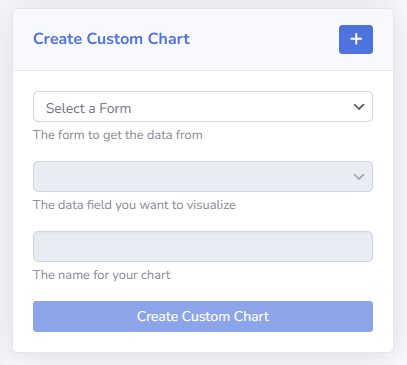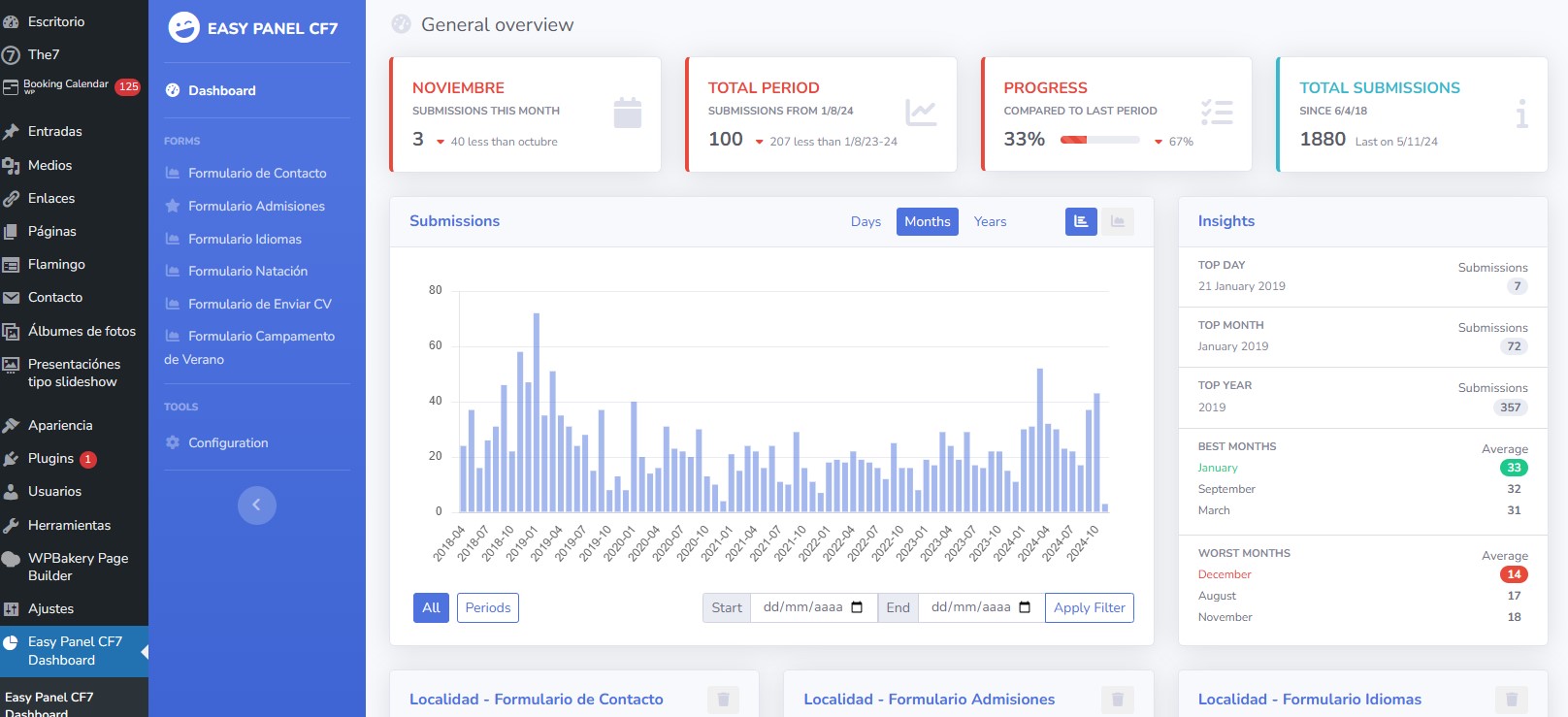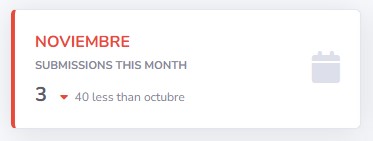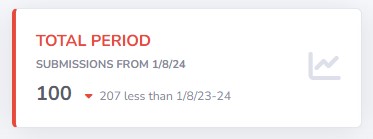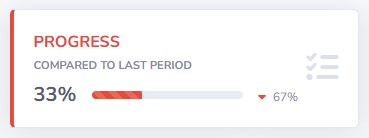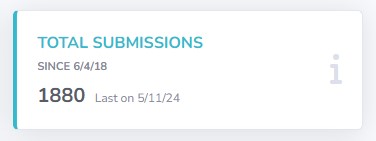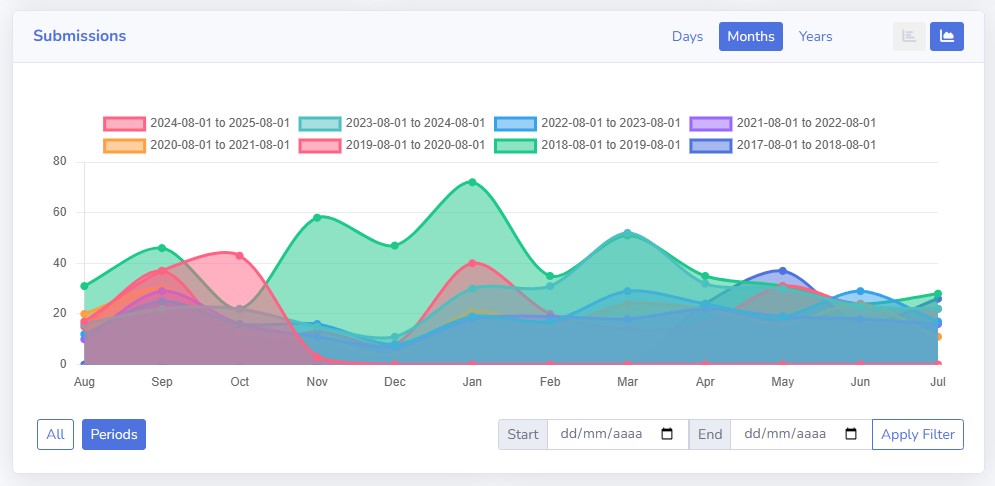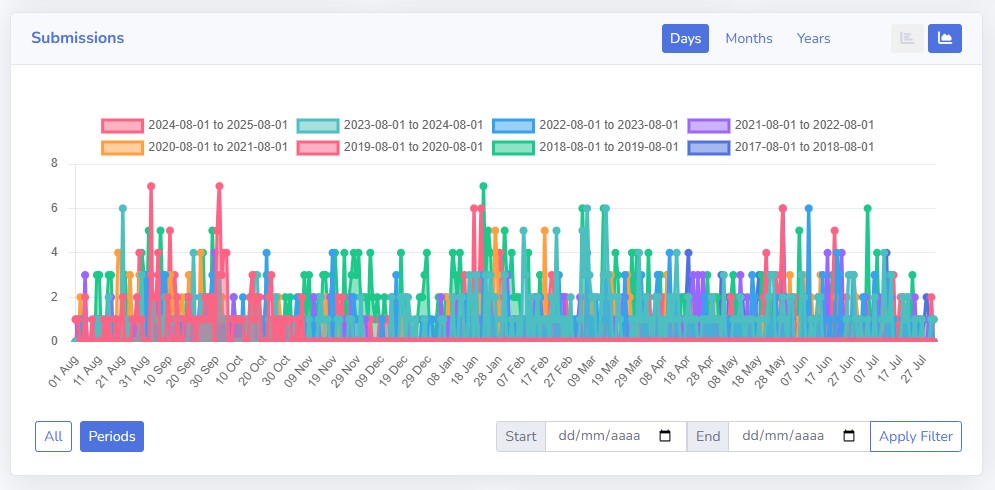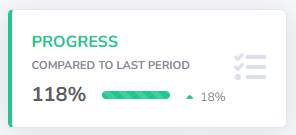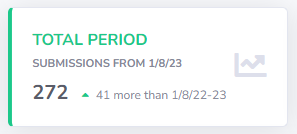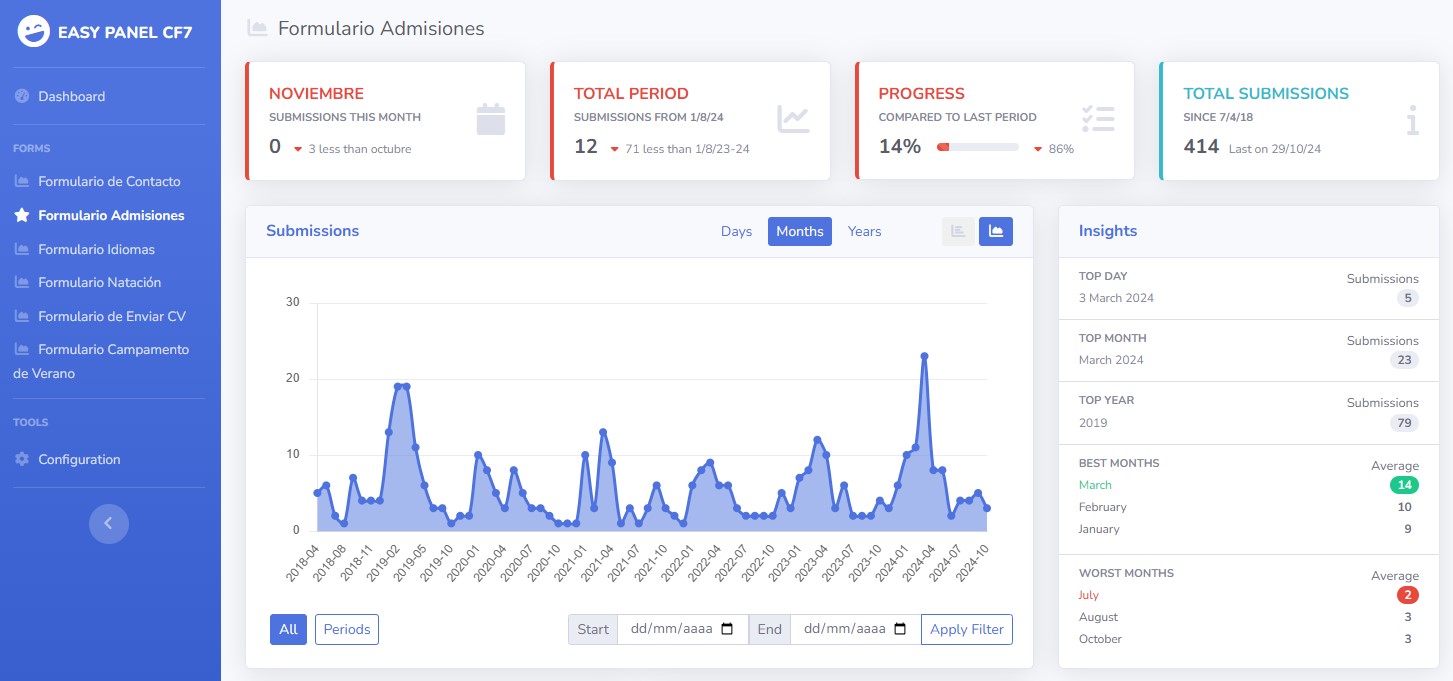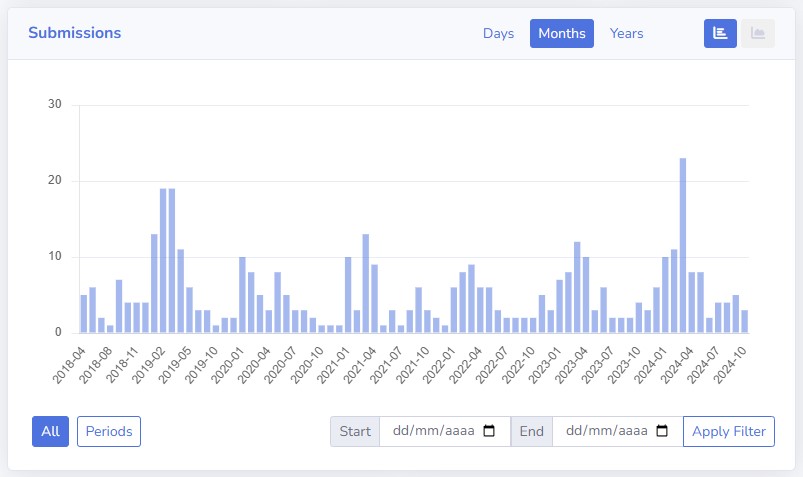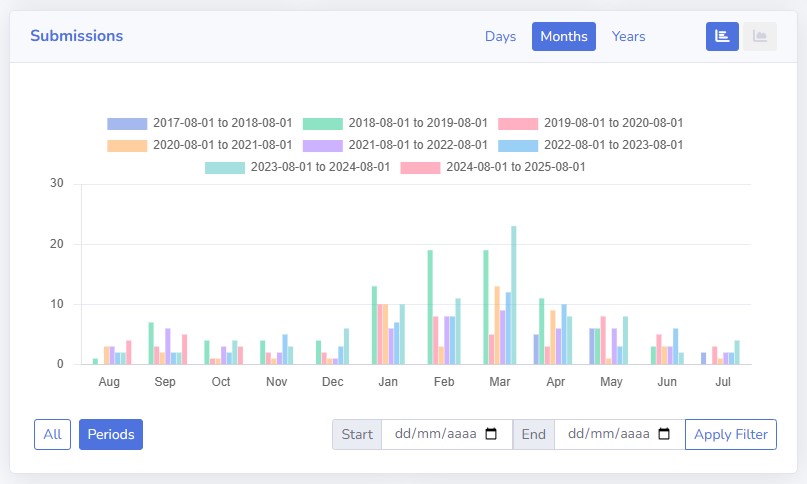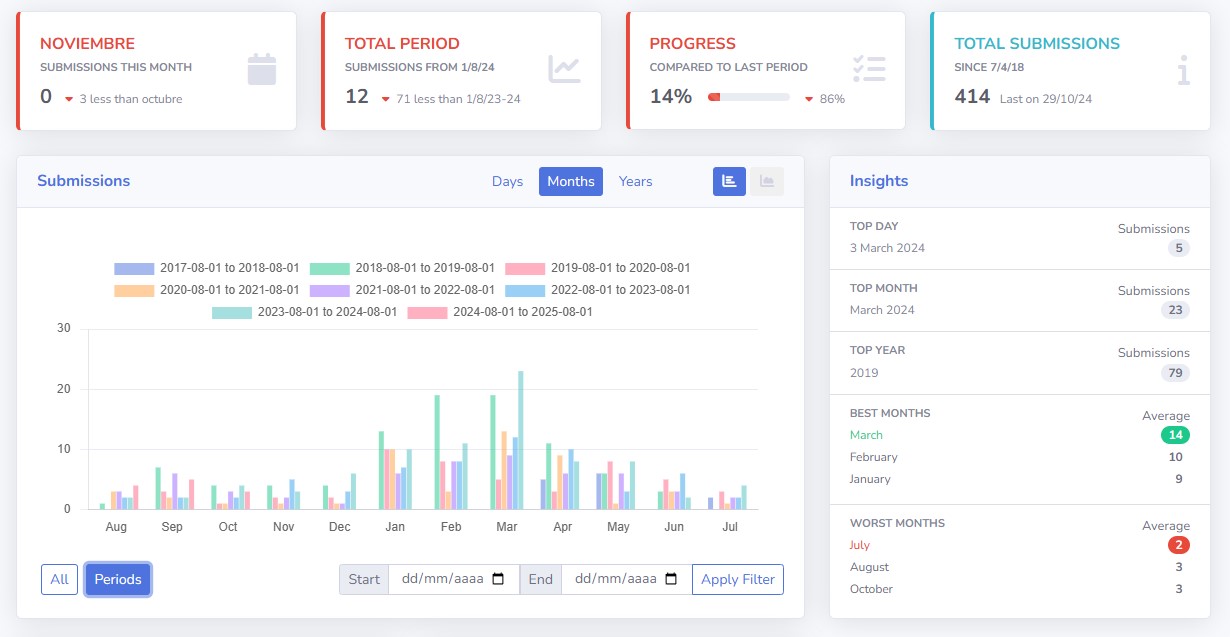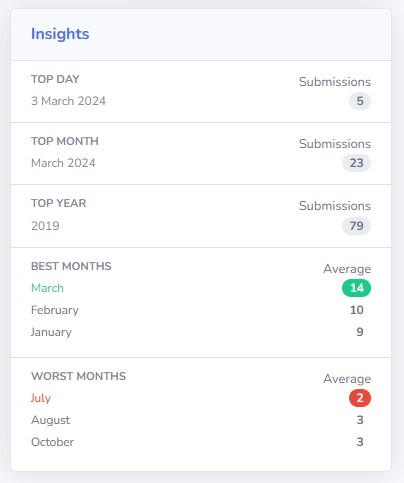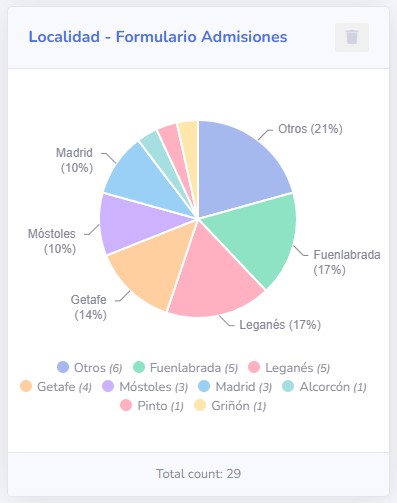Easy Panel for Contact Form 7
| 开发者 | angel |
|---|---|
| 更新时间 | 2024年11月20日 16:26 |
| PHP版本: | 7.4 及以上 |
| WordPress版本: | 6.7 |
| 版权: | GPLv3 or later |
| 版权网址: | 版权信息 |
详情介绍:
For many websites, understanding how and when they receive contact form submissions is essential. Easy Panel for Contact Form 7 is a powerful and easy to use – no setup needed - standalone contact form analytics plugin, created for Contact Form 7 and Flamingo.
Easy Panel for Contact Form 7 provides powerful insights through a dashboard that displays various charts and analytics using only the data from your contact form submissions.
This is a standalone solution, with no integration with Google Analytics or any third-party services. It doesn’t store any data or leave any trace in the database, nor does it require any external account or configuration.
Simply a lightweight, beautiful Contact Form Analytics dashboard.
Zero setup one click and its ready to go once you install it. Accurate stats about your contact forms without all the extra stuff, designed to visually understand whats happening with your contact forms at a glance.Your submission data at a glance
- Main chart displaying dates and number of contact form submissions.
- Total submissions for this month, this period, overall progress, and submission counts per contact form.
- Insights highlighting best and worst months, most active days, and other useful information.
- A beautiful, streamlined UI makes it easy to understand all your data. Access different chart filters with a single click. A general dashboard and a dashboard for each active contact form.
- Quickly see when users are submitting forms and spot seasonal trends. Identify your best and worst months, and more.
- See if the current period outperforms previous ones. Discover your strongest times of year and make data-driven decisions without heavy third-party integrations. Optionally, you can set the start date of your year instead of using January 1.
- Effortlessly build pie charts using any select field from Contact Form 7 and add them to your dashboard with a single click. After activation of the plugin, you'll find Easy Panel CF7 Dashboard on the WordPress admin screen menu. All your website contact forms with at least one submission are listed there as dashboard pages.
安装:
- Upload the entire
easy-panel-for-contact-form-7folder to the/wp-content/plugins/directory. - Activate the plugin through the 'Plugins' menu in WordPress.